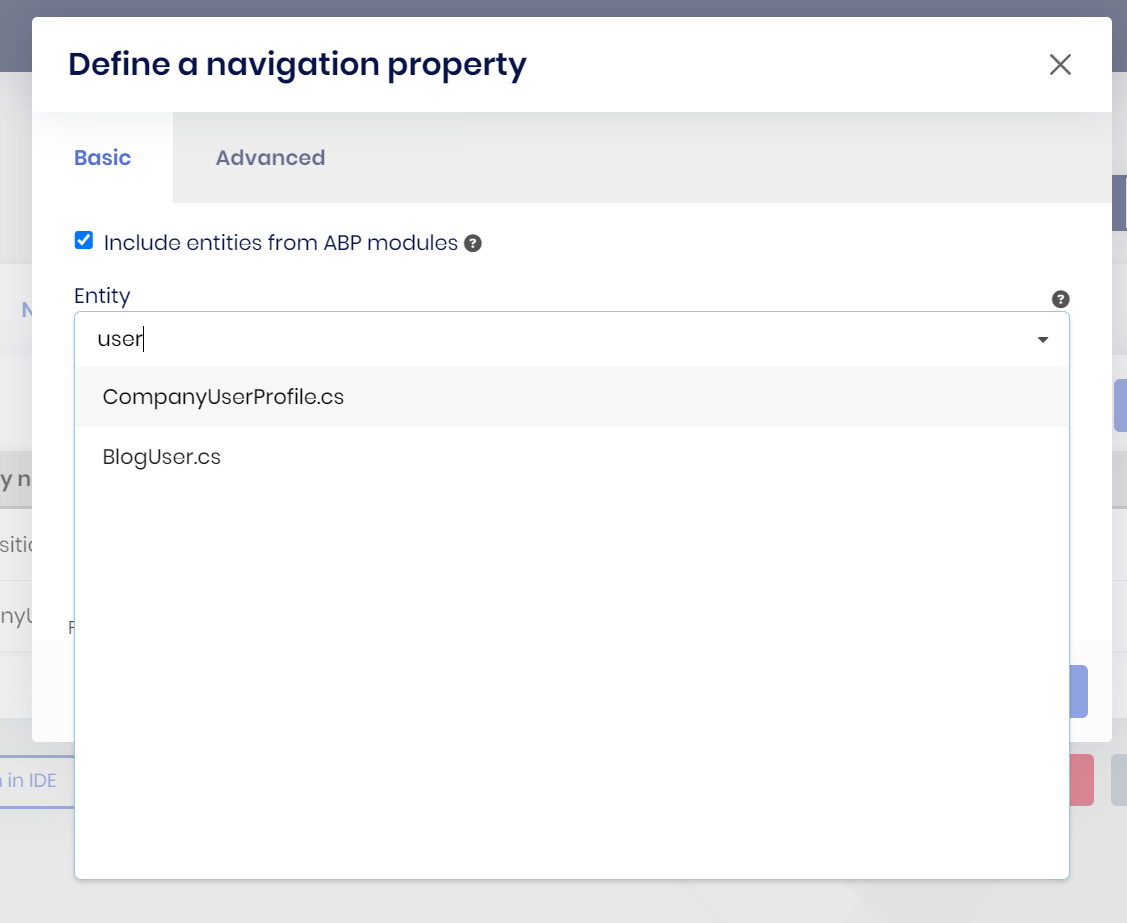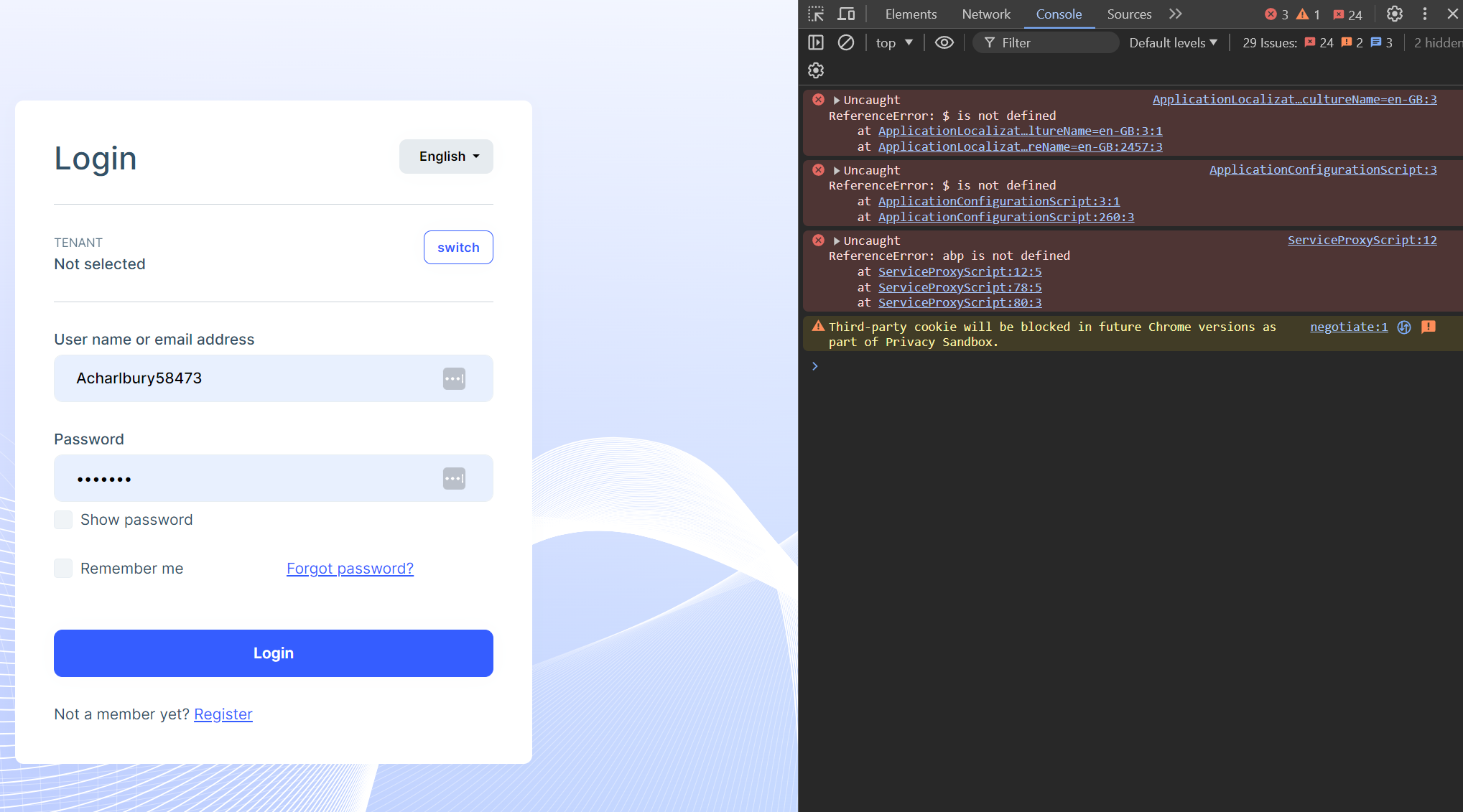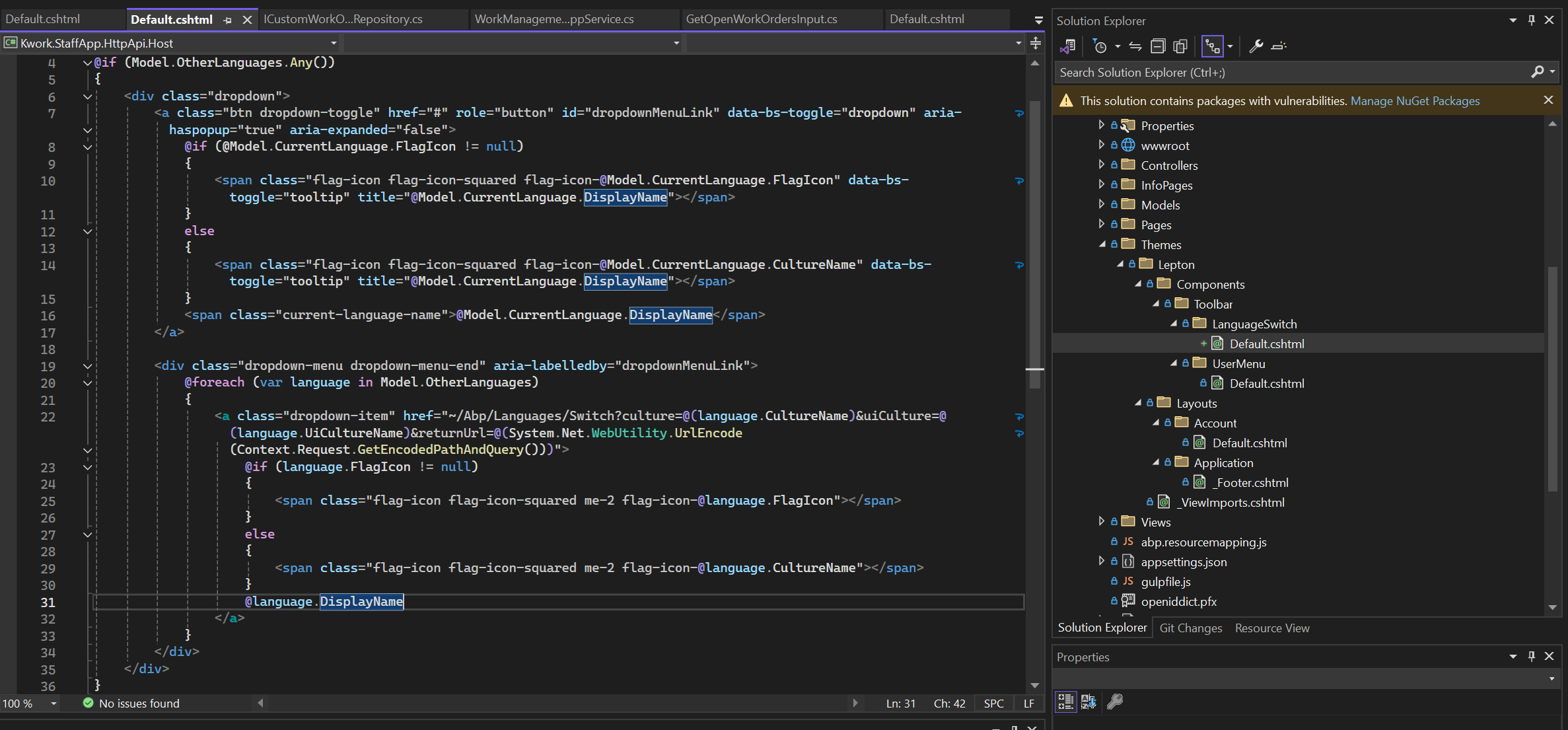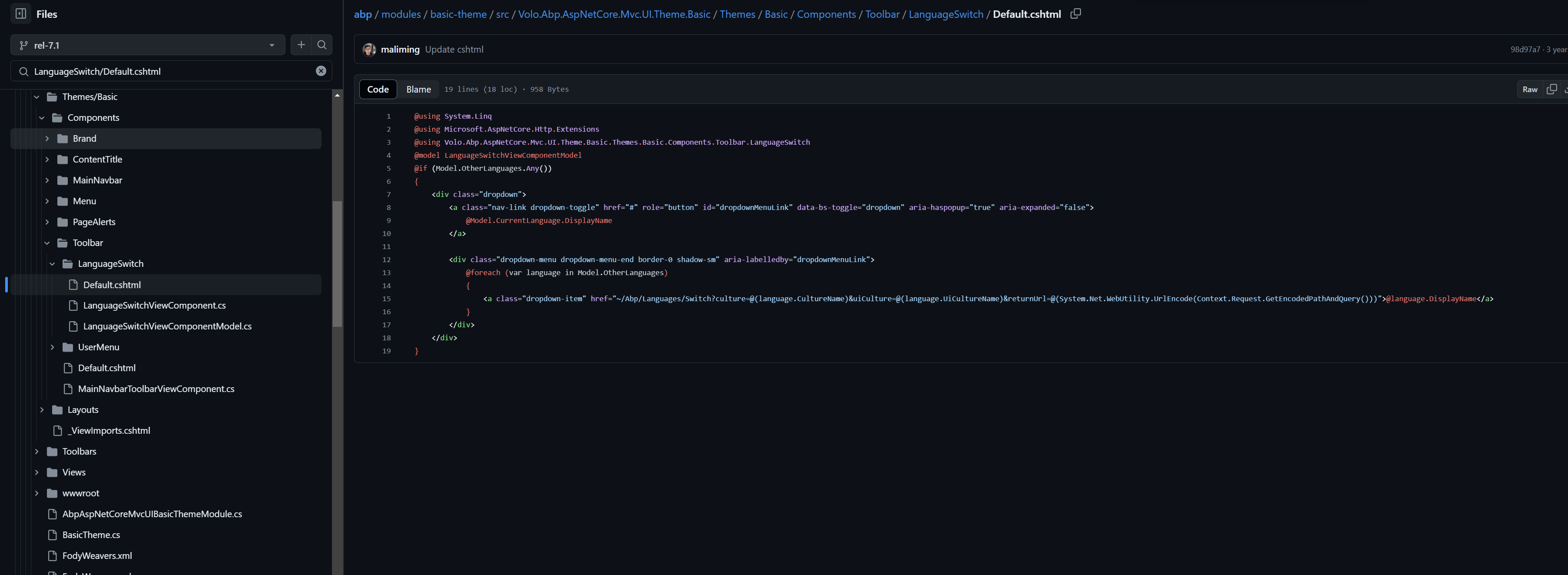Activities of "canh.nguyen@efibot.com"
Check the docs before asking a question: https://docs.abp.io/en/commercial/latest/ Check the samples to see the basic tasks: https://docs.abp.io/en/commercial/latest/samples/index The exact solution to your question may have been answered before, and please first use the search on the homepage. Provide us with the following info:
- ABP Framework version: v8.1.1
- UI Type: Angular
- Database System: EF Core - SQL Server
- Tiered (for MVC) or Auth Server Separated (for Angular): yes
- Exception message and full stack trace:
- I'm encountering two issues in ABP Suite:
- I can't see the User table when working with navigation properties.
- I need to retrieve a list of users by a specific role for a dropdown selection
- Steps to reproduce the issue:
- Go to ABP Suite
- Open project
- Go to Navigation properties
- Create new navigation properties (1-n)
- Check on "Include entities from ABP modules" I'm encountering two issues in ABP Suite:
- I can't see the User table when working with navigation properties.
- I need to retrieve a list of users by a specific role for a dropdown selection
It's working, thank you so much!
Check the docs before asking a question: https://docs.abp.io/en/commercial/latest/ Check the samples to see the basic tasks: https://docs.abp.io/en/commercial/latest/samples/index The exact solution to your question may have been answered before, and please first use the search on the homepage. Provide us with the following info:
- ABP Framework version: v8.1.3
- UI Type: Angular
- Database System: EF Core - SQL Server
- Tiered (for MVC) or Auth Server Separated (for Angular): yes
- Exception message and full stack trace: The name 'CultureInfo' does not exist in the current context
- Steps to reproduce the issue:
- Using lepton X theme
- Clone Default.cshtml from LeptonX source code to HttpApi.Host\Themes\LeptonX\Layouts\Account folder
- The issue happens: The name 'CultureInfo' does not exist in the current context
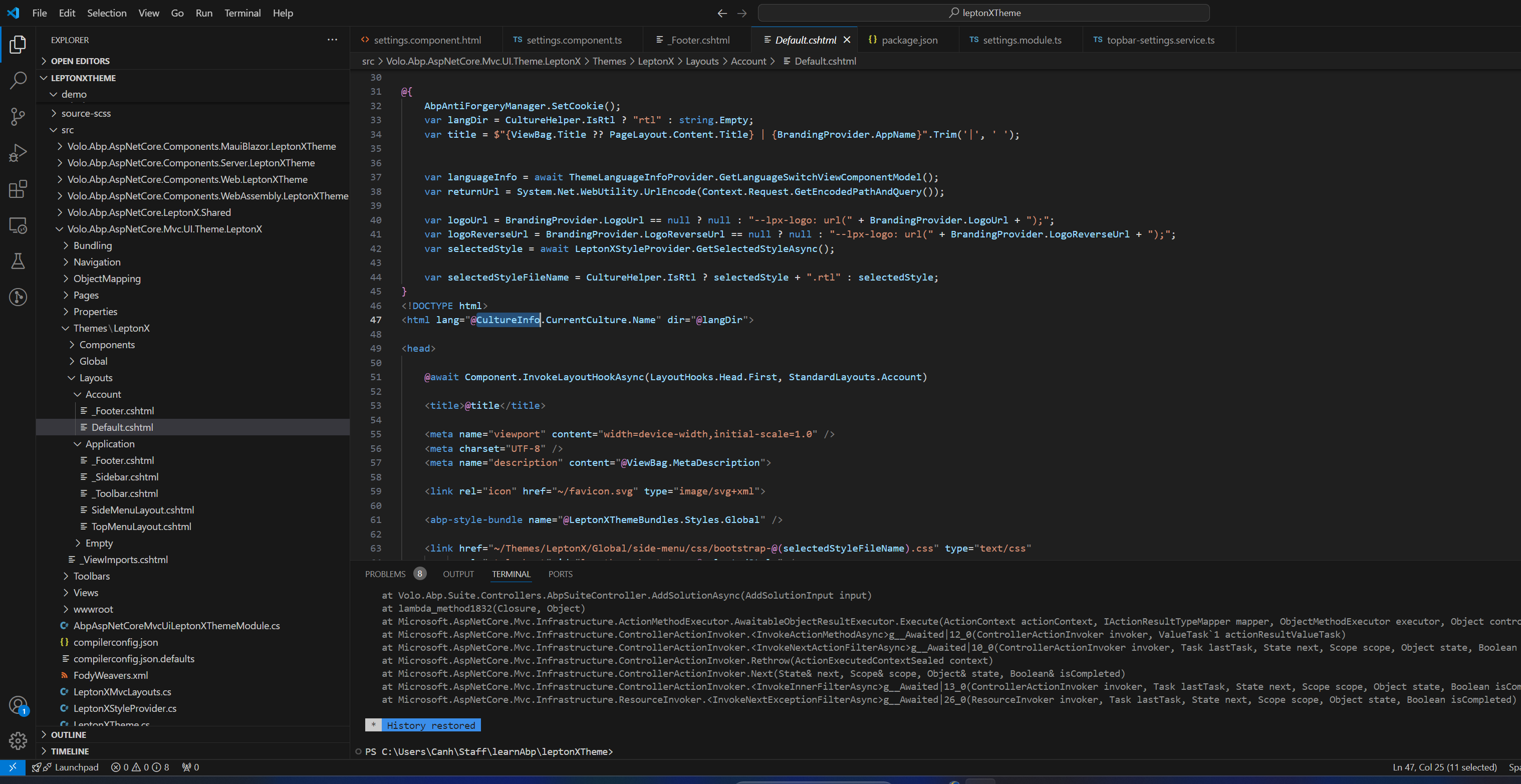
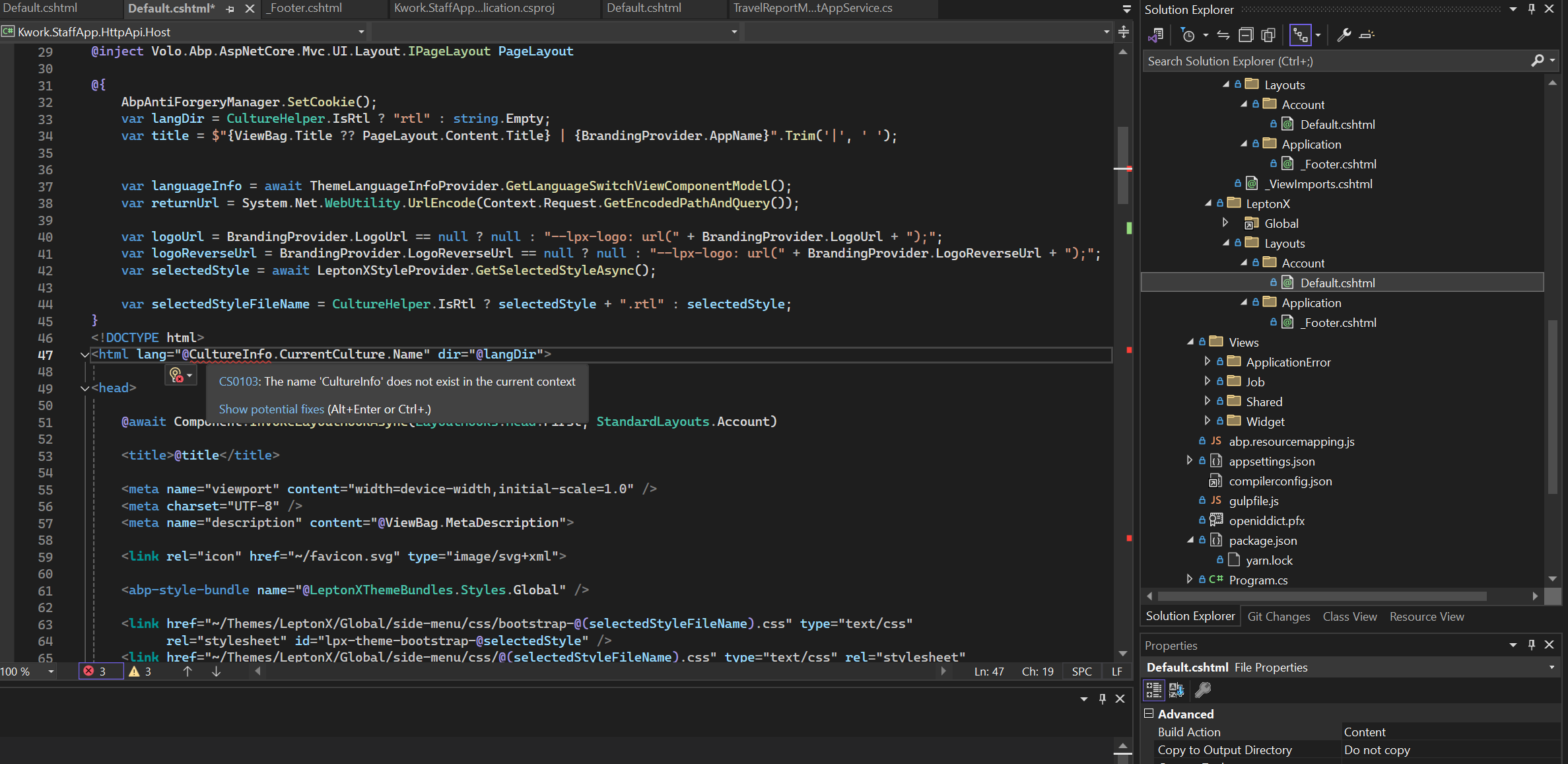
Let me know if you have any solution for this issue, Thank you and best regards,
Hi,
I also updated the file /LanguageSwitch/Default.cshtml, reverted the flag-icons folder, and installed the flag-icon package in Angular. But the flag is still not displayed. What I'm missing for setup now?
Thank you,
Yes, I also did all the steps, but the flag is still not displayed. How was I missing in this case?
I also check here, but maybe not right for Lepton/Theme component. https://github.com/abpframework/abp/blob/rel-7.1/modules/basic-theme/src/Volo.Abp.AspNetCore.Mvc.UI.Theme.Basic/Themes/Basic/Components/Toolbar/LanguageSwitch/Default.cshtml
Please help me for LanguageSwitch/Default.cshtml origin code - version 7.1
Thank you,
Where can I get the origin source code of LanguageSwitch/Default.cshtml - version 7.1.1 ?
Do we have github for storage this file? Please let me know
Thank you
Yes, thank you so much
Thank you, but with the updated version, we can't see the flag, hard to click the change language button, and don't know what is the current language.
Do you have any Ideas/suggestions to fix these issues?
Thank you