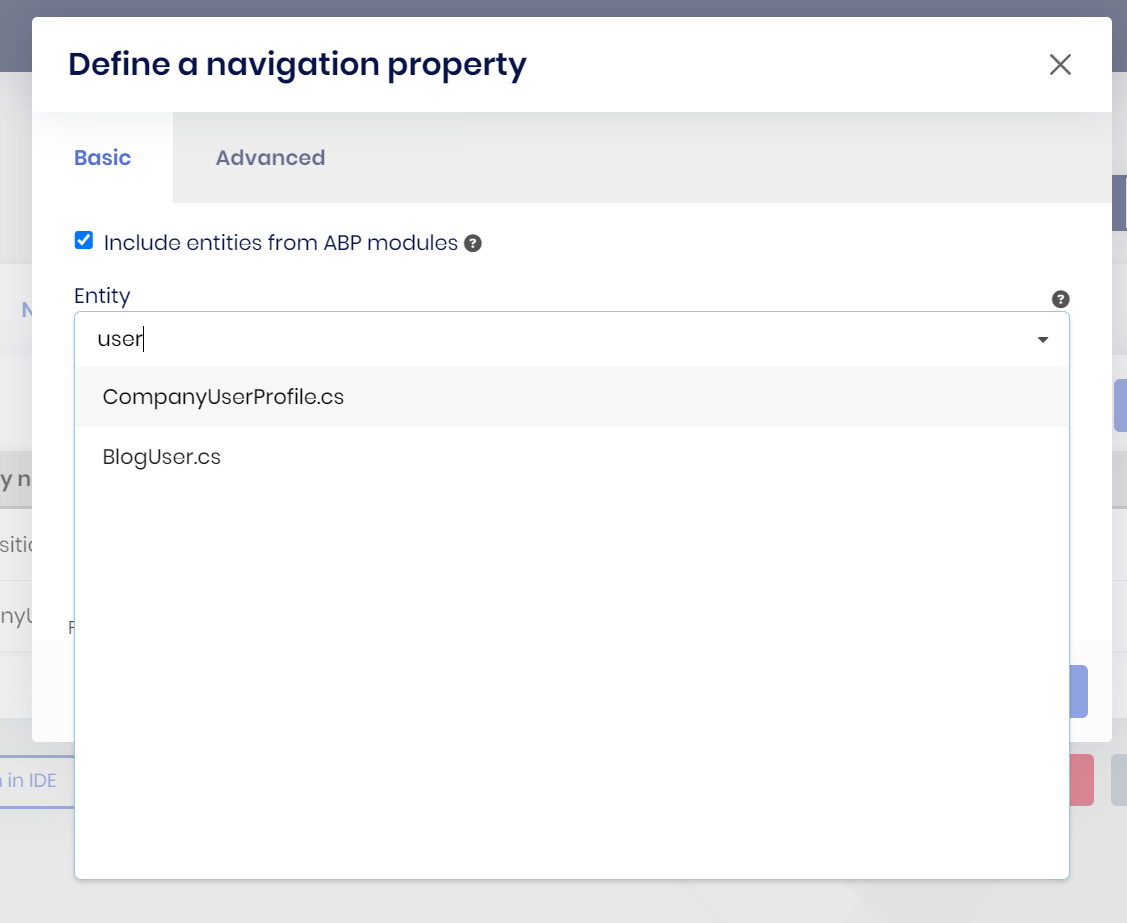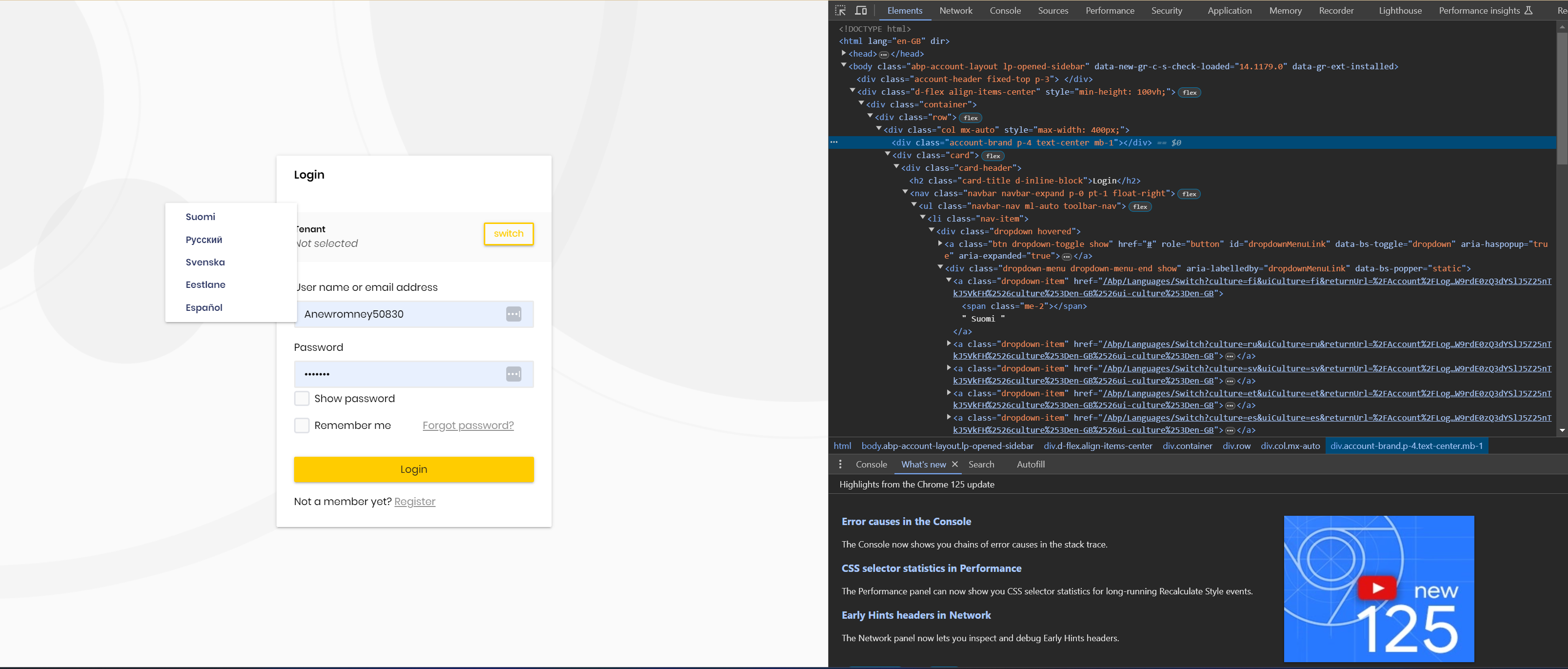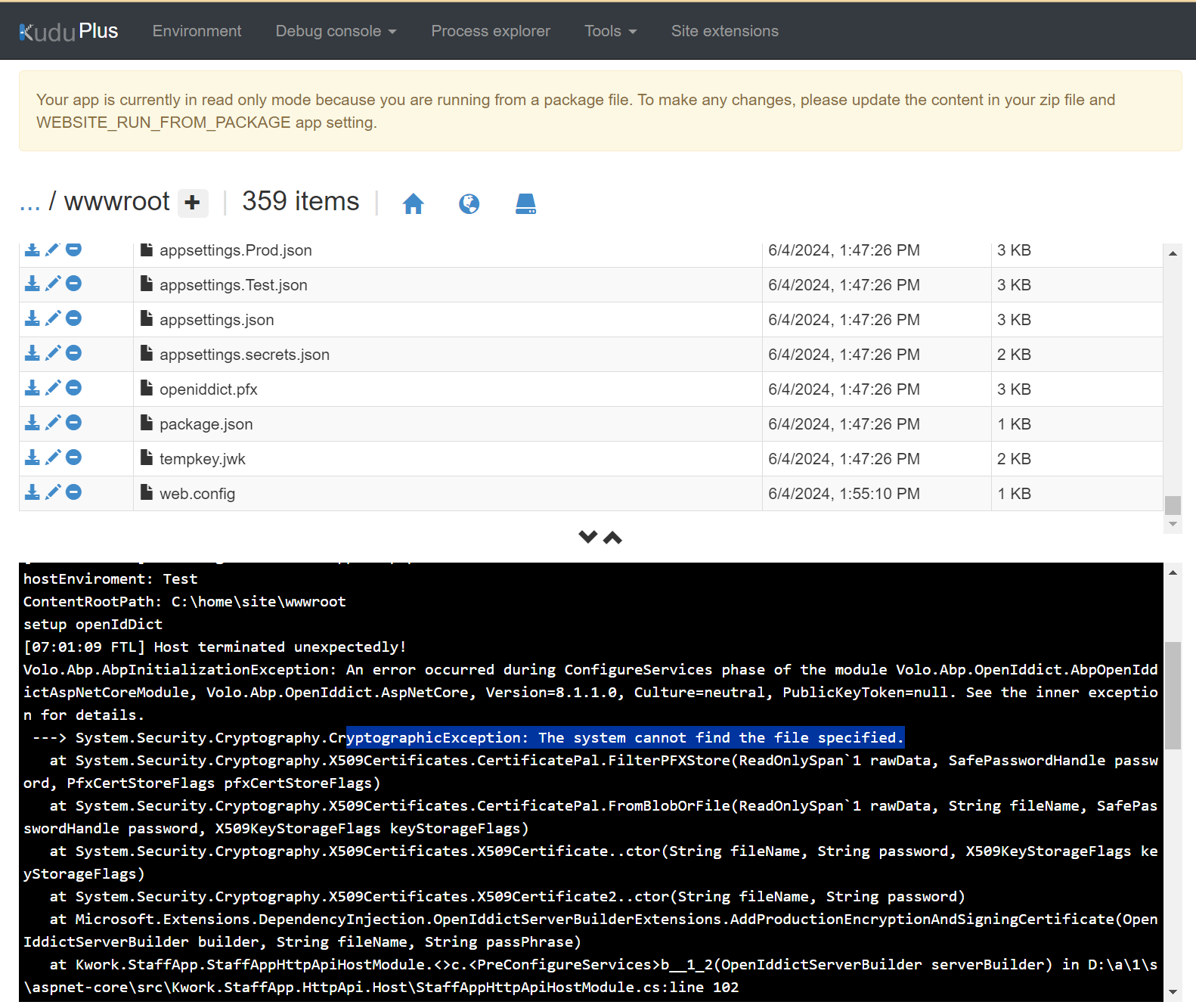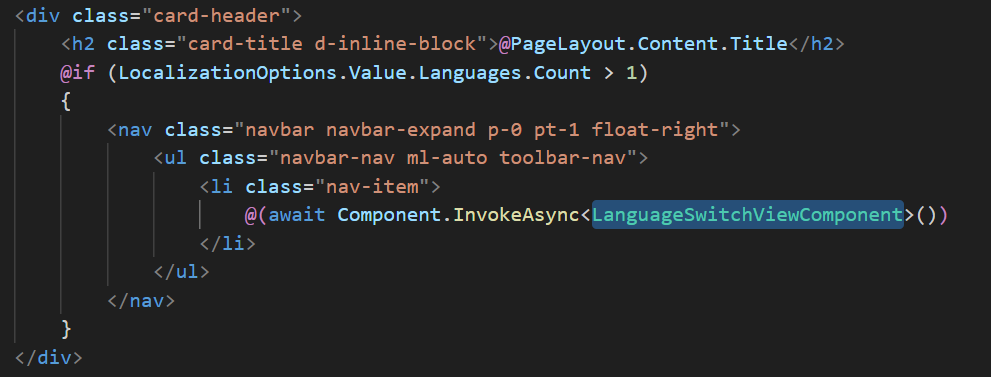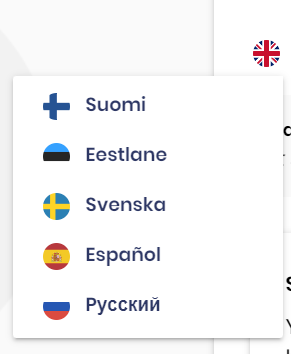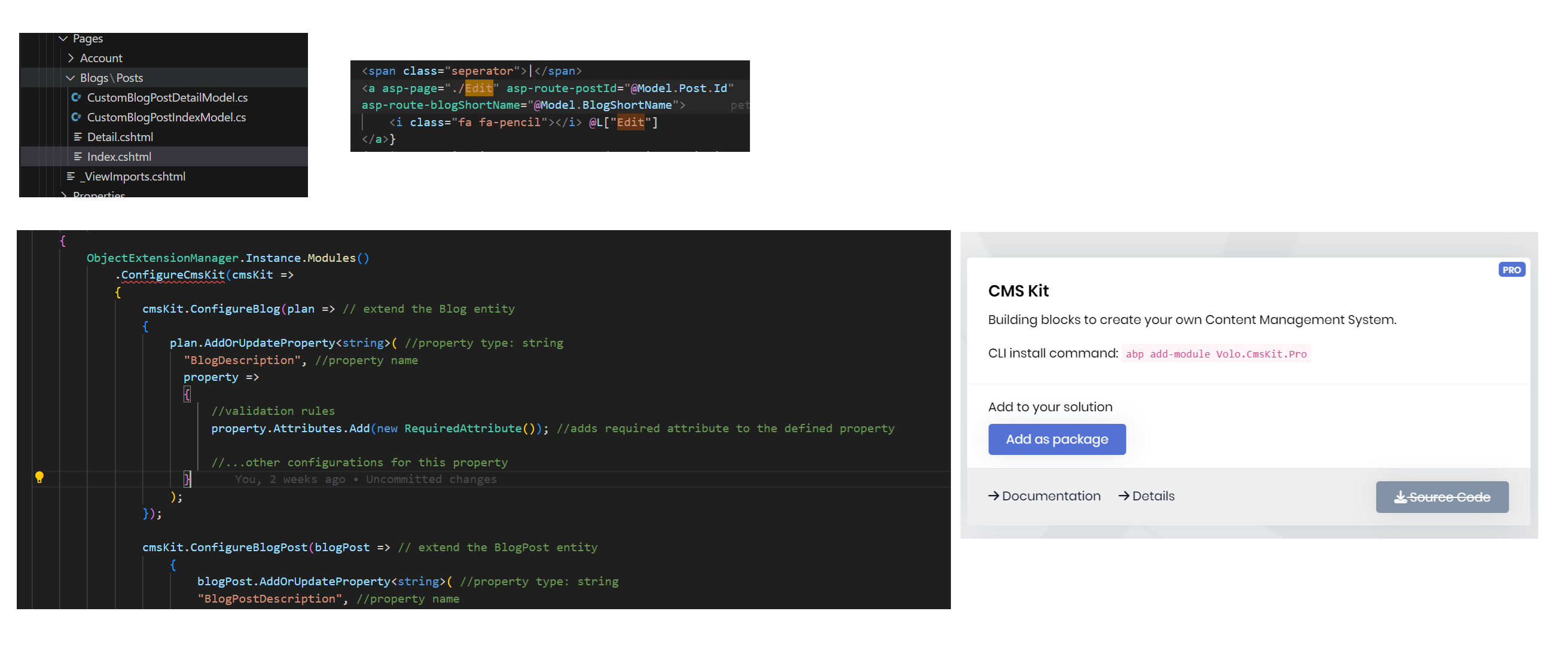Activities of "canh.nguyen@efibot.com"
Check the docs before asking a question: https://docs.abp.io/en/commercial/latest/ Check the samples to see the basic tasks: https://docs.abp.io/en/commercial/latest/samples/index The exact solution to your question may have been answered before, and please first use the search on the homepage. Provide us with the following info:
- ABP Framework version: v8.1.1
- UI Type: Angular
- Database System: EF Core - SQL Server
- Tiered (for MVC) or Auth Server Separated (for Angular): yes
- Exception message and full stack trace:
- I'm encountering two issues in ABP Suite:
- I can't see the User table when working with navigation properties.
- I need to retrieve a list of users by a specific role for a dropdown selection
- Steps to reproduce the issue:
- Go to ABP Suite
- Open project
- Go to Navigation properties
- Create new navigation properties (1-n)
- Check on "Include entities from ABP modules" I'm encountering two issues in ABP Suite:
- I can't see the User table when working with navigation properties.
- I need to retrieve a list of users by a specific role for a dropdown selection
Check the docs before asking a question: https://docs.abp.io/en/commercial/latest/ Check the samples to see the basic tasks: https://docs.abp.io/en/commercial/latest/samples/index The exact solution to your question may have been answered before, and please first use the search on the homepage. Provide us with the following info:
- ABP Framework version: v8.1.3
- UI Type: Angular
- Database System: EF Core - SQL Server
- Tiered (for MVC) or Auth Server Separated (for Angular): yes
- Exception message and full stack trace: The name 'CultureInfo' does not exist in the current context
- Steps to reproduce the issue:
- Using lepton X theme
- Clone Default.cshtml from LeptonX source code to HttpApi.Host\Themes\LeptonX\Layouts\Account folder
- The issue happens: The name 'CultureInfo' does not exist in the current context
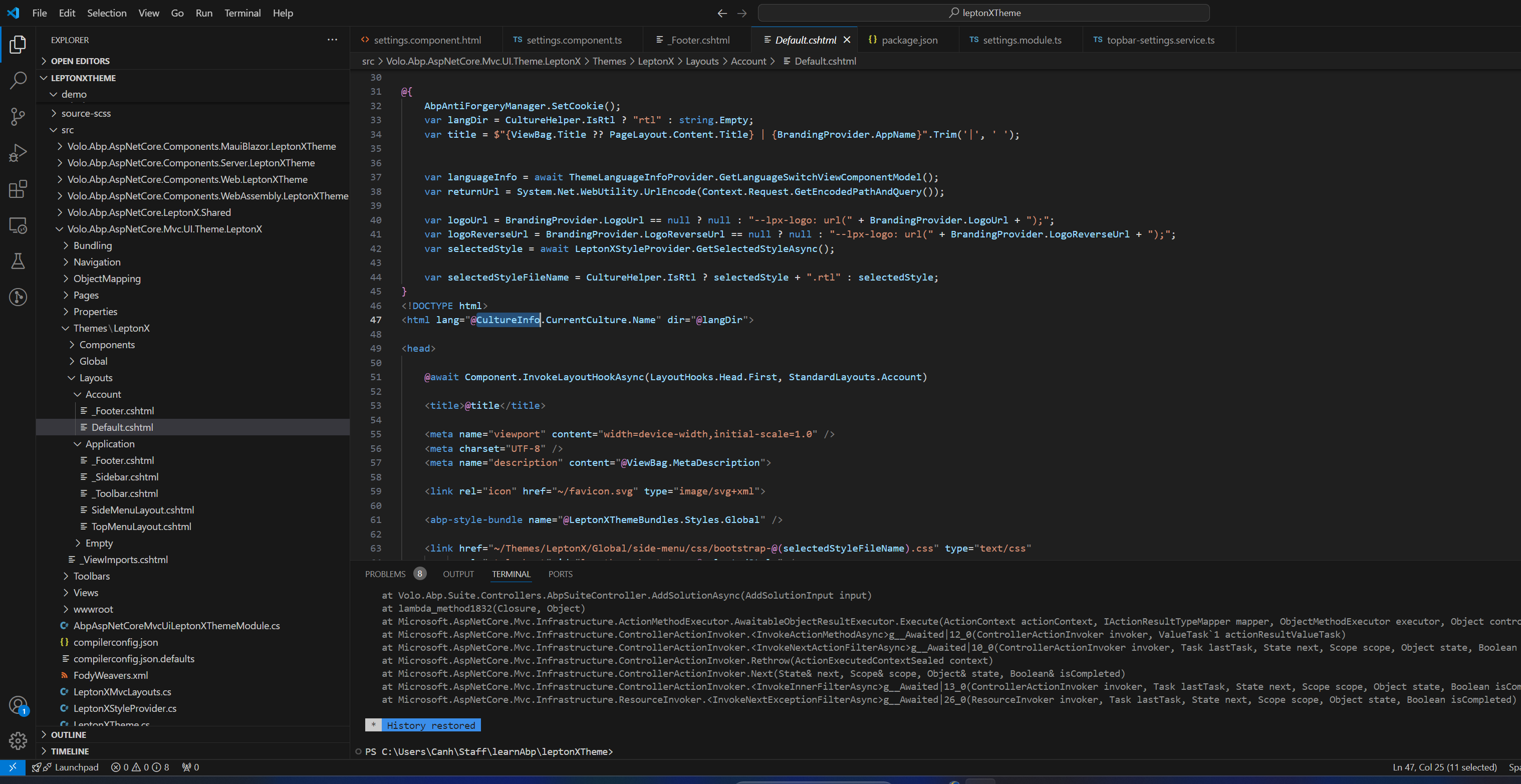
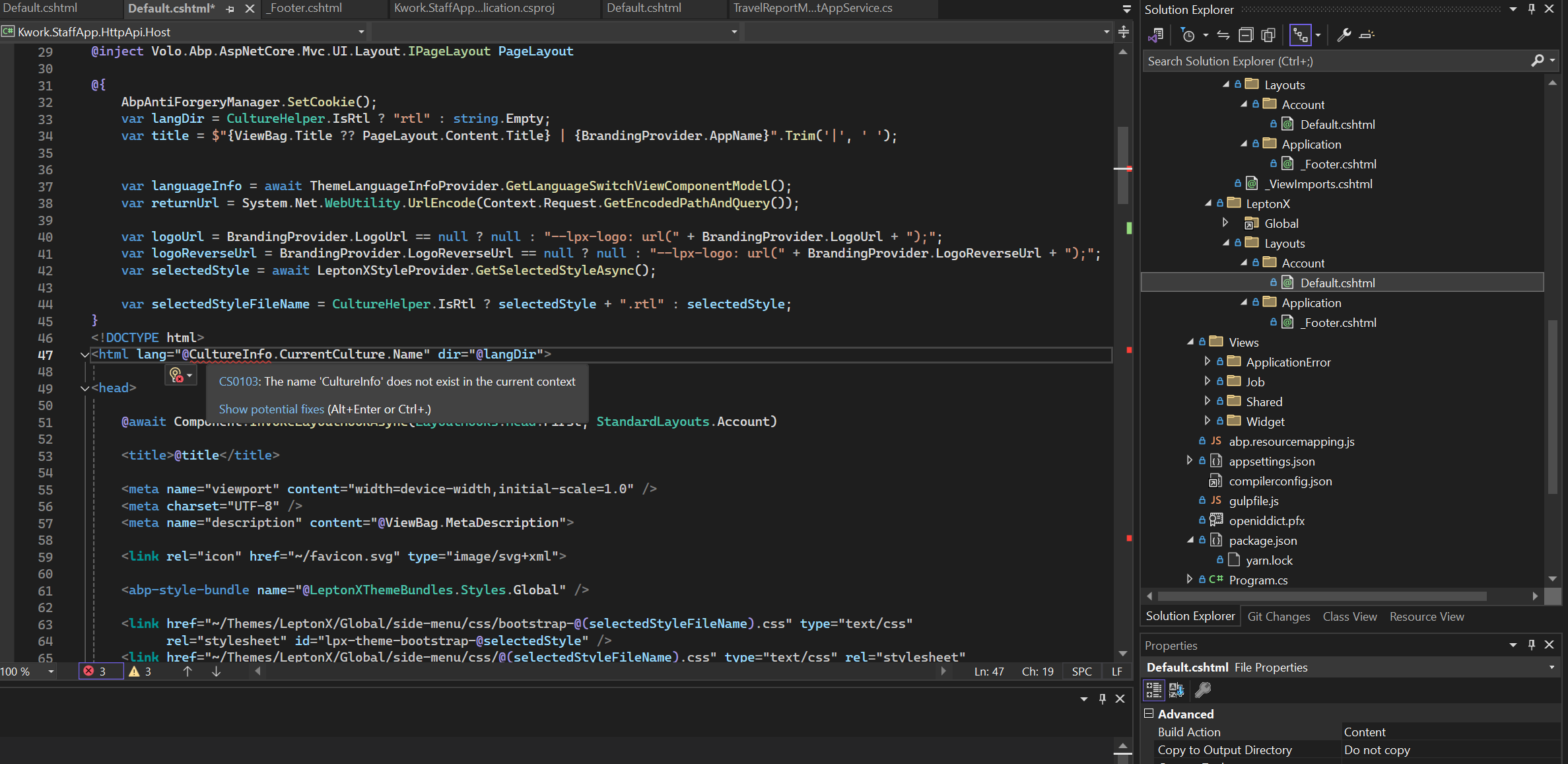
Let me know if you have any solution for this issue, Thank you and best regards,
Check the docs before asking a question: https://docs.abp.io/en/commercial/latest/ Check the samples to see the basic tasks: https://docs.abp.io/en/commercial/latest/samples/index The exact solution to your question may have been answered before, and please first use the search on the homepage. Provide us with the following info:
- ABP Framework version: v8.1.1
- UI Type: Angular
- Database System: EF Core (SQL Server)
- Tiered (for MVC) or Auth Server Separated (for Angular): yes
- Exception message and full stack trace: Unable to display Flag of LanguageSwitchViewComponent after upgrading ABP from 7 to 8.1.1
- Steps to reproduce the issue:
- My application runs After upgrading ABP from version 7 to 8.1.1, but I cannot see the Flags of LanguageSwitchViewComponent in the UI. How can I fix this?
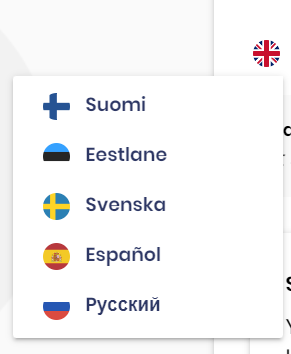 before upgrading
before upgrading
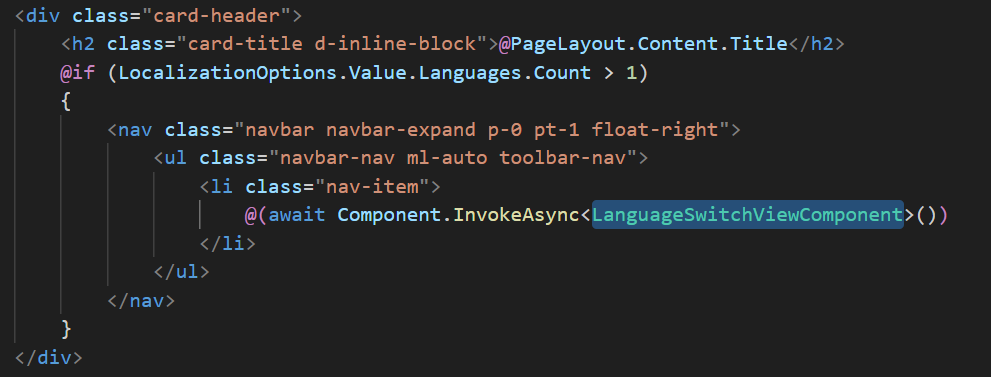 Code from App\aspnet-core\src\Kwork.StaffApp.HttpApi.Host\Themes\Lepton\Layouts\Account\Default.cshtml for custom login page
Code from App\aspnet-core\src\Kwork.StaffApp.HttpApi.Host\Themes\Lepton\Layouts\Account\Default.cshtml for custom login page
* When upgrading, the flags file is automatically deleted. I try to recover but the flag is still hidden. I think 1 function in LanguageSwitchViewComponent is changing and don't use the flag again. So I want to know how to update/ fix the current LanguageSwitchViewComponent
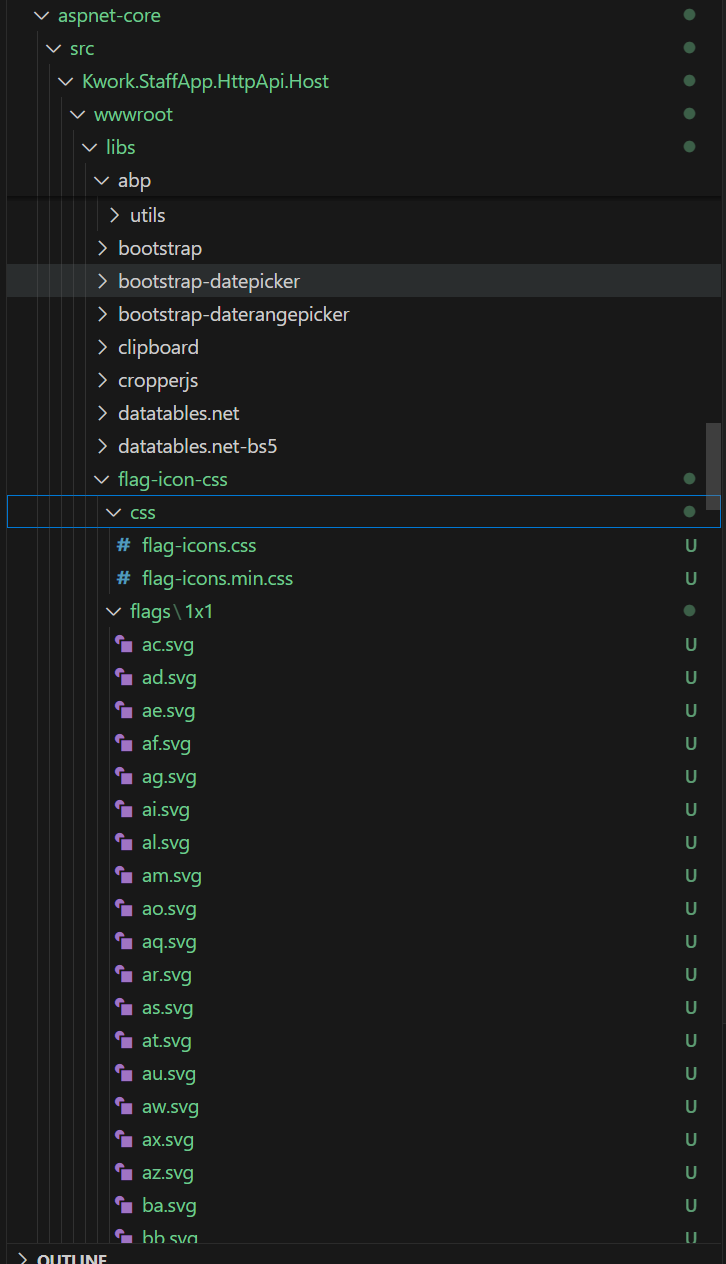
Check the docs before asking a question: https://docs.abp.io/en/commercial/latest/ Check the samples to see the basic tasks: https://docs.abp.io/en/commercial/latest/samples/index The exact solution to your question may have been answered before, and please first use the search on the homepage. Provide us with the following info:
- ABP Framework version: v8.1.1
- UI Type: Angular
- Database System: EF Core - SQL Server
- Tiered (for MVC) or Auth Server Separated (for Angular): yes
- Exception message and full stack trace: System.Security.Cryptography.CryptographicException: The system cannot find the file specified.
- Steps to reproduce the issue:
- Follow these steps and create openiddict.pfx file for deploying Environment - https://docs.abp.io/en/abp/latest/Deployment/Configuring-OpenIddict#production-environment
- The issue occurs when I try run the command 'dotnet [AppName].HttpApi.Host.dll' in Azure app service terminal
Volo.Abp.AbpInitializationException: An error occurred during ConfigureServices phase of the module Volo.Abp.OpenIddict.AbpOpenIddictAspNetCoreModule, Volo.Abp.OpenIddict.AspNetCore, Version=8.1.1.0, Culture=neutral, PublicKeyToken=null. See the inner exception for details.
---> System.Security.Cryptography.CryptographicException: The system cannot find the file specified.
at System.Security.Cryptography.X509Certificates.CertificatePal.FilterPFXStore(ReadOnlySpan1 rawData, SafePasswordHandle password, PfxCertStoreFlags pfxCertStoreFlags) at System.Security.Cryptography.X509Certificates.CertificatePal.FromBlobOrFile(ReadOnlySpan1 rawData, String fileName, SafePasswordHandle password, X509KeyStorageFlags keyStorageFlags)
at System.Security.Cryptography.X509Certificates.X509Certificate..ctor(String fileName, String password, X509KeyStorageFlags keyStorageFlags)
at System.Security.Cryptography.X509Certificates.X509Certificate2..ctor(String fileName, String password)
at Microsoft.Extensions.DependencyInjection.OpenIddictServerBuilderExtensions.AddProductionEncryptionAndSigningCertificate(OpenIddictServerBuilder builder, String fileName, String passPhrase)
at Kwork.StaffApp.StaffAppHttpApiHostModule.<>c.b__1_2(OpenIddictServerBuilder serverBuilder) in D:\a\1\s\aspnet-core\src\Kwork.StaffApp.HttpApi.Host\StaffAppHttpApiHostModule.cs:line 102
at Volo.Abp.Options.PreConfigureActionList1.Configure(TOptions options) at Microsoft.Extensions.DependencyInjection.ServiceCollectionPreConfigureExtensions.ExecutePreConfiguredActions[TOptions](IServiceCollection services, TOptions options) at Volo.Abp.OpenIddict.AbpOpenIddictAspNetCoreModule.<>c__DisplayClass1_0.<AddOpenIddictServer>b__0(OpenIddictServerBuilder builder) at Microsoft.Extensions.DependencyInjection.OpenIddictServerExtensions.AddServer(OpenIddictBuilder builder, Action1 configuration)
at Volo.Abp.OpenIddict.AbpOpenIddictAspNetCoreModule.AddOpenIddictServer(IServiceCollection services)
at Volo.Abp.OpenIddict.AbpOpenIddictAspNetCoreModule.ConfigureServices(ServiceConfigurationContext context)
at Volo.Abp.AbpApplicationBase.ConfigureServices()
--- End of inner exception stack trace ---
at Volo.Abp.AbpApplicationBase.ConfigureServices()
at Volo.Abp.AbpApplicationBase..ctor(Type startupModuleType, IServiceCollection services, Action1 optionsAction) at Volo.Abp.AbpApplicationWithExternalServiceProvider..ctor(Type startupModuleType, IServiceCollection services, Action1 optionsAction)
at Volo.Abp.AbpApplicationFactory.Create(Type startupModuleType, IServiceCollection services, Action1 optionsAction) at Volo.Abp.AbpApplicationFactory.Create[TStartupModule](IServiceCollection services, Action1 optionsAction)
at Microsoft.Extensions.DependencyInjection.ServiceCollectionApplicationExtensions.AddApplication[TStartupModule](IServiceCollection services, Action1 optionsAction) at Kwork.StaffApp.Startup.ConfigureServices(IServiceCollection services) in D:\a\1\s\aspnet-core\src\Kwork.StaffApp.HttpApi.Host\Startup.cs:line 14 at System.RuntimeMethodHandle.InvokeMethod(Object target, Void** arguments, Signature sig, Boolean isConstructor) at System.Reflection.MethodBaseInvoker.InterpretedInvoke_Method(Object obj, IntPtr* args) at System.Reflection.MethodBaseInvoker.InvokeDirectByRefWithFewArgs(Object obj, Span1 copyOfArgs, BindingFlags invokeAttr)
at System.Reflection.MethodBaseInvoker.InvokeWithOneArg(Object obj, BindingFlags invokeAttr, Binder binder, Object[] parameters, CultureInfo culture)
at System.Reflection.RuntimeMethodInfo.Invoke(Object obj, BindingFlags invokeAttr, Binder binder, Object[] parameters, CultureInfo culture)
at Microsoft.AspNetCore.Hosting.ConfigureServicesBuilder.InvokeCore(Object instance, IServiceCollection services)
at Microsoft.AspNetCore.Hosting.ConfigureServicesBuilder.<>c__DisplayClass9_0.g__Startup|0(IServiceCollection serviceCollection)
at Microsoft.AspNetCore.Hosting.ConfigureServicesBuilder.Invoke(Object instance, IServiceCollection services)
at Microsoft.AspNetCore.Hosting.ConfigureServicesBuilder.<>c__DisplayClass8_0.b__0(IServiceCollection services)
at Microsoft.AspNetCore.Hosting.GenericWebHostBuilder.UseStartup(Type startupType, HostBuilderContext context, IServiceCollection services, Object instance)
at Microsoft.AspNetCore.Hosting.GenericWebHostBuilder.<>c__DisplayClass7_0.b__0(HostBuilderContext context, IServiceCollection services)
at Microsoft.Extensions.Hosting.HostBuilder.InitializeServiceProvider()
at Microsoft.Extensions.Hosting.HostBuilder.Build()
at Kwork.StaffApp.Program.Main(String[] args) in D:\a\1\s\aspnet-core\src\Kwork.StaffApp.HttpApi.Host\Program.cs:line 31
- ABP Framework version: v8.1.1
- UI Type: Angular
- Database System: EF Core - SQL Server
- Tiered (for MVC) or Auth Server Separated (for Angular): yes
- Exception message and full stack trace: The blogging image cannot be loaded on the App page, but the Admin can.
- Steps to reproduce the issue:
- On the Admin page - https://localhost:44348/ - we added a new blog and uploaded the image. Now we can see the uploaded image
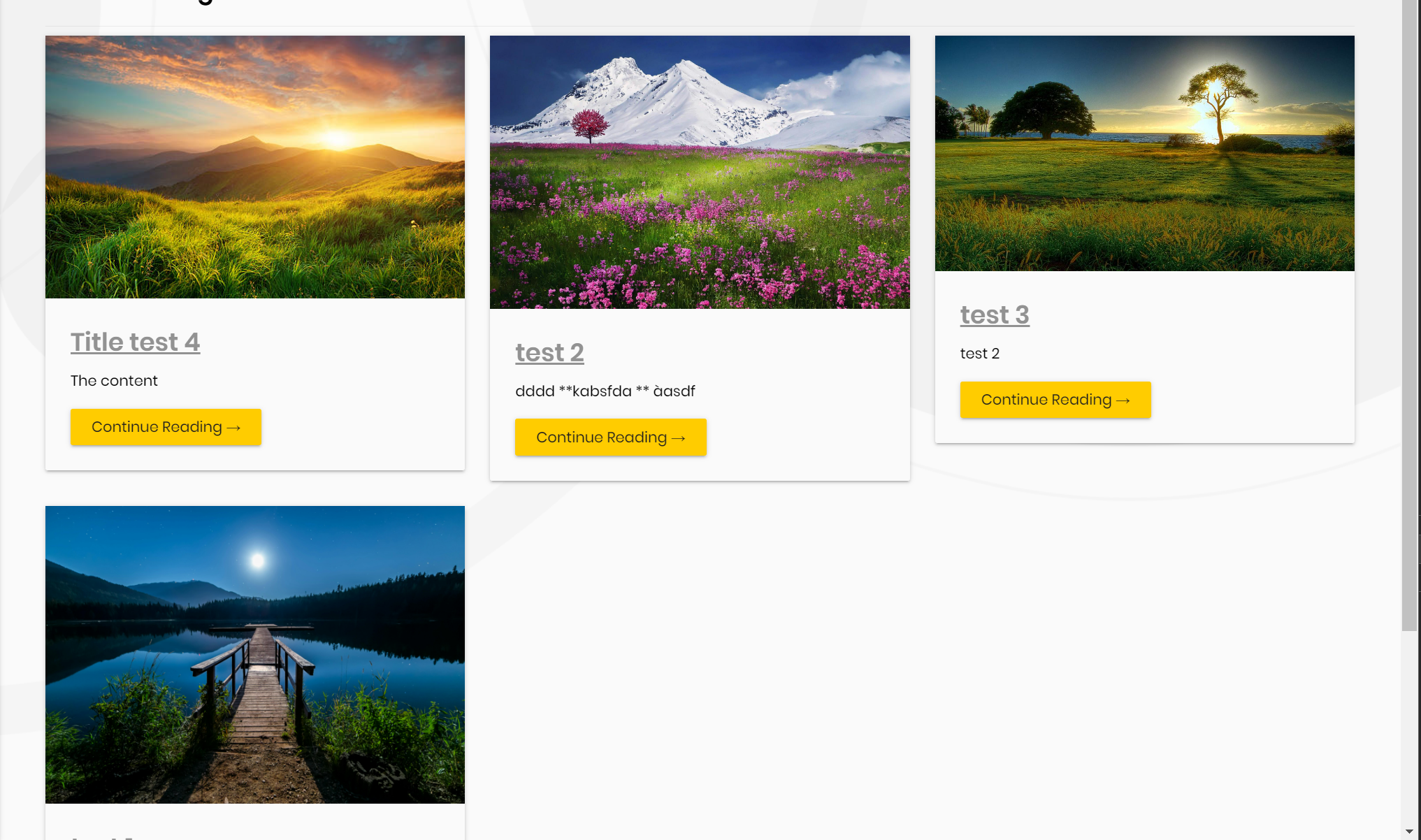
- On the Dashboard page - http://localhost:4200/ - we call the API to get a list post from Blogging. Now we can not see the uploaded image
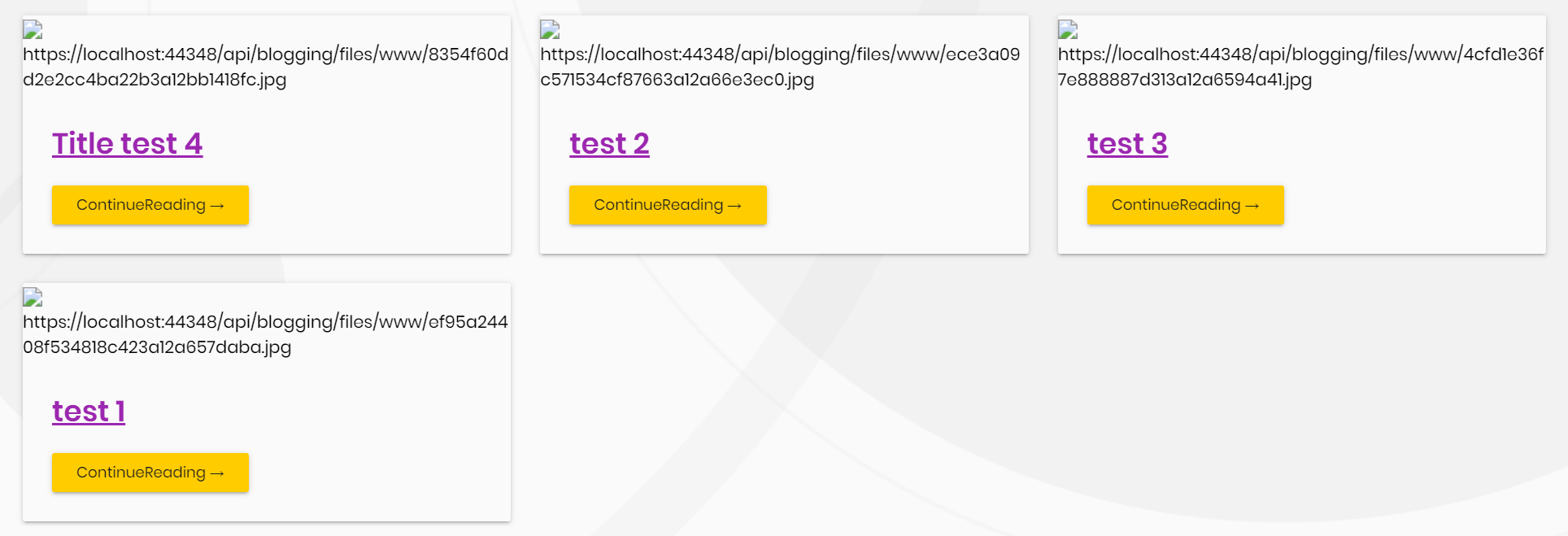
What do I miss when setting up the Blogging Image on the App page?
- ABP Framework version: v8.1.1
- UI Type: Angular / ASP page
- Database System: EF Core - SQL Server
- Tiered (for MVC) or Auth Server Separated (for Angular): yes
- Exception message and full stack trace:
- Steps to reproduce the issue:
- Implement Blogging Module into my sourcecode
- Copy Module/Volo/Application/Blogging/Post/PostAppService to MyApp/Application/Blogging/Post/PostAppService
- Run App
- In angular folder, run command: 'abp proxy-generate -t ng' Issue: The BlogModel/Blog service in Angular is not generated. Expectation: generate BlogModel/ BlogService for Angular app With this expectation, What step I'm missing?
Check the docs before asking a question: https://docs.abp.io/en/commercial/latest/ Check the samples to see the basic tasks: https://docs.abp.io/en/commercial/latest/samples/index The exact solution to your question may have been answered before, and please first use the search on the homepage. Provide us with the following info:
- ABP Framework version: v8.1.1
- UI Type: Angular / MVC / Blazor WASM
- Database System: EF Core - SQL Server
- Tiered (for MVC) or Auth Server Separated (for Angular): yes
- Exception message and full stack trace: Can not show LanguageSwitchViewComponent after upgrade from abp 7 to abp 8.1.1
- Steps to reproduce the issue: After upgrading ABP from version 7 to 8.1.1, my application is running, but I cannot access the LanguageSwitchViewComponent in the UI. How can I fix this?
- ABP Framework version: v8.0.1
- UI Type: Angular / MVC / Blazor WASM
- Database System: EF Core (SQL Server)
- Tiered (for MVC) or Auth Server Separated (for Angular): yes
- Exception message and full stack trace:
- Steps to reproduce the issue:
How can I add a new field to the Edit Blog Post screen?
Currently, we have a Custom folder for the custom list Blog Post and View Blog Post screens. I don't know how to add a new field to the Edit Blog Post screen.
I also tried some ways, such as adding extraProperties for the Blog Post, but I can't find 'ConfigureCmsKit' in the Module settings. I also checked the ABP Suite, but strangely, no CMS kit is installed.
Please check the reference link and attachment below:
https://github.com/abpframework/abp/blob/dev/modules/blogging/src/Volo.Blogging.Web/Pages/Blogs/Posts/Edit.cshtml https://docs.abp.io/en/abp/latest/Modules/Cms-Kit/Index#entity-extensions