Dear support team,
I host web in iis with basic project is ok.
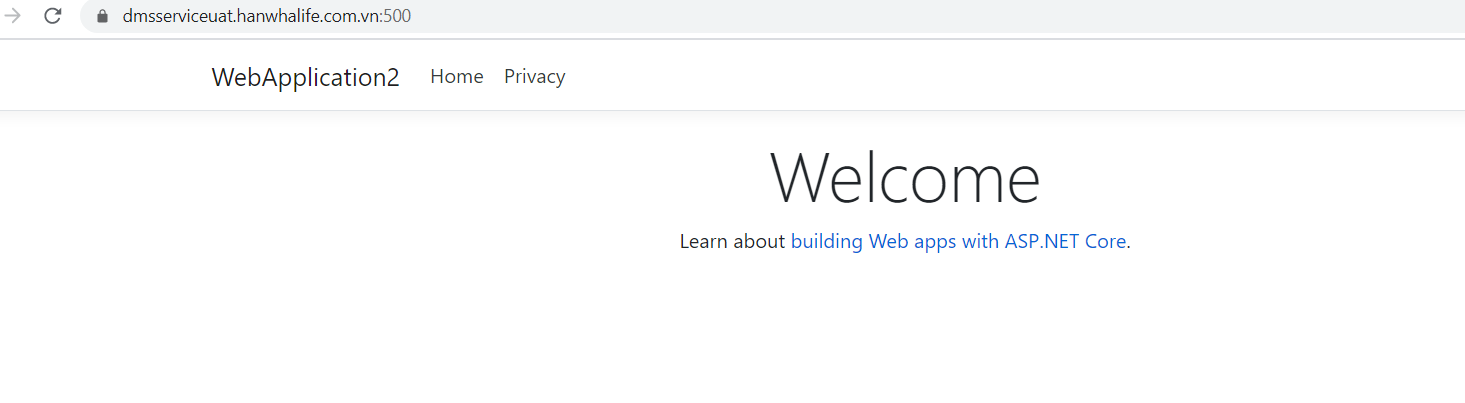 But when I host project abp (backend) i cannot load list API of the project
But when I host project abp (backend) i cannot load list API of the project
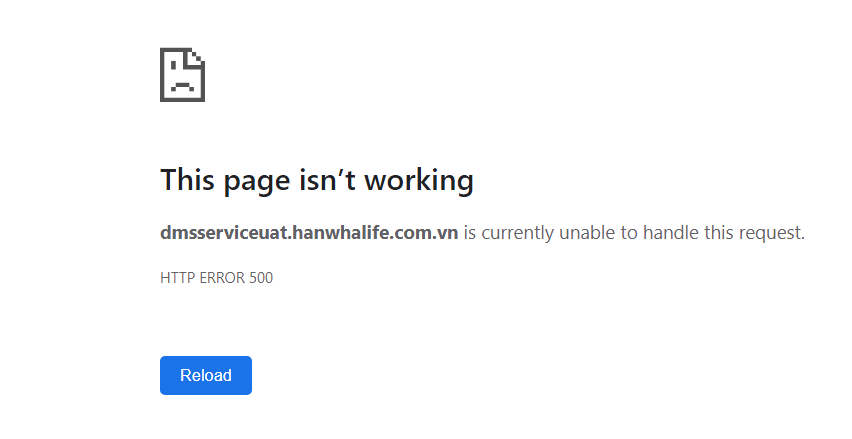 how different from basic project?
how different from basic project?
Dear support team,
I want to Get ID of current folder, but when I add action "Sign All", i have error when click "Sign All" button like this
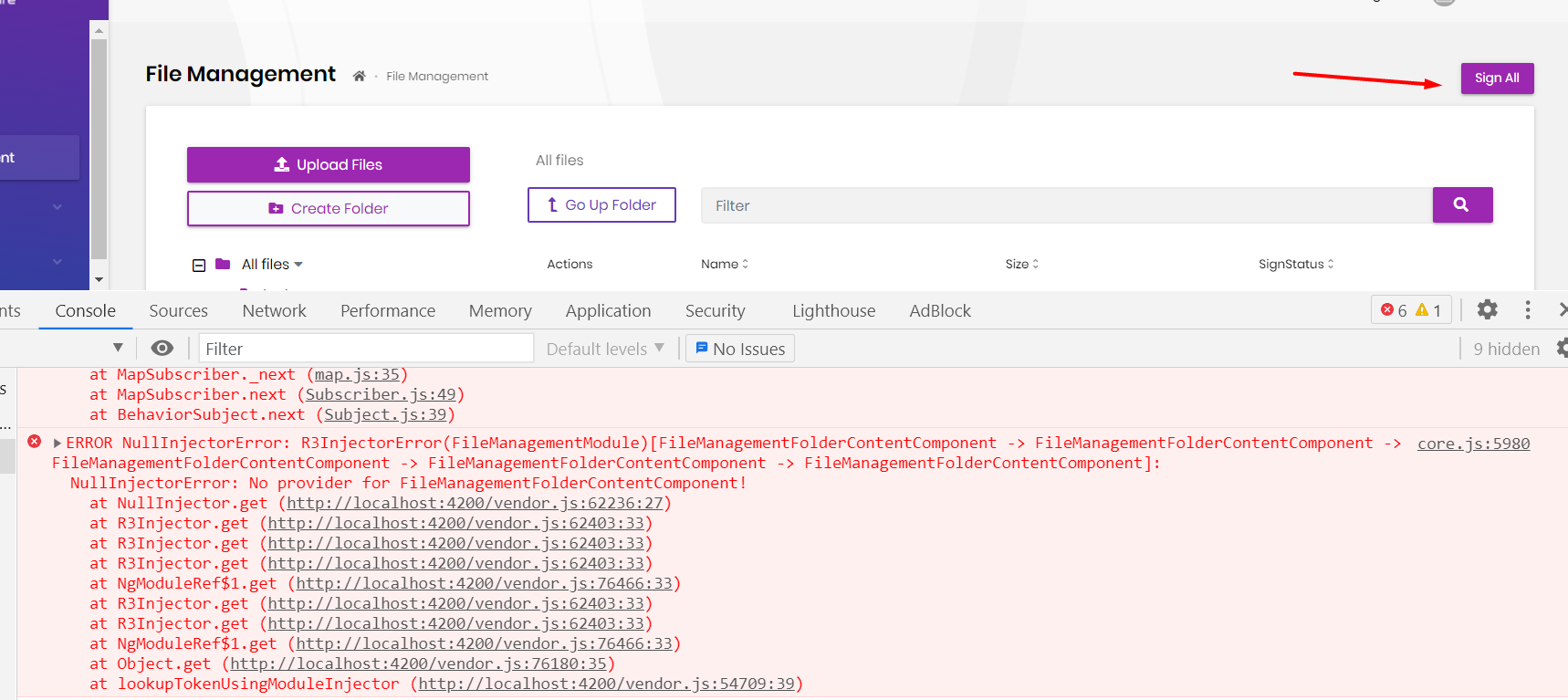
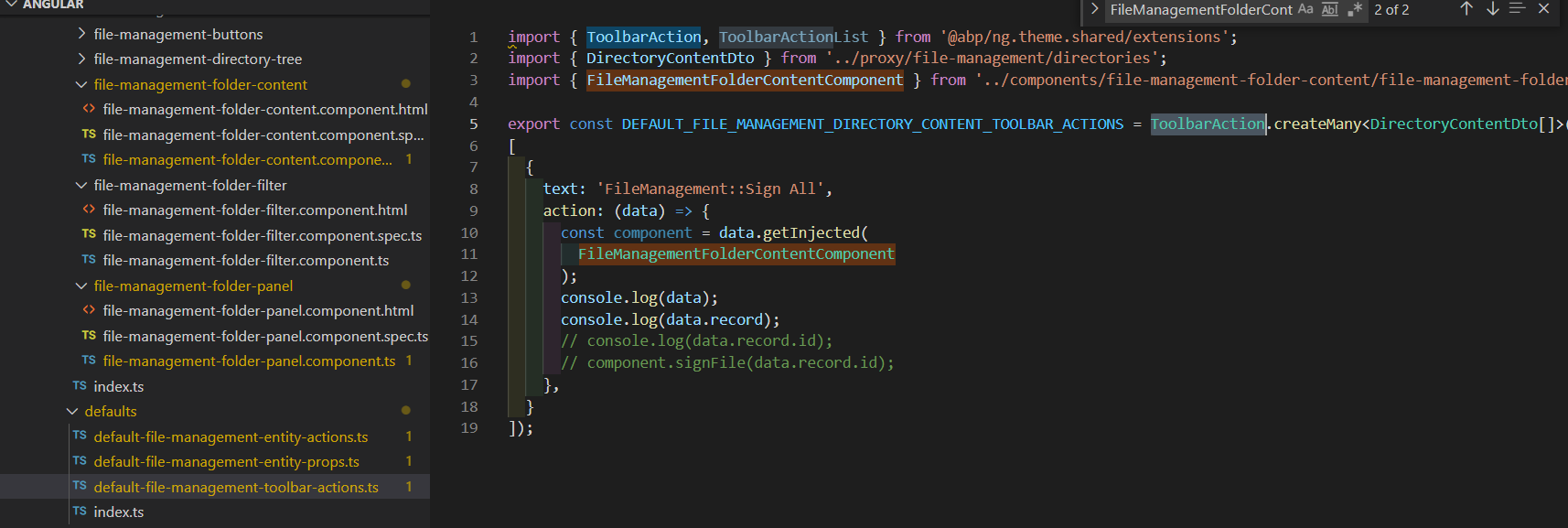
Please show me how to get ID current folder when click action.
Dear support team,
I'm using File System Provider, and i want to save file in another server. Please tell me how to do that.
Dear support team,
I want to paging in FileManagement module but i don't see document for this.
How can i do that with abp-extensible-table component?
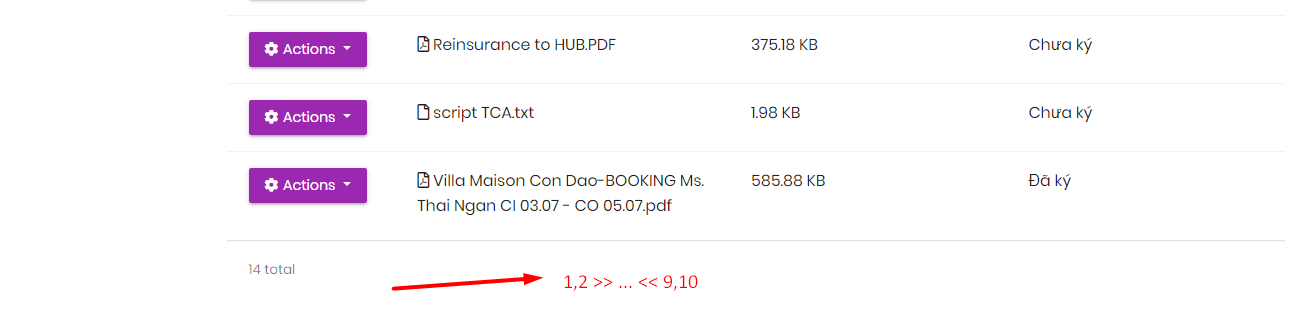
Hi support team,
I want to add new column into FmFileDescriptors table.
I have updated FileDescriptor class
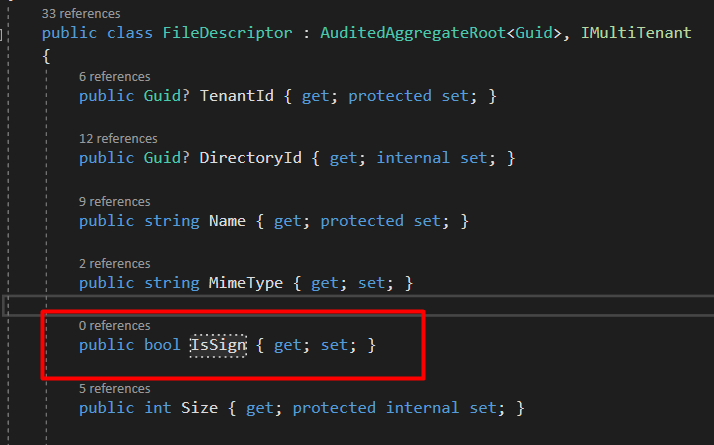 But when i run add-migration 'tableFileDescriptor-addcolumn-IsSign' and update-database in Volo.FileManagement.EntityFrameworkCore project I have error build failed.
But when i run add-migration 'tableFileDescriptor-addcolumn-IsSign' and update-database in Volo.FileManagement.EntityFrameworkCore project I have error build failed.
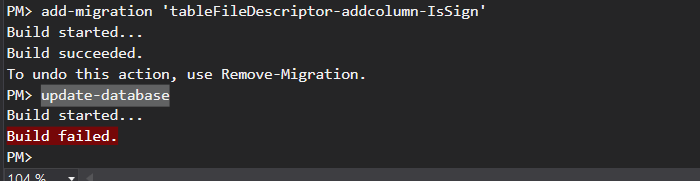 Please show me how to do that in aboth frontend and backend.
Please show me how to do that in aboth frontend and backend.
Dear suppor team,
I created an api from backend. And i created service component in angular code too, And now i need call it from fontend.
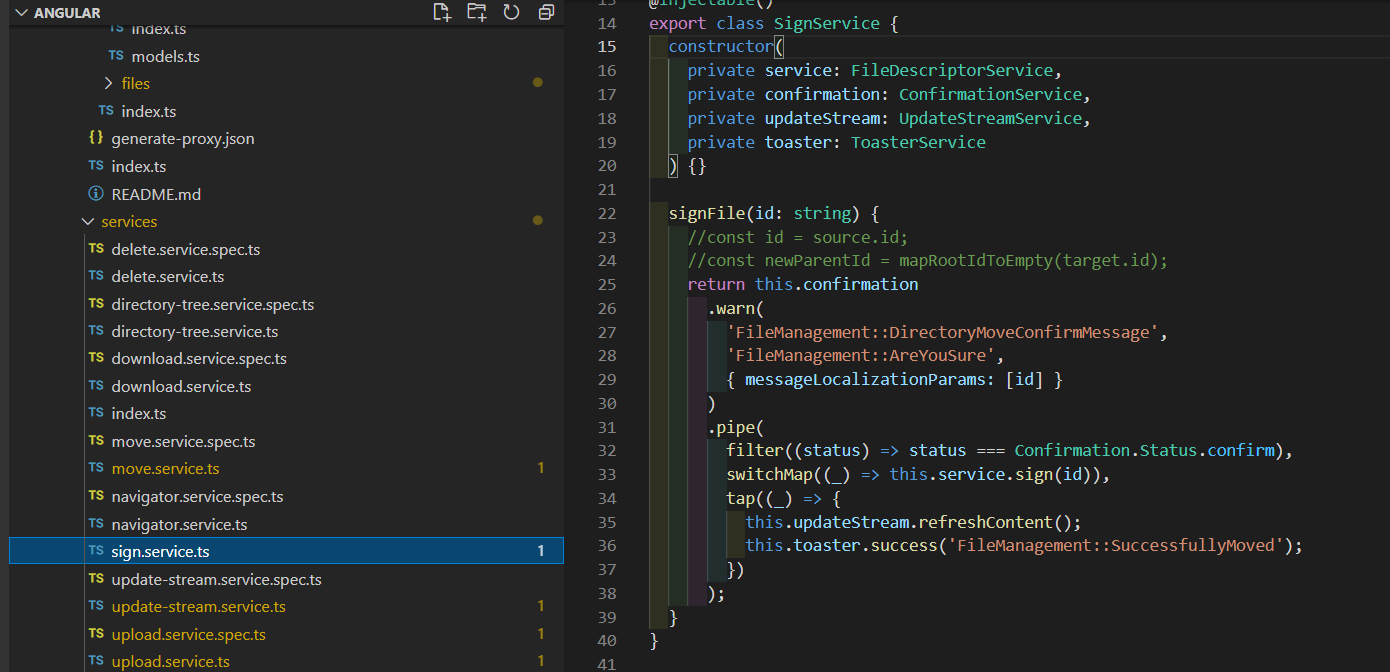 But i don't know to do that with this framework.
Please show me how to do that.
But i don't know to do that with this framework.
Please show me how to do that.
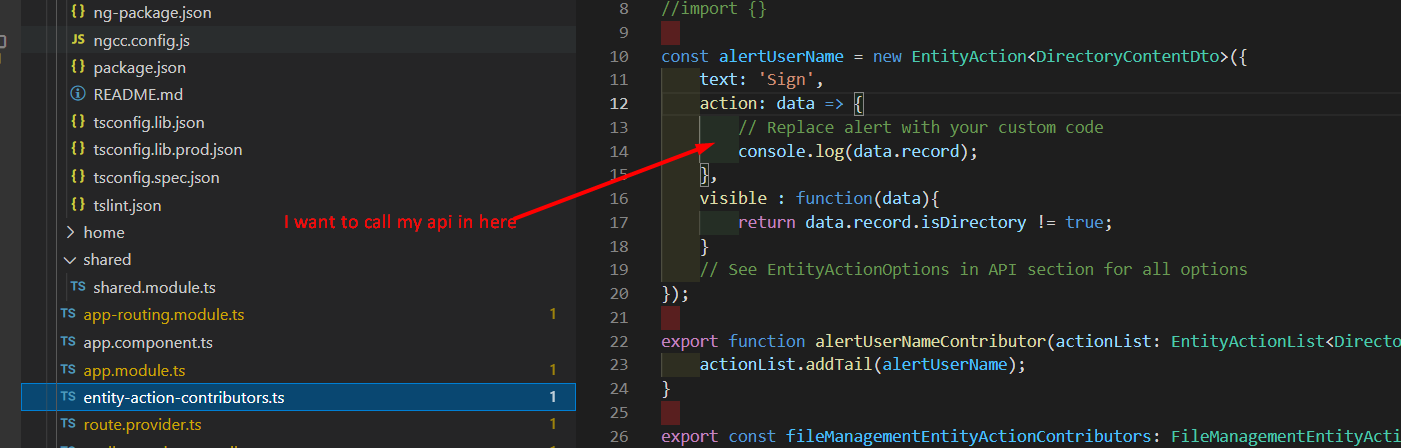
Hi support team,
I want to add more action, and more column in the table of File management module. I saw code and know the code is using abp-extensible-table component. i have two option
I have already added File Management module to my project.
And then I want to redesign both frontend and backend.
But I don't know how to do that
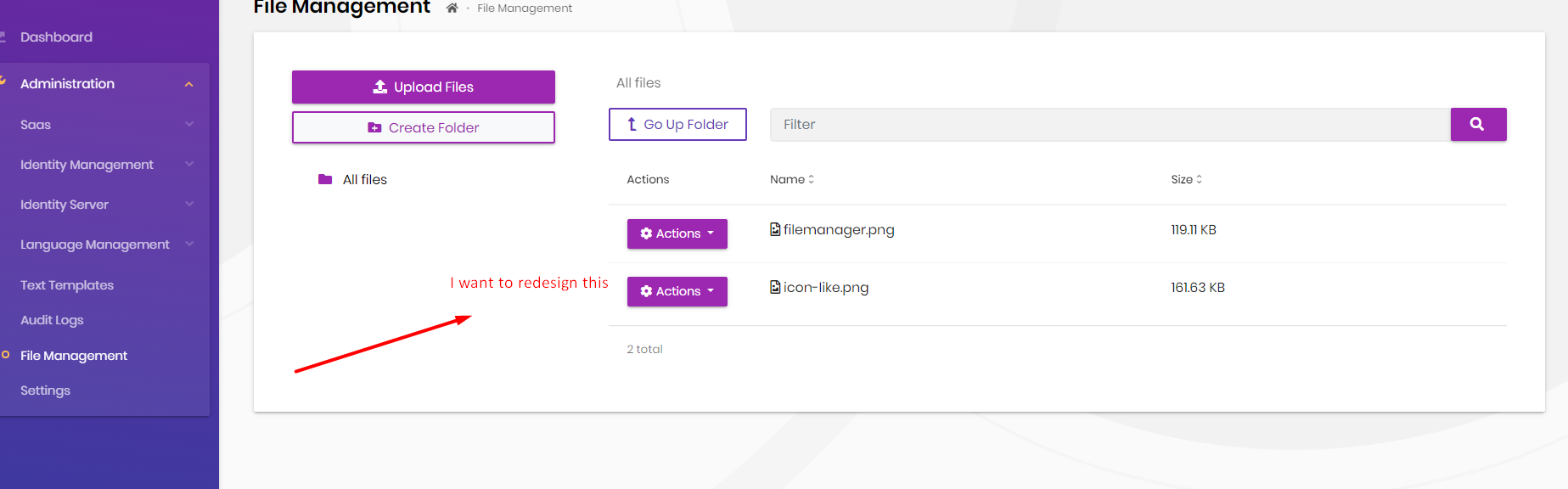
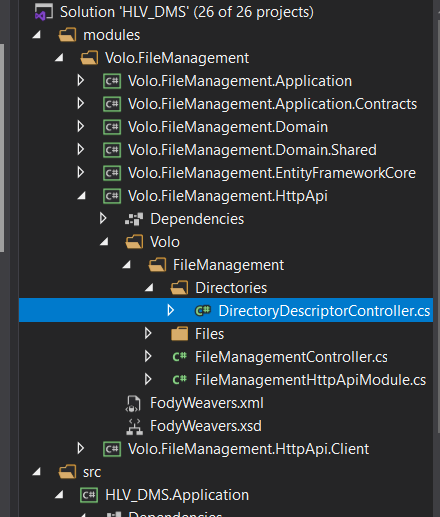
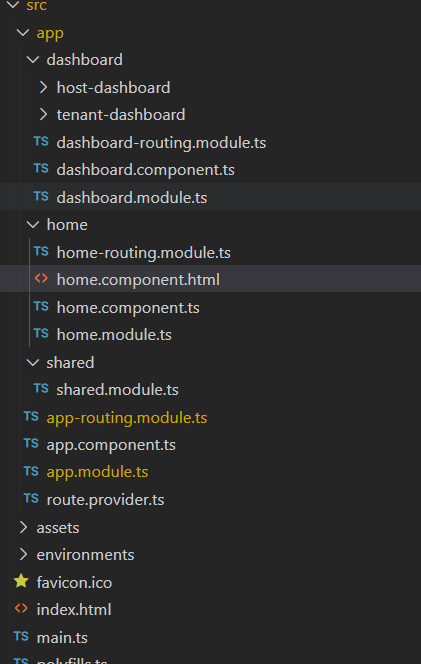
I want to change format from mm/dd/yyyy to dd/mm/yyyy when i click choose date in date controll with input type="date".
Please show me how to do that.

 I want to show 24/04/2021 in this controll.
I want to show 24/04/2021 in this controll.
pls support.

