I just installed ABP Studio from the Microsoft Store for Windows 11. I created a new solution and gave it a name (only A-Z characters, no numbers, spaces, or special characters) and the solution that was created was called AbpSolution1. I thought I did something wrong so I created another solution and kept checking the step in the create solution wizard where I provided the solution name to ensure it wasn't overwritten and this solution was named AbpSolution2. I gave up, uninstalled ABP Studio, and used the CLI which did not modify my chosen solution name.
Going further i tried displaying "My account" and "security logs" by below code
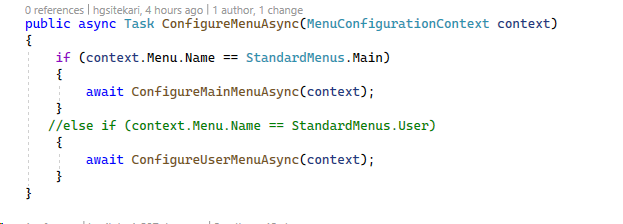 this is the result by commenting (else if (context.Menu.Name == StandardMenus.User). still user profile is unclickable
this is the result by commenting (else if (context.Menu.Name == StandardMenus.User). still user profile is unclickable
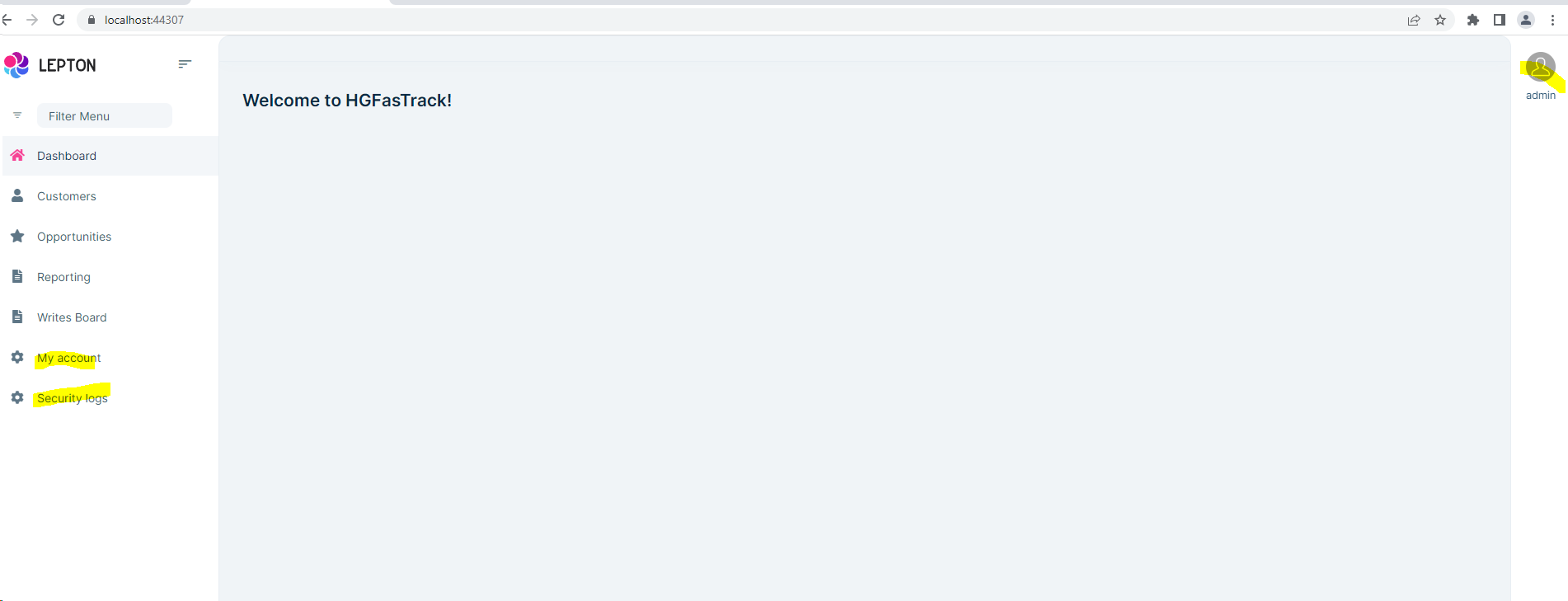 .
then click security logs. i can see the menu at security logs page
.
then click security logs. i can see the menu at security logs page
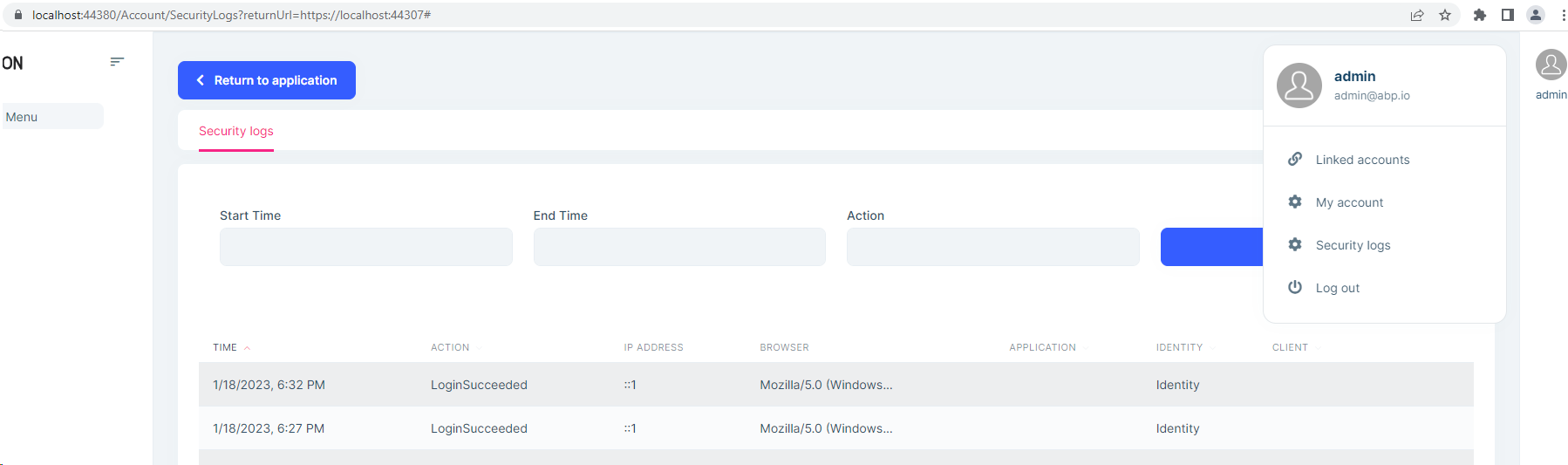 .
.
Any help will be appreciated here Thanks in advance
Thanks for your reply.
I had upgraded existing application using the guidelines in https://docs.abp.io/en/abp/latest/Migration-Guides/Upgrading-Startup-Template.
followed steps like Create 2 solutions for old and new version, upgrade old(4.4.0) to desired version(6.0.0). then i compared both the versions and Applied necessary changes manually, finally running "abp bundle" (no errors generated here)
Application upgraded successfully w.r.t functionality but LeptonX theme has some issue in Menu i am not able to click user profile and display menu items like Logout, My profile etc
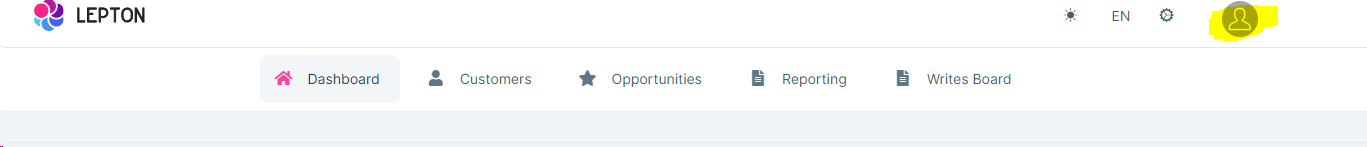
UserMenu contributor looks like below
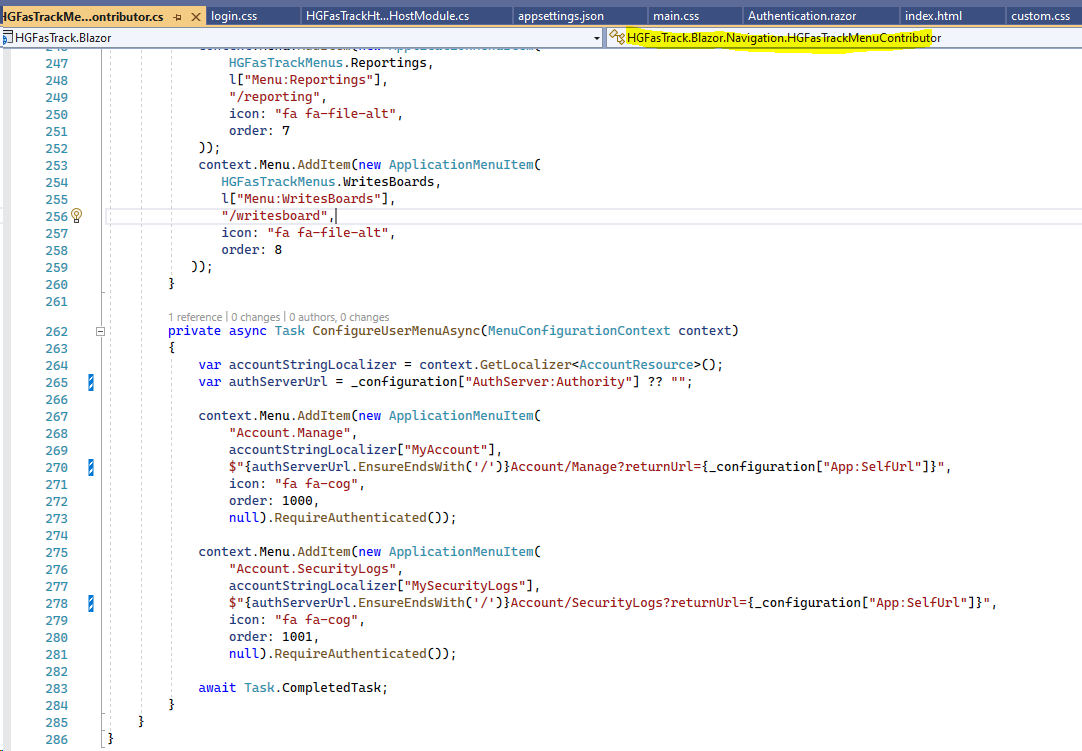
MenuConfiguration in BlazorModule.cs
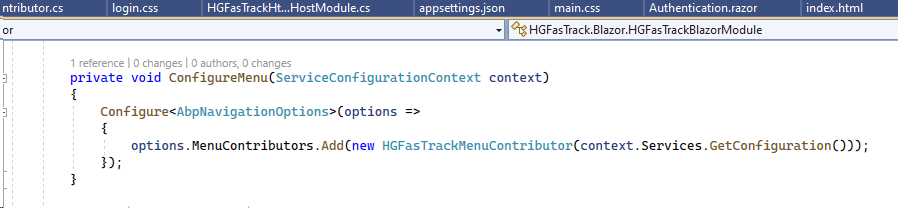
Surprisingly there is no User menu implementation provided in documentation(https://docs.abp.io/en/commercial/6.0/themes/lepton-x/blazor?UI=Blazor#main-header-toolbar-1) for Blazor WASM,
just like we have in MVC UI
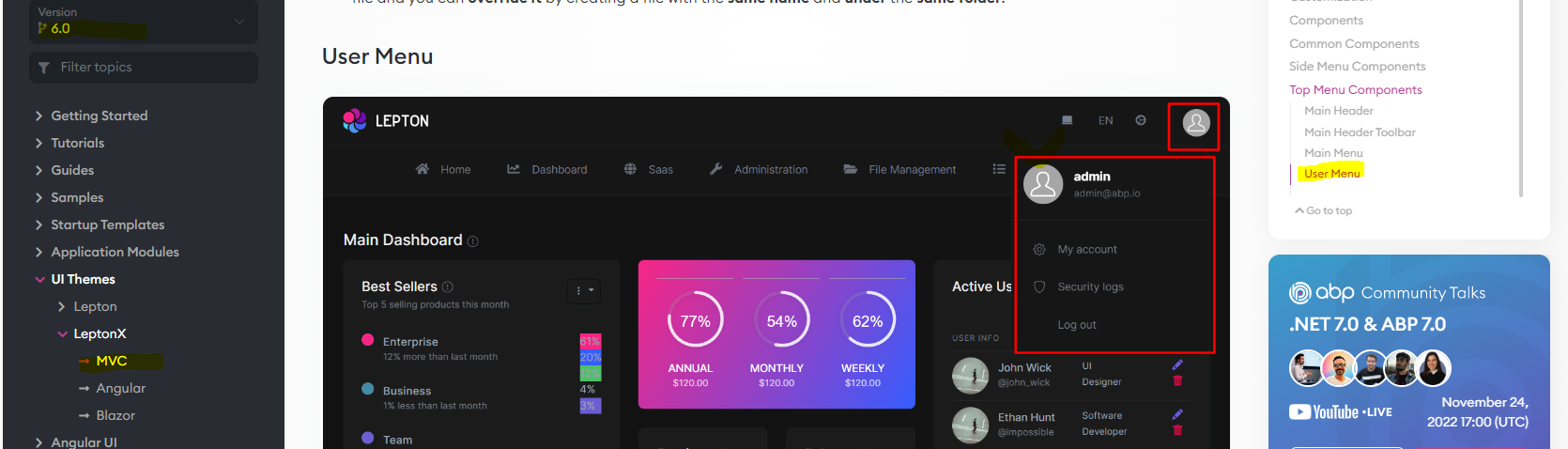
it will be helpful if i get some information on it.
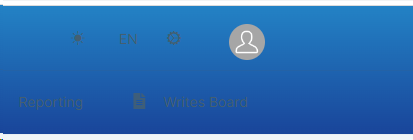
MyAppMenuContributor : IMenuContributor
private async Task ConfigureUserMenuAsync(MenuConfigurationContext context)
{
var accountStringLocalizer = context.GetLocalizer<AccountResource>();
var identityServerUrl = _configuration["AuthServer:Authority"] ?? "";
context.Menu.AddItem(new ApplicationMenuItem(
"Account.Manage",
accountStringLocalizer["MyAccount"],
$"{identityServerUrl.EnsureEndsWith('/')}Account/Manage?returnUrl={_configuration["App:SelfUrl"]}",
icon: "fa fa-cog",
order: 1000,
null).RequireAuthenticated());
context.Menu.AddItem(new ApplicationMenuItem(
"Account.SecurityLogs",
accountStringLocalizer["MySecurityLogs"],
$"{identityServerUrl.EnsureEndsWith('/')}Account/SecurityLogs?returnUrl={_configuration["App:SelfUrl"]}",
icon: "fa fa-cog",
order: 1001,
null).RequireAuthenticated());
await Task.CompletedTask;
}
Module.cs
private void ConfigureMenu(ServiceConfigurationContext context)
{
Configure<AbpNavigationOptions>(options =>
{
options.MenuContributors.Add(new MyAppMenuContributor (context.Services.GetConfiguration()));
});
}
The current licence includes 5 developers. It needs to be reduced to 3. The UI only allows for adding developers rather than reducing the count.
I just tested it on 4.4.4, and it works.
I will wait for v5 and update it all at once.
Thanks for your help.
Hi @enisn Below is how the menu is added.[This is generated by ABP Suite]
context.Menu.AddItem(
new ApplicationMenuItem(
HGFasTrackMenus.Opportunities,
l["Menu:Opportunities"],
url: "/opportunities",
icon: "fa fa-file-alt",
order: 3,
requiredPermissionName: HGFasTrackPermissions.Opportunities.Default)
);
And this is @page setting on opportunities.razor
@page "/opportunities"
@page "/opportunities/{contactOpportunityId}"
.
.
.
Opportunities.razor.cs
protected override async Task OnInitializedAsync()
{
var uri = NavigationManager.ToAbsoluteUri(NavigationManager.Uri);
if (QueryHelpers.ParseQuery(uri.Query).TryGetValue("contactOpportunityId", out var opportunityIdInString))
{
var opportunityId = Guid.Parse(opportunityIdInString);
var opportunity = await OpportunitiesAppService.GetAsync(opportunityId);
await RowDoubleClciked(opportunity);
return;
}
.
.
.
.
This is how I'm trying to navigate to the opportunities page with query string from another page.
NavigationManager.NavigateTo($"/opportunities?contactOpportunityId={newOpportunityCallbackArgs.OpportunityId}");
This opens opportunities page then select the record by ID that I passed, but the menu is not highlighted.
Without the query string, it works just like when I click "Opportunities" menu on the navigation menu.
NavigationManager.NavigateTo($"/opportunities");//Select menu
If you give me your email address, I think I can send you a template for this issue.
I'd like to navigate to a specific menu with a query parameter and I also like the menu selected(highlighted)
NavigationManager.NavigateTo($"/companies?companyName=apple");// something like this.
this navigates to the companies page and works as I want but the Companies menu is not highlighted(selected).
To make it highlight, I alwasy need to call Navigates twice like below
NavigationManager.NavigateTo($"/companies");//This highlights Companies menu
NavigationManager.NavigateTo($"/companies?companyName=apple");// and I need to call this again.
Above code some times works and some times does not, I think it depends on how heavy loads are in OnInitializedAsync method.
Thanks! this works!
How can I NOT log SQL query syntax?
The log file size is huge and most of the text are from EFCore query.

