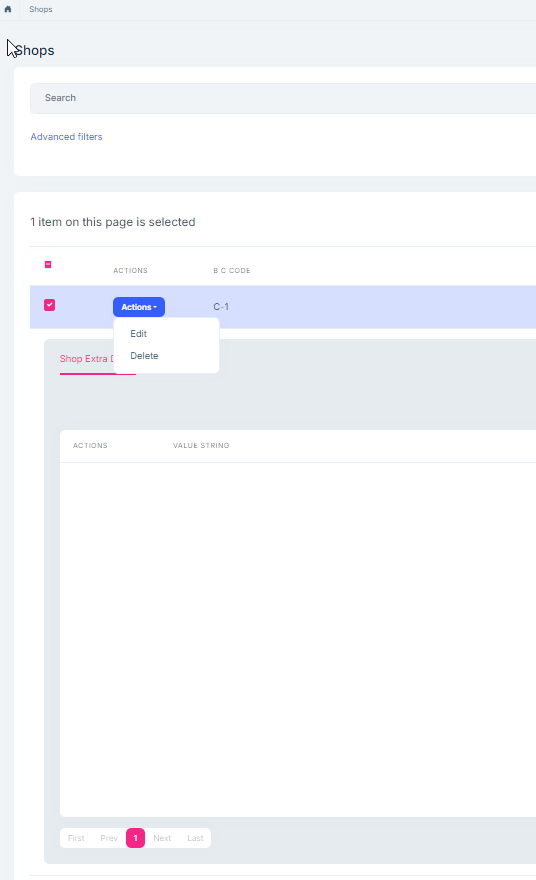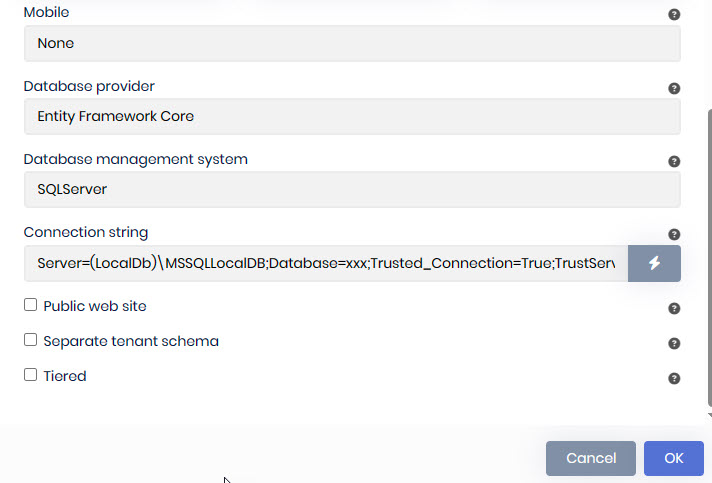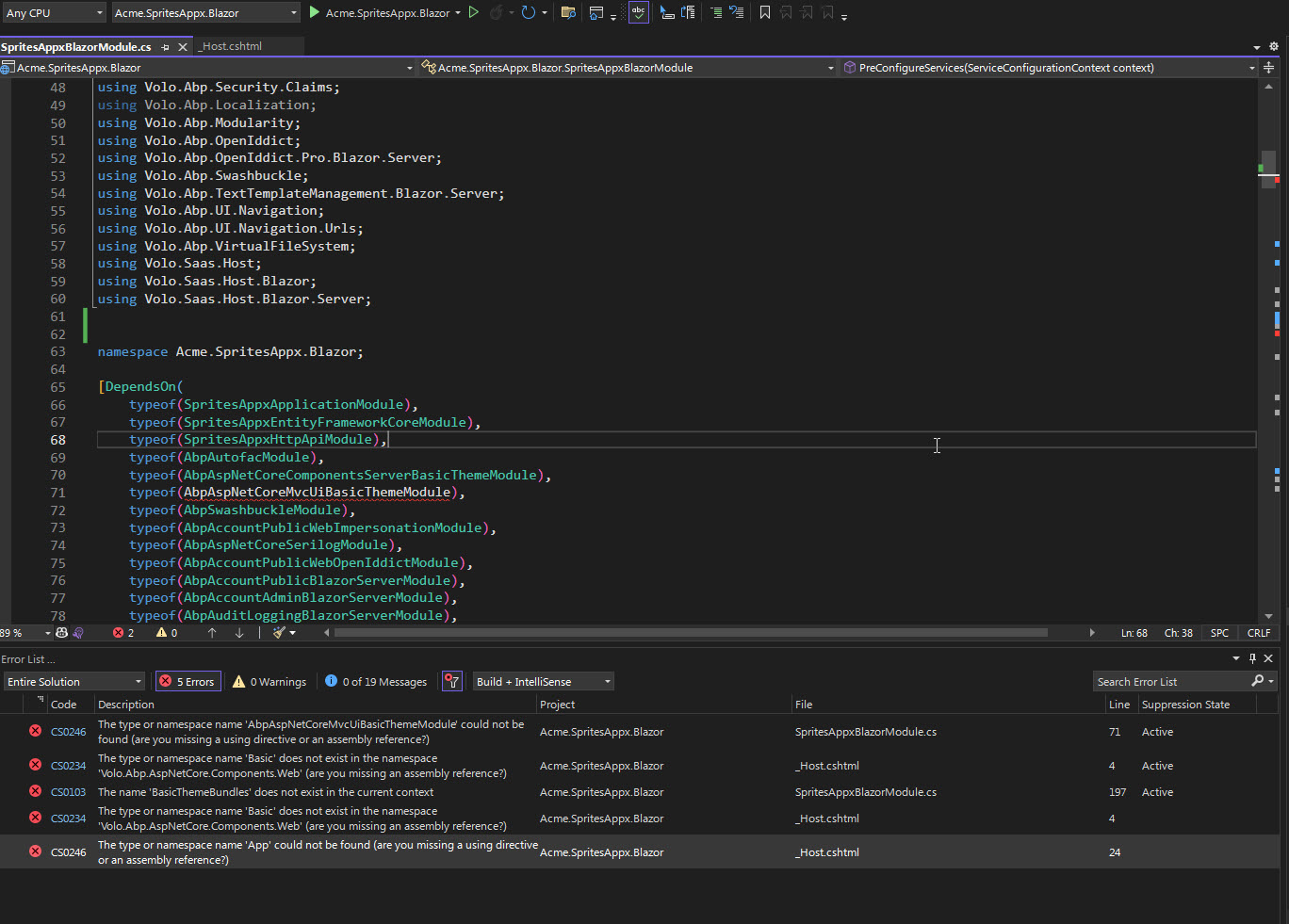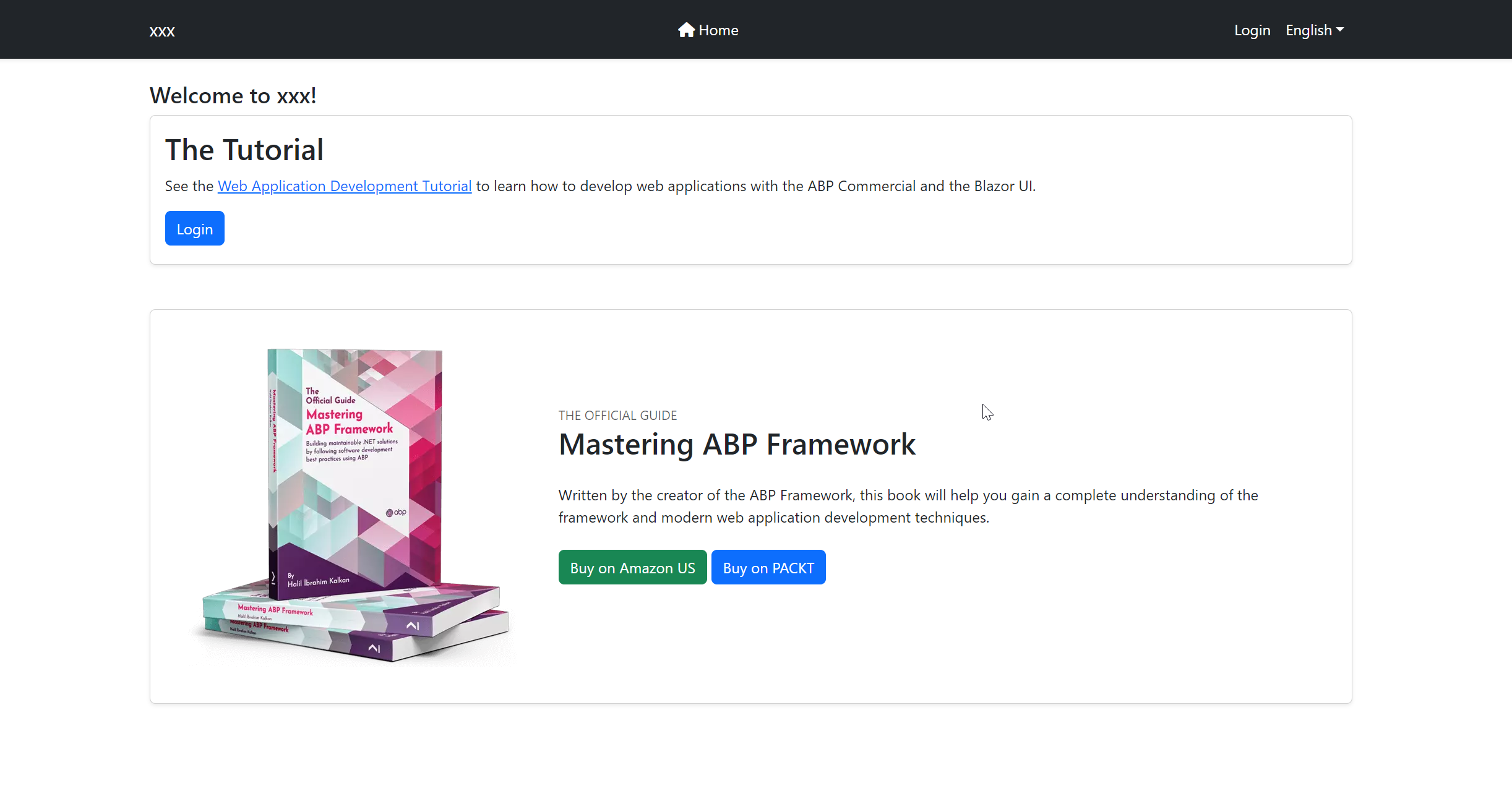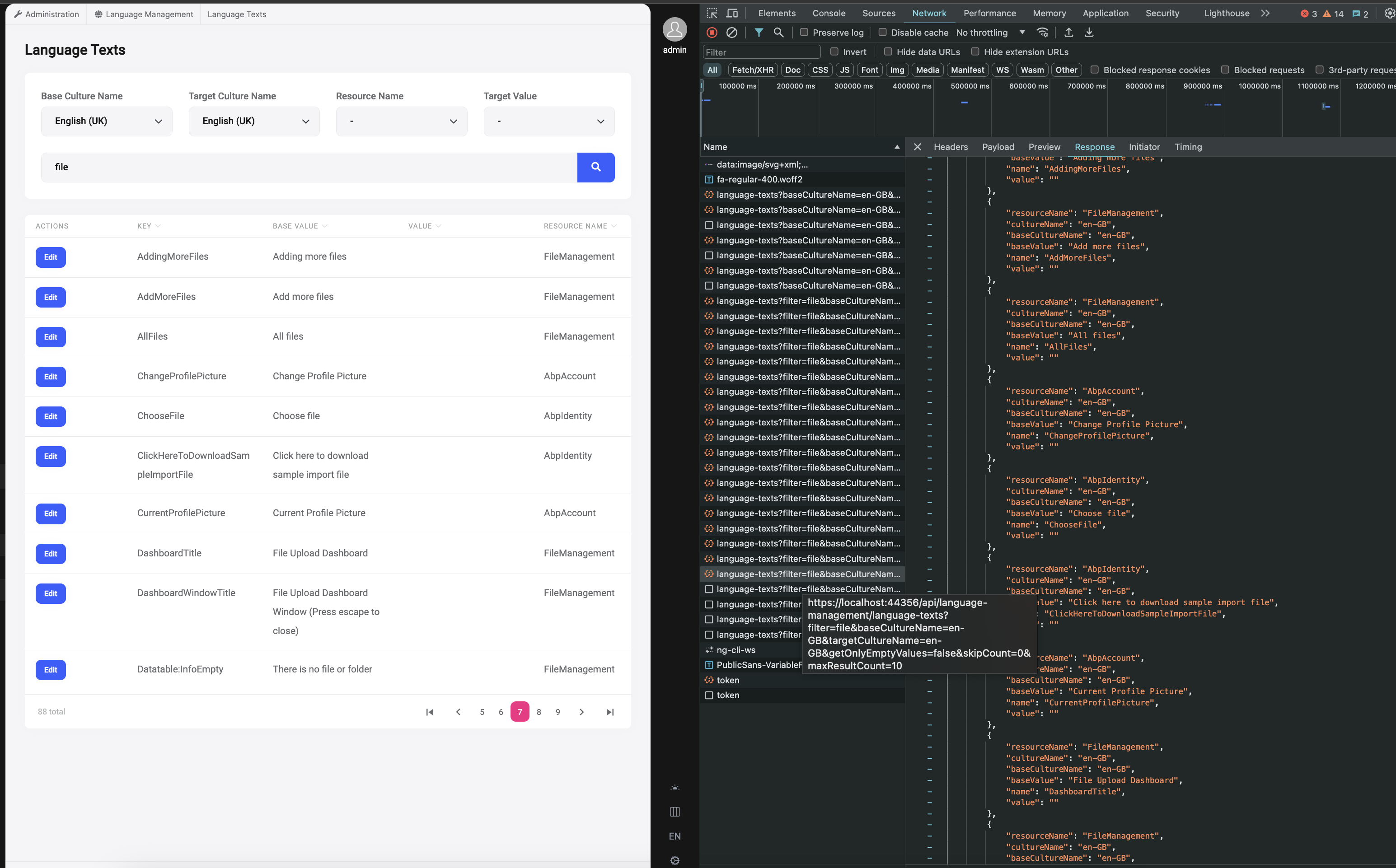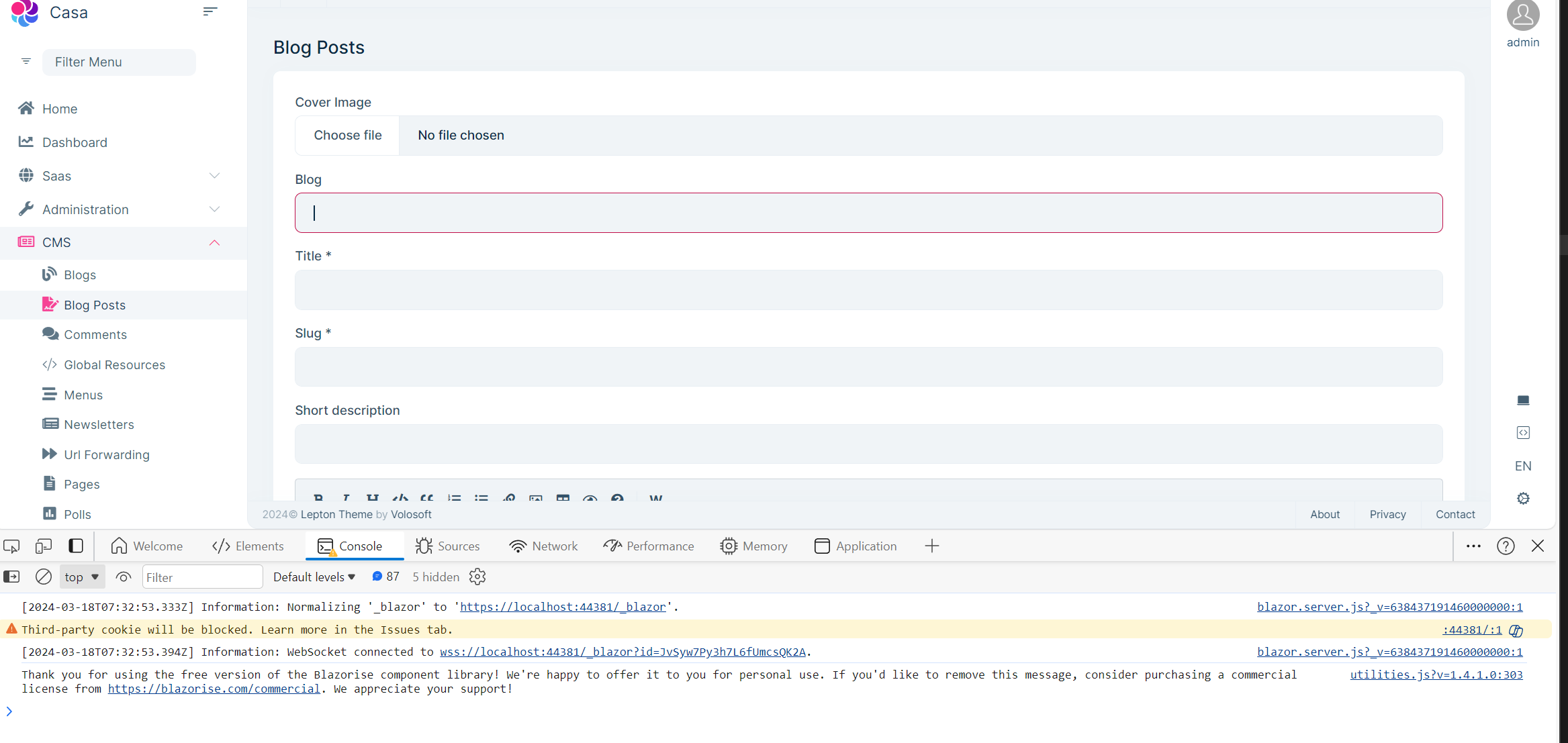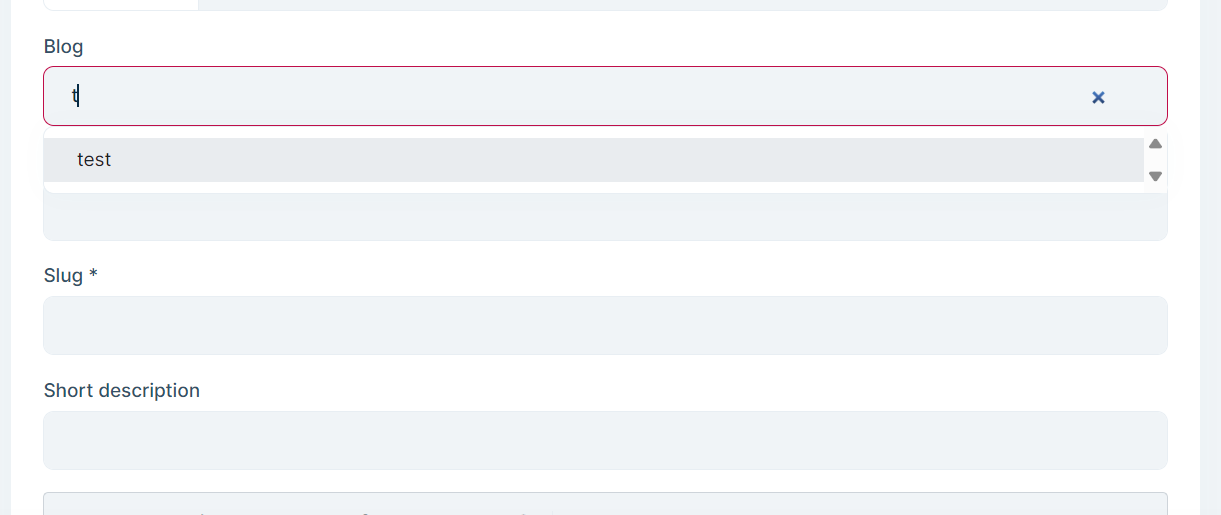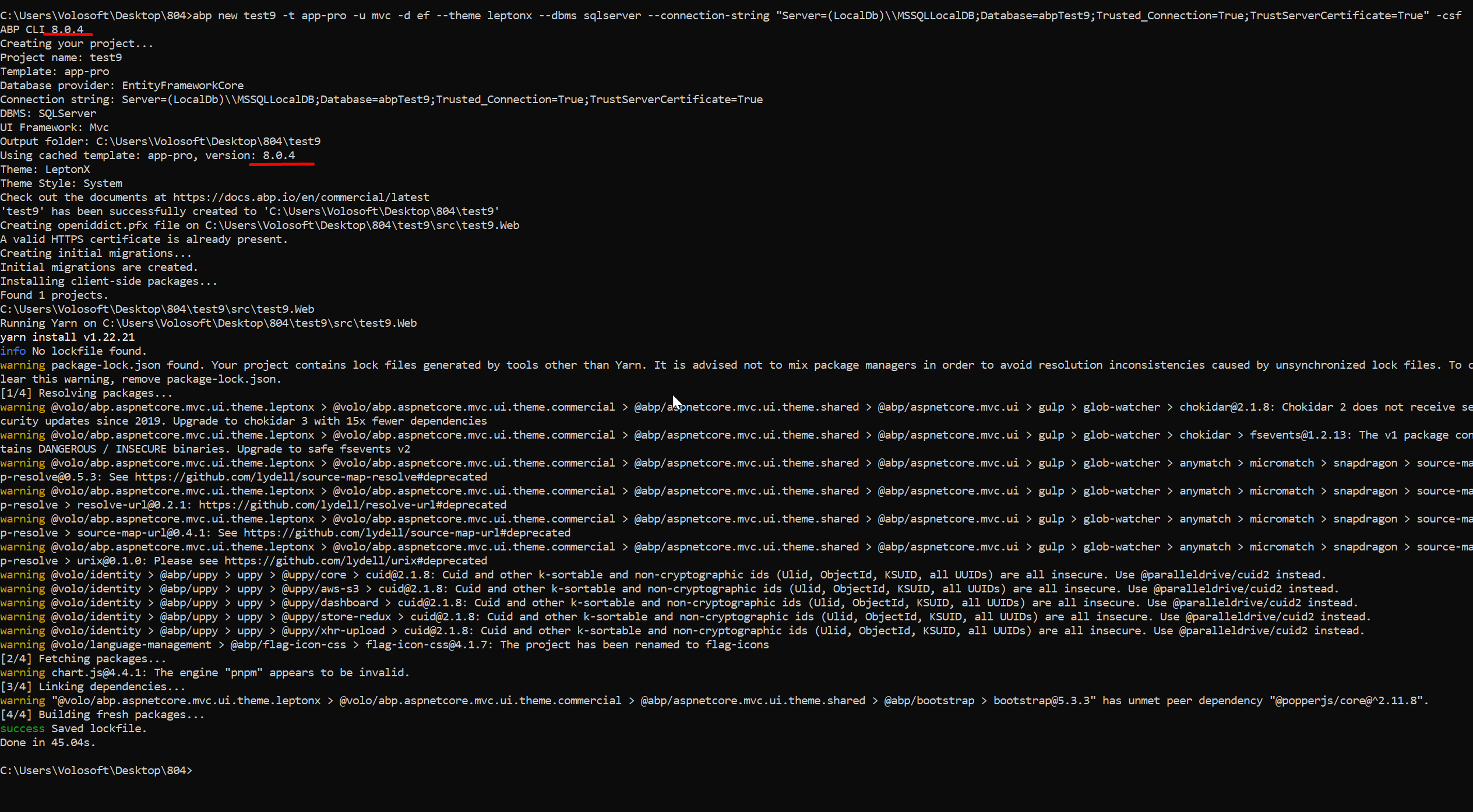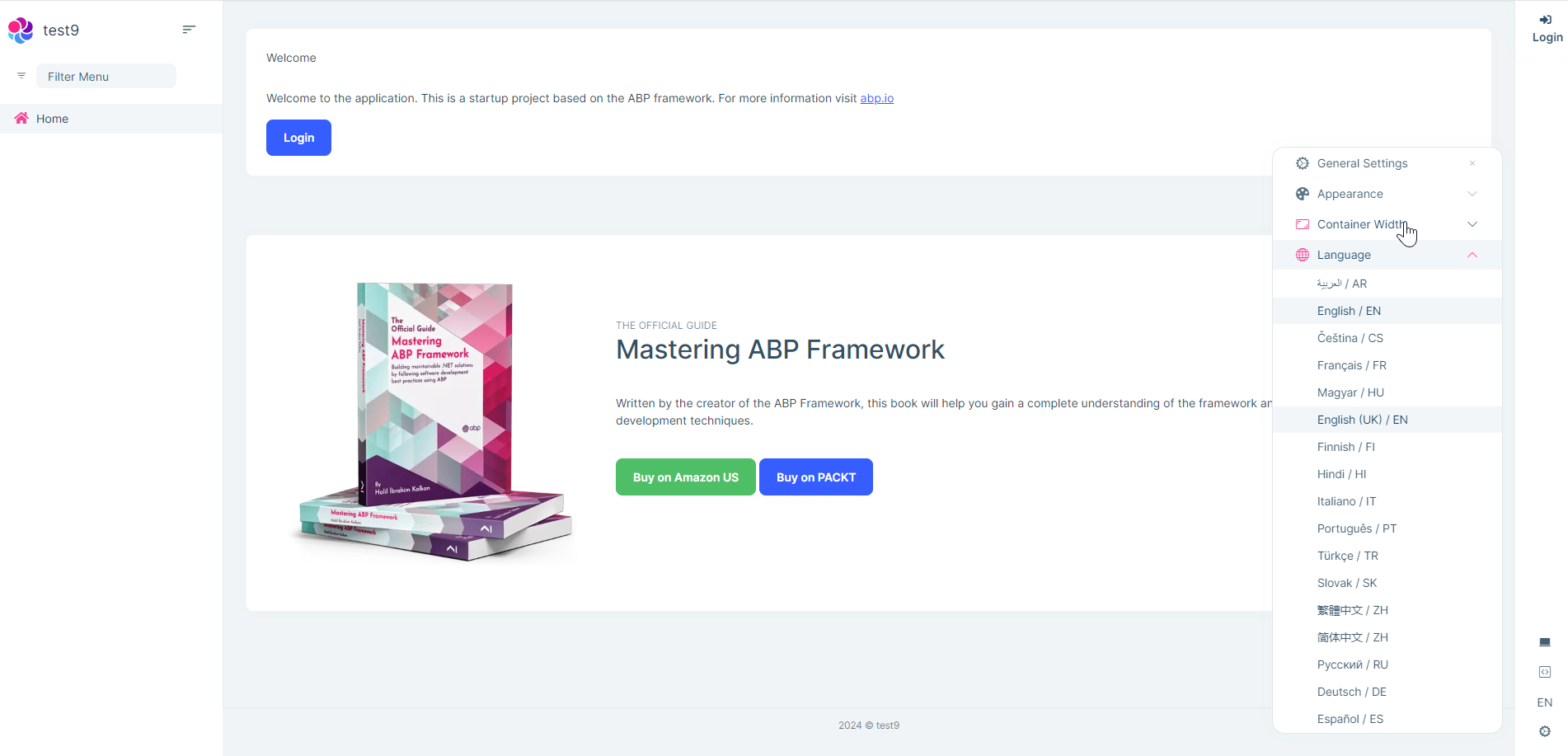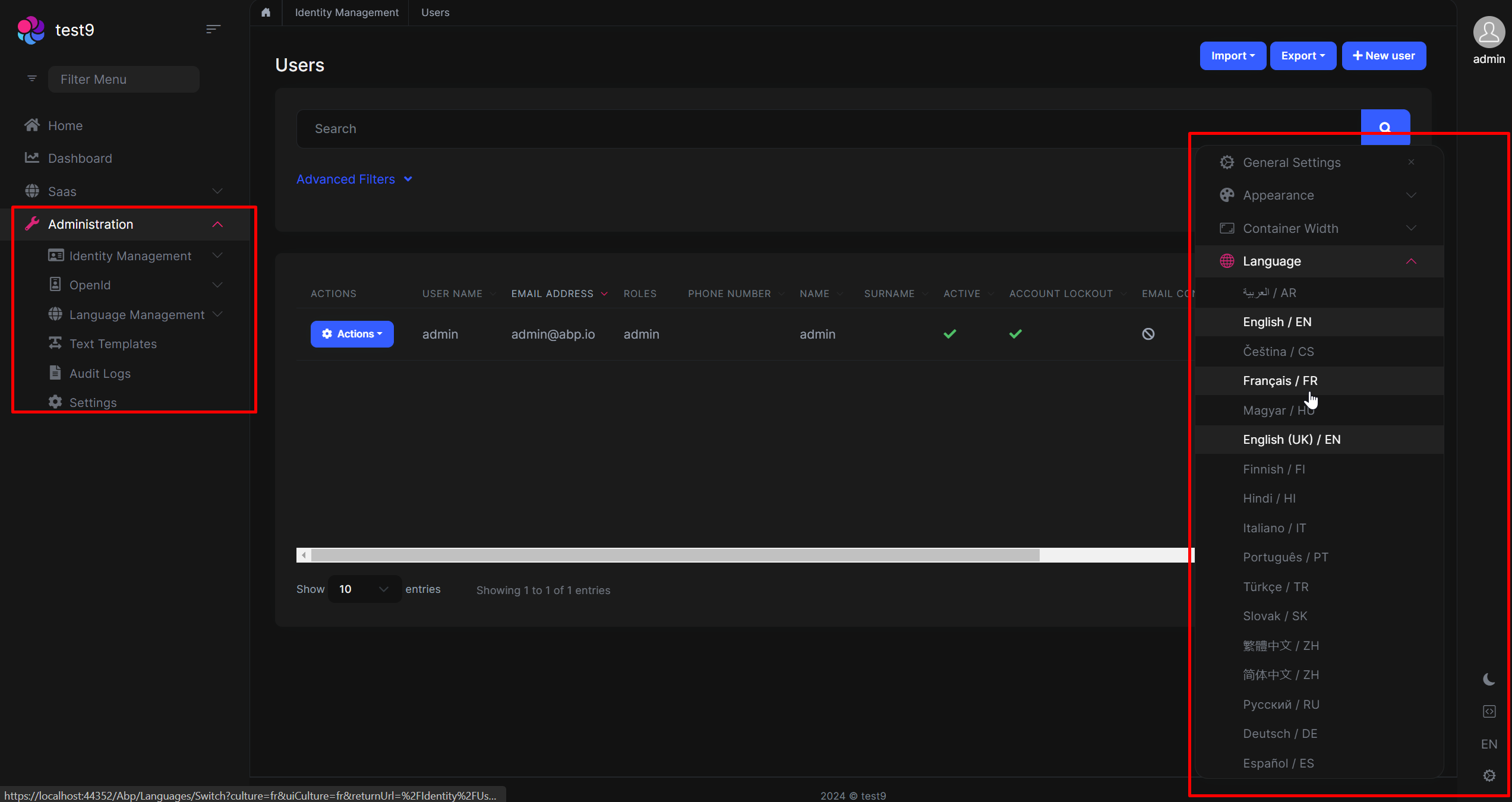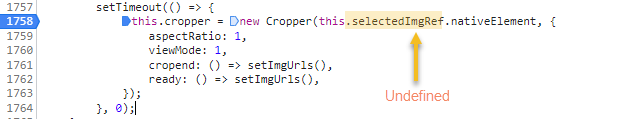Activities of "gizem.kurt"
$exception {"Could not load file or assembly 'Volo.Payment.Domain.Shared, Version=8.1.1.0, Culture=neutral, PublicKeyToken=null'. The system cannot find the file specified.":"Volo.Payment.Domain.Shared, Version=8.1.1.0, Culture=neutral, PublicKeyToken=null"} System.IO.FileNotFoundException
Could you please explain the problem you are experiencing in detail and specify the relevant UI so that we can support you?
Made with the latest 8.1.1 ABP Suite, using Blazor.
Why the "child grid" so high... especially when there is nothing to display ? No child value should not even display the grid.
Why do the "child grid" is displaying on a click on a row... why don't add a clickable / toggle plus/minus button/icon (like others do !)
Why the "child grid" is displaying ALSO when you click on the action button ?
Why the "child grid" is displaying ALSO when you click on the selected checkbox ?
Why the "selected items count label" displayed at the top of the grid and then affecting the layout (moving all rows) ?
Why there is no "sort indicator" after the name of each column ?
thanks we will consider it
I created a blazor server project with abp suite in version 8.1.1. I chose Basic Theme. Everything else is default values. I opened the project and compiled it.
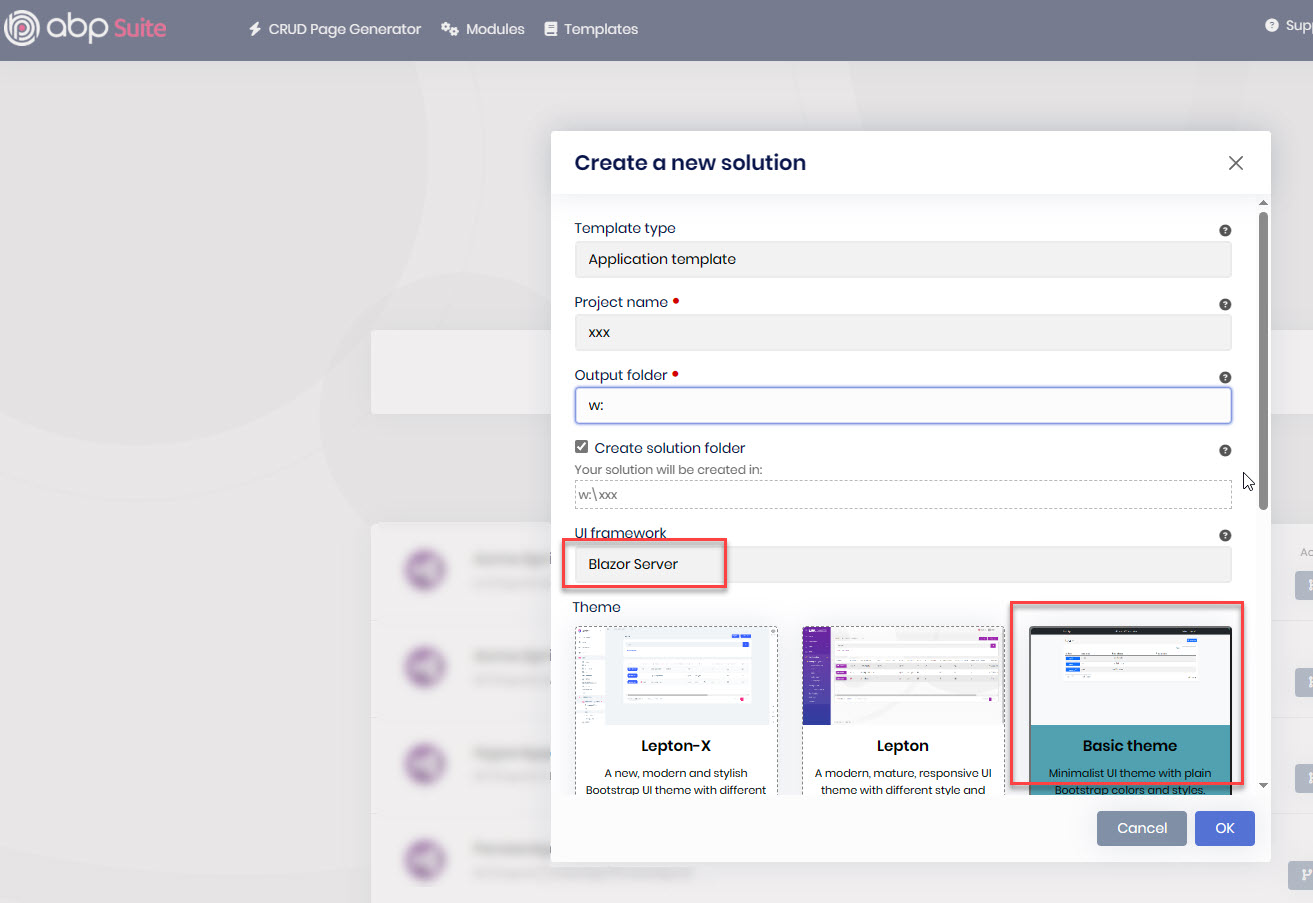
I created a project as you specified in 8.1 and was able to run it successfully. You may check your CLI version or you may have experienced a temporary problem. If you still have problems, you can provide detailed information.
When creating a new project with the suite v8.0.4 and selecting the Basic template the code does not compile, this is because the suite has not added the required references for the Basic template.
I repeated the problem. A topic regarding this issue has been created and will be addressed. Thanks
Can you check if is there a console error? It seems like it's a text input in your case.
I checked and its not working in Blazor but is working in MVC
The auto only kicks in if I enter the first letter of the blogs name.
p.s Can we do something about the css of the dropdown? It cramped and hard to view...
Thank you for the information you have provided. I was able to produce the problem. I created an issue for improvement regarding the issue. It will be updated in the next version.
Unable to upload profile picture Angular Project in My Account --> Profile Picture:
First experienced in our app, then replicated issue in scratch 7.3.2 project.
Error in browser
core.mjs:10171 ERROR TypeError: Cannot read properties of undefined (reading 'nativeElement') at volo-abp.ng.account-public.mjs:1758:60 at timer (zone.js:2367:41) at _ZoneDelegate.invokeTask (zone.js:402:31) at core.mjs:25893:55 at AsyncStackTaggingZoneSpec.onInvokeTask (core.mjs:25893:36) at _ZoneDelegate.invokeTask (zone.js:401:60) at Object.onInvokeTask (core.mjs:26194:33) at _ZoneDelegate.invokeTask (zone.js:401:60) at Zone.runTask (zone.js:173:47) at invokeTask (zone.js:483:34)
Thank you for reporting. This problem will be solved in version 7.4.
We were able to produce the error, an issue was created on the subject. It will be fixed in the next version.