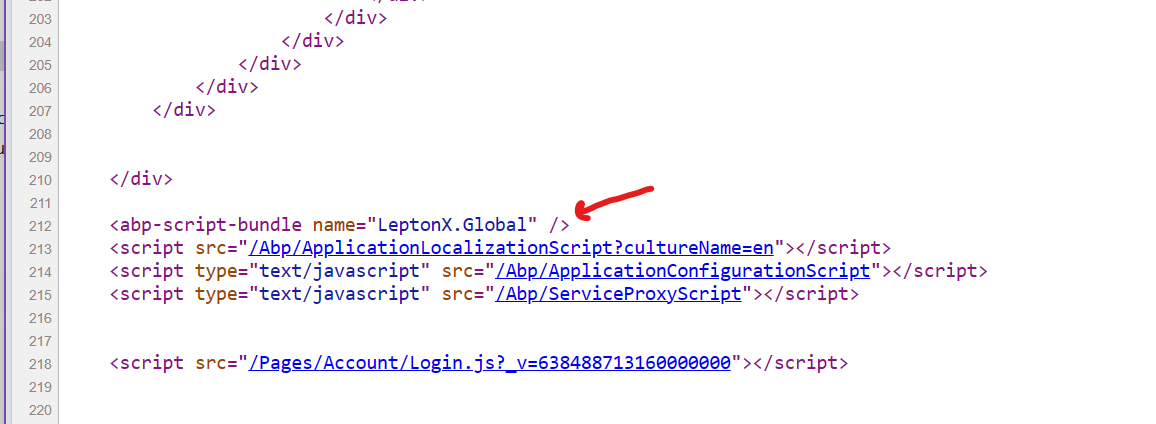Activities of "jasenfici@gmail.com"
Ok I will look to change but this is autogenerated code that should work out of the box no?
- ABP Framework version: v8.2.0 or 8.2.1
- UI Type: MVC
- Database System: EF Core (SQL Server)
- Tiered (for MVC): yno
- Exception message and full stack trace:
[xUnit.net 00:00:00.00] xUnit.net VSTest Adapter v2.5.3.1+6b60a9e56a (64-bit .NET 8.0.7)
[xUnit.net 00:00:00.06] Starting: MvcBasicTheme.EntityFrameworkCore.Tests
[xUnit.net 00:00:06.84] MvcBasicTheme.EntityFrameworkCore.Applications.TeamInvites.EfCoreTeamInvitesAppServiceTests.UpdateAsync [FAIL]
[xUnit.net 00:00:06.84] Volo.Abp.Validation.AbpValidationException : Method arguments are not valid! See ValidationErrors for details.
[xUnit.net 00:00:06.84] Stack Trace:
[xUnit.net 00:00:06.84] at Volo.Abp.Validation.MethodInvocationValidator.ThrowValidationError(MethodInvocationValidationContext context)
[xUnit.net 00:00:06.84] at Volo.Abp.Validation.MethodInvocationValidator.ValidateAsync(MethodInvocationValidationContext context)
[xUnit.net 00:00:06.84] at Volo.Abp.Validation.ValidationInterceptor.ValidateAsync(IAbpMethodInvocation invocation)
[xUnit.net 00:00:06.84] at Volo.Abp.Validation.ValidationInterceptor.InterceptAsync(IAbpMethodInvocation invocation)
[xUnit.net 00:00:06.84] at Volo.Abp.Castle.DynamicProxy.CastleAsyncAbpInterceptorAdapter`1.InterceptAsync[TResult](IInvocation invocation, IInvocationProceedInfo proceedInfo, Func`3 proceed)
[xUnit.net 00:00:06.84] at Castle.DynamicProxy.AsyncInterceptorBase.ProceedAsynchronous[TResult](IInvocation invocation, IInvocationProceedInfo proceedInfo)
[xUnit.net 00:00:06.84] at Volo.Abp.Castle.DynamicProxy.CastleAbpMethodInvocationAdapterWithReturnValue`1.ProceedAsync()
[xUnit.net 00:00:06.84] at Volo.Abp.Uow.UnitOfWorkInterceptor.InterceptAsync(IAbpMethodInvocation invocation)
[xUnit.net 00:00:06.84] at Volo.Abp.Castle.DynamicProxy.CastleAsyncAbpInterceptorAdapter`1.InterceptAsync[TResult](IInvocation invocation, IInvocationProceedInfo proceedInfo, Func`3 proceed)
[xUnit.net 00:00:06.84] C:\src\abp\MvcBasicTheme\test\MvcBasicTheme.Application.Tests\TeamInvites\TeamInviteApplicationTests.cs(87,0): at MvcBasicTheme.TeamInvites.TeamInvitesAppServiceTests`1.UpdateAsync()
[xUnit.net 00:00:06.84] --- End of stack trace from previous location ---
[xUnit.net 00:00:08.41] Finished: MvcBasicTheme.EntityFrameworkCore.Tests
[xUnit.net 00:00:00.00] xUnit.net VSTest Adapter v2.5.3.1+6b60a9e56a (64-bit .NET 8.0.7)
[xUnit.net 00:00:00.05] Starting: MvcBasicTheme.Web.Tests
[xUnit.net 00:00:06.98] Finished: MvcBasicTheme.Web.Tests
========== Test run finished: 11 Tests (10 Passed, 1 Failed, 0 Skipped) run in 8.4 sec ==========
- Steps to reproduce the issue:
- Start "abp suite"
- Create a new MVC project
- Create your first entity
- Run tests from Visual Studio
I have a zip file of a sample project that was created which causes this error when running tests. I can't trace into the test to get more detailed information unfortunately.
Let me know if you want to sample.
jasen
- ABP Framework version: v8.1.1
- UI Type: Angular or/ MVC /
- Database System: EF Core
- Tiered (for MVC) or Auth Server Separated (for Angular): yes
- Steps to reproduce the issue:
- Create a new abp-suite project using Angular and LeptonX theme
- Copy the LeptonX default.cshtml layout from source to your new project
\aspnet-core\src\AbpAngularSample.HttpApi.Host\Themes\LeptonX\Layouts\Account\Default.cshtml
- Run ASP.NET project and navigate to Login page.
The page loads successfully, however the bundling system stops working. Instead the follow HTML is delivered:
I think this is a bug but the documentation is a bit all over the place on replacing the LeptonX theme. If there's a step I missed that is required from this simple scenario AND documented somewhere, please point it out.
Thanks, jasen
No, they are the same. I mean, all I had to do was delete the .Web folder, but somewhere along the way Abp Suite DEFINITELY created it and put a few files in there along the way. Then on future updates failed because it thought there was a valid Web project there.
Continuing to dig into this, somewhere along the way Abp suite created the .Web folder (not sure where) because the only thing in that folder was 1 directory of the Razor page modals to editing this record.
After I delete the .web project, it didn't try going in there anymore, but somewhere in AbpSuite it generates .Web project folders and files for an Angular app.
- ABP Framework version: v8.1.1
- UI Type: Angular
- Database System: EF Core (SQL Server)
- Tiered (for MVC) or Auth Server Separated (for Angular): Auth
- Exception message and full stack trace:
- Steps to reproduce the issue:
- Create a new entity in an Angular project using ABP Suite, include UI.
- Save and generate
- Add a new property to the entity
AbpSuite blows up looking for the .Web project (which doesn't exist in an Angular solution) trying to update the menus. Can't generate any of the Angular UI for it now.
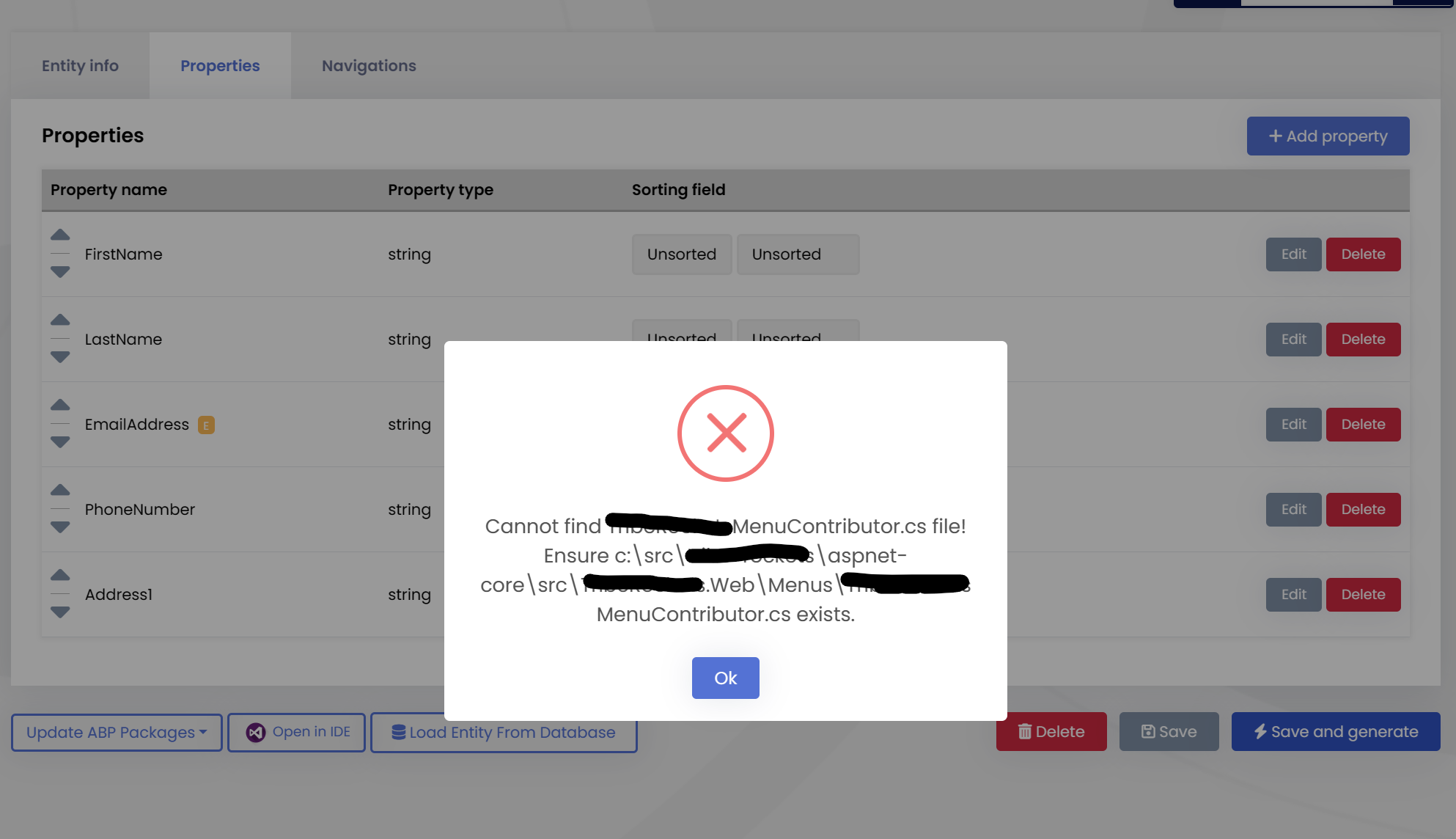
Requesting that issue be reopened. The closing comment is incorrrect. Simply running abp-suite and generating a new project causes the issue, you don’t have to download any source code to encounter it.
Hi team --
I am getting this same error just when I use abp-suite to create a new project. The initial code created by abp (8.0.0 and 8.0.1) refuses to build with all projects displaying the folowing error:
error NU1008: Projects that use central package version management should not define the version on the PackageReference items but on the PackageVersion items
I trying to create a project with just the Basic Theme.
There are about 100 <PackageReference> entries and am not sure what ones I need to change manually, if any?
I cleared my local template cache before upgrading to 8.0.1 hoping this would fix the issue but it still seems to be happening, I can't get any new abp-suite solutions to build.
Hi,
Thanks for your quick replly. That version is so old it's not even attainable any more on NuGet and all previous versions seem to be riddled with vulnerabilities.
Basically we can't use HtmlSanitizer and CMSKit in our application at the moment because CmsKit is using a release that is over 3 years old.
- ABP Framework version: v7.4
- UI Type: MVC
- Database System: EF Core (SQL Server)
- Tiered (for MVC) or Auth Server Separated (for Angular): no
- Exception message and full stack trace:
[19:18:18 ERR] An unhandled exception has occurred while executing the request.
Autofac.Core.DependencyResolutionException: An exception was thrown while activating Volo.CmsKit.Web.Renderers.MarkdownToHtmlRenderer.
---> Autofac.Core.DependencyResolutionException: An exception was thrown while invoking the constructor 'Void .ctor(Markdig.MarkdownPipeline)' on type 'MarkdownToHtmlRenderer'.
---> System.TypeLoadException: Could not load type 'Ganss.XSS.HtmlSanitizer' from assembly 'HtmlSanitizer, Version=8.0.0.0, Culture=neutral, PublicKeyToken=61c49a1a9e79cc28'.
at Volo.CmsKit.Web.Renderers.MarkdownToHtmlRenderer..ctor(MarkdownPipeline markdownPipeline)
at lambda_method177(Closure, Object[])
at Autofac.Core.Activators.Reflection.BoundConstructor.Instantiate()
--- End of inner exception stack trace ---
at Autofac.Core.Activators.Reflection.BoundConstructor.Instantiate()
at Autofac.Core.Activators.Reflection.ReflectionActivator.<>c__DisplayClass14_0.<UseSingleConstructorActivation>b__0(ResolveRequestContext ctxt, Action`1 next)
at Autofac.Core.Resolving.Middleware.DisposalTrackingMiddleware.Execute(ResolveRequestContext context, Action`1 next)
at Autofac.Builder.RegistrationBuilder`3.<>c__DisplayClass41_0.<PropertiesAutowired>b__0(ResolveRequestContext ctxt, Action`1 next)
at Autofac.Core.Resolving.Middleware.ActivatorErrorHandlingMiddleware.Execute(ResolveRequestContext context, Action`1 next)
--- End of inner exception stack trace ---
at Autofac.Core.Resolving.Middleware.ActivatorErrorHandlingMiddleware.Execute(ResolveRequestContext context, Action`1 next)
at Autofac.Core.Resolving.Middleware.SharingMiddleware.Execute(ResolveRequestContext context, Action`1 next)
at Autofac.Core.Resolving.Middleware.CircularDependencyDetectorMiddleware.Execute(ResolveRequestContext context, Action`1 next)
at Autofac.Core.Resolving.ResolveOperation.GetOrCreateInstance(ISharingLifetimeScope currentOperationScope, ResolveRequest request)
at Autofac.Core.Resolving.ResolveOperation.ExecuteOperation(ResolveRequest request)
at Autofac.ResolutionExtensions.TryResolveService(IComponentContext context, Service service, IEnumerable`1 parameters, Object& instance)
at Autofac.ResolutionExtensions.ResolveService(IComponentContext context, Service service, IEnumerable`1 parameters)
at Microsoft.AspNetCore.Mvc.Razor.RazorPagePropertyActivator.<>c__DisplayClass8_0.<CreateActivateInfo>b__1(ViewContext context)
at Microsoft.AspNetCore.Mvc.Razor.RazorPagePropertyActivator.Activate(Object page, ViewContext context)
at Microsoft.AspNetCore.Mvc.Razor.RazorView.RenderPageCoreAsync(IRazorPage page, ViewContext context)
at Microsoft.AspNetCore.Mvc.Razor.RazorView.RenderPageAsync(IRazorPage page, ViewContext context, Boolean invokeViewStarts)
at Microsoft.AspNetCore.Mvc.Razor.RazorView.RenderAsync(ViewContext context)
at Microsoft.AspNetCore.Mvc.ViewComponents.ViewViewComponentResult.ExecuteAsync(ViewComponentContext context)
at Microsoft.AspNetCore.Mvc.ViewComponents.DefaultViewComponentInvoker.InvokeAsync(ViewComponentContext context)
at Microsoft.AspNetCore.Mvc.ViewComponents.DefaultViewComponentHelper.InvokeCoreAsync(ViewComponentDescriptor descriptor, Object arguments)
at Volo.Abp.AspNetCore.Mvc.UI.Widgets.AbpViewComponentHelper.InvokeWidgetAsync(Object arguments, WidgetDefinition widget)
at Volo.Abp.AspNetCore.Mvc.UI.Widgets.AbpViewComponentHelper.InvokeAsync(Type componentType, Object arguments)
at AspNetCoreGeneratedDocument.Pages_Public_CmsKit_Pages_Index.<ExecuteAsync>b__11_5()
at Microsoft.AspNetCore.Razor.Runtime.TagHelpers.TagHelperExecutionContext.SetOutputContentAsync()
at AspNetCoreGeneratedDocument.Pages_Public_CmsKit_Pages_Index.<ExecuteAsync>b__11_2()
at Microsoft.AspNetCore.Razor.Runtime.TagHelpers.TagHelperExecutionContext.SetOutputContentAsync()
at AspNetCoreGeneratedDocument.Pages_Public_CmsKit_Pages_Index.ExecuteAsync()
at Microsoft.AspNetCore.Mvc.Razor.RazorView.RenderPageCoreAsync(IRazorPage page, ViewContext context)
at Microsoft.AspNetCore.Mvc.Razor.RazorView.RenderPageAsync(IRazorPage page, ViewContext context, Boolean invokeViewStarts)
at Microsoft.AspNetCore.Mvc.Razor.RazorView.RenderAsync(ViewContext context)
at Microsoft.AspNetCore.Mvc.ViewFeatures.ViewExecutor.ExecuteAsync(ViewContext viewContext, String contentType, Nullable`1 statusCode)
at Microsoft.AspNetCore.Mvc.ViewFeatures.ViewExecutor.ExecuteAsync(ViewContext viewContext, String contentType, Nullable`1 statusCode)
at Microsoft.AspNetCore.Mvc.Infrastructure.ResourceInvoker.<InvokeNextResultFilterAsync>g__Awaited|30_0[TFilter,TFilterAsync](ResourceInvoker invoker, Task lastTask, State next, Scope scope, Object state, Boolean isCompleted)
at Microsoft.AspNetCore.Mvc.Infrastructure.ResourceInvoker.Rethrow(ResultExecutedContextSealed context)
at Microsoft.AspNetCore.Mvc.Infrastructure.ResourceInvoker.ResultNext[TFilter,TFilterAsync](State& next, Scope& scope, Object& state, Boolean& isCompleted)
at Microsoft.AspNetCore.Mvc.Infrastructure.ResourceInvoker.InvokeResultFilters()
--- End of stack trace from previous location ---
- Steps to reproduce the issue:
Hi, I recently added CmsKit to our application, and it seemed to go well. Migrations worked, menu options displayed, I was able to create a blog and a post from within the app, no problem. I created my first "Page" to display the blog, but when I navigate to the page, a get 500. It looks like there is some issue with Ganss HtmlSanitizer not being initialized in to Autofac. I believe I have everything installed and configured properly otherwise I wouldn't be able to access the admin pages.
It's a semi-large project already with everything working well. We needed to add the CmsKit so the app could host it's own blogs. Adding the module and code did not break anything else, the only thing not working is trying to view a CmsKit page. Any help would be appreciated.
Here's the NuGet packages I have installed:
Project 'MyProject.Domain' has the following package references
[net7.0]:
Top-level Package Requested Resolved
> AngleSharp 0.17.1 0.17.1
> Betalgo.OpenAI 7.3.0 7.3.0
> Hangfire.Console 1.4.2 1.4.2
> HtmlAgilityPack 1.11.54 1.11.54
> HtmlSanitizer 8.0.723 8.0.723
> Microsoft.AspNet.WebApi.Client 5.2.9 5.2.9
> NodaTime 3.1.9 3.1.9
> SixLabors.ImageSharp 2.1.6 2.1.6
> System.ServiceModel.Syndication 7.0.0 7.0.0
> Verify.ImageSharp 4.0.1 4.0.1
> Volo.Abp.AuditLogging.Domain 7.4.0 7.4.0
> Volo.Abp.BackgroundJobs.Domain 7.4.0 7.4.0
> Volo.Abp.BackgroundWorkers.Hangfire 7.4.0 7.4.0
> Volo.Abp.BlobStoring.Azure 7.4.0 7.4.0
> Volo.Abp.BlobStoring.Database.Domain 7.4.0 7.4.0
> Volo.Abp.Caching 7.4.0 7.4.0
> Volo.Abp.Commercial.SuiteTemplates 7.4.0 7.4.0
> Volo.Abp.Emailing 7.4.0 7.4.0
> Volo.Abp.EntityFrameworkCore 7.4.0 7.4.0
> Volo.Abp.FeatureManagement.Domain 7.4.0 7.4.0
> Volo.Abp.Gdpr.Domain 7.4.0 7.4.0
> Volo.Abp.Identity.Pro.Domain 7.4.0 7.4.0
> Volo.Abp.LanguageManagement.Domain 7.4.0 7.4.0
> Volo.Abp.LeptonTheme.Management.Domain 7.4.0 7.4.0
> Volo.Abp.OpenIddict.Pro.Domain 7.4.0 7.4.0
> Volo.Abp.PermissionManagement.Domain.Identity 7.4.0 7.4.0
> Volo.Abp.PermissionManagement.Domain.OpenIddict 7.4.0 7.4.0
> Volo.Abp.SettingManagement.Domain 7.4.0 7.4.0
> Volo.Abp.TextTemplateManagement.Domain 7.4.0 7.4.0
> Volo.CmsKit.Pro.Domain 7.4.0 7.4.0
> Volo.Saas.Domain 7.4.0 7.4.0
> Z.ExtensionMethods 2.1.1 2.1.1
Project 'MyProject.Application' has the following package references
[net7.0]:
Top-level Package Requested Resolved
> Betalgo.OpenAI 7.3.0 7.3.0
> Google.Analytics.Data.V1Beta 2.0.0-beta03 2.0.0-beta03
> Hangfire.SqlServer 1.8.2 1.8.2
> HtmlAgilityPack 1.11.54 1.11.54
> HtmlSanitizer 8.0.723 8.0.723
> Microsoft.AspNetCore.Mvc.Core 2.2.5 2.2.5
> MiniExcel 1.31.2 1.31.2
> NodaTime 3.1.9 3.1.9
> Volo.Abp.Account.Pro.Admin.Application 7.4.0 7.4.0
> Volo.Abp.Account.Pro.Public.Application 7.4.0 7.4.0
> Volo.Abp.Account.Pro.Shared.Application 7.4.0 7.4.0
> Volo.Abp.AuditLogging.Application 7.4.0 7.4.0
> Volo.Abp.BackgroundJobs.HangFire 7.4.0 7.4.0
> Volo.Abp.BackgroundWorkers.Hangfire 7.4.0 7.4.0
> Volo.Abp.BlobStoring.Azure 7.4.0 7.4.0
> Volo.Abp.FeatureManagement.Application 7.4.0 7.4.0
> Volo.Abp.Gdpr.Application 7.4.0 7.4.0
> Volo.Abp.Identity.Pro.Application 7.4.0 7.4.0
> Volo.Abp.LanguageManagement.Application 7.4.0 7.4.0
> Volo.Abp.LeptonTheme.Management.Application 7.4.0 7.4.0
> Volo.Abp.OpenIddict.Pro.Application 7.4.0 7.4.0
> Volo.Abp.PermissionManagement.Application 7.4.0 7.4.0
> Volo.Abp.SettingManagement.Application 7.4.0 7.4.0
> Volo.Abp.TextTemplateManagement.Application 7.4.0 7.4.0
> Volo.CmsKit.Pro.Application 7.4.0 7.4.0
> Volo.Saas.Host.Application 7.4.0 7.4.0
> Z.ExtensionMethods 2.1.1 2.1.1
Project 'MyProject.Web' has the following package references
[net7.0]:
Top-level Package Requested Resolved
> AspNetCore.HealthChecks.UI 7.0.2 7.0.2
> AspNetCore.HealthChecks.UI.Client 7.1.0 7.1.0
> AspNetCore.HealthChecks.UI.InMemory.Storage 7.0.0 7.0.0
> Edi.RouteDebugger 1.7.0 1.7.0
> Google.Apis.AnalyticsReporting.v4 1.62.0.2484 1.62.0.2484
> Hangfire.Console 1.4.2 1.4.2
> Hangfire.SqlServer 1.8.2 1.8.2
> Microsoft.ApplicationInsights.AspNetCore 2.21.0 2.21.0
> Microsoft.ApplicationInsights.SnapshotCollector 1.4.4 1.4.4
> Microsoft.AspNetCore.Authentication.Google 7.0.12 7.0.12
> Microsoft.AspNetCore.Authentication.MicrosoftAccount 7.0.12 7.0.12
> Microsoft.AspNetCore.Authentication.Twitter 7.0.12 7.0.12
> OpenIddict.Server.AspNetCore 4.9.0 4.9.0
> OpenIddict.Validation.AspNetCore 4.9.0 4.9.0
> Serilog.AspNetCore 7.0.0 7.0.0
> Serilog.Sinks.ApplicationInsights 4.0.0 4.0.0
> Serilog.Sinks.Async 1.5.0 1.5.0
> Volo.Abp.Account.Pro.Admin.Web 7.4.0 7.4.0
> Volo.Abp.Account.Pro.Public.Web 7.4.0 7.4.0
> Volo.Abp.Account.Pro.Public.Web.IdentityServer 7.4.0 7.4.0
> Volo.Abp.Account.Pro.Public.Web.OpenIddict 7.4.0 7.4.0
> Volo.Abp.AspNetCore.Authentication.JwtBearer 7.4.0 7.4.0
> Volo.Abp.AspNetCore.Mvc.UI.Theme.Lepton 7.4.0 7.4.0
> Volo.Abp.AspNetCore.Serilog 7.4.0 7.4.0
> Volo.Abp.AuditLogging.Web 7.4.0 7.4.0
> Volo.Abp.Autofac 7.4.0 7.4.0
> Volo.Abp.BackgroundJobs.HangFire 7.4.0 7.4.0
> Volo.Abp.BackgroundWorkers.Hangfire 7.4.0 7.4.0
> Volo.Abp.BlobStoring.Azure 7.4.0 7.4.0
> Volo.Abp.FeatureManagement.Web 7.4.0 7.4.0
> Volo.Abp.Gdpr.Web 7.4.0 7.4.0
> Volo.Abp.Identity.Pro.Web 7.4.0 7.4.0
> Volo.Abp.Imaging.Abstractions 7.4.0 7.4.0
> Volo.Abp.LanguageManagement.Web 7.4.0 7.4.0
> Volo.Abp.LeptonTheme.Management.Web 7.4.0 7.4.0
> Volo.Abp.OpenIddict.AspNetCore 7.4.0 7.4.0
> Volo.Abp.OpenIddict.Pro.Web 7.4.0 7.4.0
> Volo.Abp.Swashbuckle 7.4.0 7.4.0
> Volo.Abp.TextTemplateManagement.Web 7.4.0 7.4.0
> Volo.CmsKit.Pro.Web 7.4.0 7.4.0
> Volo.Saas.Host.Web 7.4.0 7.4.0
(A) : Auto-referenced package.