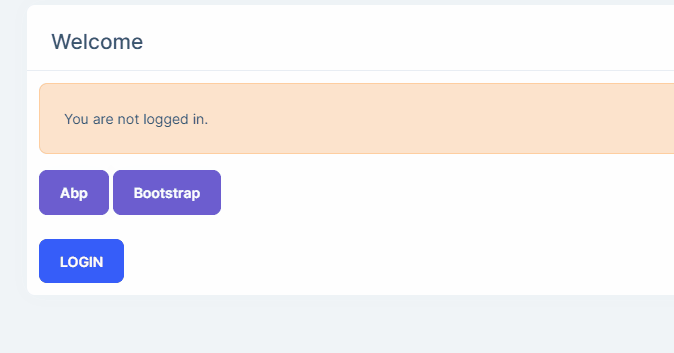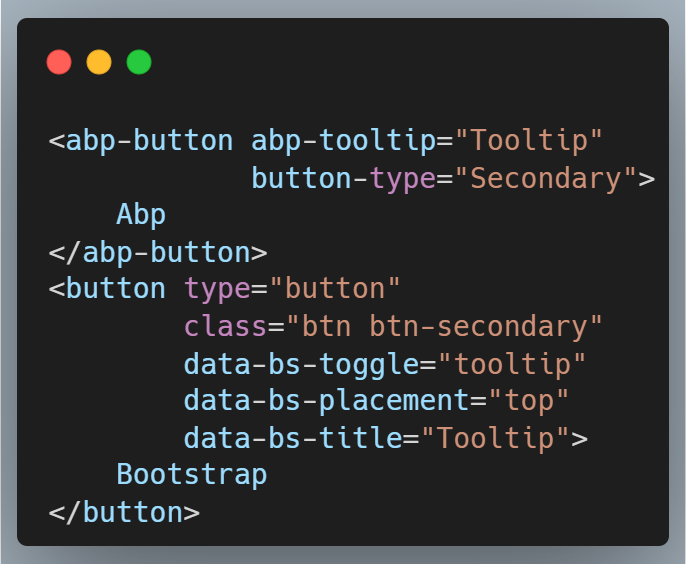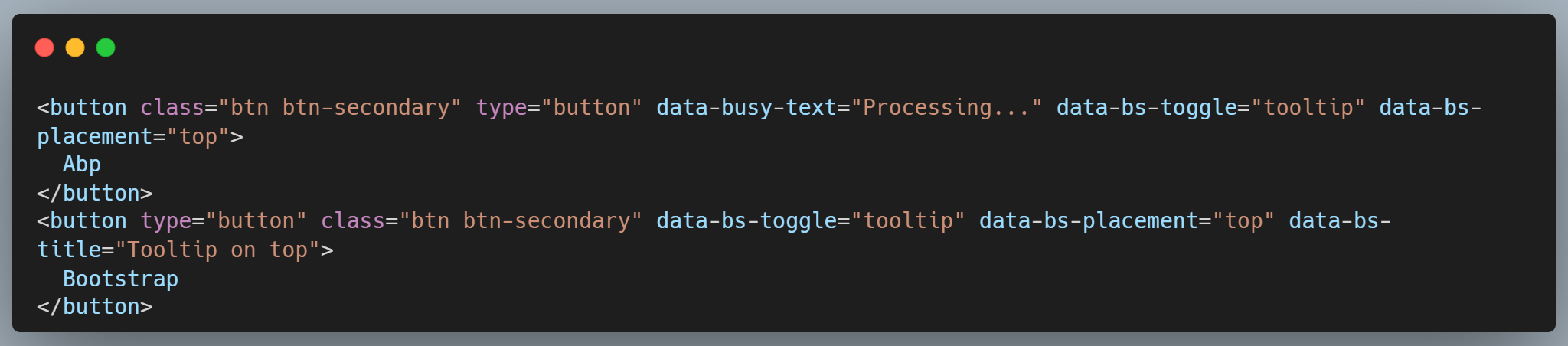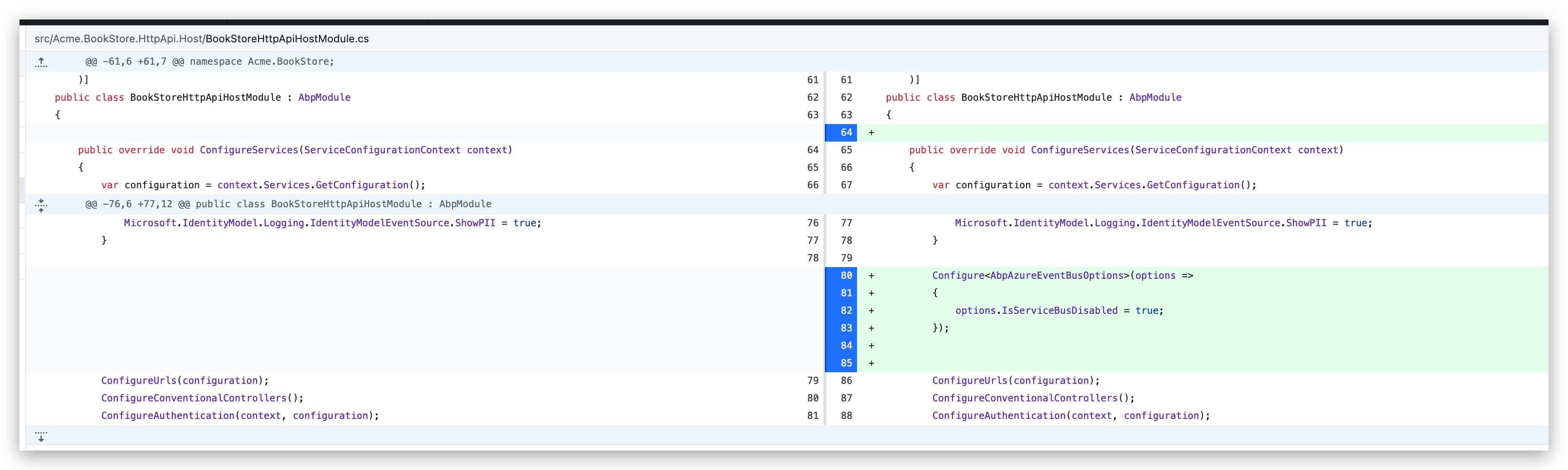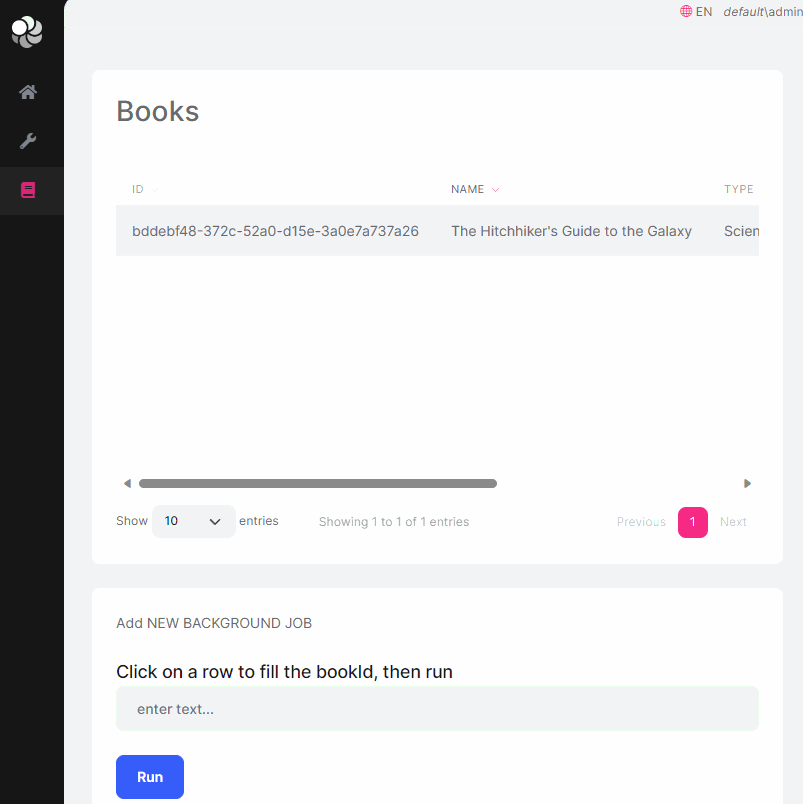Activities of "kfrancis@clinicalsupportsystems.com"
I would actually think that no matter what, all job ids should fit in the field - something should be applying that, in the adapter for background jobs/workers.
Yes, and that's what we do with our own jobs - this job however is part of an internal that we don't control so I can't shorten it.
hi
The solution is to set
IsServiceBusDisabled = truein HTTP API module.
Yes, that seems to have done the trick. At the same time, for whatever reason, we also had to produce new keys. For some reason the default key that's created when you create the service bus doesn't work while a new key (created to be the same) works. Even scoped keys work (scoped to a topic), they also work.
Also, the "manage" permission is required or this'll be what happens:
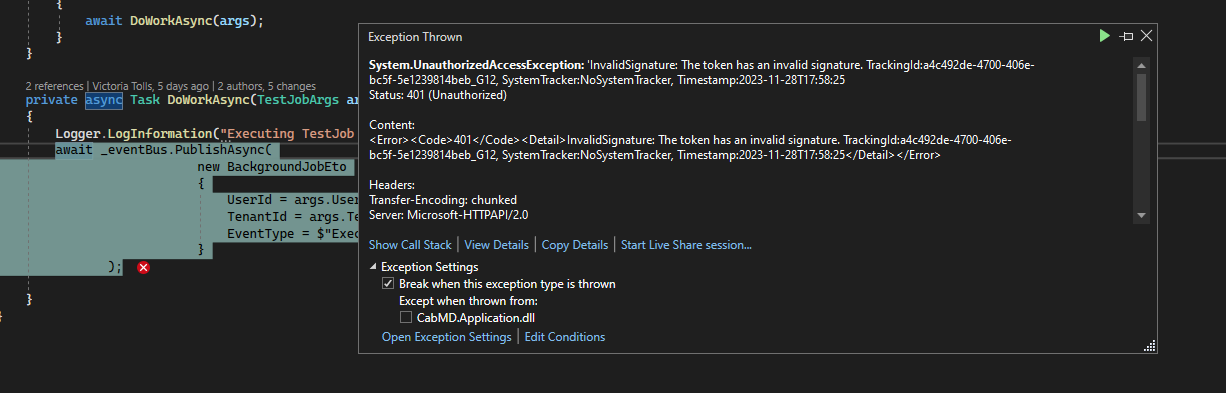
Yea, we understand that - that's by design. While we know the background job runs when it runs, the job itself pubs the distributed event - why doesn't the event get received half the time?
Ultimately, this is all just to notify a user when a job completes independent of the page they are on (as reporting jobs can take long) - if there's a better way, we're all ears - but there isn't AFAIK currently and this should work.
Will share with liming.ma@volosoft.com
There's a repro here: https://github.com/victoriatolls/Acme.BookStore.DistributedEvent
Just using standard localdb for local dev:
"ConnectionStrings": {
"Default": "Server=(localdb)\\MSSQLLocalDB;Database=ProjectDb;Trusted_Connection=True;TrustServerCertificate=True"
}
Also, if it were a general permissions issue - I would have expected far more to be wrong, but everything works except this for me.
I have made a sample, though this isn't using hangfire: https://github.com/kfrancis/abp-hangfire-sample and that seems to work. If you seed and login under default/admin then go to the books listing, you can see one book (one is tenanted, one is not). Click on the book row to fill in the id, then click "run". You can see in the HttpApi.Host logs that the job is running and it's pulling the name of the book to use in the log entry.
- The report job is enqueued from the BooksAppService
- DI seems to be working normally
- Data filtering seems to be working normally (using CurrentTenant.Change)
- I've added SignalR to facilitate abp.notify on the clients when the background job completes (to the specific user)
If you can, would you be able to take a look and see what changes need to be made to make this use Hangfire?
I do see the SeperateBackgroundJob sample, but it's not quite the same use case. In most cases, I would think people would be running hangfire with the Web project and be able to queue jobs from any other code.