After upgrading the project to 8.2.0-rc.4, an error occurred while trying to restore the following:
Volo.Abp.Identity.Pro.HttpApi 8.2.0-rc.4 was not found. However, a close approximate match of Volo.Abp.Identity.Pro.HttpApi 8.3.0-preview20240528 was resolved.Hi, I couldn't reproduce the problem. Can you give us more details so we can help you with your issue?
- Which framework & database provider do you use?
- Which version did you use before upgrading your project?
1.upgrading from 8.2.0-rc.3 to 8.2.0-rc.4. 2.Today, the restoration of NuGet packages can be successful.
After upgrading the project to 8.2.0-rc.4, an error occurred while trying to restore the following: Volo.Abp.Identity.Pro.HttpApi 8.2.0-rc.4 was not found. However, a close approximate match of Volo.Abp.Identity.Pro.HttpApi 8.3.0-preview20240528 was resolved.
Hi,Anjali_Musmade
LeptonXTheme version 8.2.0-rc.3 . <PackageReference Include="Volo.Abp.AspNetCore.Components.WebAssembly.LeptonXTheme" Version="3.2.-" />
You can use CLI to create a new project, add a new menu, and use an existing URL address as the URL.
like
context.Menu.AddItem(
new ApplicationMenuItem(
"SettingManagement",
l["Menu:SettingManagement"],
url: "/setting-management")
);
If the URL uses /setting-management/#, it works normally, but if it is just /setting-management, it will hang.
hi berkansasmaz
1.ABP Studio Version. 0.6.5
2.Extension Version (you can find this information from the Extensions button in the Tools section under the File Menu).
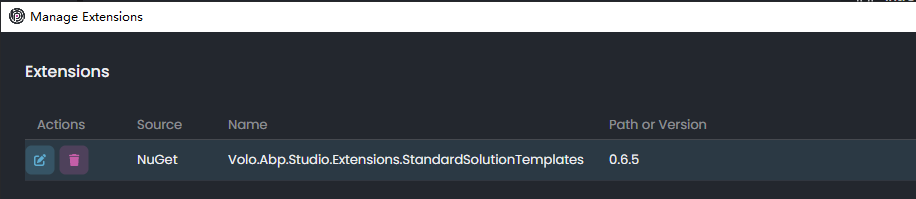 3.Screenshot of the contents of the volo.abp.studio.extensions.standardsolutiontemplates folder in the resulting path when you run the dotnet nuget locals global-packages --list command.
3.Screenshot of the contents of the volo.abp.studio.extensions.standardsolutiontemplates folder in the resulting path when you run the dotnet nuget locals global-packages --list command.
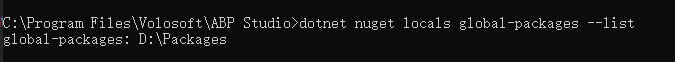
3.When you open the application, do you see any warning that the extension could not be loaded or installed?
yes
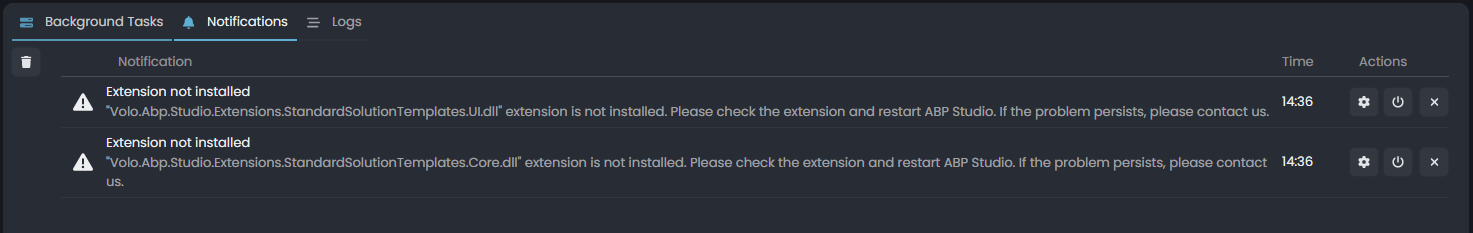
4.Does the problem persist after logout from ABP Studio and log in again? yes
5.Operating system Win10 x64

