The old CLI cannot be used to create a project of a specific version.
1.Install CLI
dotnet tool install -g Volo.Abp.Cli --version 5.3.5
2.Create a project
abp new Acme.BookStore -u blazor --separate-identity-server -ts "d://app-5.3.4.zip" --version 5.3.4 -dbms SqlServer -o "D:\test\456"
If the version is changed to 5.3.5, projects can be created. However, the currently delivered version is 5.3.4, and upgrading to 5.3.5 would cause unnecessary complications. Is there any way to resolve this issue?
When scrolling to the bottom of any page, an exception occurs with the footer display.
https://github.com/abpframework/abp/issues/22173

Create an MVC project and add docs module. How to add a footer after using Multi Language Mode.
When replace footer , the page doesn't load immediately. If Blazor.Client references many modules, the wait time becomes very long.
I hope the footer is already loaded when the page opens, like in MVC.
The new project page takes two seconds to refresh and load completely.

1.Creating a project using CLI. abp new Acme.BookStore -t app-pro -u blazor-webapp --preview -csf
2.Migrating and running the project.
3.Add a menu
context.Menu.AddItem(
new ApplicationMenuItem(
"SettingManagement",
l["Menu:SettingManagement"],
url: "/setting-management/#")
);
4.Clicking on the newly created menu will cause the browser to become unresponsive.
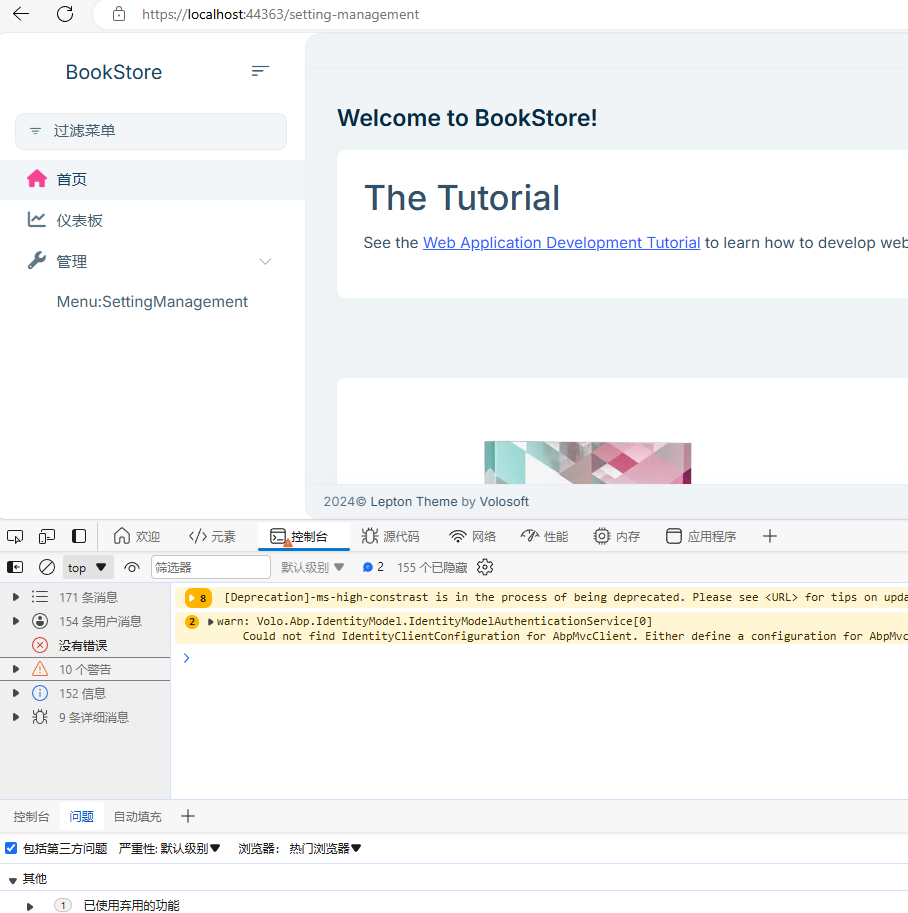 This issue appears only when using the LeptonXTheme .
This issue appears only when using the LeptonXTheme .
1.Create a Blazor Server project using the Lepton-X theme。 2.Run the project
If you refresh the page, the PageHeader will display correctly.
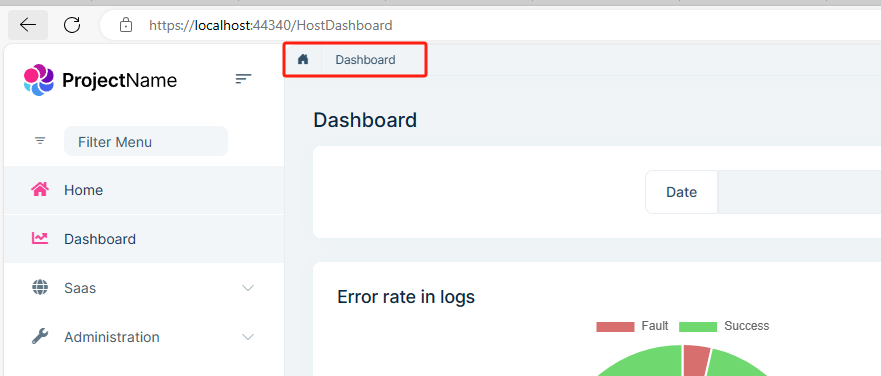
The API service is deployed at http://192.168.1.21:44376
Blazorise Version 1.3.1
The Autocomplete control exhibits abnormal behavior in the LeptonX theme.
It works fine when Disabled is set to false.

When Disabled is set to true, it displays an issue where the text inside the control appears unclear or distorted.

