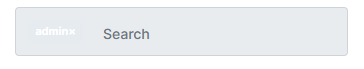0
lizhaofeng created
- ABP Framework version: v7.4.0
- UI Type: Blazor Server
- Database System: EF Core
- Tiered (for MVC) or Auth Server Separated (for Angular): no
- Exception message and full stack trace:
- Steps to reproduce the issue:
Blazorise Version 1.3.1
The Autocomplete control exhibits abnormal behavior in the LeptonX theme.
It works fine when Disabled is set to false.

When Disabled is set to true, it displays an issue where the text inside the control appears unclear or distorted.
4 Answer(s)
-
0
that's simply due to some default css styling. you can just override it if it does not fit your prefences.
-
0
hi jfistelmann
How about using different CSS styles for different appearances? The following CSS works correctly in Light mode but appears unclear in Dark mode.
<style> .badge.bg-light { color: #343a40 !important; background-color: #e6ebef !important; } </style> -
0
Hi,
It's a problem, we will enhance it in the next patch version. your ticket was refunded.
-
0
Thanks