Manually downloading Microsoft.ClearScript.V8.Native.win-arm64 nuget package and extracting ClearScriptV8.win-arm64.dll to the ..\volo.abp.suite\10.0.0\tools\net10.0\any\runtimes\win-arm64\native folder fixed the issue.
While this workaround works, still keeping this issue open so that an ABP developer can fix this in future releases.
ABP Suite starts and runs on Windows ARM, but throws an exception when opening a project. Tried opening it directly from a terminal and from the ABP Studio, getting the same results.
The stack trace:
2025-11-28 11:21:19.175 +05:00 [ERR] An exception was thrown while activating Volo.Abp.Suite.Controllers.CrudPageGeneratorController -> Volo.Abp.Suite.Areas.AbpSuite.CrudPageGenerator.Commands.CrudPageGenerator -> Volo.Abp.Suite.Areas.AbpSuite.CrudPageGenerator.Services.CustomCodeFileNestingService -> Volo.Abp.Suite.Areas.AbpSuite.CrudPageGenerator.Services.TemplateService -> λ:Volo.Abp.Suite.Areas.AbpSuite.CrudPageGenerator.Helpers.CodeFormatting.ICodeFormatter -> Volo.Abp.Suite.Areas.AbpSuite.CrudPageGenerator.Helpers.CodeFormatting.CodeFormatter -> Volo.Abp.Suite.Areas.AbpSuite.CrudPageGenerator.Helpers.CodeFormatting.JavascriptPrettierFormatter.
Autofac.Core.DependencyResolutionException: An exception was thrown while activating Volo.Abp.Suite.Controllers.CrudPageGeneratorController -> Volo.Abp.Suite.Areas.AbpSuite.CrudPageGenerator.Commands.CrudPageGenerator -> Volo.Abp.Suite.Areas.AbpSuite.CrudPageGenerator.Services.CustomCodeFileNestingService -> Volo.Abp.Suite.Areas.AbpSuite.CrudPageGenerator.Services.TemplateService -> λ:Volo.Abp.Suite.Areas.AbpSuite.CrudPageGenerator.Helpers.CodeFormatting.ICodeFormatter -> Volo.Abp.Suite.Areas.AbpSuite.CrudPageGenerator.Helpers.CodeFormatting.CodeFormatter -> Volo.Abp.Suite.Areas.AbpSuite.CrudPageGenerator.Helpers.CodeFormatting.JavascriptPrettierFormatter.
---> Autofac.Core.DependencyResolutionException: An exception was thrown while invoking the constructor 'Void .ctor(Volo.Abp.VirtualFileSystem.IVirtualFileProvider)' on type 'JavascriptPrettierFormatter'.
---> System.TypeLoadException: Cannot load ClearScript V8 library. Load failure information for ClearScriptV8.win-arm64.dll:
C:\Users\merda\.dotnet\tools\.store\volo.abp.suite\10.0.0\volo.abp.suite\10.0.0\tools\net10.0\any\runtimes\win-arm64\native\ClearScriptV8.win-arm64.dll: Unable to load DLL 'C:\Users\merda\.dotnet\tools\.store\volo.abp.suite\10.0.0\volo.abp.suite\10.0.0\tools\net10.0\any\runtimes\win-arm64\native\ClearScriptV8.win-arm64.dll' or one of its dependencies: The specified module could not be found. (0x8007007E)
C:\Users\merda\.dotnet\tools\.store\volo.abp.suite\10.0.0\volo.abp.suite\10.0.0\tools\net10.0\any\ClearScriptV8.win-arm64.dll: Unable to load DLL 'C:\Users\merda\.dotnet\tools\.store\volo.abp.suite\10.0.0\volo.abp.suite\10.0.0\tools\net10.0\any\ClearScriptV8.win-arm64.dll' or one of its dependencies: The specified module could not be found. (0x8007007E)
at Microsoft.ClearScript.V8.V8Proxy.LoadNativeLibrary(String baseName, String platform, String architecture, String extension)
at Microsoft.ClearScript.V8.V8Proxy.LoadNativeAssembly()
at Microsoft.ClearScript.V8.V8Proxy.OnEntityHolderCreated()
at Microsoft.ClearScript.V8.SplitProxy.V8EntityHolder..ctor(String name, Func`1 acquireHandle)
at Microsoft.ClearScript.V8.SplitProxy.V8IsolateProxyImpl..ctor(String name, V8RuntimeConstraints constraints, V8RuntimeFlags flags, Int32 debugPort)
at Microsoft.ClearScript.V8.V8IsolateProxy.Create(String name, V8RuntimeConstraints constraints, V8RuntimeFlags flags, Int32 debugPort)
at Microsoft.ClearScript.V8.V8Runtime..ctor(String name, V8RuntimeConstraints constraints, V8RuntimeFlags flags, Int32 debugPort)
at Microsoft.ClearScript.V8.V8Runtime..ctor(String name, V8RuntimeConstraints constraints, V8RuntimeFlags flags)
at Microsoft.ClearScript.V8.V8Runtime..ctor(String name, V8RuntimeConstraints constraints)
at Microsoft.ClearScript.V8.V8ScriptEngine..ctor(V8Runtime runtime, String name, V8RuntimeConstraints constraints, V8ScriptEngineFlags flags, Int32 debugPort)
at Microsoft.ClearScript.V8.V8ScriptEngine..ctor(String name, V8RuntimeConstraints constraints, V8ScriptEngineFlags flags, Int32 debugPort)
at Microsoft.ClearScript.V8.V8ScriptEngine..ctor(V8ScriptEngineFlags flags, Int32 debugPort)
at Microsoft.ClearScript.V8.V8ScriptEngine..ctor(V8ScriptEngineFlags flags)
at Volo.Abp.Suite.Areas.AbpSuite.CrudPageGenerator.Helpers.CodeFormatting.JavascriptPrettierFormatter..ctor(IVirtualFileProvider vfs)
at lambda_method922(Closure, Object[])
at Autofac.Core.Activators.Reflection.BoundConstructor.Instantiate()
--- End of inner exception stack trace ---
at Autofac.Core.Activators.Reflection.BoundConstructor.Instantiate()
at Autofac.Core.Activators.Reflection.ReflectionActivator.<>c__DisplayClass14_0.<UseSingleConstructorActivation>b__0(ResolveRequestContext context, Action`1 next)
at Autofac.Core.Resolving.Middleware.DelegateMiddleware.Execute(ResolveRequestContext context, Action`1 next)
at Autofac.Core.Resolving.Pipeline.ResolvePipelineBuilder.<>c__DisplayClass14_0.<BuildPipeline>b__1(ResolveRequestContext context)
at Autofac.Core.Resolving.Middleware.DisposalTrackingMiddleware.Execute(ResolveRequestContext context, Action`1 next)
at Autofac.Core.Resolving.Pipeline.ResolvePipelineBuilder.<>c__DisplayClass14_0.<BuildPipeline>b__1(ResolveRequestContext context)
at Autofac.Builder.RegistrationBuilder`3.<>c__DisplayClass41_0.<PropertiesAutowired>b__0(ResolveRequestContext context, Action`1 next)
at Autofac.Core.Resolving.Middleware.DelegateMiddleware.Execute(ResolveRequestContext context, Action`1 next)
at Autofac.Core.Resolving.Pipeline.ResolvePipelineBuilder.<>c__DisplayClass14_0.<BuildPipeline>b__1(ResolveRequestContext context)
at Autofac.Extensions.DependencyInjection.KeyedServiceMiddleware.Execute(ResolveRequestContext context, Action`1 next)
at Autofac.Core.Resolving.Pipeline.ResolvePipelineBuilder.<>c__DisplayClass14_0.<BuildPipeline>b__1(ResolveRequestContext context)
at Autofac.Core.Resolving.Middleware.ActivatorErrorHandlingMiddleware.Execute(ResolveRequestContext context, Action`1 next)
--- End of inner exception stack trace ---
at Autofac.Core.Resolving.Middleware.ActivatorErrorHandlingMiddleware.Execute(ResolveRequestContext context, Action`1 next)
at Autofac.Core.Resolving.Pipeline.ResolvePipelineBuilder.<>c__DisplayClass14_0.<BuildPipeline>b__1(ResolveRequestContext context)
at Autofac.Core.Pipeline.ResolvePipeline.Invoke(ResolveRequestContext context)
at Autofac.Core.Resolving.Middleware.RegistrationPipelineInvokeMiddleware.Execute(ResolveRequestContext context, Action`1 next)
at Autofac.Core.Resolving.Pipeline.ResolvePipelineBuilder.<>c__DisplayClass14_0.<BuildPipeline>b__1(ResolveRequestContext context)
at Autofac.Core.Resolving.Middleware.SharingMiddleware.Execute(ResolveRequestContext context, Action`1 next)
at Autofac.Core.Resolving.Pipeline.ResolvePipelineBuilder.<>c__DisplayClass14_0.<BuildPipeline>b__1(ResolveRequestContext context)
at Autofac.Core.Resolving.Pipeline.ResolvePipelineBuilder.<>c__DisplayClass14_0.<BuildPipeline>b__1(ResolveRequestContext context)
at Autofac.Core.Resolving.Middleware.CircularDependencyDetectorMiddleware.Execute(ResolveRequestContext context, Action`1 next)
at Autofac.Core.Resolving.Pipeline.ResolvePipelineBuilder.<>c__DisplayClass14_0.<BuildPipeline>b__1(ResolveRequestContext context)
at Autofac.Core.Pipeline.ResolvePipeline.Invoke(ResolveRequestContext context)
at Autofac.Core.Resolving.ResolveOperation.GetOrCreateInstance(ISharingLifetimeScope currentOperationScope, ResolveRequest& request)
at Autofac.Core.Resolving.ResolveOperation.ExecuteOperation(ResolveRequest& request)
at Autofac.Core.Resolving.ResolveOperation.Execute(ResolveRequest& request)
at Autofac.Core.Lifetime.LifetimeScope.ResolveComponent(ResolveRequest& request)
at Autofac.Core.Lifetime.LifetimeScope.Autofac.IComponentContext.ResolveComponent(ResolveRequest& request)
at Autofac.ResolutionExtensions.TryResolveService(IComponentContext context, Service service, IEnumerable`1 parameters, Object& instance)
at Autofac.ResolutionExtensions.ResolveService(IComponentContext context, Service service, IEnumerable`1 parameters)
at Autofac.ResolutionExtensions.Resolve(IComponentContext context, Type serviceType, IEnumerable`1 parameters)
at Autofac.ResolutionExtensions.Resolve(IComponentContext context, Type serviceType)
at Autofac.Extensions.DependencyInjection.AutofacServiceProvider.GetRequiredService(Type serviceType)
at Microsoft.AspNetCore.Mvc.Controllers.ControllerFactoryProvider.<>c__DisplayClass6_0.<CreateControllerFactory>g__CreateController|0(ControllerContext controllerContext)
at Microsoft.AspNetCore.Mvc.Infrastructure.ControllerActionInvoker.Next(State& next, Scope& scope, Object& state, Boolean& isCompleted)
at Microsoft.AspNetCore.Mvc.Infrastructure.ControllerActionInvoker.InvokeInnerFilterAsync()
--- End of stack trace from previous location ---
at Microsoft.AspNetCore.Mvc.Infrastructure.ResourceInvoker.<InvokeNextExceptionFilterAsync>g__Awaited|26_0(ResourceInvoker invoker, Task lastTask, State next, Scope scope, Object state, Boolean isCompleted)
2025-11-28 11:21:19.208 +05:00 [ERR] ---------- Exception Data ----------
ActivatorChain = Volo.Abp.Suite.Controllers.CrudPageGeneratorController -> Volo.Abp.Suite.Areas.AbpSuite.CrudPageGenerator.Commands.CrudPageGenerator -> Volo.Abp.Suite.Areas.AbpSuite.CrudPageGenerator.Services.CustomCodeFileNestingService -> Volo.Abp.Suite.Areas.AbpSuite.CrudPageGenerator.Services.TemplateService -> λ:Volo.Abp.Suite.Areas.AbpSuite.CrudPageGenerator.Helpers.CodeFormatting.ICodeFormatter -> Volo.Abp.Suite.Areas.AbpSuite.CrudPageGenerator.Helpers.CodeFormatting.CodeFormatter -> Volo.Abp.Suite.Areas.AbpSuite.CrudPageGenerator.Helpers.CodeFormatting.JavascriptPrettierFormatter
And this is what I have in that folder:
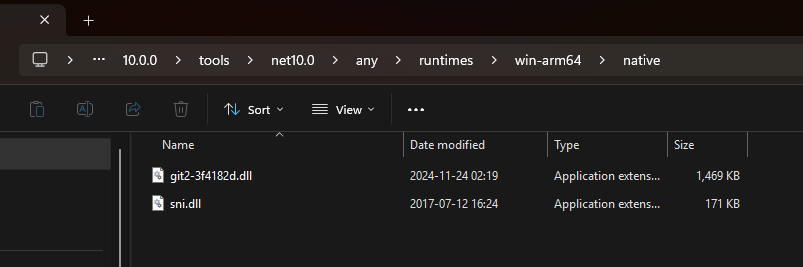
I think some DLLs are not packed correctly as Windows x64 version has the missing DLL:
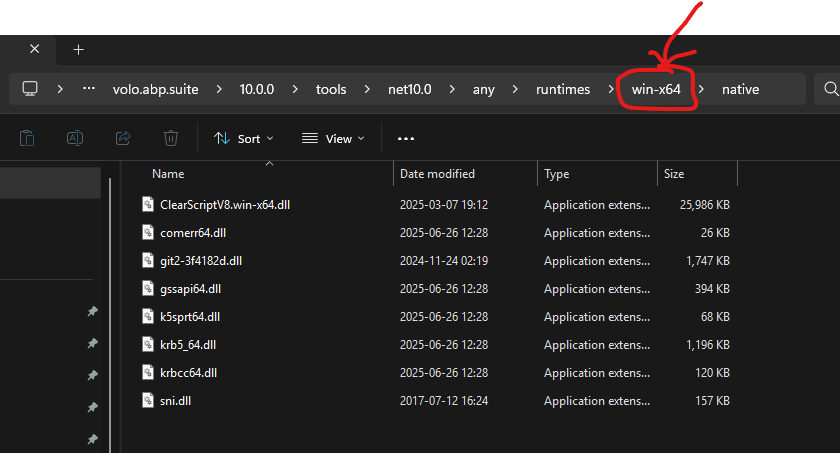
Fixed, Thanks a lot!
I had a wrong configuration for the RemoteService BaseUrl. It was pointing to the API project. The issue was fixed after updating it to the WebApp website's URL.
Hi @maliming! sent you an email with url and credentials.Thanks
I have checked all of this, and everything seems to be configured correctly, but still not working. You can give url of the application to the support team if needed.
Authentication state is lost when Blazor Web App transitions from Server-side rendering to WebAssembly (Interactive Auto render mode) in production environment with Docker + nginx reverse proxy. The issue does NOT occur in development environment.
<Routes @rendermode="InteractiveAuto" />
<HeadOutlet @rendermode="InteractiveAuto" />
// ConfigureServices
context.Services.Configure<ForwardedHeadersOptions>(options =>
{
options.ForwardedHeaders = ForwardedHeaders.XForwardedFor |
ForwardedHeaders.XForwardedProto |
ForwardedHeaders.XForwardedHost;
options.KnownNetworks.Clear();
options.KnownProxies.Clear();
});
context.Services.AddRazorComponents()
.AddInteractiveServerComponents()
.AddInteractiveWebAssemblyComponents();
// Cookie configuration
.AddCookie("Cookies", options =>
{
options.ExpireTimeSpan = TimeSpan.FromDays(365);
options.IntrospectAccessToken();
if (!hostingEnvironment.IsDevelopment())
{
options.Cookie.SameSite = SameSiteMode.Lax;
options.Cookie.SecurePolicy = CookieSecurePolicy.Always;
options.Cookie.HttpOnly = true;
}
})
// OnApplicationInitialization
if (!env.IsDevelopment())
{
app.UseForwardedHeaders();
}
private static void ConfigureAuthentication(WebAssemblyHostBuilder builder)
{
builder.Services.AddBlazorWebAppServices();
}
proxy_set_header X-Forwarded-For $proxy_add_x_forwarded_for;
proxy_set_header X-Forwarded-Proto $scheme;
proxy_set_header X-Forwarded-Host $host;
proxy_set_header Host $host;
Please provide guidance on:
Ok, thanks for the clarification. Am I right to think that startup templates don't change on patch releases (like in my case, between 9.1.1 and 9.1.3), so I can just update ABP packages and keep other files as is?
I have a strange problem, when I try to create a new project, it always uses version 9.1.1, but the current latest version is 9.1.3
Also tried to specify version with -v 9.1.3 and --version 9.1.3 with no luck.
Also tried to uninstall and reinstall cli, still the same result.
Also tried to create a project with ABP Studio, still the same result.
Is there an option to specify a version? Or how to force CLI/Studio to use the latest template version?
I get an error when trying to open a Docs Project with a FileSystem document source
Volo.Abp.AbpException: Missing path parameter value for version (version)
at Volo.Abp.Http.Client.ClientProxying.ClientProxyUrlBuilder.ReplacePathVariablesAsync(StringBuilder urlBuilder, ActionApiDescriptionModel action, IReadOnlyDictionary`2 methodArguments, ApiVersionInfo apiVersion)
at Volo.Abp.Http.Client.ClientProxying.ClientProxyUrlBuilder.GenerateUrlWithParametersAsync(ActionApiDescriptionModel action, IReadOnlyDictionary`2 methodArguments, ApiVersionInfo apiVersion)
at Volo.Abp.Http.Client.ClientProxying.ClientProxyBase`1.GetUrlWithParametersAsync(ClientProxyRequestContext requestContext, ApiVersionInfo apiVersion)
at Volo.Abp.Http.Client.ClientProxying.ClientProxyBase`1.RequestAsync(ClientProxyRequestContext requestContext)
at Volo.Abp.Http.Client.ClientProxying.ClientProxyBase`1.RequestAsync[T](ClientProxyRequestContext requestContext)
at Volo.Abp.Http.Client.ClientProxying.ClientProxyBase`1.RequestAsync[T](String methodName, ClientProxyRequestTypeValue arguments)
at Volo.Docs.Projects.DocsProjectClientProxy.GetLanguageListAsync(String shortName, String version)
at Volo.Docs.Pages.Documents.Project.IndexModel.SetLanguageList()
at Volo.Docs.Pages.Documents.Project.IndexModel.SetPageAsync()
at Volo.Docs.Pages.Documents.Project.IndexModel.OnGetAsync()
at Microsoft.AspNetCore.Mvc.RazorPages.Infrastructure.ExecutorFactory.GenericTaskHandlerMethod.Convert[T](Object taskAsObject)
at Microsoft.AspNetCore.Mvc.RazorPages.Infrastructure.ExecutorFactory.GenericTaskHandlerMethod.Execute(Object receiver, Object[] arguments)
at Microsoft.AspNetCore.Mvc.RazorPages.Infrastructure.PageActionInvoker.InvokeHandlerMethodAsync()
at Microsoft.AspNetCore.Mvc.RazorPages.Infrastructure.PageActionInvoker.InvokeNextPageFilterAsync()
at Microsoft.AspNetCore.Mvc.RazorPages.Infrastructure.PageActionInvoker.Rethrow(PageHandlerExecutedContext context)
at Microsoft.AspNetCore.Mvc.RazorPages.Infrastructure.PageActionInvoker.Next(State& next, Scope& scope, Object& state, Boolean& isCompleted)
at Microsoft.AspNetCore.Mvc.RazorPages.Infrastructure.PageActionInvoker.InvokeInnerFilterAsync()
at Microsoft.AspNetCore.Mvc.Infrastructure.ResourceInvoker.<InvokeNextExceptionFilterAsync>g__Awaited|26_0(ResourceInvoker invoker, Task lastTask, State next, Scope scope, Object state, Boolean isCompleted)
at Microsoft.AspNetCore.Mvc.Infrastructure.ResourceInvoker.Rethrow(ExceptionContextSealed context)
at Microsoft.AspNetCore.Mvc.Infrastructure.ResourceInvoker.Next(State& next, Scope& scope, Object& state, Boolean& isCompleted)
at Microsoft.AspNetCore.Mvc.Infrastructure.ResourceInvoker.<InvokeNextResourceFilter>g__Awaited|25_0(ResourceInvoker invoker, Task lastTask, State next, Scope scope, Object state, Boolean isCompleted)
at Microsoft.AspNetCore.Mvc.Infrastructure.ResourceInvoker.Rethrow(ResourceExecutedContextSealed context)
at Microsoft.AspNetCore.Mvc.Infrastructure.ResourceInvoker.Next(State& next, Scope& scope, Object& state, Boolean& isCompleted)
at Microsoft.AspNetCore.Mvc.Infrastructure.ResourceInvoker.<InvokeFilterPipelineAsync>g__Awaited|20_0(ResourceInvoker invoker, Task lastTask, State next, Scope scope, Object state, Boolean isCompleted)
at Microsoft.AspNetCore.Mvc.Infrastructure.ResourceInvoker.<InvokeAsync>g__Logged|17_1(ResourceInvoker invoker)
at Microsoft.AspNetCore.Mvc.Infrastructure.ResourceInvoker.<InvokeAsync>g__Logged|17_1(ResourceInvoker invoker)
at Microsoft.AspNetCore.Routing.EndpointMiddleware.<Invoke>g__AwaitRequestTask|7_0(Endpoint endpoint, Task requestTask, ILogger logger)
at Volo.Abp.AspNetCore.Serilog.AbpSerilogMiddleware.InvokeAsync(HttpContext context, RequestDelegate next)
at Microsoft.AspNetCore.Builder.UseMiddlewareExtensions.InterfaceMiddlewareBinder.<>c__DisplayClass2_0.<<CreateMiddleware>b__0>d.MoveNext()
--- End of stack trace from previous location ---
at Microsoft.AspNetCore.Authorization.AuthorizationMiddleware.Invoke(HttpContext context)
at Volo.Abp.AspNetCore.Security.Claims.AbpDynamicClaimsMiddleware.InvokeAsync(HttpContext context, RequestDelegate next)
at Microsoft.AspNetCore.Builder.UseMiddlewareExtensions.InterfaceMiddlewareBinder.<>c__DisplayClass2_0.<<CreateMiddleware>b__0>d.MoveNext()
--- End of stack trace from previous location ---
at Volo.Abp.AspNetCore.MultiTenancy.MultiTenancyMiddleware.InvokeAsync(HttpContext context, RequestDelegate next)
at Microsoft.AspNetCore.Builder.UseMiddlewareExtensions.InterfaceMiddlewareBinder.<>c__DisplayClass2_0.<<CreateMiddleware>b__0>d.MoveNext()
--- End of stack trace from previous location ---
at Microsoft.AspNetCore.Authentication.AuthenticationMiddleware.Invoke(HttpContext context)
at Volo.Abp.AspNetCore.Security.AbpSecurityHeadersMiddleware.InvokeAsync(HttpContext context, RequestDelegate next)
at Microsoft.AspNetCore.Builder.UseMiddlewareExtensions.InterfaceMiddlewareBinder.<>c__DisplayClass2_0.<<CreateMiddleware>b__0>d.MoveNext()
--- End of stack trace from previous location ---
at Microsoft.AspNetCore.Routing.EndpointRoutingMiddleware.<Invoke>g__AwaitMatch|10_1(EndpointRoutingMiddleware middleware, HttpContext httpContext, Task matchTask)
at Volo.Abp.Studio.Client.AspNetCore.AbpStudioMiddleware.InvokeAsync(HttpContext context, RequestDelegate next)
at Volo.Abp.Studio.Client.AspNetCore.AbpStudioMiddleware.InvokeAsync(HttpContext context, RequestDelegate next)
at Volo.Abp.Studio.Client.AspNetCore.AbpStudioMiddleware.InvokeAsync(HttpContext context, RequestDelegate next)
at Microsoft.AspNetCore.Builder.UseMiddlewareExtensions.InterfaceMiddlewareBinder.<>c__DisplayClass2_0.<<CreateMiddleware>b__0>d.MoveNext()
--- End of stack trace from previous location ---
at Microsoft.AspNetCore.Localization.RequestLocalizationMiddleware.Invoke(HttpContext context)
at Microsoft.AspNetCore.RequestLocalization.AbpRequestLocalizationMiddleware.InvokeAsync(HttpContext context, RequestDelegate next)
at Microsoft.AspNetCore.Builder.UseMiddlewareExtensions.InterfaceMiddlewareBinder.<>c__DisplayClass2_0.<<CreateMiddleware>b__0>d.MoveNext()
--- End of stack trace from previous location ---
at Microsoft.AspNetCore.Diagnostics.DeveloperExceptionPageMiddlewareImpl.Invoke(HttpContext context)
As I understand this happens because of the fact that project actually has no versions, so the call to Volo.Docs.Projects.DocsProjectClientProxy.GetLanguageListAsync(String shortName, String version) fails as no version is passed to this endpoint.
solution info configuration,Volo.Docs, install module, install Volo.Docs.Web package to Payhas.Billing.Web.Public| Id | Name | ShortName | Format | DefaultDocumentName | NavigationDocumentName | ParametersDocumentName | MinimumVersion | DocumentStoreType | MainWebsiteUrl | LatestVersionBranchName | ExtraProperties | ConcurrencyStamp | | :--- | :--- | :--- | :--- | :--- | :--- | :--- | :--- | :--- | :--- | :--- | :--- | :--- | | 3a19c703-4cbc-fee6-4dd3-694aeec0db13 | Management (Technical) | management | md | index | docs-nav.json | docs-params.json | 2.0 | FileSystem | /Documents | null | {"Path":"D:\\dev\\Payhas\\Billing-v2\\docs\\technical\\management"} | 28d64b1dfffb472ebd707a8d1f35a3b3 | | 3a19c703-4cbb-0e40-fd67-6c052e0d9de2 | Internet (Technical) | internet | md | index | docs-nav.json | docs-params.json | 2.0 | FileSystem | /Documents | null | {"Path":"D:\\dev\\Payhas\\Billing-v2\\docs\\technical\\internet"} | 1726fa5c79194a0bb6a8129fad683c2b | | 3a19c703-4ca8-2fe3-3d5d-146a989e60ab | Common (Technical) | common | md | index | docs-nav.json | docs-params.json | 2.0 | FileSystem | /Documents | null | {"Path":"D:\\dev\\Payhas\\Billing-v2\\docs\\technical\\common"} | 91fa0ff35d6b425dae701efd32ed6d87 |
Template: app
Created ABP Studio Version: 0.9.26
Current ABP Studio Version: 0.9.26
Tiered: Yes
Multi-Tenancy: Yes
UI Framework: blazor
Theme: leptonx
Theme Style: system
Theme Menu Placement: side
Run Install Libs: No
Run Bundling: No
Progressive Web App: Yes
Run Progressive Web App Support: Yes
Database Provider: ef
Database Management System: postgresql
Separate Tenant Schema: No
Create Initial Migration: No
Run Db Migrator: No
Mobile Framework: maui
Public Website: Yes
Social Login: Yes
Include Tests: Yes
Kubernetes Configuration: Yes
Distributed Event Bus: none
Use Local References: No
Optional Modules:
Create Command: abp new Payhas.Billing -t app --tiered --ui-framework blazor --mobile maui --database-provider ef --database-management-system postgresql --theme leptonx --skip-migration --skip-migrator --public-website --without-cms-kit --dont-run-install-libs --dont-run-bundling -no-file-management

