Activities of "mert.kir"
- ABP Framework version: v6.0.3
- UI Type: Angular
- Database System: EF Core (SQL Server, PostgreSQL)
- Tiered (for MVC) or Auth Server Separated (for Angular): yes
When I try to reach the Domain Service with the Service Provider in DataSeedContributor, I get the error as follows. How can I use Domain Service methods in the DataSeedContributor class?
Autofac.Core.DependencyResolutionException: An exception was thrown while activating Example.Project.Entities.EntityDomainService. ---> Autofac.Core.DependencyResolutionException: None of the constructors found with 'Autofac.Core.Activators.Reflection.DefaultConstructorFinder' on type 'Example.Project.Entities.EntityDomainService' can be invoked with the available services and parameters:
- ABP Framework version: v6.0.5
- UI type: Angular
- DB provider: EF Core
- Tiered (MVC) or Identity Server Separated (Angular): yes
- Steps to reproduce the issue:"
- After logging in with the host, the Email feature is enabled and the screen for editing Email information is opened from the settings.
- The user interface language of the product is set to Turkish.
- In the Email settings, the 'Password' field should be corrected to 'Şifre' with a capital letter at the beginning. Additionally, instead of the 'Save' button at the bottom, its Turkish translation should be used.
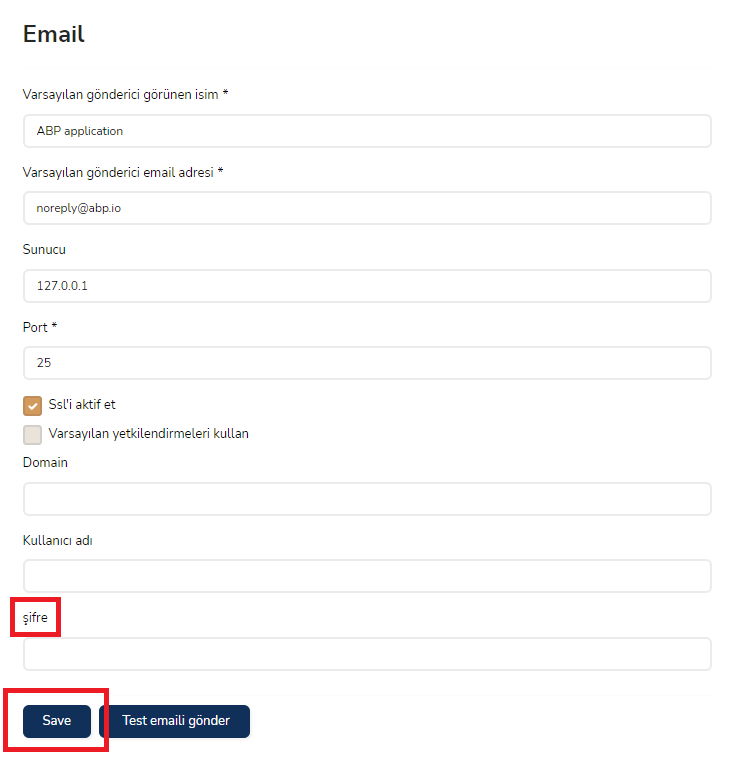
- When the 'Send test email' button is clicked, the modal that appears on the page has the title 'SendTestEmail', and the 'Send' and 'Close' buttons on the page are displayed in English. Their Turkish translations are not displayed.
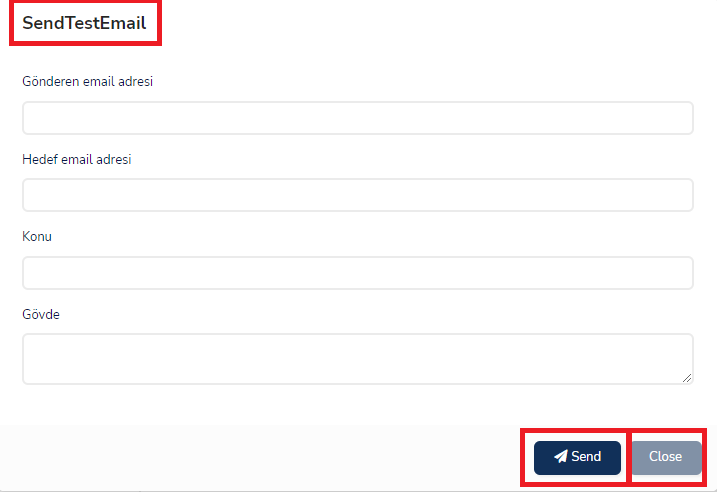
- The interface language is set to English and the test mode is turned on again. The mode title appears as 'SendTestEmail' as in Turkish. There should be spaces between words. (Send Test Email)
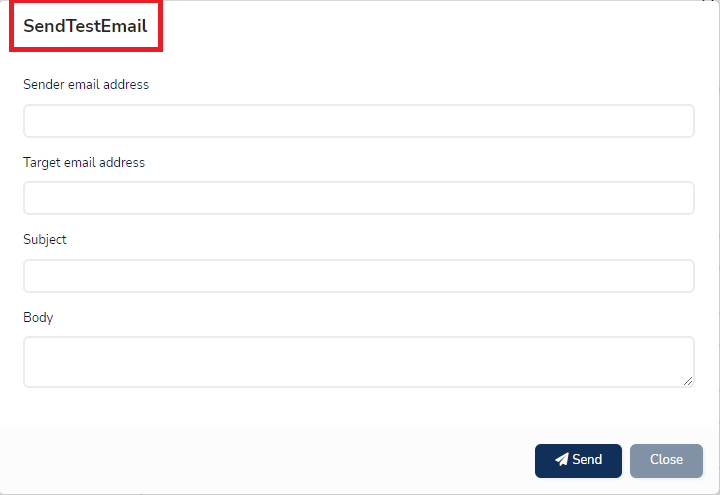
I am experiencing localization issues, as seen in the above images. How can we fix them?
We use Abp Db migrator in our CI/CD pipeline to apply migrations forward. However in a production environment when an upgrade causes an unexpected behaviour/bug, it is also needed to rollback to the previous version of the app with the matching db structure. Since DB Migrator is used to apply migrations forward, I guess it is a good candidate to make the rollback as well. I wonder if it is possible to add this feature to the framework and if it is already in the roadmap for some future relaeses. If not could you please explain why this feature is not covered in any future time?
IMO the following features may be included to the DB Migrator:
- Rollback to the previous (or any) version
- Should support multitenancy and multiple DBs for different tenants considering the performance issues
- Logs should be extended to help understanding any problem if occurs
- Seed data contributors may be considered as well
- ABP Framework version: v5.3.0
- UI type: Angular
- DB provider: EF Core
- Tiered (MVC) or Identity Server Separated (Angular): yes
- Exception message and stack trace:
- Steps to reproduce the issue:"
On the Administration -> Identity Management -> Users page, when the Tenant name is clicked to logout, the import button stays on the page
When Import -> External User is selected on the same page, it gives an error as "Your request is not valid".
When Import -> External User is selected on the same page, if there is no provider to choose from, it gives an error message as "No external login provider available". The result is a warning message, not an error.
Items 2 and 3 are experienced in different projects. Can you help me?
All permissions are active when the DbMigrator project is running
- ABP Framework version: v5.2.2
- UI type: Angular
- DB provider: EF Core
- Tiered (MVC) or Identity Server Separated (Angular): yes
- Steps to reproduce the issue:
- Login to the application with one tenant.
- Go to Administration => Identity Management => Roles page.
- Some of the permissions of the admin role are removed.
- Then the DbMigrator project is run.
- When the permissions are looked again after the project is run, it is seen that all permissions are active.
With the DbMigrator project running, the permissions should remain as they are instead of being active again. How can I solve this problem?
- ABP Framework version: v4.4.3
- UI type: Angular
- DB provider: EF Core
- Tiered (MVC) or Identity Server Separated (Angular): yes
- Exception message and stack trace:
- Steps to reproduce the issue:"
Hello, I am getting the following error when I inject IGuidGenaretor parameter to the constructor method of the AutoMapperProfile file in the Application layer. how can i solve this problem
Hello, the question was asked in the support ticket number 2235. However, no information has been given that it has been resolved. Any information on when it will be resolved?
- ABP Framework version: v4.4.3
- UI type: Angular
- DB provider: EF Core
- Tiered (MVC) or Identity Server Separated (Angular): yes
- Exception message and stack trace: Tenant not found! There is no tenant with the tenant id or name: 00bbbd7e-953d-7c7d-3842-3a01cc9219ec
- Steps to reproduce the issue:" -Login as host and delete one tenant. -When you exit the application, the _tenant value in the cookie is deleted, but since the deleted tenant information is included in the redis, the _tenant information in the cookie takes the id of the deleted tenant. Deleted tenant information should also be deleted from Redis. -Thus, api/abp/application-configuration 500 error code returns. -In order to open the page, the _tenant and .AspNetCore.Identity in the cache, abpsession information in the LocalStorage must be deleted. -Doing it like this is a workaround solution.
The same problem occurs when deleting the database and creating a migration again. Is there a solution for this abp version (v4)?