If anyone finds this, I ran this command in the Application project folder:
abp add-package Volo.Abp.SettingManagement.Application
Then did a solution->Clean, solution->Rebuild
Fixed - Thank you
https://localhost:44366/SettingManagement
An unhandled exception occurred while processing the request. DependencyResolutionException: None of the constructors found with 'Volo.Abp.Autofac.AbpAutofacConstructorFinder' on type 'Volo.Abp.SettingManagement.Web.Pages.SettingManagement.Components.EmailSettingGroup.EmailSettingGroupViewComponent' can be invoked with the available services and parameters: Cannot resolve parameter 'Volo.Abp.SettingManagement.IEmailSettingsAppService emailSettingsAppService' of constructor 'Void .ctor(Volo.Abp.SettingManagement.IEmailSettingsAppService)'. Autofac.Core.Activators.Reflection.ReflectionActivator.GetAllBindings(ConstructorBinder[] availableConstructors, IComponentContext context, IEnumerable<Parameter> parameters)
DependencyResolutionException: An exception was thrown while activating Volo.Abp.SettingManagement.Web.Pages.SettingManagement.Components.EmailSettingGroup.EmailSettingGroupViewComponent. Autofac.Core.Resolving.Middleware.ActivatorErrorHandlingMiddleware.Execute(ResolveRequestContext context, Action<ResolveRequestContext> next)
Stack Query Cookies Headers Routing DependencyResolutionException: None of the constructors found with 'Volo.Abp.Autofac.AbpAutofacConstructorFinder' on type 'Volo.Abp.SettingManagement.Web.Pages.SettingManagement.Components.EmailSettingGroup.EmailSettingGroupViewComponent' can be invoked with the available services and parameters: Cannot resolve parameter 'Volo.Abp.SettingManagement.IEmailSettingsAppService emailSettingsAppService' of constructor 'Void .ctor(Volo.Abp.SettingManagement.IEmailSettingsAppService)'. Autofac.Core.Activators.Reflection.ReflectionActivator.GetAllBindings(ConstructorBinder[] availableConstructors, IComponentContext context, IEnumerable<Parameter> parameters) Autofac.Core.Activators.Reflection.ReflectionActivator.ActivateInstance(IComponentContext context, IEnumerable<Parameter> parameters) Autofac.Core.Activators.Reflection.ReflectionActivator.<ConfigurePipeline>b__11_0(ResolveRequestContext ctxt, Action<ResolveRequestContext> next) Autofac.Core.Resolving.Middleware.DisposalTrackingMiddleware.Execute(ResolveRequestContext context, Action<ResolveRequestContext> next) Autofac.Builder.RegistrationBuilder<TLimit, TActivatorData, TRegistrationStyle>+<>c__DisplayClass41_0.<PropertiesAutowired>b__0(ResolveRequestContext ctxt, Action<ResolveRequestContext> next) Autofac.Core.Resolving.Middleware.ActivatorErrorHandlingMiddleware.Execute(ResolveRequestContext context, Action<ResolveRequestContext> next)
Show raw exception details
Autofac.Core.DependencyResolutionException: None of the constructors found with 'Volo.Abp.Autofac.AbpAutofacConstructorFinder' on type 'Volo.Abp.SettingManagement.Web.Pages.SettingManagement.Components.EmailSettingGroup.EmailSettingGroupViewComponent' can be invoked with the available services and parameters:
Cannot resolve parameter 'Volo.Abp.SettingManagement.IEmailSettingsAppService emailSettingsAppService' of constructor 'Void .ctor(Volo.Abp.SettingManagement.IEmailSettingsAppService)'.
at Autofac.Core.Activators.Reflection.ReflectionActivator.GetAllBindings(ConstructorBinder[] availableConstructors, IComponentContext context, IEnumerable1 parameters) at Autofac.Core.Activators.Reflection.ReflectionActivator.ActivateInstance(IComponentContext context, IEnumerable1 parameters)
at Autofac.Core.Activators.Reflection.ReflectionActivator.<ConfigurePipeline>b__11_0(ResolveRequestContext ctxt, Action1 next) at Autofac.Core.Resolving.Middleware.DisposalTrackingMiddleware.Execute(ResolveRequestContext context, Action1 next)
at Autofac.Builder.RegistrationBuilder3.<>c__DisplayClass41_0.<PropertiesAutowired>b__0(ResolveRequestContext ctxt, Action1 next)
at Autofac.Core.Resolving.Middleware.ActivatorErrorHandlingMiddleware.Execute(ResolveRequestContext context, Action`1 next)
DependencyResolutionException: An exception was thrown while activating Volo.Abp.SettingManagement.Web.Pages.SettingManagement.Components.EmailSettingGroup.EmailSettingGroupViewComponent.
Autofac.Core.Resolving.Middleware.ActivatorErrorHandlingMiddleware.Execute(ResolveRequestContext context, Action
Show raw exception details
Hi, I originally missed the "getFilter" code that gets passed in. With that added, the API now return all my records. Thank you, I can work with this.
I am curious if it was a design decision to have the API return only 10 records by default. Seems counter intuitive and wasted a good amount of time.
To reproduce:
In my case, I have 12 users. Json return shows the correct count but only 10 records are in the items section. {"totalCount":12,"items": [ ONLY 10 RECORDS HERE ]
Hi, I'm making a call to /api/identity/users without any parameters and only receive 10 records. I've tested via my app UI and swagger. If I set maxResultCount=1000 in swagger, I get all my user records. Previous versions of ABP didn't set this limit by default.
This breaks my user page which now only shows 10 users.
I have custom fields added to my user entity that require me to override the ABP pages for managing users. I am setting my datatable to serverSide:false so my added fields are sortable / filterable.
In my /pages/identity/users/index.js we have:
_dataTable = $('#IdentityUsersWrapper table').DataTable(abp.libs.datatables.normalizeConfiguration({ order: [[2, "asc"]], lengthMenu: [10, 25, 50, 75, 100], processing: true, serverSide: false, searching: true, scrollX: true, paging: true, ajax: abp.libs.datatables.createAjax(_identityUserAppService.getList), //, getFilter), columnDefs: abp.ui.extensions.tableColumns.get("identity.user").columns.toArray() }));
I have tried the following with no luck: // ajax: abp.libs.datatables.createAjax(_identityUserAppService.getList({ maxResultCount: 1000 })), //, getFilter), // ajax: '/api/identity/users?maxResultCount=1000',
How can I update this ajax call to pass the maxResultCount: 1000 to the server? Or how can I get ALL records when calling /api/identity/users ?
Now a user can update their password. My problem now is that I can't update my "ChangePassword" flag in the user table due to permissions. How can I update a field in the user table as a non admin user?
Hi, I need to setup a way to force a user to change their password on their next login. I created a flag in the user table that when set, redirects them to a custom change password page. When I call UpdatePasswordAsync() from the IdentityUserAppService, logged in as a non admin user, I get a permission error. How can I reset a users password from my own code?
Also, I see that I have asked 3 questions on here. I have only asked 1. How are you counting?
Thanks <matt>
Thank you for your response but that is not what I'm asking. I already have the field added to abpUsers and displaying as a text box in the user create/edit modals. I need to add a combo box to the user create/edit modal pages that is generated from my own custom table.
It appears that it has been documented here for Angular but not for MVC: https://docs.abp.io/en/commercial/latest/ui/angular/dynamic-form-extensions
Appreciate any assistance as this is a major blocker for me right now.
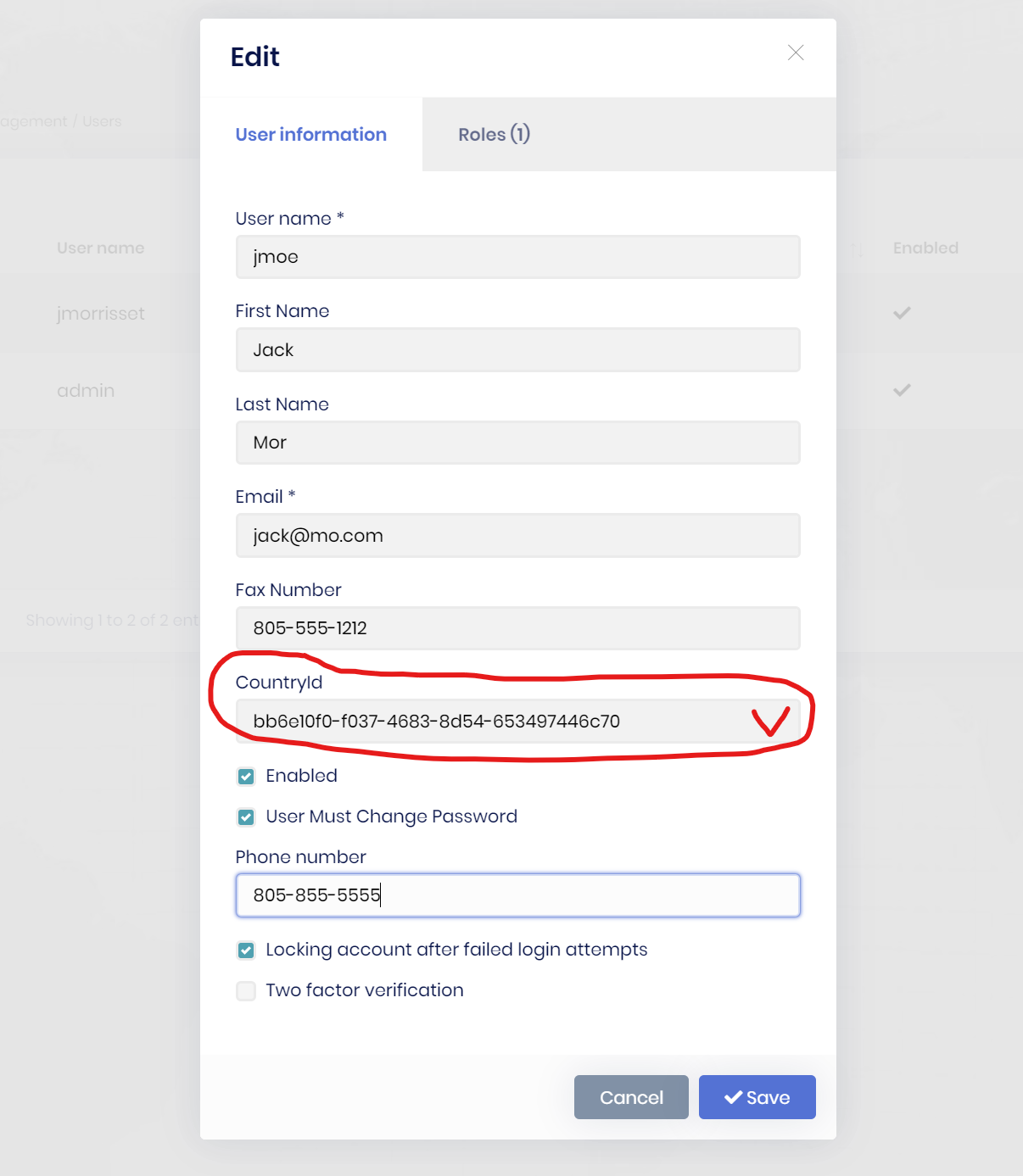 This is my User Edit form. I need CountryId to be a drop down of countries that saves the GUID.
This is my User Edit form. I need CountryId to be a drop down of countries that saves the GUID.
Hi, Started with the community edition and just bought the Commercial version for the modules / template. Created a new Commercial project and merged in my existing code. I have the basics figured out for adding columns to ABP (AppUsers) entities. With the OSS version I was overriding the Identity pages (Index, createmodal, editmodal) to display a drop down and all was well. It appears that I cannot do that with the commercial version. I can not get my existing overrides to work. Started reading the docs and found the "module entity extensions". I have my fields added to AbpUsers and displaying in the UI but I don't know how to make my "CountryId" field display as a drop down. Closest I found was https://docs.abp.io/en/commercial/latest/guides/module-entity-extensions#special-types which deals with enums. I essentially need the enum to be a list of Countries from another repo.
DB structure looks like this.
AbpUsers
added CountryId Guid
Country Entity
Id Guid
CountryName String
In my Createmodal and EditModal view model I had a property like so:
[SelectItems(nameof(Countries))]
[DisplayName("Country")]
[BindProperty]
public Guid CountryId { get; set; }
Countries was gathered like so:
var cLkUp = await _countryAppService.GetCountryLookupAsync(Guid.Empty);
if (cLkUp.Items.Count > 1 && cLkUp.Items[1] != null)
{
Countries = cLkUp.Items
.Where(x => x != null)
.Select(x => new SelectListItem(x.Name, x.Id.ToString()))
.ToList();
}
I need what this this article is detailing, except the other way around. A user has a country. Countries have many users.
https://community.abp.io/articles/abp-suite-how-to-add-the-user-entity-as-a-navigation-property-of-another-entity-furp75ex

