If I want to add a validation step after user registration and before his/her first log-in to my system can you advise me on how to do that?
I did that and i faced the same issue
I created a new project from ABP suit and it works now thanks
Actually, I did that and I faced the same issue
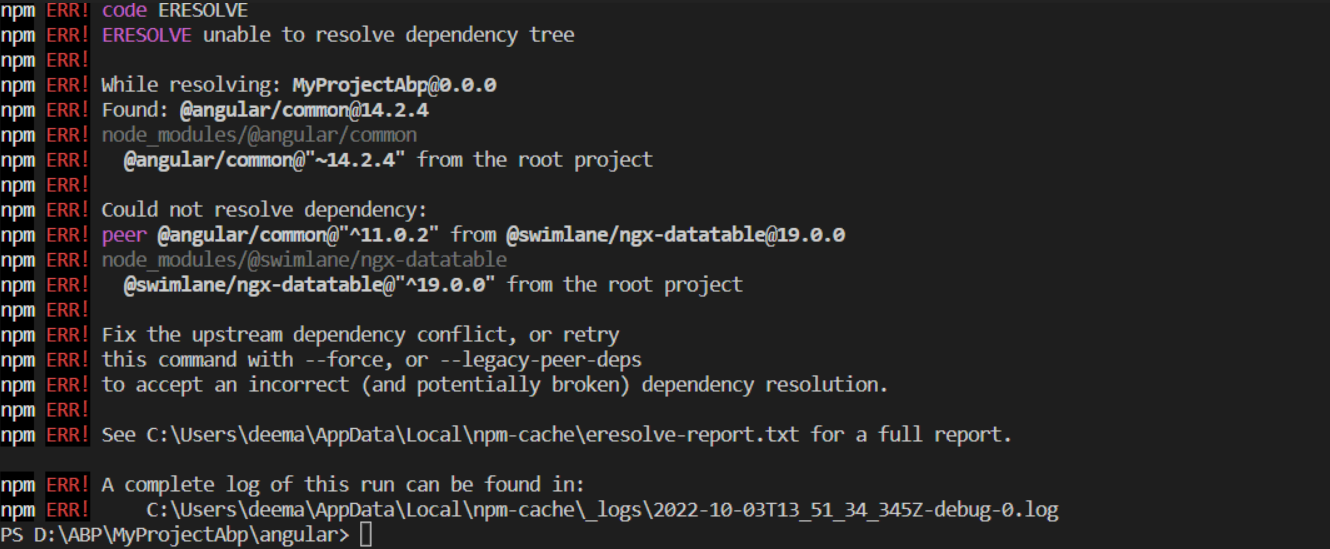
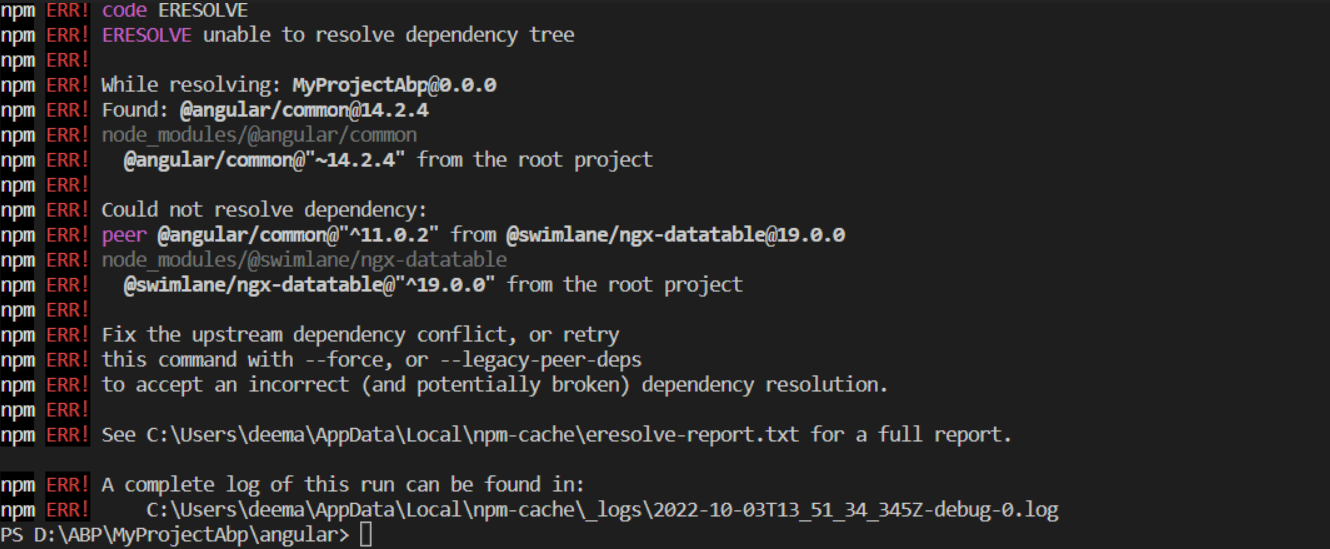
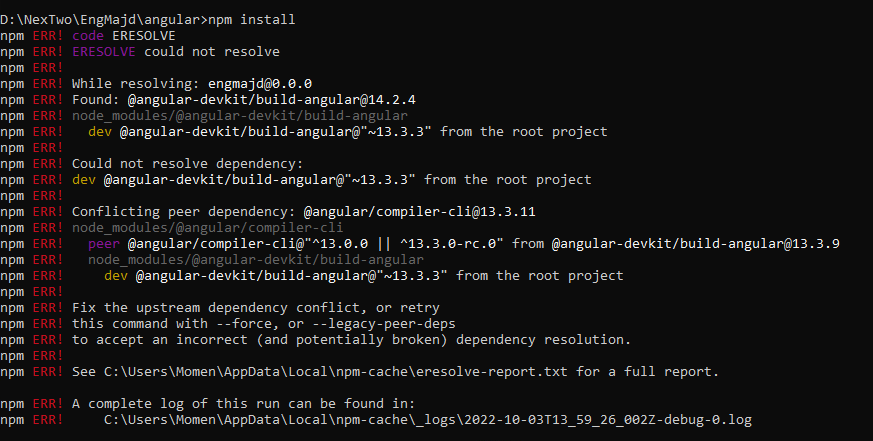
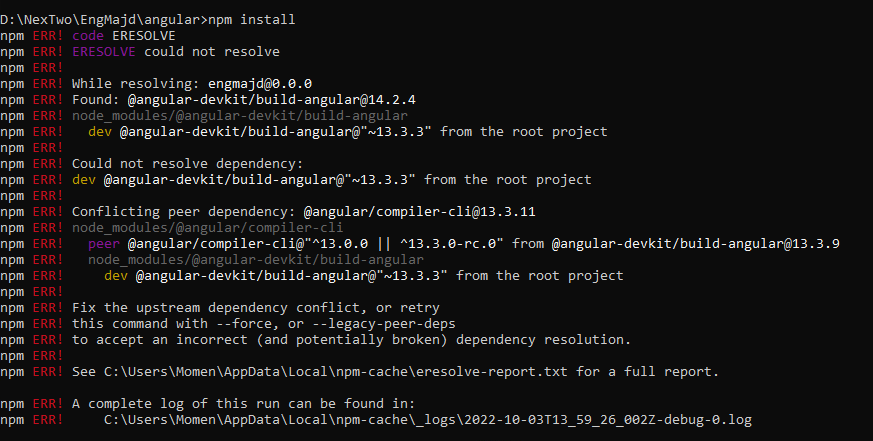
D:\NexTwo\EngMajd\angular>npm install npm ERR! code ERESOLVE npm ERR! ERESOLVE could not resolve npm ERR! npm ERR! While resolving: engmajd@0.0.0 npm ERR! Found: @angular-devkit/build-angular@14.2.4 npm ERR! node_modules/@angular-devkit/build-angular npm ERR! dev @angular-devkit/build-angular@"~13.3.3" from the root project npm ERR! npm ERR! Could not resolve dependency: npm ERR! dev @angular-devkit/build-angular@"~13.3.3" from the root project npm ERR! npm ERR! Conflicting peer dependency: @angular/compiler-cli@13.3.11 npm ERR! node_modules/@angular/compiler-cli npm ERR! peer @angular/compiler-cli@"^13.0.0 || ^13.3.0-rc.0" from @angular-devkit/build-angular@13.3.9 npm ERR! node_modules/@angular-devkit/build-angular npm ERR! dev @angular-devkit/build-angular@"~13.3.3" from the root project npm ERR! npm ERR! Fix the upstream dependency conflict, or retry npm ERR! this command with --force, or --legacy-peer-deps npm ERR! to accept an incorrect (and potentially broken) dependency resolution. npm ERR! npm ERR! See C:\Users\Momen\AppData\Local\npm-cache\eresolve-report.txt for a full report.
npm ERR! A complete log of this run can be found in: npm ERR! C:\Users\Momen\AppData\Local\npm-cache_logs\2022-10-03T13_59_26_002Z-debug-0.log

