hello I am trying to use ABP tooling with .NET SDK 8.0.x (LTS) on Windows. When installing or updating the ABP Studio CLI , the installation consistently fails with the following error: The settings file in the tool's NuGet package is invalid: Settings file 'DotnetToolSettings.xml' was not found in the package. Context:
I want to standardize on .NET 8 and avoid using preview SDKs if possible.
Hi,
To clarify, this issue is not related to the Angular client, it’s happening directly at the API level. After the /api/two-factor-token/verify-two-factor-code endpoint succeeds, I’m trying to understand how to correctly complete the 2FA flow with the /connect/token endpoint.
Thanks.
Recommended Integration Steps:
- Attempt login via
/connect/token.- If response is
RequiresTwoFactor, prompt for 2FA code.- Call
/api/account/send-two-factor-codeto send the code.- Call
/api/two-factor-token/verify-two-factor-codeto verify the code.- On success, retry
/connect/tokenwith the necessary 2FA parameters and cookies.
on the 5th step, i always get the same reponse,
{
"error": "invalid_grant",
"error_description": "RequiresTwoFactor",
"error_uri": "https://documentation.openiddict.com/errors/ID2024",
"userId": "64bd036e40dfb566c9663a1cac555ef0",
"twoFactorToken": "CfDJ8OjtbOcGOuhPj+12OyiWV3SXN7Fyxkz++4yTtXvf1kghPvK1jWBjBlBAi4eJlLYr/hoL7LjhxYuf7A6JE0ZCycrCq7p+Uum/nrfCg1FSrKCgtEvAm2giNaxMXgC2lVwAfFStjyTvFnUphTpOKTlyFy0zFIYTE5w7p1Qn5l5c37ApBnPMJIOEkGitR0c71W/h42NOBDkbkslm8LD4uYPplW64OS2+kv1qX6ztA05N+XguZGEw+w+ZZJ0DgmPp0jXfug=="
}
Could you please clarify what specific parameters need to be included in the /connect/token request after a successful two-factor verification?
here are the details of the user :
"tenantId": null,
"userName": "anass02",
"email": "usermail@gmail.com",
"name": "anass",
"surname": "ar",
"emailConfirmed": true,
"phoneNumber": "212XXXXXXXXX",
"phoneNumberConfirmed": true,
"supportTwoFactor": false,
"twoFactorEnabled": true,
"isActive": true,
"lockoutEnabled": true,
"isLockedOut": false,
"lockoutEnd": null,
"shouldChangePasswordOnNextLogin": false,
"concurrencyStamp": "ebfb2a9518da4b25a78e77f312dc7eec",
"roleNames": null,
"accessFailedCount": 0,
"lastPasswordChangeTime": "2025-09-30T10:26:11.4619998+00:00",
"isExternal": false,
"isDeleted": false,
"deleterId": null,
"deletionTime": null,
"lastModificationTime": "2025-10-06T10:24:23.5644194",
"lastModifierId": "f83f436c-cc3f-2f6b-8b58-3a1ca8a0e780",
"creationTime": "2025-09-30T11:26:11.5069088",
"creatorId": "f83f436c-cc3f-2f6b-8b58-3a1ca8a0e780",
"id": "64bd036e-40df-b566-c966-3a1cac555ef0",
"extraProperties": {}
}
as you can see emailConfirmed is true, supportTwoFactor false, twoFactorEnabled true.
questions regarding two-factor authentication in the Identity module: What is the exact meaning of supportTwoFactor and twoFactorEnabled in the response of /api/identity/users/by-username/{username}?
{
"tenantId": null,
"userName": "user01",
"email": "username01@gmail.com",
"name": "username",
"surname": "ar",
"emailConfirmed": true,
"phoneNumber": "212XXXXXXXXX",
"phoneNumberConfirmed": true,
"supportTwoFactor": false,
"twoFactorEnabled": true,
"isActive": true,
"lockoutEnabled": true,
"isLockedOut": false,
"lockoutEnd": null,
"shouldChangePasswordOnNextLogin": false,
"concurrencyStamp": "4b8aa5a828fc44138a7634b1b9e37024",
"roleNames": null,
"accessFailedCount": 0,
"lastPasswordChangeTime": "2025-09-22T15:09:59.4341739+00:00",
"isExternal": false,
"isDeleted": false,
"deleterId": null,
"deletionTime": null,
"lastModificationTime": null,
"lastModifierId": null,
"creationTime": "2025-09-22T16:10:00.1319354",
"creatorId": null,
"id": "a129b42e-ebac-ad50-0a60-3a1c8426523a",
"extraProperties": {}
}
When twoFactorEnabled is set to true, the /connect/token endpoint in auth server always responds with RequiresTwoFactor, even after sending and validating the SMS code with /api/account/send-two-factor-code and /api/two-factor-token/verify-two-factor-code. How should we correctly obtain the token after MFA validation? What is the recommended way to integrate the MFA flow into the login process with the ABP authentication server?
is the Angular version in the microservices template the same as the one generated in DDD projects?
How can I integrate my authentication server with an existing authentication server that does not support OAuth2?
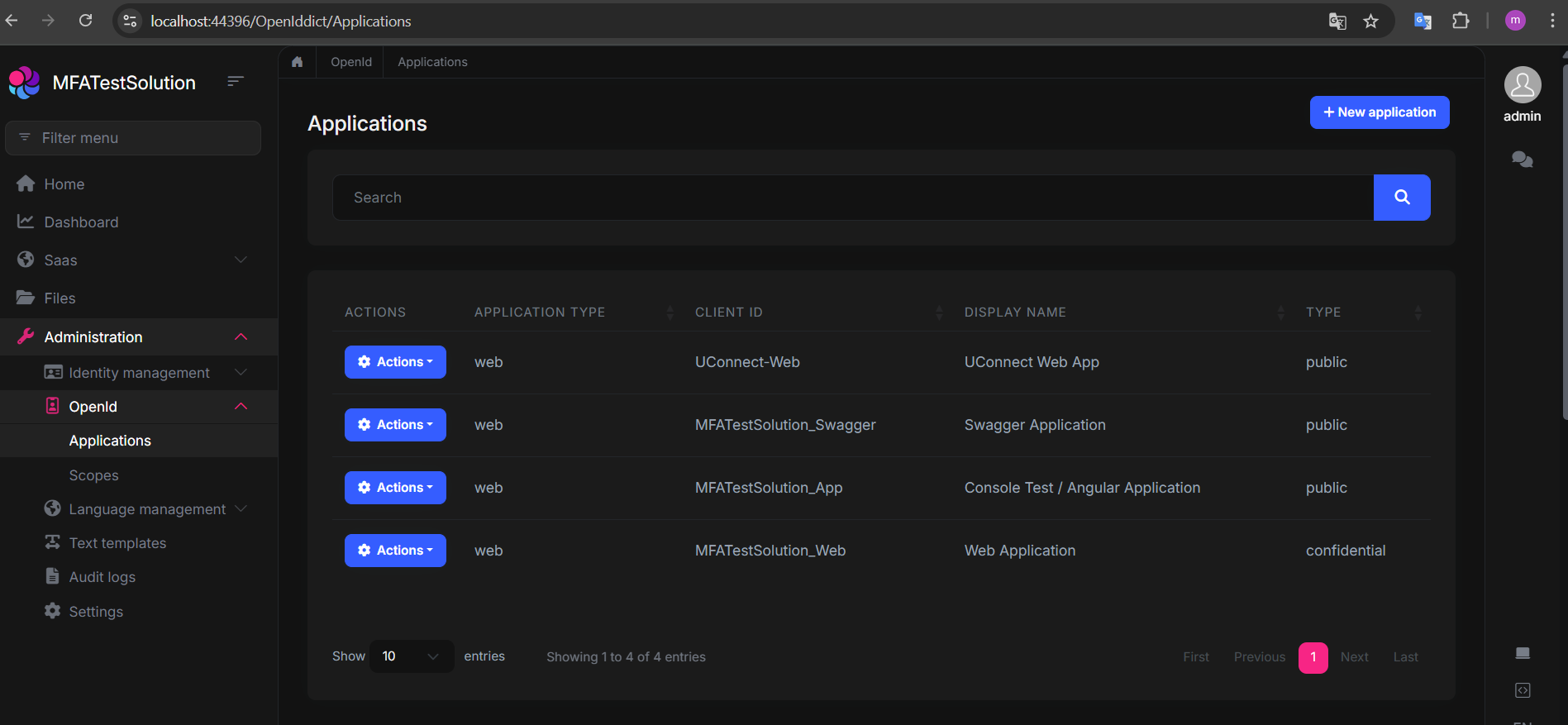
Hi,
Could you please provide more explanation or add more details? Your response is too abstract. The problem is still persisting, and we need a solution.
Regards
We have defined the required scopes in the backoffice screen for our application (see the picture below). However, when making an HTTP request to obtain a token using the password grant type, we need to manually specify the scopes in the scope parameter of the token request. Since the scopes are already configured in the backoffice, shouldn’t they be dynamically included in the token request without requiring us to hardcode them in the code? Could you clarify how the scopes defined in the backoffice are intended to be used and whether there is a way to automatically include them in the token request?
public async Task<GetTokenResponseDto> GetTokenAsync(UserLoginInfoDto userLoginInfoDto)
{
var _client = _httpClientFactory.CreateClient();
string tokenUrl = $"{_authServerUrl}/connect/token";
FormUrlEncodedContent tokenRequest = new FormUrlEncodedContent(new[]
{
new KeyValuePair<string, string>("grant_type","password"),
new KeyValuePair<string, string>("client_id", _configuration["AccountClient:ClientId"]),
new KeyValuePair<string, string>("client_secret", _configuration["AccountClient:ClientSecret"]),
new KeyValuePair<string, string>("username", userLoginInfoDto.UserName),
new KeyValuePair<string, string>("password", userLoginInfoDto.Password),
new KeyValuePair<string, string>("scope", " ...SCOPES.... ") //Scopes Added Here
});
HttpResponseMessage response = await _client.PostAsync(tokenUrl, tokenRequest);
response.EnsureSuccessStatusCode();
var responseContent = await response.Content.ReadAsStringAsync();
return !string.IsNullOrWhiteSpace(responseContent) ? JsonConvert.DeserializeObject<GetTokenResponseDto>(responseContent) : throw new Exception(L["EmptyResponse"]);
}

