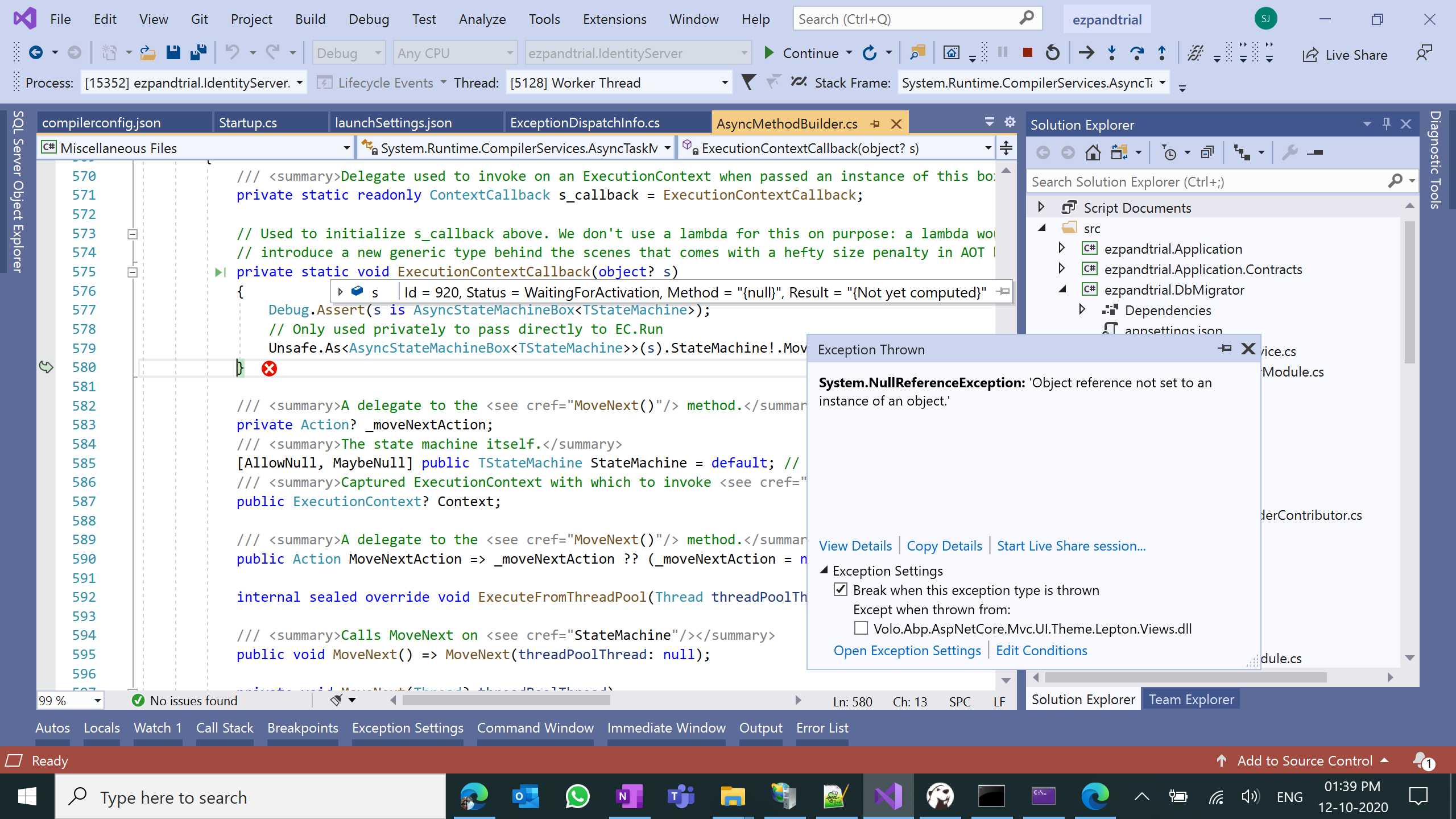Check the docs before asking a question: https://docs.abp.io/en/commercial/latest/ Check the samples, to see the basic tasks: https://docs.abp.io/en/commercial/latest/samples/index The exact solution to your question may have been answered before, please use the search on the homepage.
My API Code:
var client = new RestClient(url);
client.AddDefaultHeader("Authorization", **accessToken**);
client.AddDefaultHeader("Content-Type", "application/json");
client.AddDefaultHeader("Accept", "application/json");
return client;
Hello Liangshiwei, Thanks. I got some clarity but still struggling. I am summarizing all our discussion as per earlier threads as per attached link (i was not able to summarize all questions here and alignment was not working as expected).
<br> <br>
Check the docs before asking a question: https://docs.abp.io/en/commercial/latest/ Check the samples, to see the basic tasks: https://docs.abp.io/en/commercial/latest/samples/index The exact solution to your question may have been answered before, please use the search on the homepage.
Hi Team, 2 queries:
1- Can i use 3rd party bootstrap theme in UI. If yes what is the steps to add this new bootstrap theme in angular UI? 2- How i can setup default language for user? currently i cannot see any provision to select user language while creating new user. My use case is once user language is defined then as user login, all content should be displayed in the defined language only. 3- What is the steps to show all text in selected language?
Hello Liangshiwei, Regarding Point 7, i have looked into the provided url "https://docs.abp.io/en/abp/latest/Customizing-Application-Modules-Extending-Entities" and followed "Entity Extensions (EF Core)".
This approach has 3 steps:
You provide the IdentityUser as the entity name, string as the type of the new property, SocialSecurityNumber as the property name (also, the field name in the database table).
You also need to provide an action that defines the database mapping properties using the EF Core Fluent API.
use the standard Add-Migration and Update-Database commands of the EF Core to create a code first migration class and update your database.
for 1st step i have done changes in "ezpandtrialEfCoreEntityExtensionMappings.cs" class like below: ObjectExtensionManager.Instance .MapEfCoreProperty<IdentityUser, string>( "SocialSecurityNumber", (entityBuilder, propertyBuilder) => { propertyBuilder.HasMaxLength(128); } );
I am not sure what exactactly changes i need to do in 2nd step. Please guide.
Hello Liangshiwei, Thanks for response. Still i have confusion:
1- Regarding Point 1: The tenant management UI can set connection string and run the DbMigrator application to create database(you can also generate by code). My Assumption: Steps are: 1- create new tenant via Angular app. 2- Add new connection string in angular UI to point to new tenant DB. 3- Run the DbMigrator app without changing any configuration i.e. DB connection url.
Please confirm.
2- Regarding Point 5: ABPRoles table has "isPublic" column. How i can get roles for any tenant if "isPublic" is 1. If we use roles across mulitple tenants and users will there be any functional challenges? My assumption is Roles are filtered based on "TenantId".
Check the docs before asking a question: https://docs.abp.io/en/commercial/latest/ Check the samples, to see the basic tasks: https://docs.abp.io/en/commercial/latest/samples/index The exact solution to your question may have been answered before, please use the search on the homepage.
hi Team, We have following queries. we are using ABP commercial first time so bound with limited knowledge. Please guide:
1) New tenant setup document when each tenant has a separate database.
2) In the multi-tenant setup, the user has to select a tenant before login. We needs the document to make changes in the current ABP framework, which allows identifying tenant based on user credentials, without selecting the tenant.
3) We are developing a SaaS-based product which will have a subdomain URL for each tenant. We needs a Multitenancy production hosting document so that every tenant has a subdomain within a single API and Identity deployment
4) We needs theme customization documentation as we will be providing the new theme and existing theme customization for every tenant admin.
5) Is there a provision to have global roles that can spam across tenant, even when each tenant is on a separate DB?
6) If we create new entity at tenant level or super admin level, how we can extend it to multiple tenants or even globally to all tenants considering each tenant is on a separate DB?
7) Can we customize ABP default module tables? if yes what is the best practice to make sure we don't break any existing functionality?
This problem has been resolved.
Check the docs before asking a question: https://docs.abp.io/en/commercial/latest/ Check the samples, to see the basic tasks: https://docs.abp.io/en/commercial/latest/samples/index The exact solution to your question may have been answered before, please use the search on the homepage.
ABP Framework version: v3.1.2
UI type: Angular
Tiered (MVC) or Identity Server Seperated (Angular): yes
Exception message and stack trace: As per below
Steps to reproduce the issue: as per below
We have setup the identity server, api and angular web app in azure vm. Azure VM has self-signed certificate. This setup is running fine. Now we are trying to connect the angular web app from localhost with vm hosted identity server and api. We are getting following error:
Localhost web application error:
Identity server app settings: { "App": { "SelfUrl": "https://xxx.yyy.cloudapp.azure.com:44388", "CorsOrigins": "https://xxx.yyy.cloudapp.azure.com,http://xxx.yyy.cloudapp.azure.com:4200,http://localhost:4200" },
"ConnectionStrings": { "DB Connection string" }, "Settings": { "Volo.Abp.LeptonTheme.Style": "Style6", "Abp.Mailing.Smtp.Host": "127.0.0.1", "Abp.Mailing.Smtp.Port": "25", "Abp.Mailing.Smtp.UserName": "", "Abp.Mailing.Smtp.Password": "", "Abp.Mailing.Smtp.Domain": "", "Abp.Mailing.Smtp.EnableSsl": "false", "Abp.Mailing.Smtp.UseDefaultCredentials": "true", "Abp.Mailing.DefaultFromAddress": "noreply@abp.io", "Abp.Mailing.DefaultFromDisplayName": "ABP application" }, "Redis": { "Configuration": "127.0.0.1" }, "AbpLicenseCode": "" }
API settings:
{ "App": { "SelfUrl": "https://xxx.yyy.cloudapp.azure.com:44346", "ClientUrl": "http://xxx.yyy.cloudapp.azure.com:4200", "CorsOrigins": "https://xxx.yyy.cloudapp.azure.com:44388,http://xxx.yyy.cloudapp.azure.com:4200,http://localhost:4200" },
"ConnectionStrings": { "Default": "DB connection string" }, "Redis": { "Configuration": "127.0.0.1" }, "AuthServer": { "Authority": "https://xxx.yyy.cloudapp.azure.com:44388" }, "Settings": { "Volo.Abp.LeptonTheme.Style": "Style6", "Abp.Mailing.Smtp.Host": "127.0.0.1", "Abp.Mailing.Smtp.Port": "25", "Abp.Mailing.Smtp.UserName": "", "Abp.Mailing.Smtp.Password": "", "Abp.Mailing.Smtp.Domain": "", "Abp.Mailing.Smtp.EnableSsl": "false", "Abp.Mailing.Smtp.UseDefaultCredentials": "true", "Abp.Mailing.DefaultFromAddress": "noreply@abp.io", "Abp.Mailing.DefaultFromDisplayName": "ABP application" }, "AbpLicenseCode": "" }
issue fixed by rearranging theme
Check the docs before asking a question: https://docs.abp.io/en/commercial/latest/ Check the samples, to see the basic tasks: https://docs.abp.io/en/commercial/latest/samples/index The exact solution to your question may have been answered before, please use the search on the homepage.