@liangshiwei I am not following your answer. The default code provided in the template application exhibited the problem described above in my initial post. Are you saying that the initial application has a problem or the changes I highlighted are a problem. Please note, it was not working until I made the changes I highlighted. It is working as expected after those changes.
As a follow up, I made a couple of changes to the Swagger application configuration and it now works. I am not sure why this change removed the windows authentication prompt, but the result now matches the user experience we had with identity server.
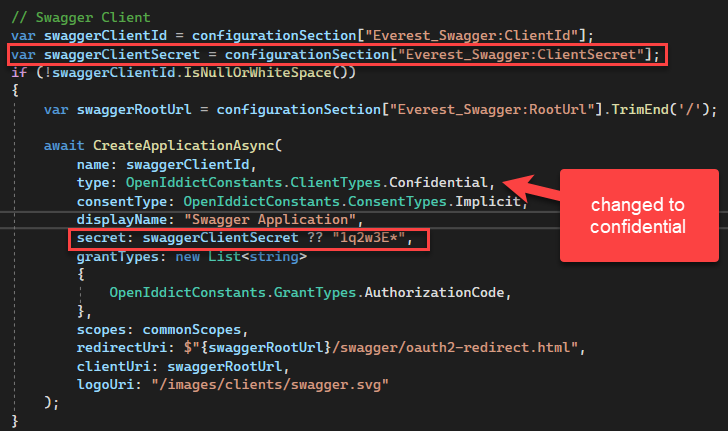 I changed the client type to confidential and added a configuration variable to set the secret. With this in place, things now work just like they did in 5.x for me.
I changed the client type to confidential and added a configuration variable to set the secret. With this in place, things now work just like they did in 5.x for me.
Is there a workaround prior to RC2?
I noticed a second issue after I opened the dotnet solution. Even though I specified the option "none" for mobile. It still created a .NET MAUI project in the solution.
Upgrading the alerts module resolved the issue for me. Thanks for your help.
Interesting. This is an embedded module we use for generating user alerts. This is a different error from what I am seeing which points to the Volo.Abp.Identity.AbpIdentityDomainModule. Did you change something to get the different error? Or is that the initial error you received?
Let me upgrade the module to 5.3.2 and subsequently AutoMapper 11 and see what happens. For what it is worth, here is the AutoMapper code from that module.
using AutoMapper;
using Volo.Abp.AutoMapper;
using OtisEd.Alerts.Messages;
namespace OtisEd.Alerts;
public class AlertsApplicationAutoMapperProfile : Profile
{
public AlertsApplicationAutoMapperProfile()
{
/* You can configure your AutoMapper mapping configuration here.
* Alternatively, you can split your mapping configurations
* into multiple profile classes for a better organization. */
CreateMap< MessageCreateDto, AlertMessage >()
.IgnoreAuditedObjectProperties()
.Ignore(x => x.Id)
.Ignore(x => x.TenantId)
.ForMember(dest => dest.IsRead, opt => opt.MapFrom(x => false));
CreateMap< AlertMessage, MessageDto >();
}
}
We are using the standard application template with Angular UI and all application services (and their associated tests) fail with what I think is the same issue.
I upgraded all Nuget package references to v5.3.2 and all NPM package references for Angular to 5.3.2 from 5.2.1. After the upgrade, all application unit tests fail with the message below.
EDIT: I can comment out all of mapping defined in my project and I still get this error.
Message:
Volo.Abp.AbpInitializationException : An error occurred during the initialize Volo.Abp.Modularity.OnApplicationInitializationModuleLifecycleContributor phase of the module OtisEd.Zipline.ZiplineTestBaseModule, OtisEd.Zipline.TestBase, Version=0.1.1.0, Culture=neutral, PublicKeyToken=null: An exception was thrown while activating Volo.Abp.ObjectMapping.DefaultObjectMapper`1[[Volo.Abp.Identity.AbpIdentityDomainModule, Volo.Abp.Identity.Domain, Version=5.3.2.0, Culture=neutral, PublicKeyToken=null]] -> Volo.Abp.AutoMapper.AutoMapperAutoObjectMappingProvider`1[[Volo.Abp.Identity.AbpIdentityDomainModule, Volo.Abp.Identity.Domain, Version=5.3.2.0, Culture=neutral, PublicKeyToken=null]] -> λ:Volo.Abp.AutoMapper.IMapperAccessor -> λ:Volo.Abp.AutoMapper.MapperAccessor.. See the inner exception for details.
---- Autofac.Core.DependencyResolutionException : An exception was thrown while activating Volo.Abp.ObjectMapping.DefaultObjectMapper`1[[Volo.Abp.Identity.AbpIdentityDomainModule, Volo.Abp.Identity.Domain, Version=5.3.2.0, Culture=neutral, PublicKeyToken=null]] -> Volo.Abp.AutoMapper.AutoMapperAutoObjectMappingProvider`1[[Volo.Abp.Identity.AbpIdentityDomainModule, Volo.Abp.Identity.Domain, Version=5.3.2.0, Culture=neutral, PublicKeyToken=null]] -> λ:Volo.Abp.AutoMapper.IMapperAccessor -> λ:Volo.Abp.AutoMapper.MapperAccessor.
-------- System.Reflection.TargetInvocationException : Exception has been thrown by the target of an invocation.
------------ System.MissingMethodException : Method not found: 'Void AutoMapper.IMemberConfigurationExpression`3.MapFrom(System.Linq.Expressions.Expression`1<System.Func`2<!0,!!0>>)'.
I am having the same issue trying to build an application with the 5.2.1 packages. Looking at the NuGet repository does not show any VoloSoft packages.
hi @albert
I can try doing that but I think it may be a waste of time. The problem has went away without any changes on our end. I suspect this may have been a temporary connectivity issue between our server and your license server.
We are having the same issue. This affects our ability to deploy our projects to a production site and needs to be considered high priority. At the moment, I cannot deploy a necessary hotfix to our production site due to the problem.
All attempts to download a Nuget package fail with the following error.
Retrying 'FindPackagesByIdAsync' for source 'https://nuget.abp.io/xxxxxxxxxxx/v3/package/volo.abp.featuremanagement.domain/index.json'.
Response status code does not indicate success: 500 (Internal Server Error).

