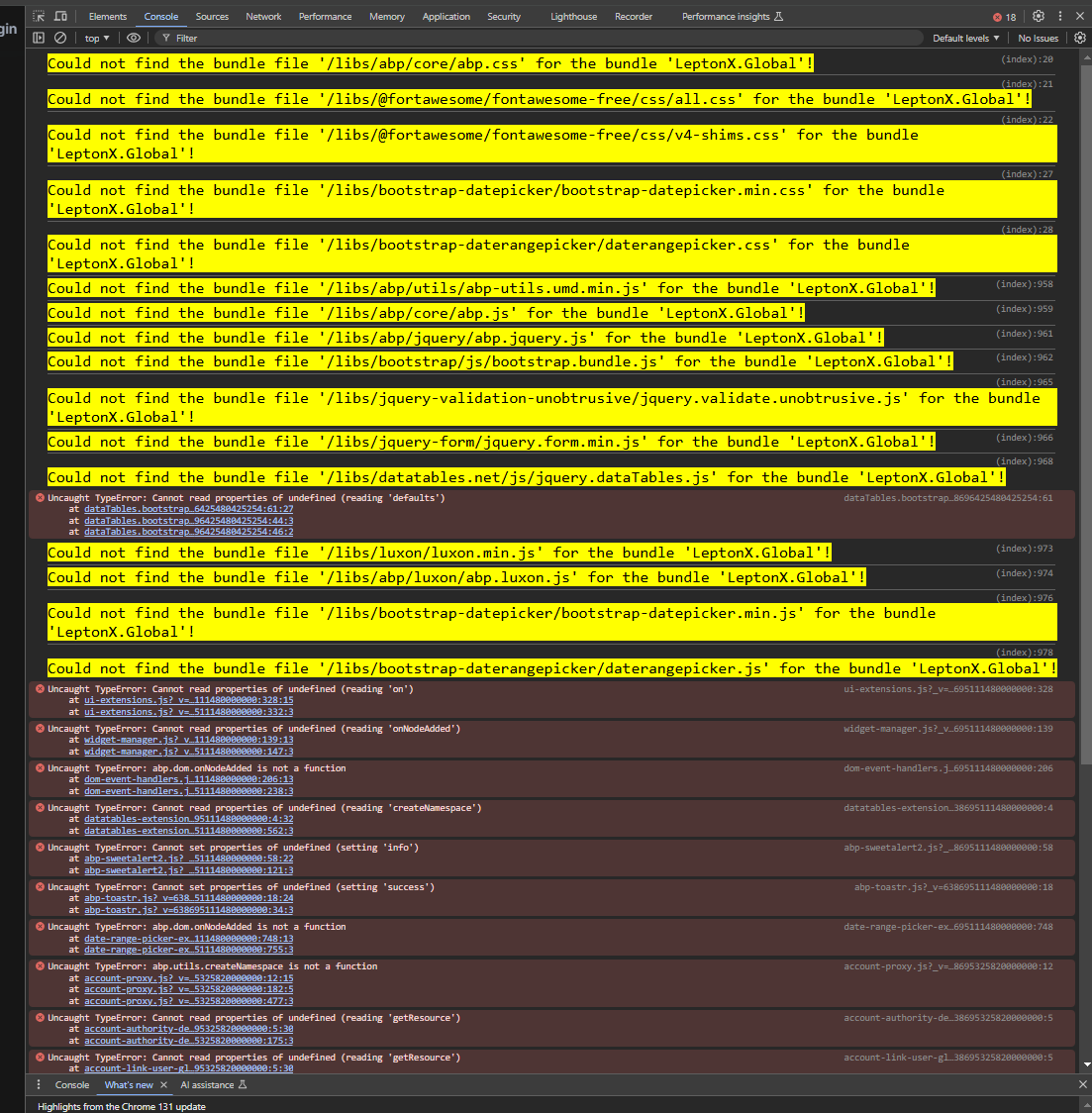just tested apb update and was able to get a working copy this time
thought these were private communications
https://nuget.abp.io/..../v3/package/volo.abp.leptonxtheme.installer/index.json
<?xml version="1.0" encoding="utf-8"?> <configuration> <packageSources> <add key="nuget.abp.io" value="https://nuget.abp.io/..../v3/index.json" /> <add key="nuget.org" value="https://api.nuget.org/v3/index.json" /> </packageSources> <packageSourceMapping> <packageSource key="nuget.abp.io"> <package pattern="Volo." /> </packageSource> <packageSource key="nuget.org"> <package pattern="" /> <package pattern="Microsoft." /> <package pattern="Volo." /> </packageSource> </packageSourceMapping> </configuration>
found file under main folder .abpmdl with
"Volo.Abp.LeptonXTheme": { "version": "4.0.2", "isInstalled": true },
Changed it to 4.0.3 and getting error - which suggest I changed the correct thing but I cannot find that nugget package anywhere and not able to download it
NuGet package not found Package: Volo.Abp.LeptonXTheme.Installer, Version: 4.0.3 Volo.Abp.Studio.AbpStudioException: Exception of type 'Volo.Abp.Studio.AbpStudioException' was thrown. at async Task Volo.Abp.Studio.Nuget.NugetPackageManager.DownloadAsync(string packageId, string version, bool useOnlyPublicNuGet) at async Task<string> Volo.Abp.Studio.Nuget.NugetSourceCodeStore.GetContentsPathAsync(string packageId, string version) at async Task<string> Volo.Abp.Studio.Modules.Installing.RemoteModuleManager.ISpDzk97Ii(string , string ) at async Task<ModuleInfo> Volo.Abp.Studio.Modules.Installing.RemoteModuleManager.xn452iRHb5(string , string version) at async Task<ModuleInfo> Volo.Abp.Studio.Modules.Installing.RemoteModuleManager.GetModuleInfoAsync(string referenceModule, string version) at async Task Volo.Abp.Studio.Modules.ModuleManager.AdjustImportVersionsAsync(string modulePath) at async Task Volo.Abp.Studio.Cli.Commands.StudioUpdateCommand.ExecuteAsync(CommandLineArgs commandLineArgs) at async Task Volo.Abp.Studio.Cli.StudioCliService.RunInternalAsync(CommandLineArgs commandLineArgs) at async Task Volo.Abp.Studio.Cli.StudioCliService.RunAsync(string[] args)
Following this thread also, having same issue. Tried searching using agent ransack and VS Code with no results. Also tried abp get-source volo.abp.leptonxtheme.installer --version 4.0.3 with no success. Can you elaborate as to where this should be? Please.
Hi,
Getting the following error with the template 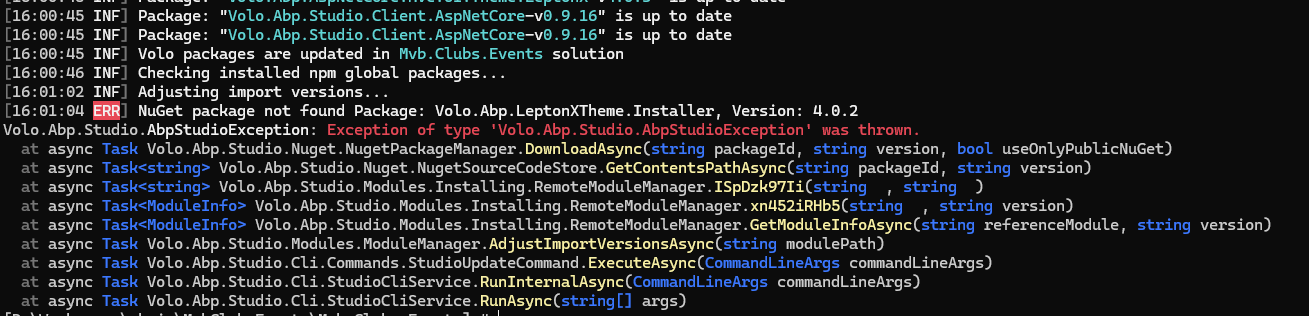 . When loading the site nothing is happening since it is complaining about missing every single /libs/abp
. When loading the site nothing is happening since it is complaining about missing every single /libs/abp