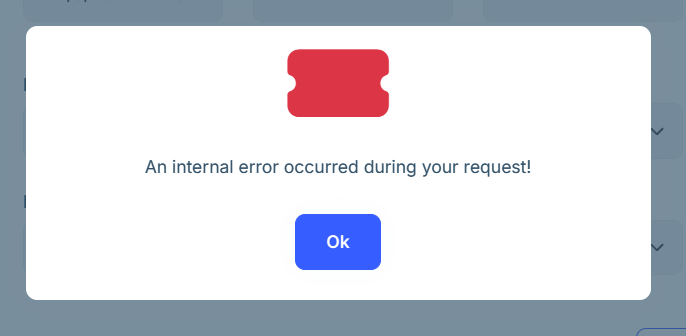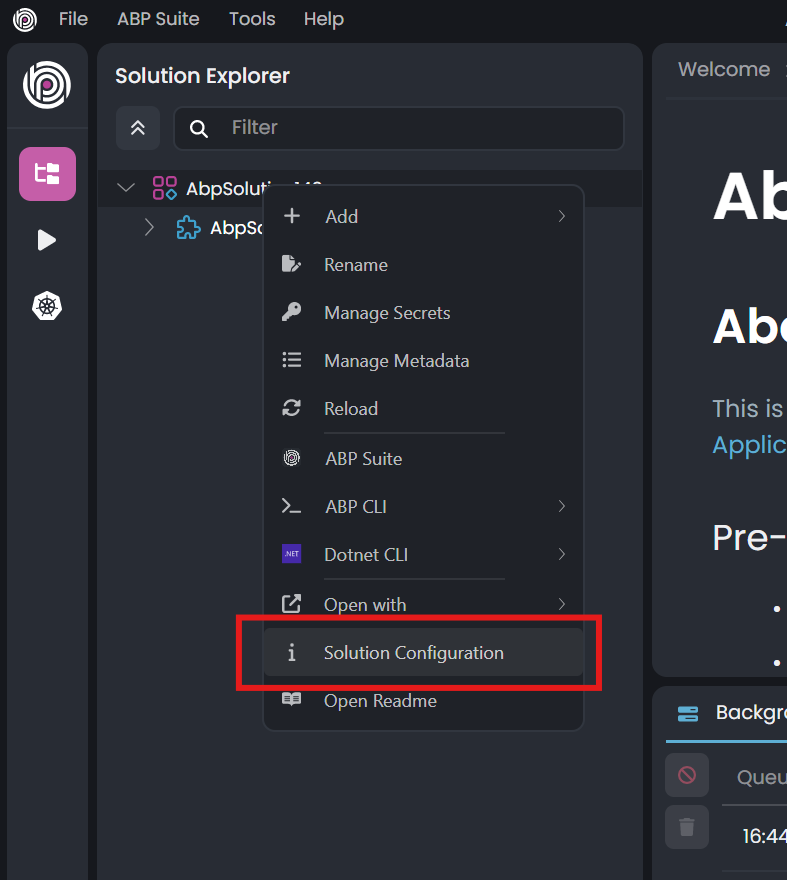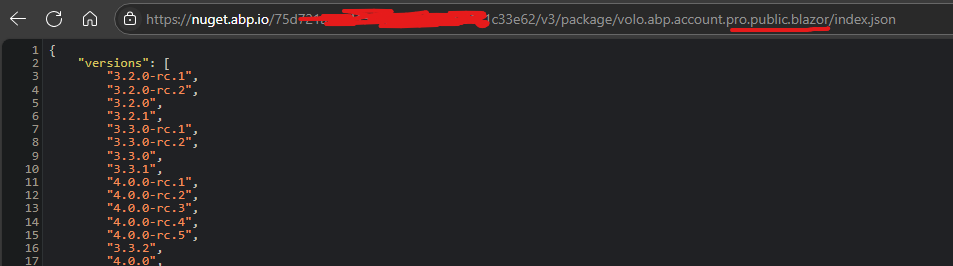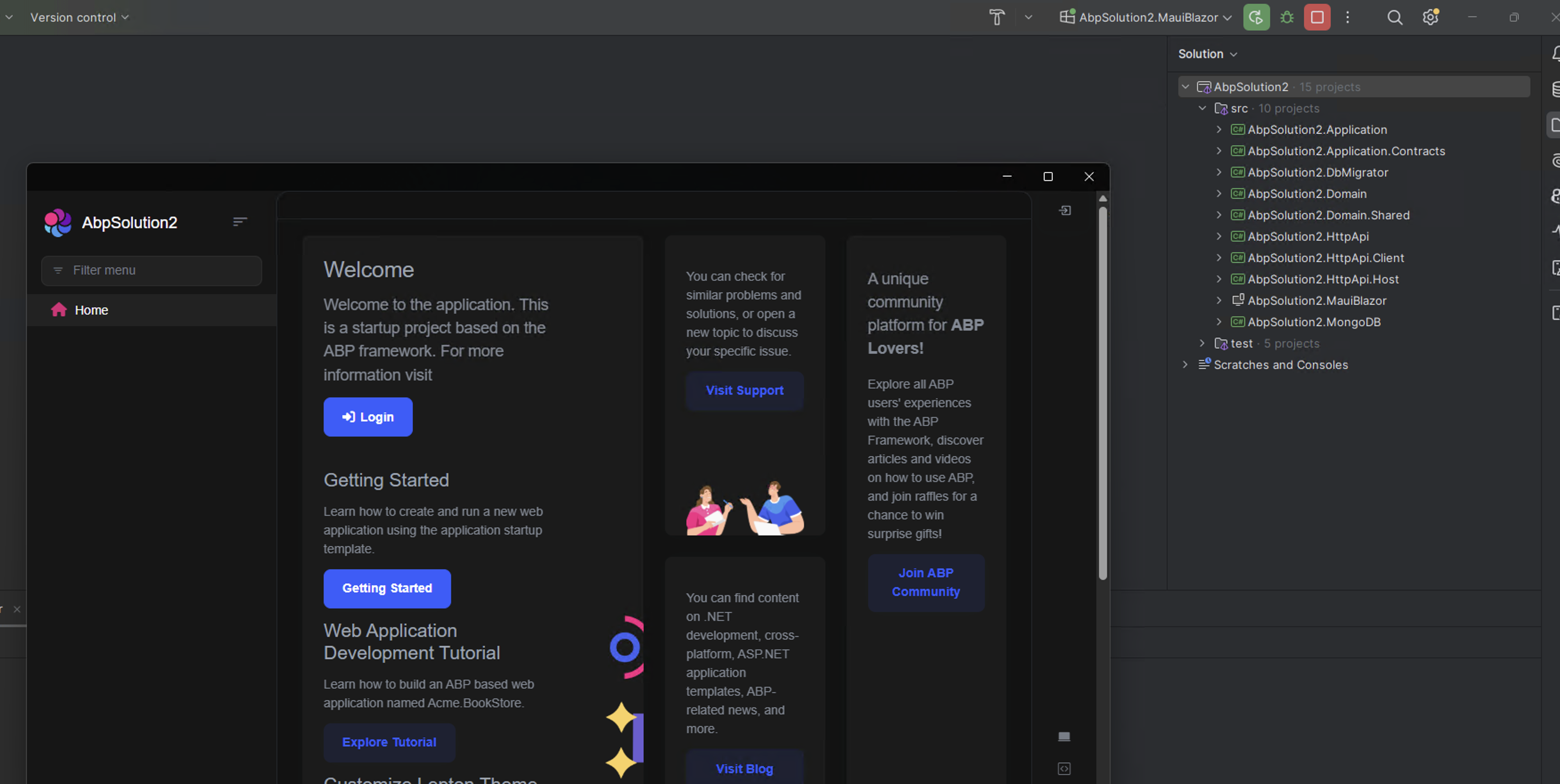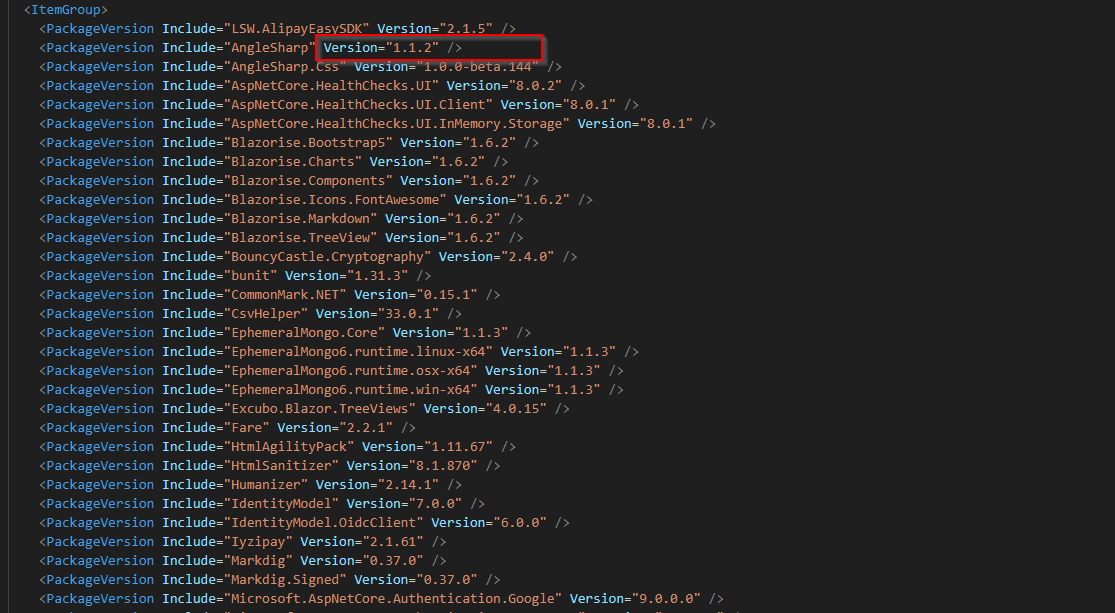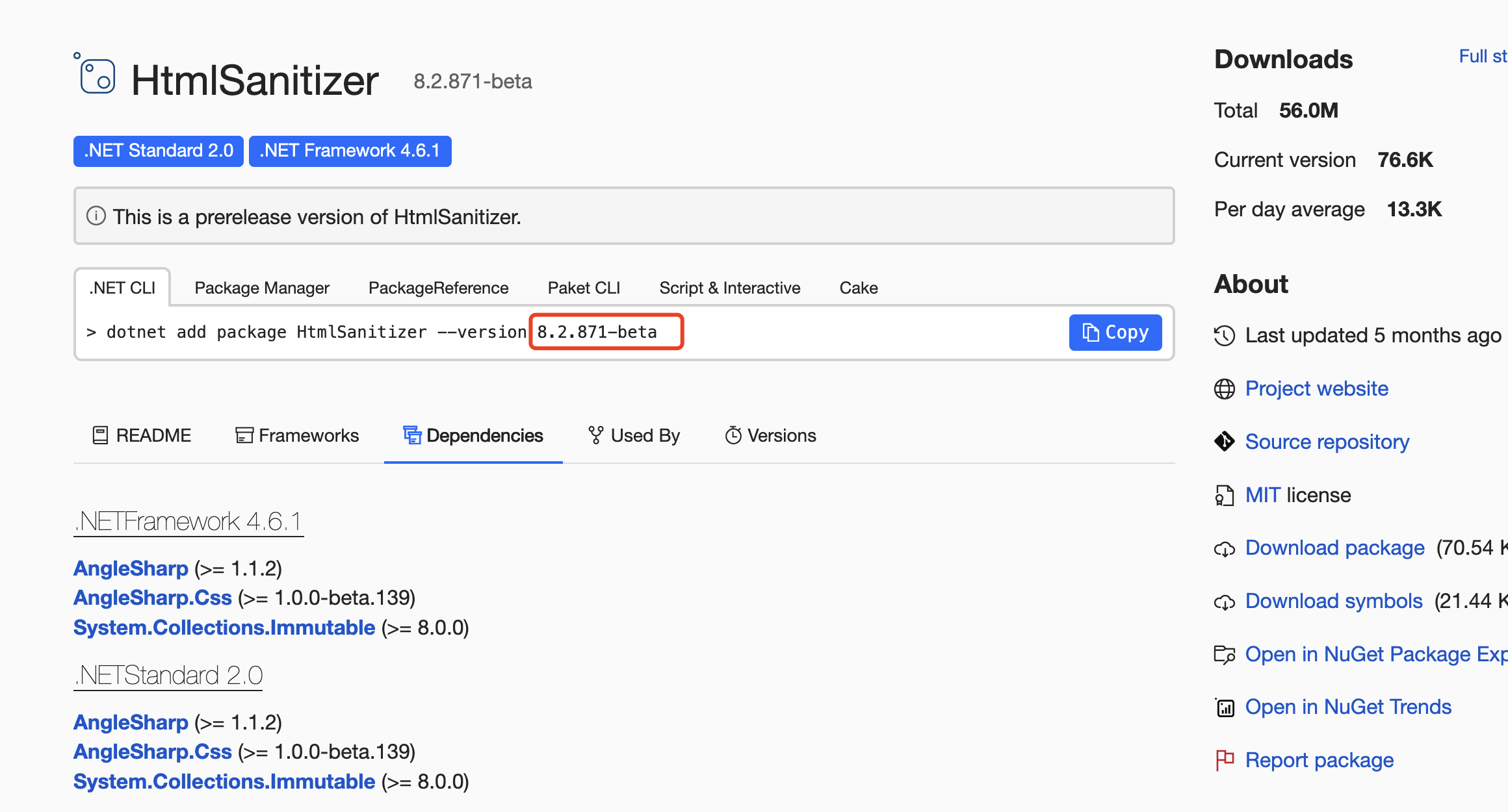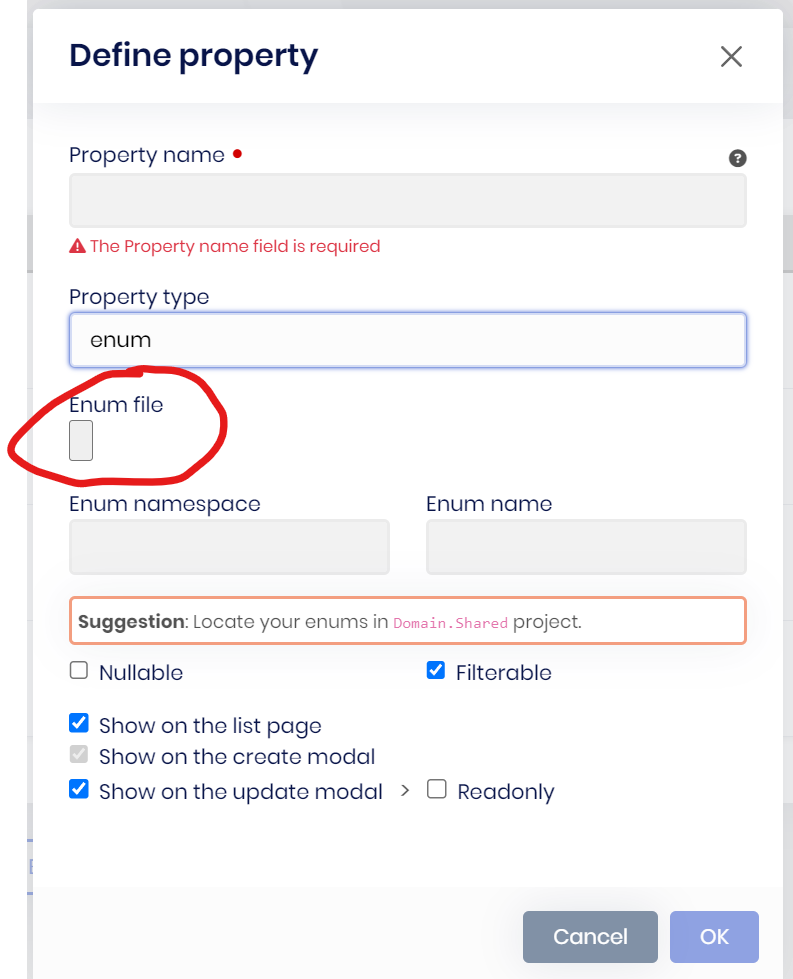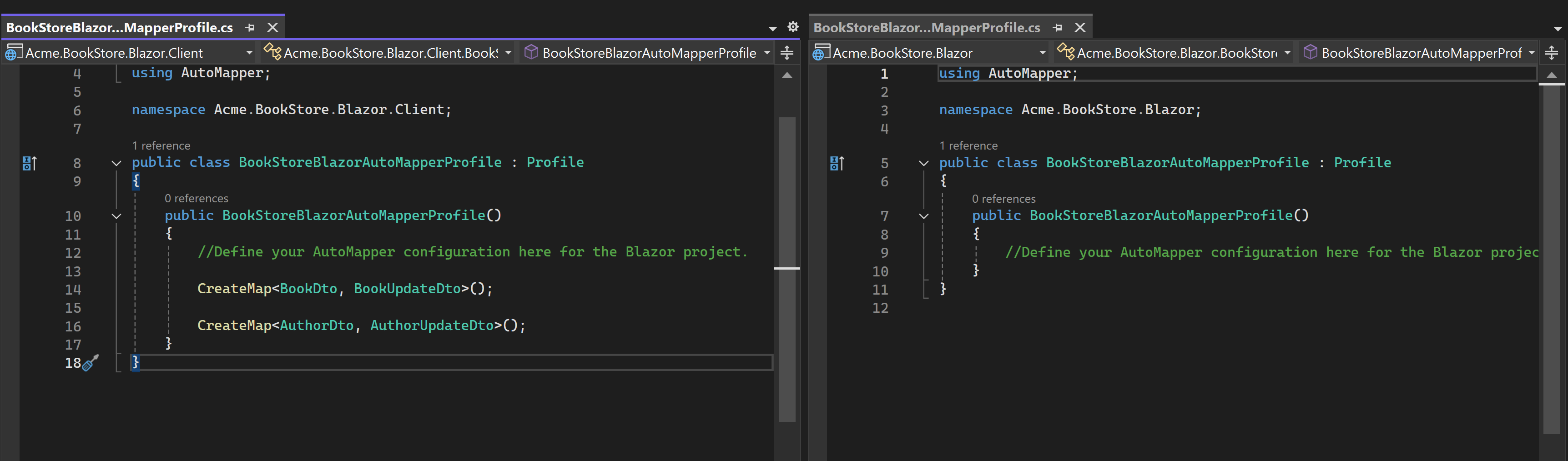⚡ Update ABP CLI , ABP Studio and ABP Suite
dotnet tool update -g Volo.Abp.Studio.Cli --version 0.9.11
abp suite update --version 9.0.0
📗 Blog post
- https://abp.io/blog/announcing-abp-9-0-release-candidate
- https://abp.io/blog/abp-9-0-stable-release-with-dotnet-9-0
🔼 Migration guide
- https://abp.io/docs/9.0/release-info/migration-guides/abp-9-0
✏️ Feel free to report any bugs, issues, and problems.
83 Answer(s)
-
0
Upgrade to 9.0.2 and now we are getting this on basically every page that contains a Blazorise Datagrid. Pleae note that we upgraded manually as ABP Studio did not seem to be updated to 9.0.2 at which point we also upgraded Blazorise to 1.7.1 so it could be related to that.
crit: Microsoft.AspNetCore.Components.WebAssembly.Rendering.WebAssemblyRenderer[100] Unhandled exception rendering component: Method not found: string Blazorise.IClassProvider.TableRowHoverCursor() System.MissingMethodException: Method not found: string Blazorise.IClassProvider.TableRowHoverCursor() at System.Runtime.CompilerServices.AsyncMethodBuilderCore.Start[<HandleVirtualize>d__47](<HandleVirtualize>d__47& stateMachine) at Blazorise.DataGrid.DataGrid1[[Volo.Abp.AuditLogging.EntityChangeDto, Volo.Abp.AuditLogging.Application.Contracts, Version=9.0.2.0, Culture=neutral, PublicKeyToken=null]].HandleVirtualize() at Blazorise.DataGrid.DataGrid1.<OnAfterRenderAsync>d__42[[Volo.Abp.AuditLogging.EntityChangeDto, Volo.Abp.AuditLogging.Application.Contracts, Version=9.0.2.0, Culture=neutral, PublicKeyToken=null]].MoveNext()Edit:
This does not seem to happen with Blazorise 1.6.2 which is default in 9.0.1. It is a bit tricky when ABP Studio lags behind both CLI and ABP Suite.
-
0
Hi @improwise
ABP 9.0.x is based on the blazorise 1.6.2, some errors may occur when you use different versions.
-
1
Hi,
Getting the following error with the template
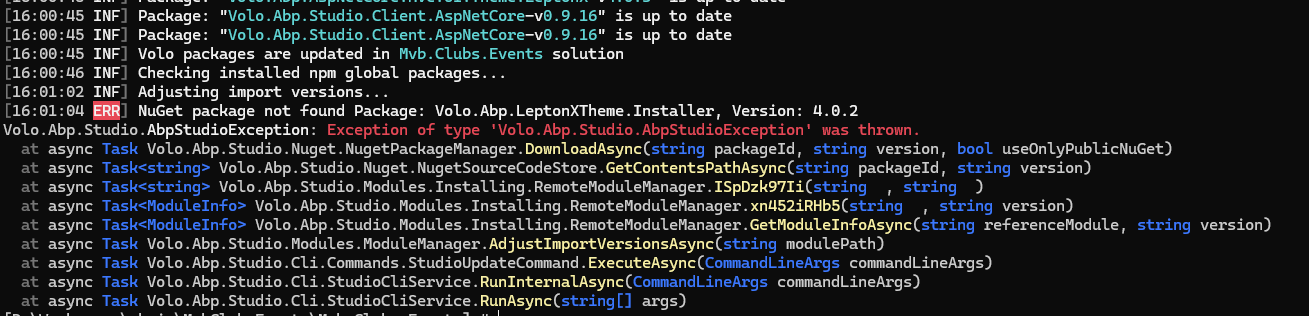 . When loading the site nothing is happening since it is complaining about missing every single /libs/abp
. When loading the site nothing is happening since it is complaining about missing every single /libs/abp 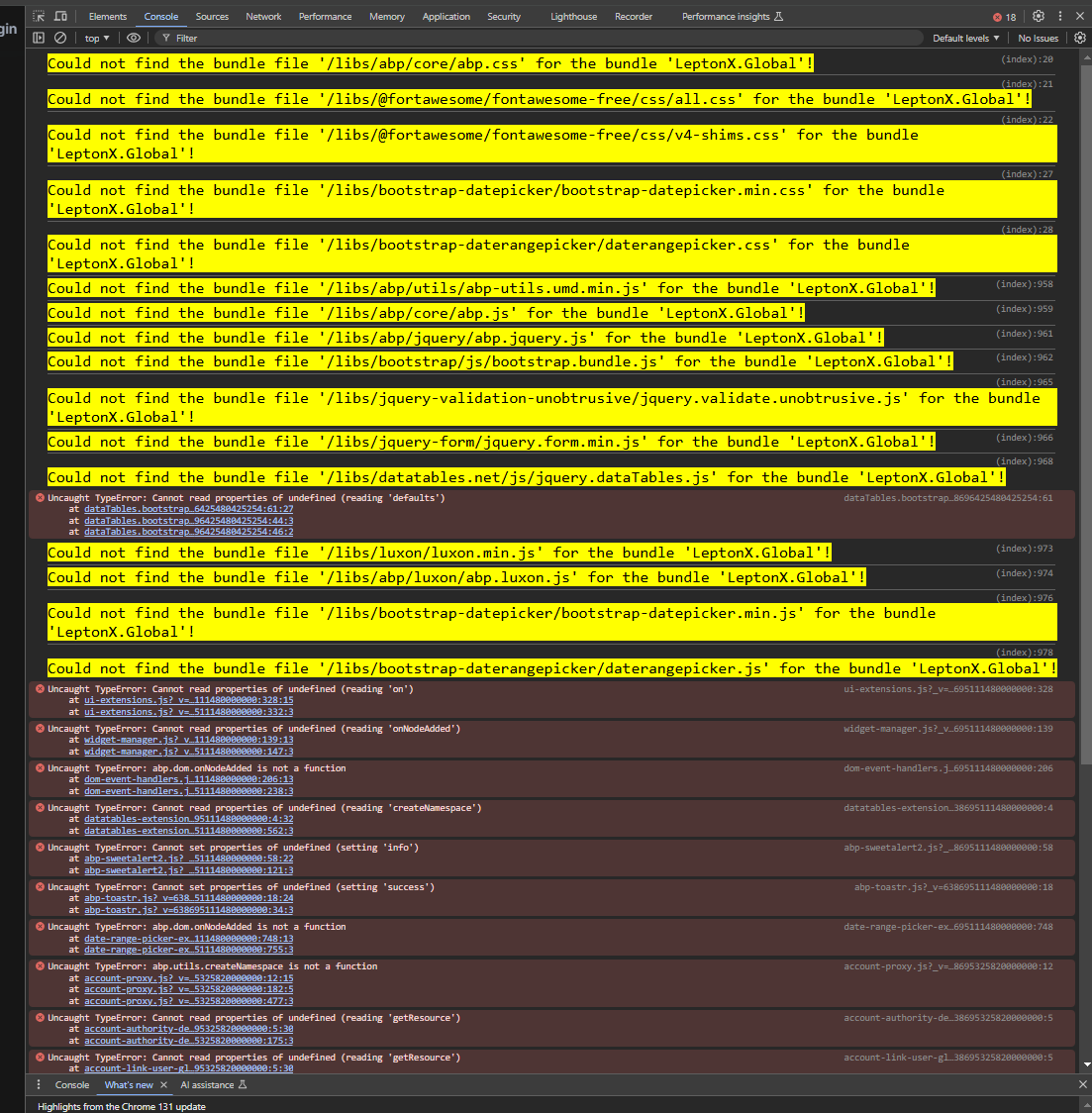
- Template: app
- Created ABP Studio Version: 0.9.16
- Tiered: Yes
- Multi-Tenancy: Yes
- UI Framework: mvc
- Theme: leptonx
- Theme Style: dark
- Database Provider: ef
- Database Management System: postgresql
- Separate Tenant Schema: Yes
- Mobile Framework: maui
- Public Website: Yes
- Include Tests: Yes
- Optional Modules:
- GDPR
- FileManagement
- TextTemplateManagement
- LanguageManagement
- AuditLogging
- Chat
- OpenIddictAdmin
-
0
Hi, I am trying to create a new blazor maui hybrid project with abpstudio v9 and get error at the bundle step. After many hours of digging this is what I concluded, it is an issue with the Volo.Abp.Account.Pro.Public.MauiBlazor package. Please see log from dotnet restore:Unable to find package Volo.Abp.Account.Pro.Public.MauiBlazor. No packages exist with this id in source(s): nuget.abp.io, nuget.org. PackageSourceMapping is enabled, the following source(s) were not considered: C:\Program Files\dotnet\library-packs, Microsoft Visual Studio Offline Packages.
All other abpio packages seem to restore fine. This is preventing me from using the hybrid project type
Using abpstudio 0.9.15, Windows 11
Not sure if anyone else faces this issue?
Hi, I did not get the same problem when I created a Maui Blazor project. Can you send me the configuration of your solution from here? This helps me to understand how you create your project, and help you quickly.
- Template: app
- Created ABP Studio Version: 0.9.15
- Tiered: No
- Multi-Tenancy: Yes
- UI Framework: maui-blazor
- Theme: leptonx
- Theme Style: system
- Database Provider: ef
- Database Management System: sqlserver
- Separate Tenant Schema: No
- Mobile Framework: maui
- Public Website: No
- Include Tests: Yes
Error when trying to build:
C:\Users\x\source\repos\AbpSolution3\src\AbpSolution3.MauiBlazor\AbpSolution3.MauiBlazor.csproj : error NU1101: Unable to find package Volo.Abp.Account.Pro.Public.MauiBlazor. No packages exist with this id in source(s): nuget.abp.io, nuget.org. PackageSourceMapping is enabled, the following source(s) were not considered: C:\Program Files\dotnet\library-packs, Microsoft Visual Studio Offline Packages.
Can you try
dotnet clean&abp cleancommands before running the build command?Hi, I tested with the following configuration in a project created from scratch and I am also having issues:
- Template: app
- Created ABP Studio Version: 0.9.17
- Tiered: No
- Multi-Tenancy: Yes
- UI Framework: maui-blazor
- Theme: leptonx
- Theme Style: system
- Database Provider: mongodb
- Mobile Framework: none
- Public Website: No
- Include Tests: Yes
- Optional Modules:
- GDPR
- TextTemplateManagement
- LanguageManagement
- AuditLogging
- OpenIddictAdmin
At first, while ABP Studio was creating the project, I received the error:
ERROR DETAILS: "ABP Bundle failed for the project: C:\repos\driven2u\demo\src
Then I executed:
dotnet clean&abp cleanand finallydotnet restorecommand, which raised the error:ERROR DETAILS: "Dotnet restore failed for the project "Driven2u.Demo". Details: C:\repos\driven2u\demo\src\Driven2u.Demo.MauiBlazor\Driven2u.Demo.MauiBlazor.csproj : error NU1101: Unable to find package Volo.Abp.Account.Pro.Public.MauiBlazor. No packages exist with this id in source(s): nuget.abp.io, nuget.org. PackageSourceMapping is enabled, the following source(s) were not considered: C:\Program Files\dotnet\library-packs, Microsoft Visual Studio Offline Packages. [C:\repos\driven2u\demo\Driven2u.Demo.sln]
17:11:49.690 Information CLI command executed. Command: "abp install-libs" Working directory: "C:\repos\driven2u\demo" CommandResult { ExitCode: 0, IsSuccess: True, StartTime: 12/17/2024 17:11:25 +01:00, ExitTime: 12/17/2024 17:11:49 +01:00, RunTime: 00:00:23.8766083 } 17:11:49.691 Information Completed task execution: "Installing client side libraries" 17:13:03.341 Information CLI command executed. Command: "dotnet run --migrate-database --disable-redis" Working directory: "C:\repos\driven2u\demo\src\Driven2u.Demo.DbMigrator" CommandResult { ExitCode: 0, IsSuccess: True, StartTime: 12/17/2024 17:11:25 +01:00, ExitTime: 12/17/2024 17:13:03 +01:00, RunTime: 00:01:37.5230153 } 17:13:03\.341 Information Completed task execution: "Database synchronization \| Migrating database" 17:13:03.341 Information Starting task execution: "Running bundle command" 17:13:09.758 Information CLI command executed. Command: "dotnet build -v:q /property:WarningLevel=0 /clp:ErrorsOnly /graphBuild" Working directory: "C:\repos\driven2u\demo\src\Driven2u.Demo.MauiBlazor" CommandResult { ExitCode: 1, IsSuccess: False, StartTime: 12/17/2024 17:13:03 +01:00, ExitTime: 12/17/2024 17:13:09 +01:00, RunTime: 00:00:06.4060427 } 17:13:21.259 Information CLI command executed. Command: "abp bundle -f -t maui-blazor" Working directory: "C:\repos\driven2u\demo\src\Driven2u.Demo.MauiBlazor" CommandResult { ExitCode: -1, IsSuccess: False, StartTime: 12/17/2024 17:13:09 +01:00, ExitTime: 12/17/2024 17:13:21 +01:00, RunTime: 00:00:11.4922839 } 17:13:21.261 Information Failed task execution: "Running bundle command" 17:13:21.261 Information ERROR: "An error has occured!" 17:13:21.261 Information ERROR DETAILS: "ABP Bundle failed for the project: C:\repos\driven2u\demo\src" 17:13:21.261 Warning Exception of type 'Volo.Abp.UserFriendlyException' was thrown. 17:13:21.261 Warning Code:AbpStudio:AbpBundleFailed 17:13:21.262 Warning Details: 17:13:21.262 Warning ---------- Exception Data ---------- ProjectName = C:\repos\driven2u\demo\src ErrorOutput = 17:20:10.608 Information Starting task execution: "Cleaning: Driven2u.Demo" 17:20:13.214 Information CLI command executed. Command: "dotnet clean -v:q /clp:ErrorsOnly" Working directory: "C:\repos\driven2u\demo" CommandResult { ExitCode: 0, IsSuccess: True, StartTime: 12/17/2024 17:20:10 +01:00, ExitTime: 12/17/2024 17:20:13 +01:00, RunTime: 00:00:02.5966837 } 17:20:13.215 Information Completed task execution: "Cleaning: Driven2u.Demo" 17:20:16.482 Information Starting task execution: "Cleaning: Driven2u.Demo" 17:20:17.364 Information CLI command executed. Command: "abp clean" Working directory: "C:\repos\driven2u\demo" CommandResult { ExitCode: 0, IsSuccess: True, StartTime: 12/17/2024 17:20:16 +01:00, ExitTime: 12/17/2024 17:20:17 +01:00, RunTime: 00:00:00.8737123 } 17:20:17.365 Information Completed task execution: "Cleaning: Driven2u.Demo" 17:23:41.969 Information Starting task execution: "Restoring: Driven2u.Demo" 17:23:46.577 Information CLI command executed. Command: "dotnet restore -v:q /clp:ErrorsOnly" Working directory: "C:\repos\driven2u\demo" CommandResult { ExitCode: 1, IsSuccess: False, StartTime: 12/17/2024 17:23:41 +01:00, ExitTime: 12/17/2024 17:23:46 +01:00, RunTime: 00:00:04.5981339 } 17:23:46.579 Information Failed task execution: "Restoring: Driven2u.Demo" 17:23:46.579 Information ERROR: "An error has occured!" 17:23:46.579 Information ERROR DETAILS: "Dotnet restore failed for the project "Driven2u.Demo". Details: C:\repos\driven2u\demo\src\Driven2u.Demo.MauiBlazor\Driven2u.Demo.MauiBlazor.csproj : error NU1101: Unable to find package Volo.Abp.Account.Pro.Public.MauiBlazor. No packages exist with this id in source(s): nuget.abp.io, nuget.org. PackageSourceMapping is enabled, the following source(s) were not considered: C:\Program Files\dotnet\library-packs, Microsoft Visual Studio Offline Packages. [C:\repos\driven2u\demo\Driven2u.Demo.sln]" 17:23:46.579 Information Exception of type 'Volo.Abp.Studio.AbpStudioException' was thrown. 17:23:46.579 Information Code:AbpStudio:DotnetRestoreFailed 17:23:46.579 Information Details: 17:23:46.579 Information ---------- Exception Data ---------- ProjectName = Driven2u.Demo Details = C:\repos\driven2u\demo\src\Driven2u.Demo.MauiBlazor\Driven2u.Demo.MauiBlazor.csproj : error NU1101: Unable to find package Volo.Abp.Account.Pro.Public.MauiBlazor. No packages exist with this id in source(s): nuget.abp.io, nuget.org. PackageSourceMapping is enabled, the following source(s) were not considered: C:\Program Files\dotnet\library-packs, Microsoft Visual Studio Offline Packages. [C:\repos\driven2u\demo\Driven2u.Demo.sln] -
0
Hi, I am trying to create a new blazor maui hybrid project with abpstudio v9 and get error at the bundle step. After many hours of digging this is what I concluded, it is an issue with the Volo.Abp.Account.Pro.Public.MauiBlazor package. Please see log from dotnet restore:
Unable to find package Volo.Abp.Account.Pro.Public.MauiBlazor. No packages exist with this id in source(s): nuget.abp.io, nuget.org. PackageSourceMapping is enabled, the following source(s) were not considered: C:\Program Files\dotnet\library-packs, Microsoft Visual Studio Offline Packages.All other abpio packages seem to restore fine. This is preventing me from using the hybrid project type
Using abpstudio 0.9.15, Windows 11
Not sure if anyone else faces this issue?
Hi, I have the same problem, and this seems to be nuget issue
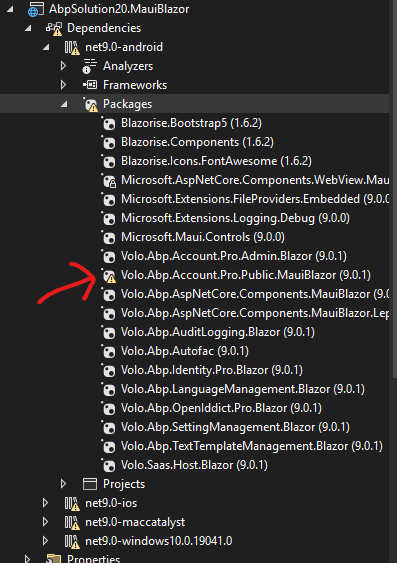
-
0
Hi, I am trying to create a new blazor maui hybrid project with abpstudio v9 and get error at the bundle step. After many hours of digging this is what I concluded, it is an issue with the Volo.Abp.Account.Pro.Public.MauiBlazor package. Please see log from dotnet restore:
Unable to find package Volo.Abp.Account.Pro.Public.MauiBlazor. No packages exist with this id in source(s): nuget.abp.io, nuget.org. PackageSourceMapping is enabled, the following source(s) were not considered: C:\Program Files\dotnet\library-packs, Microsoft Visual Studio Offline Packages.There seem to be some nuget issues currently based on this and other threads.
-
0
Hi,
The problem was fixed, you can try again.
-
0
This problem is not new but it is still there in ABP 9 so...
It seems like if you are running new ABP CLI with a Windows user name containing a space like "NAME NAME" it will normally work. However, if you add "--old" parameter it will no longer work but instead give error message
With --old:
M:\Projects\ABP\src>abp new Acme.BookStore3 --old [15:14:51 ERR] 'C:\Users\NAME' is not recognized as an internal or external command, [15:14:51 ERR] operable program or batch file.Without --old:
M:\Projects\ABP\src>abp new Acme.BookStore3 [15:15:18 INF] You are running the second generation of the ABP CLI. If you're interested in the legacy CLI, see https://abp.io/new-cli [15:15:18 INF] Creating your solution...I know Windows in general has some problems with spaces in usernames, but sometimes you might not have an option but to have one, so is there a way to make it work besides uninstalling new CLI and installing old one (which does seem to work even though --old does not work)?
-
0
Hi,
The problem was fixed, you can try again.
Should I do anything other than
dotnet restore, cause just restoring didn't work. I still get the same error that the package was not found:Unable to find package Volo.Abp.Account.Pro.Public.MauiBlazor. No packages exist with this id in source(s): C:\Program Files\dotnet\library-packs, Microsoft Visual Studio Offline Packages, nuget.abp.io, nuget.org -
0
@merdan
you can try
dotnet cleananddotnet build -
0
Hi @maliming
I’ve been working on a project built with MAUI-Blazor, but I’m encountering some critical issues:
On Android, the application crashes instantly at launch. On Windows (non-UWP), I’m getting the following error:
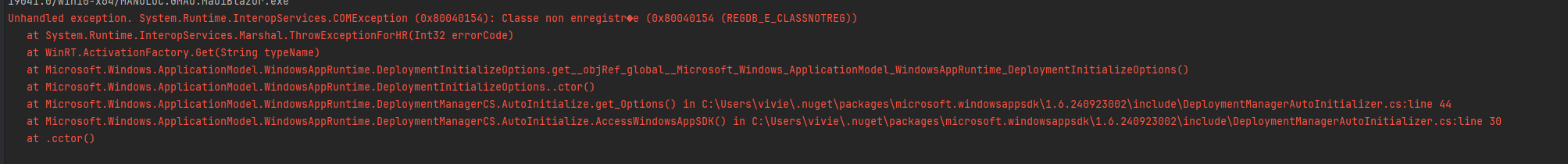
Unhandled exception. System.Runtime.InteropServices.COMException (0x80040154): Classe non enregistr�e (0x80040154 (REGDB_E_CLASSNOTREG)) at System.Runtime.InteropServices.Marshal.ThrowExceptionForHR(Int32 errorCode) at WinRT.ActivationFactory.Get(String typeName) at Microsoft.Windows.ApplicationModel.WindowsAppRuntime.DeploymentInitializeOptions.get__objRef_global__Microsoft_Windows_ApplicationModel_WindowsAppRuntime_DeploymentInitializeOptions() at Microsoft.Windows.ApplicationModel.WindowsAppRuntime.DeploymentInitializeOptions..ctor() at Microsoft.Windows.ApplicationModel.WindowsAppRuntime.DeploymentManagerCS.AutoInitialize.get_Options() in C:\Users\vivie\.nuget\packages\microsoft.windowsappsdk\1.6.240923002\include\DeploymentManagerAutoInitializer.cs:line 44 at Microsoft.Windows.ApplicationModel.WindowsAppRuntime.DeploymentManagerCS.AutoInitialize.AccessWindowsAppSDK() in C:\Users\vivie\.nuget\packages\microsoft.windowsappsdk\1.6.240923002\include\DeploymentManagerAutoInitializer.cs:line 30 at .cctor()To troubleshoot, I tested a fresh MAUI-Blazor project, which worked perfectly. Based on this, I suspect the issue is related to ABP.
Additionally, when building the project using the CLI, I encounter an error during the bundling process. I also noticed that MAUI-Blazor is not available in the ABP Studio GUI.
Could you please assist in identifying the root cause or provide any guidance on resolving this?
Thanks in advance for your help!
-
0
-
0
Hi there,
we are getting a warning about AngleSharp version being outside of dependency constraint:
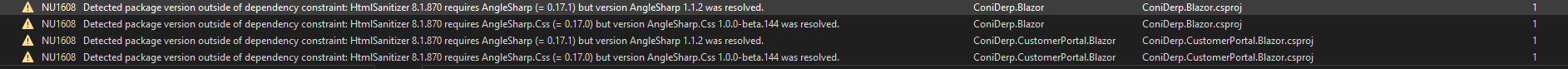
Seems to come from the cms pro module:
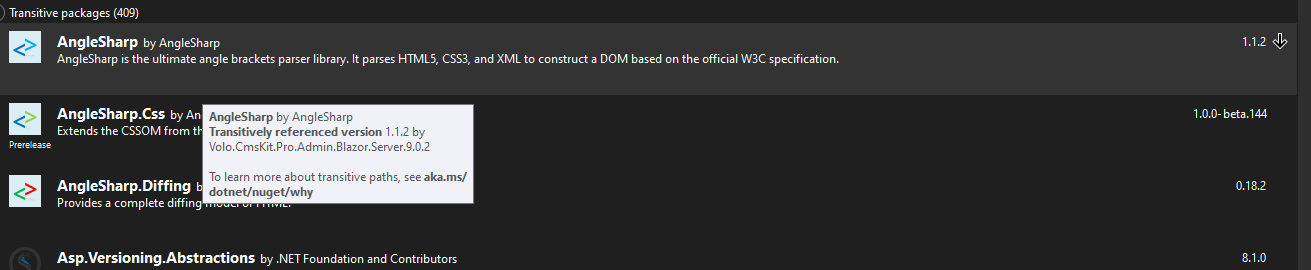
After reviewing the cms pro kit code i found out it directly refrences AngleSharp Version 1.1.2. BUT the also referenced HtmlSanitizer v8.1.870 requires AngleSharp Version 0.17.1.
Would be great if you could take a look and fix that for upcoming releases.
-
0
-
0
Hi there,
found another bug, when using the public site with top menu:
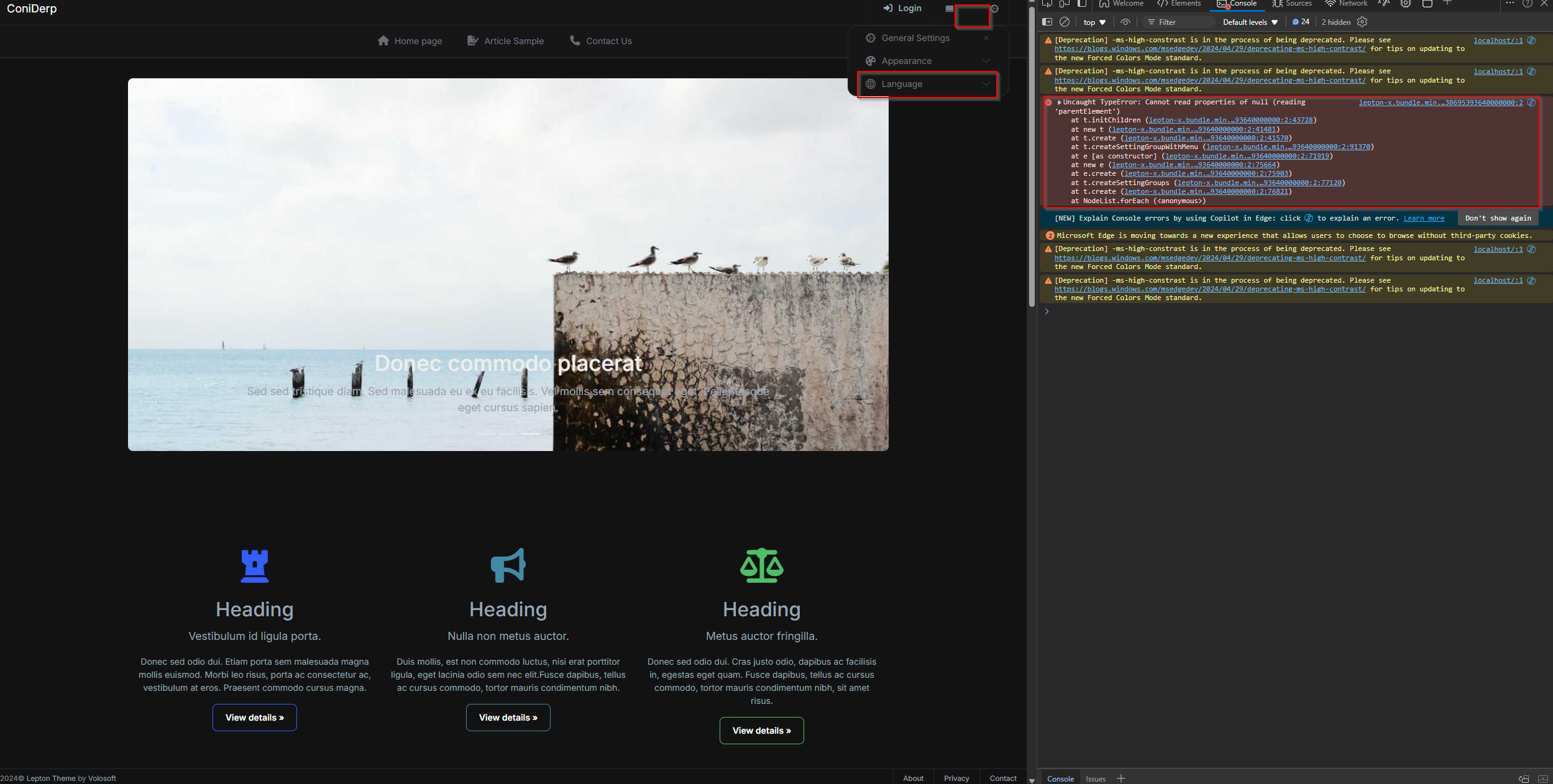
Uncaught TypeError: Cannot read properties of undefined (reading 'querySelector') at e.updateSelected (lepton-x.bundle.min.js?_v=638695393640000000:2:73734) at e.updateAllSelected (lepton-x.bundle.min.js?_v=638695393640000000:2:91910) at e.withPersistedValue (lepton-x.bundle.min.js?_v=638695393640000000:2:91260) at Function.create (lepton-x.bundle.min.js?_v=638695393640000000:2:75931) at t.createSettingGroups (lepton-x.bundle.min.js?_v=638695393640000000:2:77120) at lepton-x.bundle.min.js?_v=638695393640000000:2:76821 at NodeList.forEach (<anonymous>) at lepton-x.bundle.min.js?_v=638695393640000000:2:77884 at lepton-x.bundle.min.js?_v=638695393640000000:2:52556 at Map.forEach (<anonymous>)
I guess this error is more related to Lepton X 4.0.3 but since thats the version used for abp 9.0.2 i report it here.
This error results in Language-Switch not being added to the general settings and also the selected language is missing next to the settings gear.
I already debugged the js code a bit and it seems that the error occurs because the js script tries to load stuff for the containerWidth settings group. But since its an error inside the leptonx bundle i think its more productive that you guys check this further out and fix it.
-
0
-
0
-
0
can you confirm please?
Just tested and you are correct. Its only within ABP Studio browser.
-
0
can you confirm please?
Just tested and you are correct. Its only within ABP Studio browser.
Thanks for the confirmation. I'll create an internal issue for this problem.
-
0
Just going through the Bookstore tutorial I get the following error (and frosen UI) after I create an Author and then click on the Edit action on him.
Error: AutoMapper.AutoMapperMappingException: Missing type map configuration or unsupported mapping. Mapping types: AuthorDto -> AuthorUpdateDto Acme.BookStore.Authors.AuthorDto -> Acme.BookStore.Authors.AuthorUpdateDto at lambda_method4965(Closure, Object, AuthorUpdateDto, ResolutionContext) at Volo.Abp.AutoMapper.AutoMapperAutoObjectMappingProvider.Map[TSource,TDestination](Object source) at Volo.Abp.ObjectMapping.DefaultObjectMapper.AutoMap[TSource,TDestination](Object source) at Volo.Abp.ObjectMapping.DefaultObjectMapper.Map[TSource,TDestination](TSource source) at Acme.BookStore.Blazor.Client.Pages.Authors.OpenEditAuthorModalAsync(AuthorDto input) in C:\Dev\Acme.BookStore\src\Acme.BookStore.Blazor.Client\Pages\Authors.razor.cs:line 204 at Acme.BookStore.Blazor.Client.Pages.Authors.<>c__DisplayClass113_0.<<BuildRenderTree>b__48>d.MoveNext() in C:\Dev\Acme.BookStore\src\Acme.BookStore.Blazor.Client\Pages\Authors.razor:line 208 --- End of stack trace from previous location --- at Microsoft.AspNetCore.Components.ComponentBase.CallStateHasChangedOnAsyncCompletion(Task task) at Volo.Abp.BlazoriseUI.Components.EntityAction`1.ActionClickedAsync() at Microsoft.AspNetCore.Components.ComponentBase.CallStateHasChangedOnAsyncCompletion(Task task) at Blazorise.DropdownItem.ClickHandler() at Microsoft.AspNetCore.Components.ComponentBase.CallStateHasChangedOnAsyncCompletion(Task task) at Microsoft.AspNetCore.Components.RenderTree.Renderer.GetErrorHandledTask(Task taskToHandle, ComponentState owningComponentState)Should this mapper be in the Blazor project also (its only in the Client project)? I havent worked with the Blazor WebApp.. 🤷♂️
At least if I add it all seems to work..
Blazor WebApp 9.0.2
-
0
hi
Should this mapper be in the Blazor project also (its only in the Client project)? I havent worked with the Blazor WebApp.. 🤷♂️
You should add the
map configurationfor bothBlazorandBlazor.Clientprojects. -
0
You should add
But this is all code created by Suite. It adds the mapping to one but not the other. I would expect Suit to add it to both 🤷♂️
-
1
ok, We will fix this in suite.
-
0
Account Pro Source code not working v9.0.0 - v9.0.2 MVC. I have been trying for the last couple months waiting for this to be resolved but I am getting the same results with all versions v9.x.x.
When the package is changed to source code using ABP Suite log in is not longer working on Web or Public.Web project.
Steps-
- Create new v9.x.x project using Studio with public website and EF
- Run Project or not (I have tried both with same results)
- Open project in ABP Suite
- Choose to change Account module to source code
- Run migrations or not (I have tried both with same results)
- ERROR - Log in to either Web or Public.Web and you will see that log in is no longer possible.
These steps work in v8.x.x without issues.
-
0
Hi there,
found another bug, when using the public site with top menu:
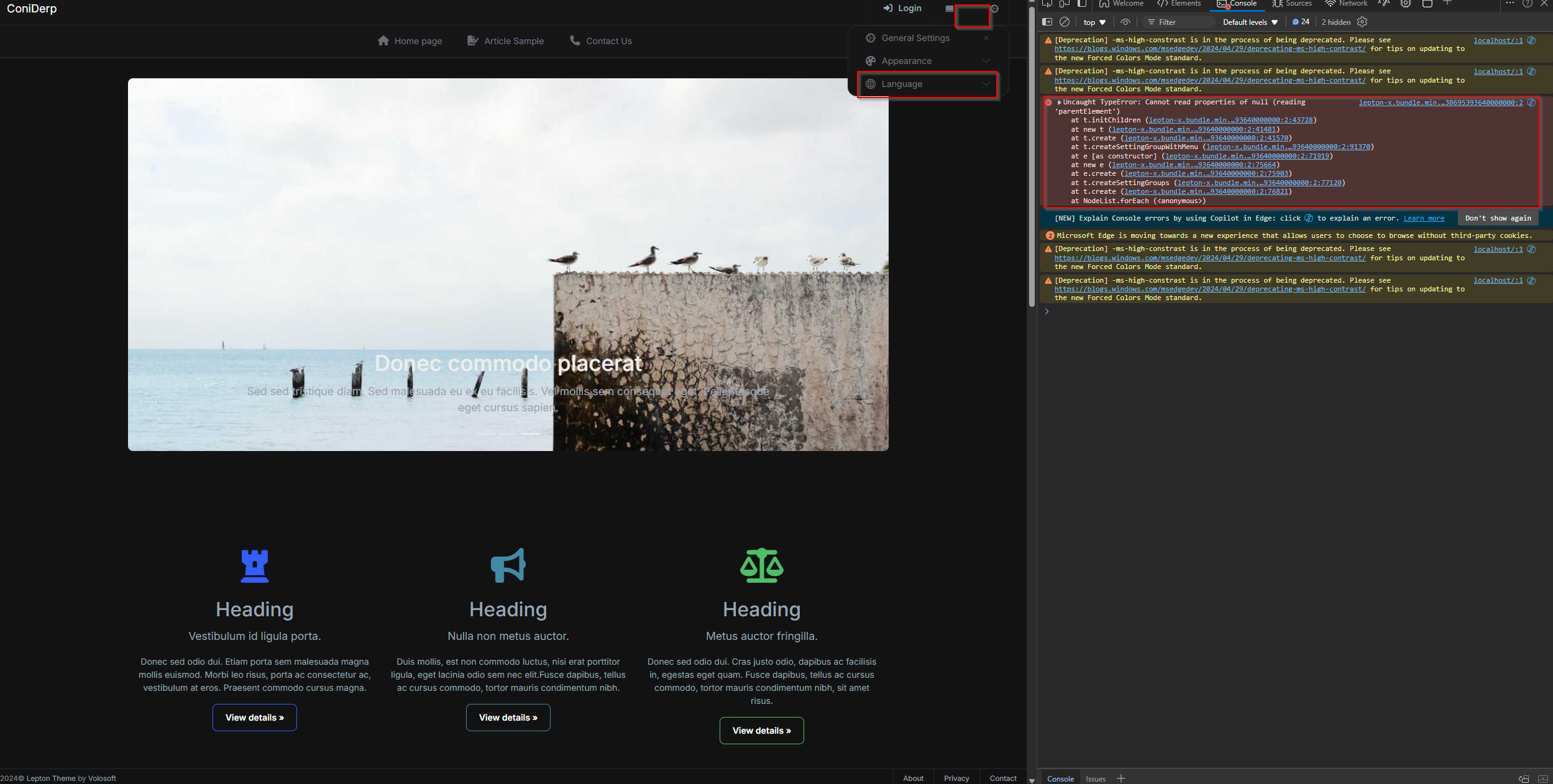
Uncaught TypeError: Cannot read properties of undefined (reading 'querySelector') at e.updateSelected (lepton-x.bundle.min.js?_v=638695393640000000:2:73734) at e.updateAllSelected (lepton-x.bundle.min.js?_v=638695393640000000:2:91910) at e.withPersistedValue (lepton-x.bundle.min.js?_v=638695393640000000:2:91260) at Function.create (lepton-x.bundle.min.js?_v=638695393640000000:2:75931) at t.createSettingGroups (lepton-x.bundle.min.js?_v=638695393640000000:2:77120) at lepton-x.bundle.min.js?_v=638695393640000000:2:76821 at NodeList.forEach (<anonymous>) at lepton-x.bundle.min.js?_v=638695393640000000:2:77884 at lepton-x.bundle.min.js?_v=638695393640000000:2:52556 at Map.forEach (<anonymous>)
I guess this error is more related to Lepton X 4.0.3 but since thats the version used for abp 9.0.2 i report it here.
This error results in Language-Switch not being added to the general settings and also the selected language is missing next to the settings gear.
I already debugged the js code a bit and it seems that the error occurs because the js script tries to load stuff for the containerWidth settings group. But since its an error inside the leptonx bundle i think its more productive that you guys check this further out and fix it.
I am facing the same bug after upgrading to 9.0.X. Locally, I was able to fix it by adding lepton-x.bundle.min.js to the folder \Themes\LeptonX\Global\top-menu\js But when i deployed to AZURE, it didnt have any effect. Please let us know when this will be fixed or any workarounds