Web Application Development Tutorial (with ABP Suite) - Part 3: Creating the Authors
In the previous part, you have created the Book entity and in this part, you will create a new entity named Author and generate all necesssary code via ABP Suite with few clicks. After creating the Author entity, you will be establishing one-to-many relationship with Book and Author entities, in the next part.
Creating the Author Entity
After generating the all necessary code for the Book entity, and testing the Books page, by building & starting the application, now you can continue with creating the Author entity.
Before, creating the
Authorentity, please stop the application in ABP Studio's Solution Runner panel, because ABP Suite will make changes in the solution and it might need to build the solution in some steps and running the solution prevents to build it.
Click the entity selection box in the top right of the CRUD page generation page, and select the -New entity-:
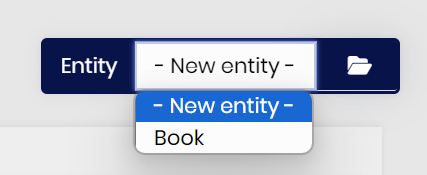
Then, you can type Author for the Name field and leave the other options as is (you can change the menu icon as pen for a proper menu icon, and/or other options, if you wish). ABP Suite automatically calculates proper values for the rest of the inputs for you:
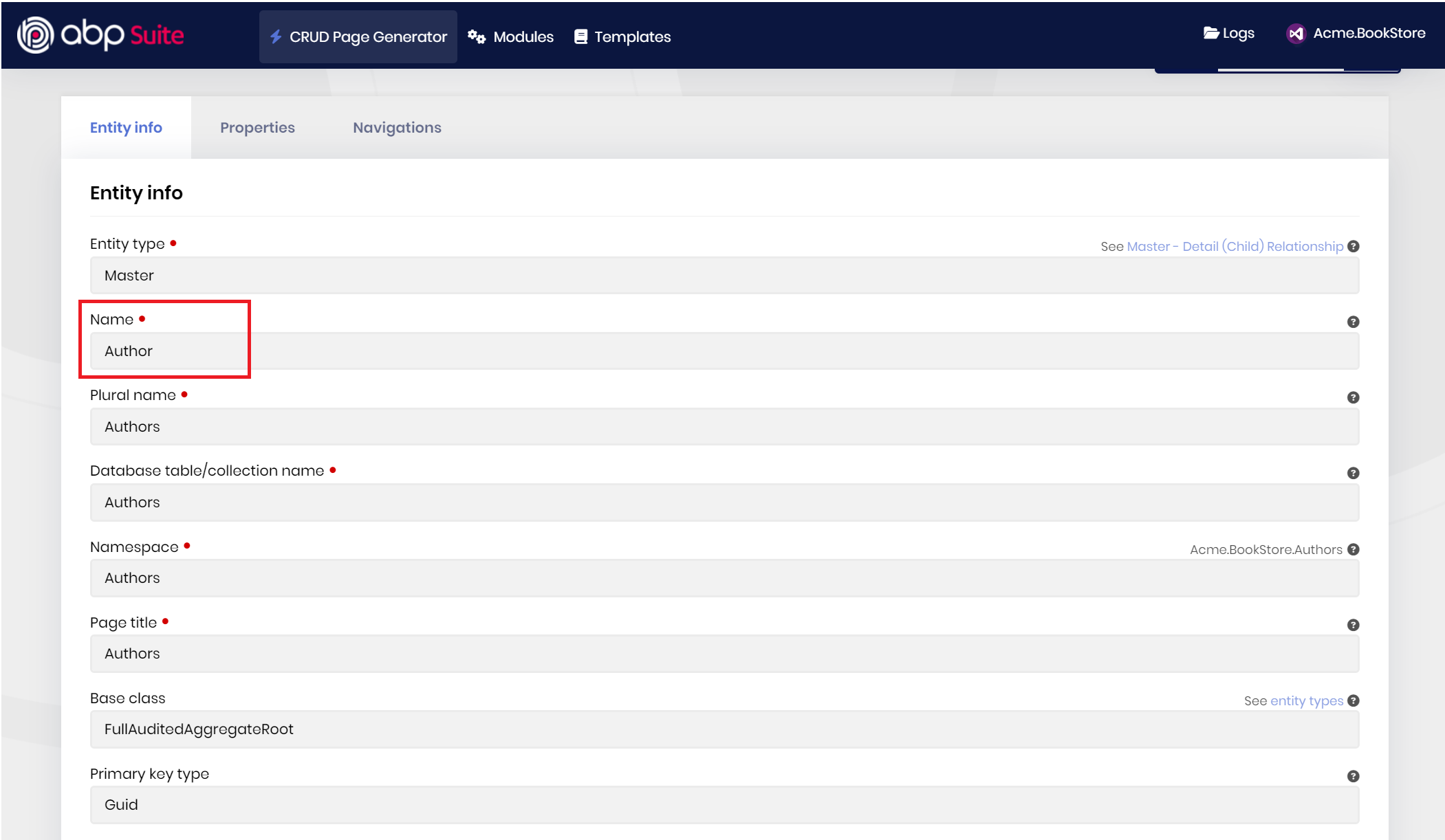
ABP Suite sets:
- Entity type as master (ABP Suite allows you to establish master-child relationship),
- Base class as FullAuditedAggregateRoot (see other possible values),
- Primary key type as Guid,
- Plural name, database name, namespace, page title, menu item and more...
- Also, it enables code customization, UI code generation, unit & integration test generation and bulk delete by default.
After, specifying the entity metadata, open the Properties tab and create the properties shown in the following figure:
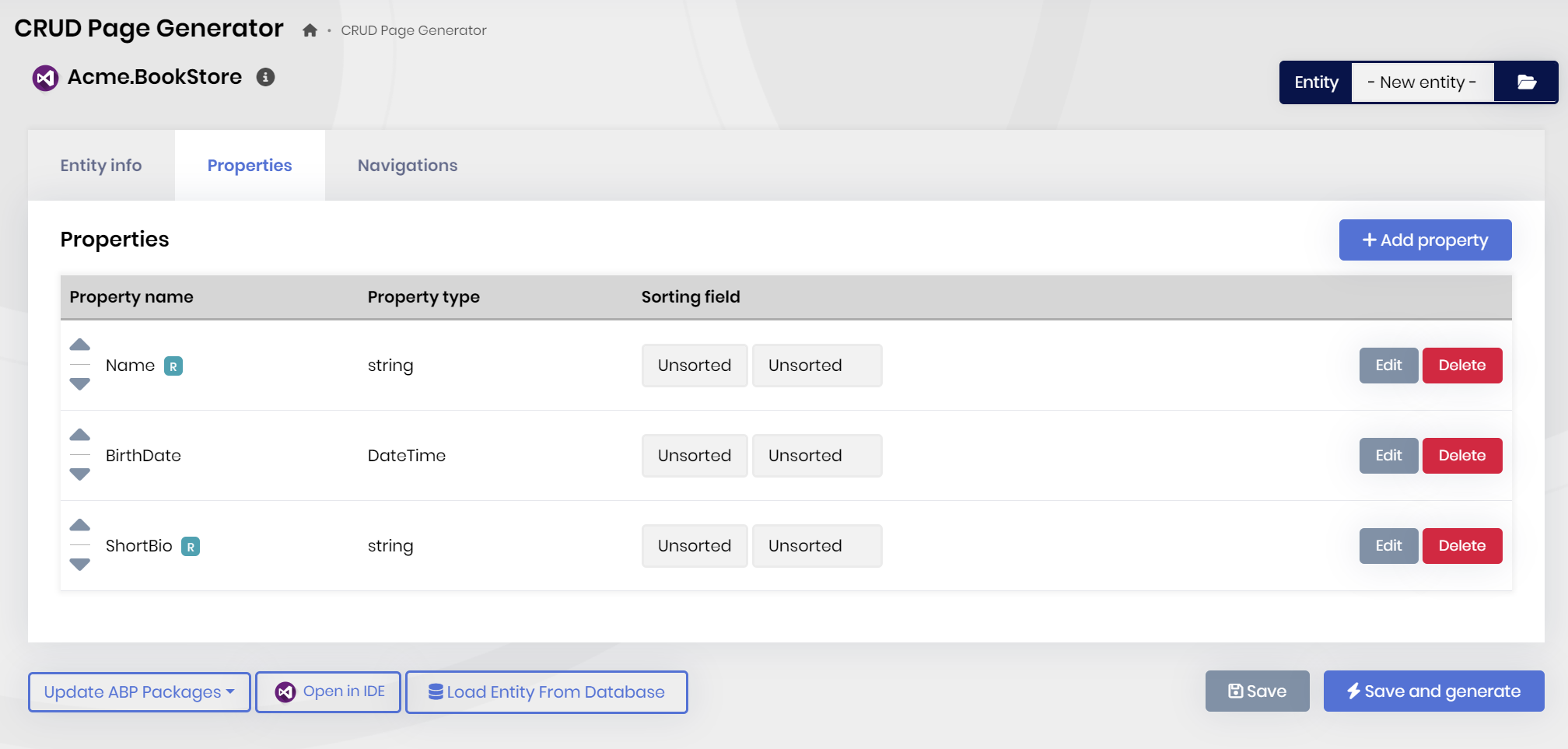
Here the details:
Nameis required, it's a string property. Minimum length is 2 and maximum length is 128.BirthDateis a DateTime property and not nullable.ShortBiois required, it's a string property, it's a textarea, maximum length is 256.
You can leave the other configurations as default.
Note: All properties are marked as filterable by default, and they appear in the advanced filter section because of that. You can set any properties you want as not filterable and then the related property will be removed from the advanced filter section and code will be generated accordingly.
You can click the Save and Generate button to start the code generation process.
ABP Suite will generate the necessary code for you. It will take some time to complete the process. After the process is completed, you will see a success message, you can click the Ok button, and then run the application by clicking the Start button (or alternatively, directly clicking the run icon) in the Solution Runner panel:
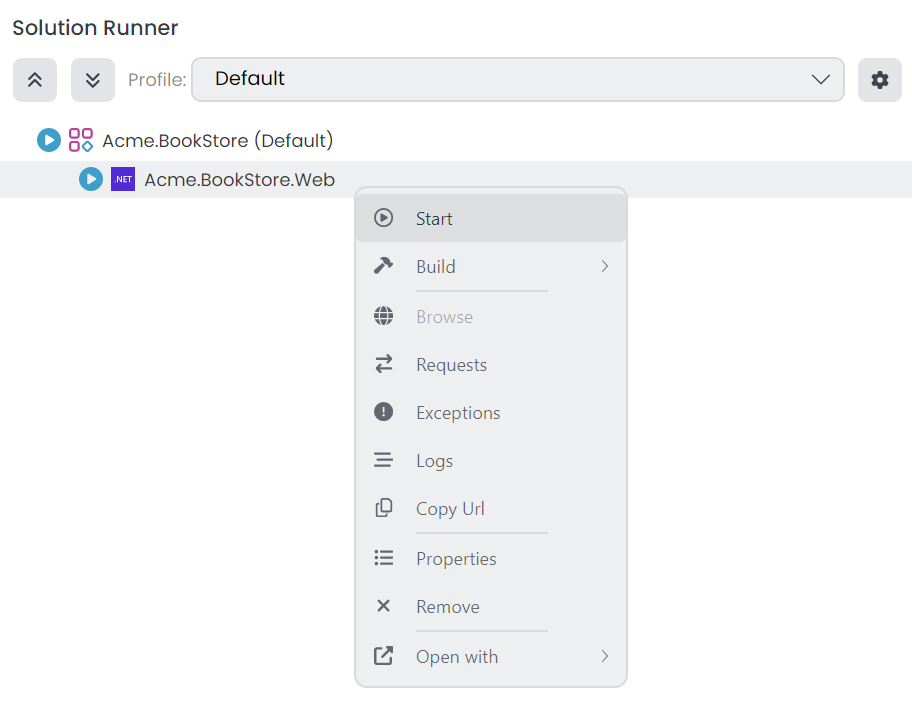
After the application is started, you can right-click and Browse on the application to open it in the ABP Studio's pre-integrated browser and try to add a new author:
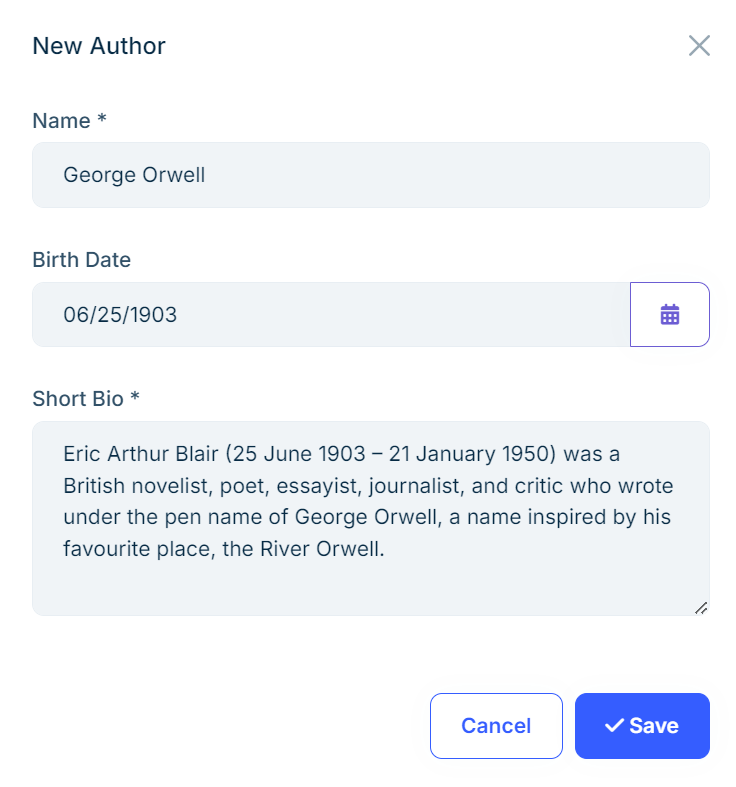
As you can see, the Name field is required, the Birth Date field shows a datepicker, and the Short Bio field is also required and it's a textarea. You just configured how you want your properties with some options (for example, setting the short bio as textarea and required), and ABP Suite generated code according that.
Summary
In this part, you've created a new entity named Author and generated the necessary code for it with ABP Suite with a few clicks. ABP Suite generated the all code for you, including the entity, application service, database relations, unit & integration tests, UI and defined the custom hooks for code customization.
In the next part, you will establish one-to-many relation between the Book and Author entities.






























































