Console Application Startup Template
This template is used to create a minimalist console application project.
How to Start With?
First, install the ABP CLI if you haven't installed before:
dotnet tool install -g Volo.Abp.Studio.Cli
Then use the abp new command in an empty folder to create a new solution (with the --old parameter at the end of the command):
abp new Acme.MyConsoleApp -t console --old
Note: Since this startup template is not provided by the new ABP Studio Templates yet, you need to pass the
--oldparameter at the end of the command to use the old CLI & templating system for this startup template.
Acme.MyConsoleApp is the solution name, like YourCompany.YourProduct. You can use single level, two-levels or three-levels naming.
Solution Structure
After you use the above command to create a solution, you will have a solution like shown below:
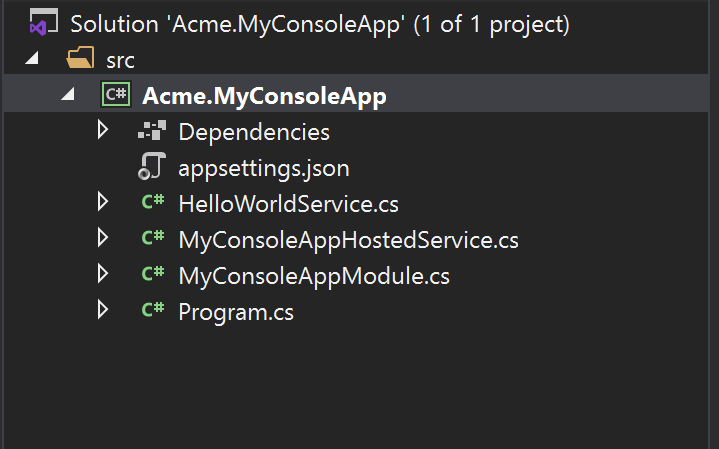
HelloWorldServiceis a sample service that implements theITransientDependencyinterface to register this service to the dependency injection system.






























































