Language Management Module (Pro)
You must have an ABP Team or a higher license to use this module.
This module implements the Language management system of an application;
- Manage languages in the system.
- Translate texts in the UI.
- Enable/disable languages.
- Select default language in the UI.
See the module description page for an overview of the module features.
How to Install
The language management module is pre-installed in the startup templates. So, no need to manually install it.
Packages
This module follows the module development best practices guide and consists of several NuGet and NPM packages. Please look at the guide if you want to understand the packages and the relations between them.
You can visit Language Management module package list page to see the list of packages related to this module.
User Interface
Menu Items
The language management module adds the following items to the "Main" menu, under the "Administration" menu item:
- Languages: Language management page.
- Language Texts: Language text management page.
LanguageManagementMenuNames class has the constants for the menu item names.
Pages
Languages
The languages page is used to manage languages in the system.
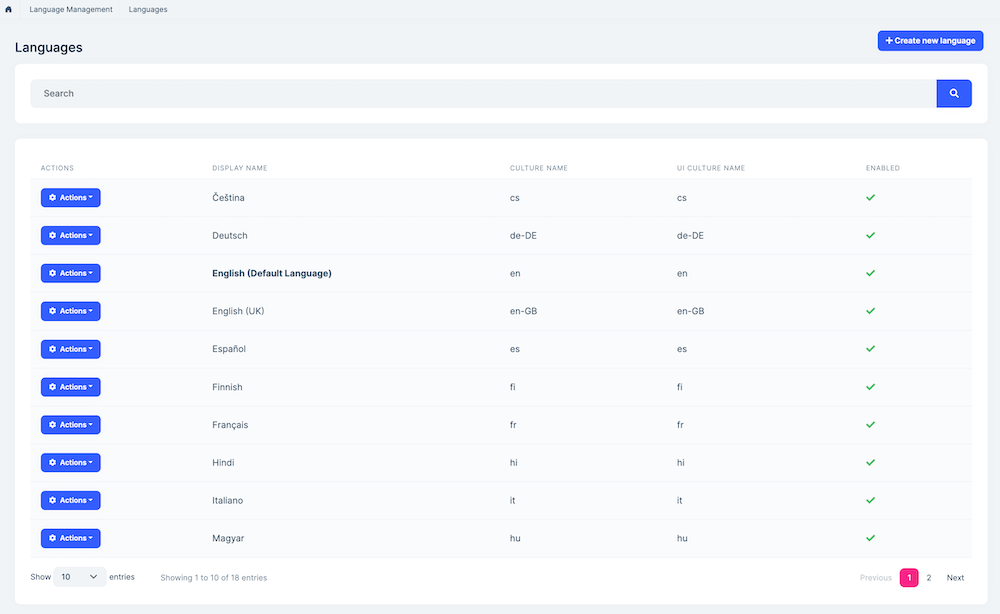
You can create a new language or edit an existing language in this page:
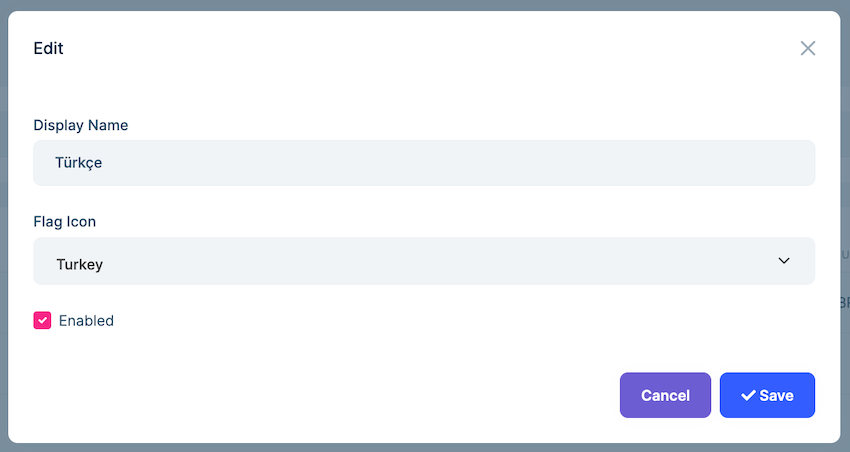
- Enabled languages can be selected as the system language.
Language Texts
The language texts page is used to manage texts in different languages.
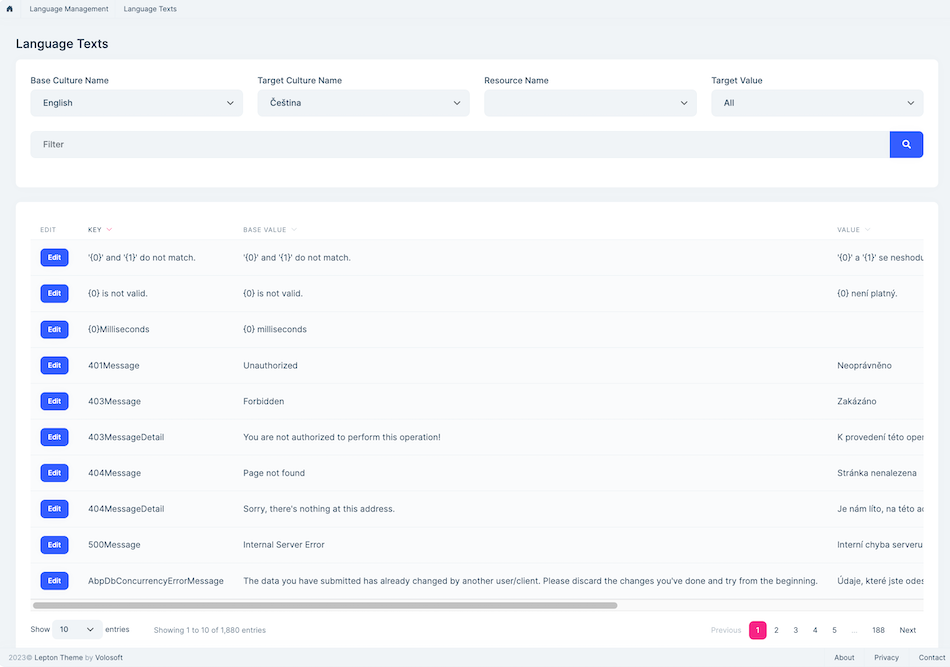
You can translate a text for a language or edit the already existing translation in this page.
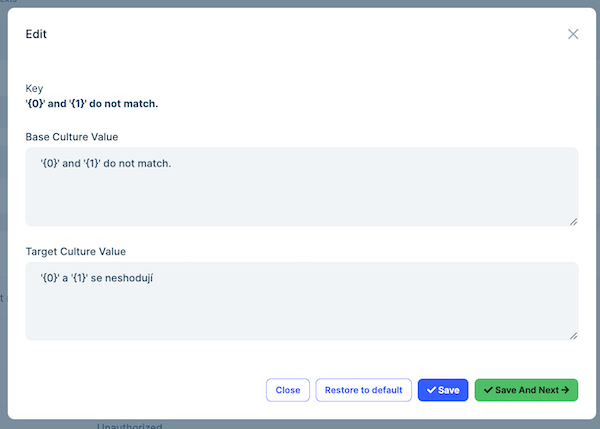
Data Seed
This module adds some initial data (see the data seed system) to the database when you run the .DbMigrator application:
- Creates language records configured using
AbpLocalizationOptions.
If you want to change the seeded language list, see the Localization document.
Internals
Domain Layer
Aggregates
This module follows the Entity Best Practices & Conventions guide.
Language
Language(aggregate root): Represents a language in the system.LanguageText(aggregate root): Represents a language text in the system.
Dynamic Localization
LocalizationResourceRecord(aggregate root): Represents a localization resource in the system.LocalizationTextRecord(aggregate root): Represents all texts of a localization resource in the system.
Repositories
This module follows the Repository Best Practices & Conventions guide.
Following custom repositories are defined for this module:
ILanguageRepositoryILanguageTextRepositoryILocalizationResourceRecordRepositoryILocalizationTextRecordRepository
Domain Services
This module doesn't define any domain service.
Settings
This module doesn't define any setting.
Application Layer
Application Services
LanguageAppService(implementsILanguageAppService): Implements the use cases of the language management UI.LanguageTextAppService(implementsILanguageTextAppService): Implements the use cases of the language texts management UI.
Database Providers
Common
Table/Collection Prefix & Schema
All tables/collections use the Abp prefix by default. Set static properties on the LanguageManagementDbProperties class if you need to change the table prefix or set a schema name (if supported by your database provider).
Connection String
This module uses AbpLanguageManagement for the connection string name. If you don't define a connection string with this name, it fallbacks to the Default connection string.
See the connection strings documentation for details.
Entity Framework Core
Tables
- AbpLanguages
- AbpLanguageTexts
- AbpLocalizationResources
- AbpLocalizationTexts
MongoDB
Collections
- AbpLanguages
- AbpLanguageTexts
- AbpLocalizationResources
- AbpLocalizationTexts
Permissions
See the LanguageManagementPermissions class members for all permissions defined for this module.
Angular UI
Installation
To configure the application to use the language management module, you first need to import provideLanguageManagementConfig from @volo/abp.ng.language-management/config to root configuration. Then, you will need to append it to the appConfig array.
// app.config.ts
import { provideLanguageManagementConfig } from '@volo/abp.ng.language-management/config';
export const appConfig: ApplicationConfig = {
providers: [
// ...
provideLanguageManagementConfig()
],
};
The language management module should be imported and lazy-loaded in your routing array. It has a static createRoutes method for configuration. Available options are listed below. It is available for import from @volo/abp.ng.language-management.
// app.routes.ts
const APP_ROUTES: Routes = [
// ...
{
path: 'language-management',
loadChildren: () =>
import('@volo/abp.ng.language-management').then(c => c.createRoutes(/* options here */)),
},
];
If you have generated your project via the startup template, you do not have to do anything because it already has both configurations implemented.
Options
You can modify the look and behavior of the module pages by passing the following options to createRoutes static method:
- entityActionContributors: Changes grid actions. Please check Entity Action Extensions for Angular for details.
- toolbarActionContributors: Changes page toolbar. Please check Page Toolbar Extensions for Angular for details.
- entityPropContributors: Changes table columns. Please check Data Table Column Extensions for Angular for details.
- createFormPropContributors: Changes create form fields. Please check Dynamic Form Extensions for Angular for details.
- editFormPropContributors: Changes create form fields. Please check Dynamic Form Extensions for Angular for details.
Services / Models
Language Management module services and models are generated via generate-proxy command of the ABP CLI. If you need the module's proxies, you can run the following command in the Angular project directory:
abp generate-proxy --module languageManagement
Replaceable Components
eLanguageManagementComponents enum provides all replaceable component keys. It is available for import from @volo/abp.ng.language-management.
Please check Component Replacement document for details.
Remote Endpoint URL
The Language Management module remote endpoint URL can be configured in the environment files.
export const environment = {
// other configurations
apis: {
default: {
url: 'default url here',
},
LanguageManagement: {
url: 'Language Management remote url here'
}
// other api configurations
},
};
The Language Management module remote URL configuration shown above is optional. If you don't set a URL, the default.url will be used as a fallback.
Distributed Events
This module defines the following ETOs (Event Transfer Objects) to allow you to subscribe to changes on the entities of the module;
LanguageEtois published on changes done on aLanguageentity.LanguageTextEtois published on changes done on aLanguageTextentity.
Example: Get notified when a new tenant has been created
public class MyHandler :
IDistributedEventHandler<EntityCreatedEto<LanguageEto>>,
ITransientDependency
{
public async Task HandleEventAsync(EntityCreatedEto<LanguageEto> eventData)
{
LanguageEto language = eventData.Entity;
// TODO: ...
}
}
LanguageEto and LanguageTextEto are configured to publish the events automatically. You should be able to configure yourself for the others. See the Distributed Event Bus document to learn details of the pre-defined events.
Subscribing to distributed events is especially useful for distributed scenarios (like microservice architecture). If you are building a monolithic application or listening events in the same process that runs the Tenant Management Module, then subscribing to the local events can be more efficient and easier.






























































