ASP.NET Core MVC / Razor Pages UI: JavaScript UI Block/Busy API
UI Block API disables (blocks) the page or a part of the page.
Basic Usage
Example: Block (disable) the complete page
abp.ui.block();
Example: Block (disable) an HTML element
abp.ui.block('#MyContainer');
Example: Enables the previously blocked element or page:
abp.ui.unblock();
Options
abp.ui.block() method can get an options object which may contain the following fields:
elm: An optional selector to find the element to be blocked (e.g.#MyContainerId). If not provided, the entire page is blocked. The selector can also be directly passed to theblock()method as shown above.busy: Set totrueto show a progress indicator on the blocked area.promise: A promise object withalwaysorfinallycallbacks. This can be helpful if you want to automatically unblock the blocked area when a deferred operation completes.
Example: Block an element with busy indicator
abp.ui.block({
elm: '#MySection',
busy: true
});
The resulting UI will look like below:
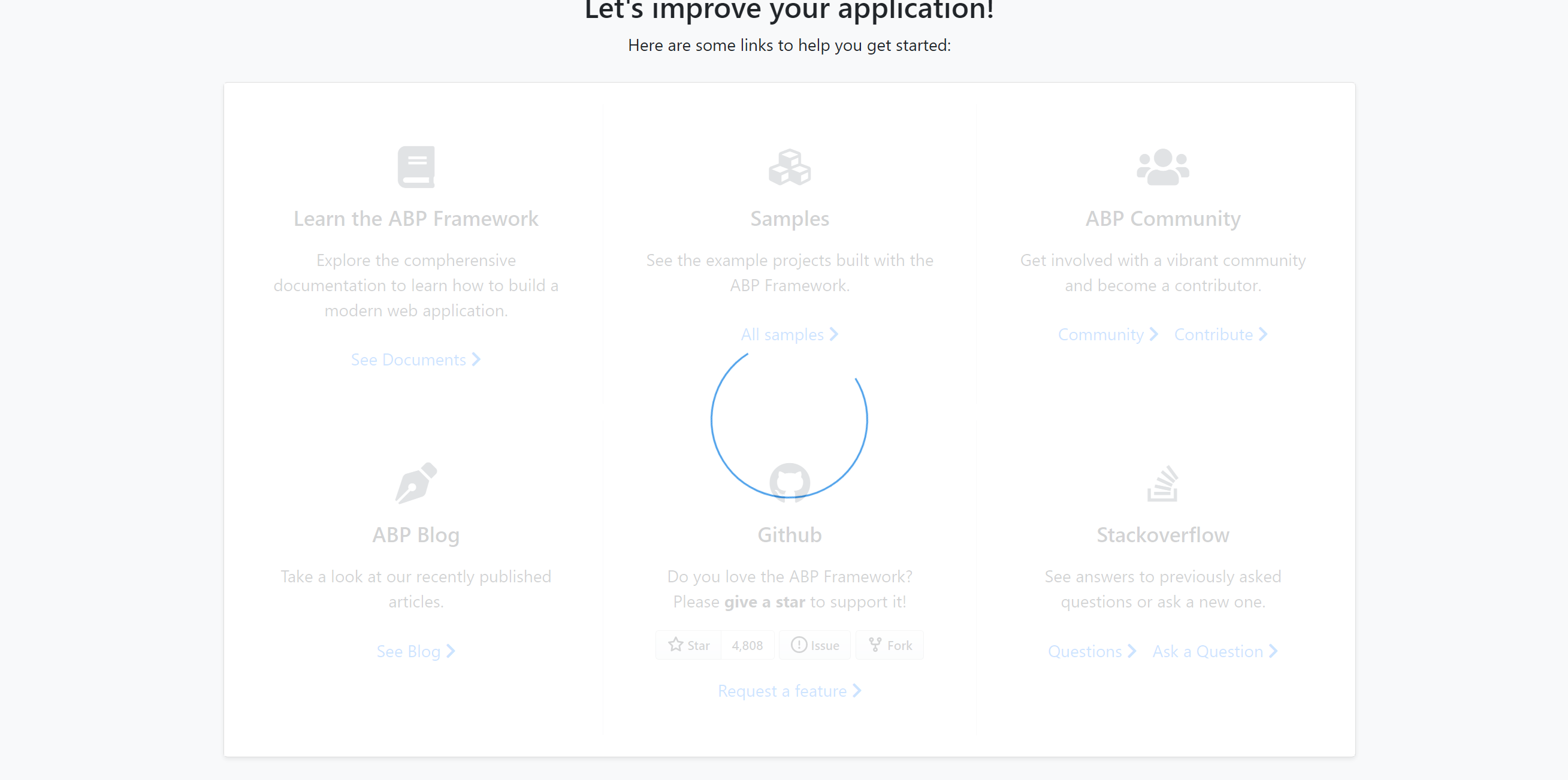
setBusy
abp.ui.setBusy(...) and abp.ui.clearBusy() are shortcut functions if you want to use the block with busy option.
Example: Block with busy
abp.ui.setBusy('#MySection');
Then you can use abp.ui.clearBusy(); to re-enable the busy area/page.






























































