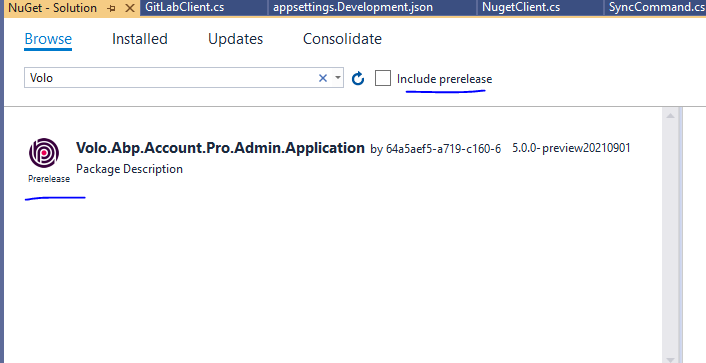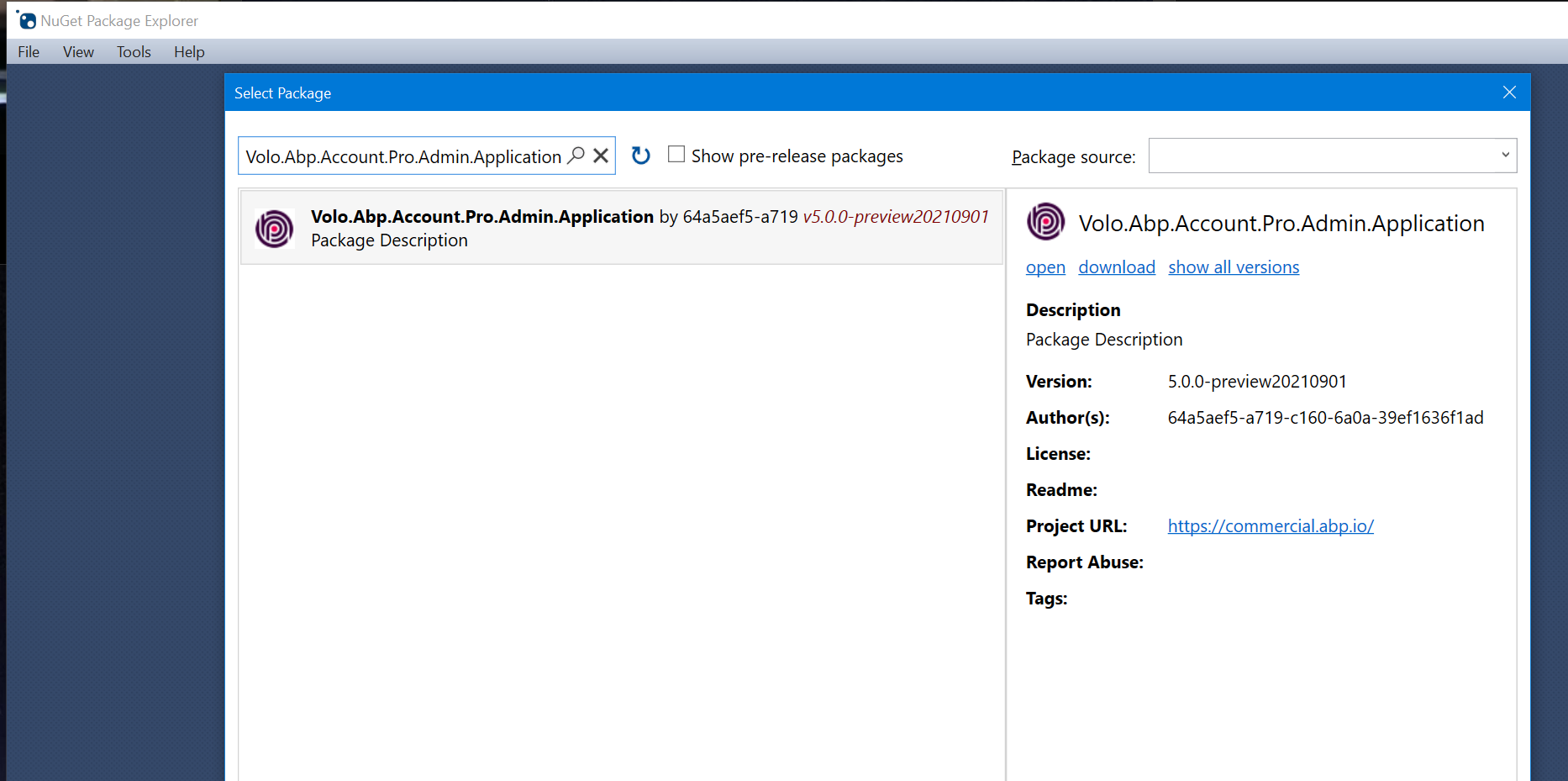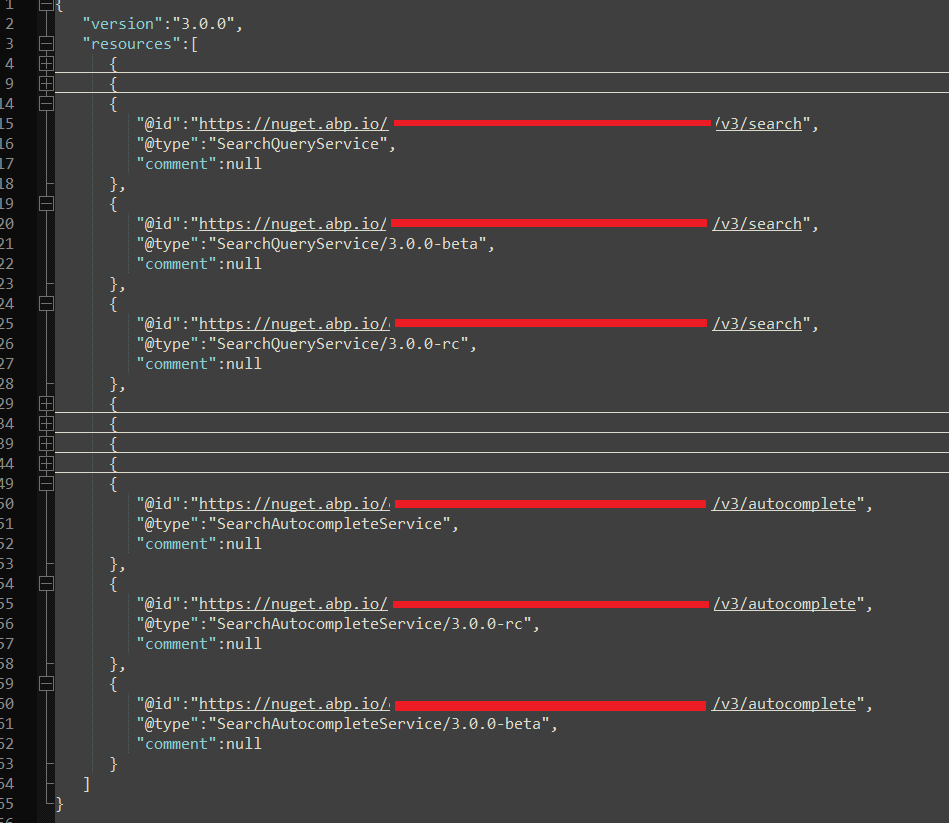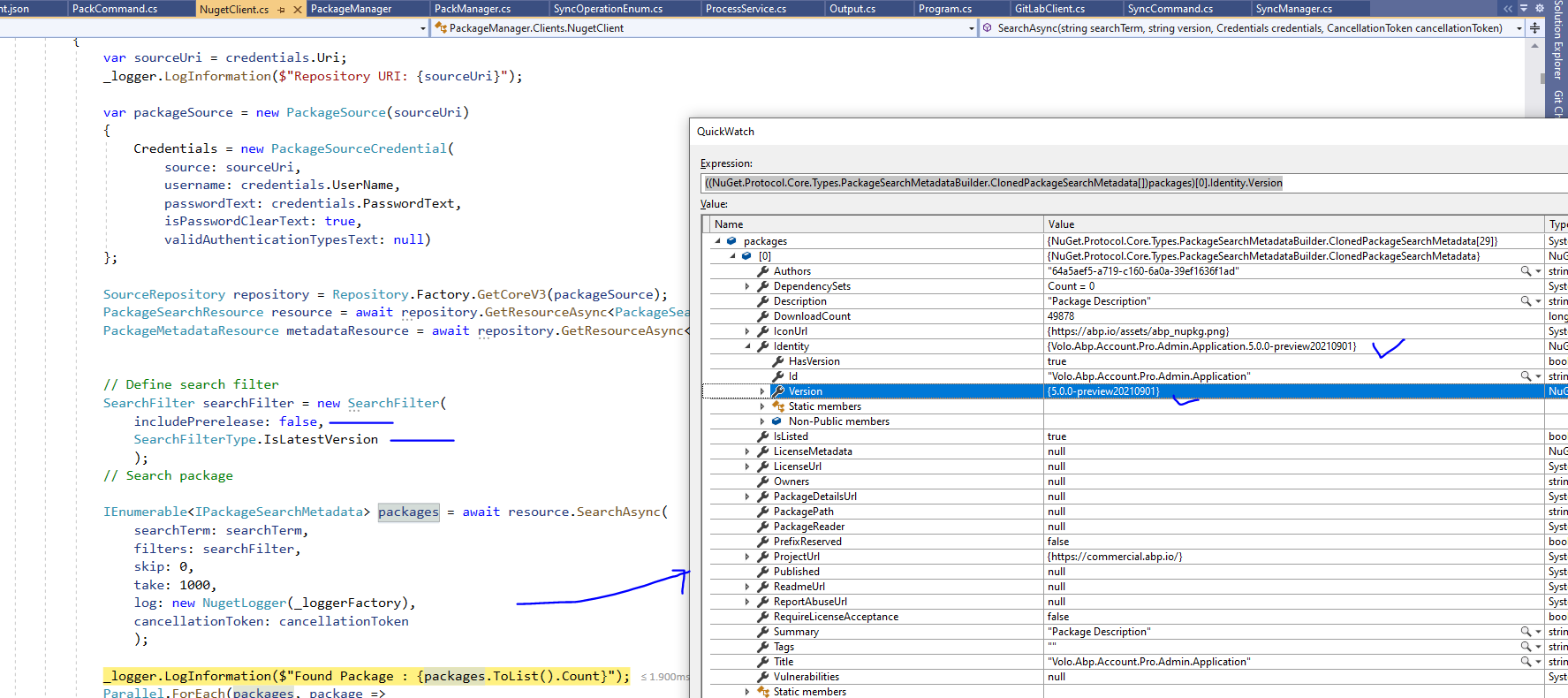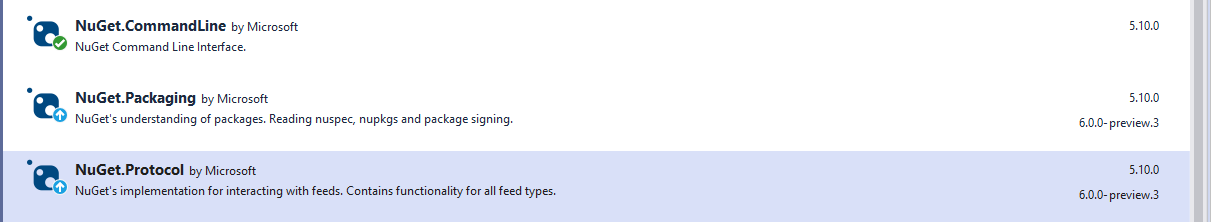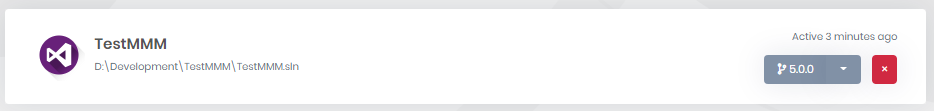Hello, We are developing a CI/CD pipeline project and downloading nuget commercial abp packages with code , we call rest api.
But even we don't check for "include prerelease" option , we are still getting prerelease versions from nuget like these packages are the lastest stable ones (ilke below), we should be seeing latest stable version like 4.4.0 or something.
So could you please give information about this situation ? Could anything be wrong about your nuget packaging options ?
Thank you.
Check the docs before asking a question: https://docs.abp.io/en/commercial/latest/ Check the samples, to see the basic tasks: https://docs.abp.io/en/commercial/latest/samples/index The exact solution to your question may have been answered before, please use the search on the homepage.
If you're creating a bug/problem report, please include followings:
- ABP Framework version: v4.4.0
- UI type:MVC
- DB provider: EF Core
- Tiered (MVC) or Identity Server Separated (Angular): yes / no
- Exception message and stack trace:
- Steps to reproduce the issue:"
15 Answer(s)
-
0
-
0
I am currently getting "Response status code does not indicate success: 409 (Conflict)" when trying to do dotnet restore. It happens from time to time, and my best guess is that it has something to do with when a new release is put up there. As far as I can see 4.4.1 is in the process of being released currently.
-
0
Hi @selinkoykiran
I tried with VS 2019 and it worked as expected for me. When I check the package status, it is correctly marked as a PreRelease package. Sometimes Visual Studio cna mix the requests for getting the package information from the package source. Could you wait for a few seconds when you click the PreRelease checkbox and see if it makes any difference ?
By the way, does this cause any problem on your CI/CD pipeline ?
Hi @MichelZ
Yes, the release of 4.4.1 is still in progress, could you try again when the release is completed. We hope to complete it today.
Thanks,
-
0
Hi @MichelZ
Yes, the release of 4.4.1 is still in progress, could you try again when the release is completed. We hope to complete it today.
Thanks,
Hi
The problem is not updating to 4.4.1, the problem is that all of my workflow starts to fail with the current version. All nuget restores for 4.4.0 started failing yesterday with the conflict message. This is very disruptive as I'm using docker to build this like every couple of minutes, and docker doesn't cache the packages, so I can't really build anymore.
-
0
Could you wait for a few seconds when you click the PreRelease checkbox and see if it makes any difference ?
Nope, at least for me
It may also not related with marking package with "preview". Nuget server endpoint delivers un expected results Or Package marking is wrong and endpoint delivering miss information
-
0
-
0
Hi @selinkoykiran
Are you using a 3rd party library ? If so, can you share it with me ?
Thanks,
-
0
-
0
the version releases takes some time. if you update your solution within an ongoing release you may encounter some issues. because some packages will be missing but they'll be published soon.
-
0
-
0
Hi @beuko
This is a different problem. Could you create a new 4.4.1 project, it should be working fine now.
Thanks,
-
0
You also need delete the cache templates in
C:\Users\yourname\.abp\templates -
0
Hello , My question stands behind a little bit :) Is there anything new about the main issue ? I've shared the nuget 3rd party library lastly with you.
Thank you.
-
0
hi,
there was an error on 4.4.1. do you get the same issue with 4.4.2?
-
0
Hi @selinkoykiran
You were right, the prerelase filter is not used at all when searching the packages. We have fixed this problem. The fix will be published soon.