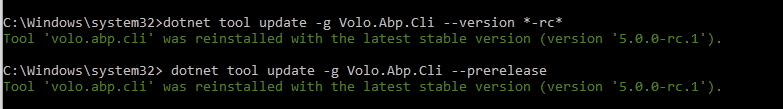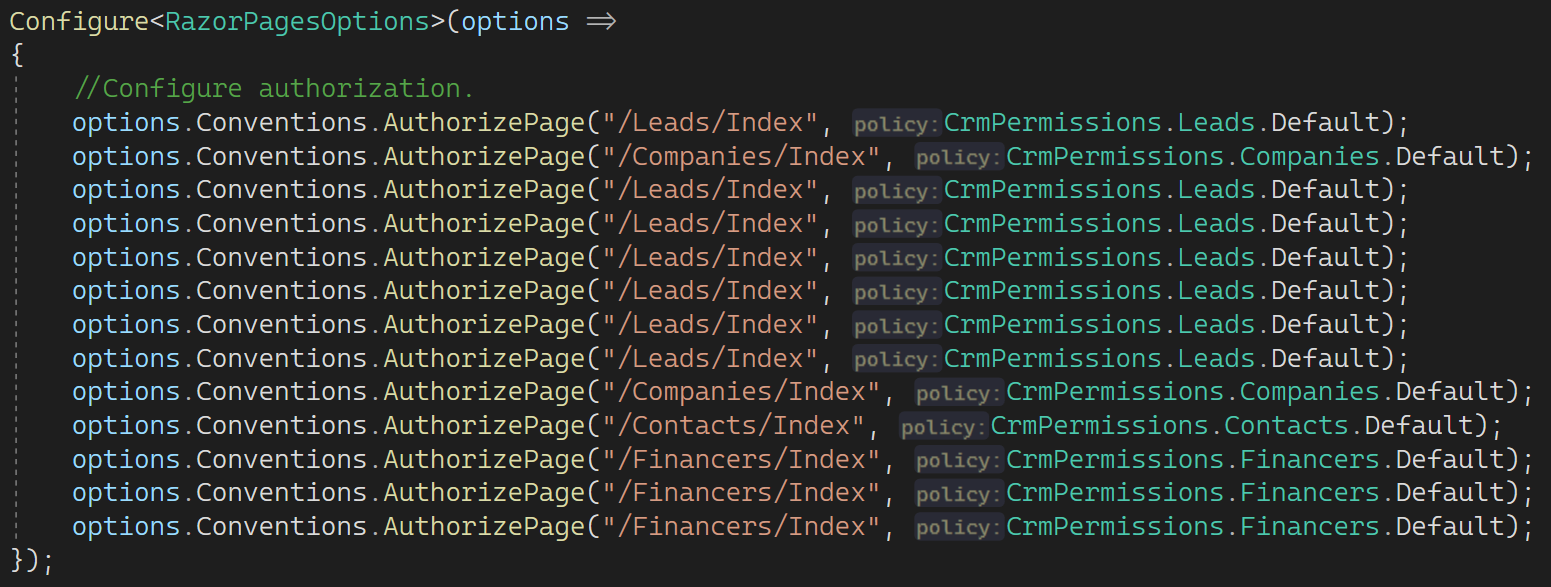To update both ABP CLI and ABP Suite to the latest preview, run the following command:
dotnet tool update -g Volo.Abp.Cli --version *-rc* && abp suite update --preview
v5.0 Preview ABP Framework Version Notes https://blog.abp.io/abp/ABP-IO-Platform-5.0-RC-1-Has-Been-Released
103 Answer(s)
-
1
-
1
ABP: v5.0.0-rc.1 CLI: v5.0.0-rc.1 Suite: v5.0.0-rc.1
When (re)generating the the various files using the CRUD generator the <MyModule>EntityFrameworkCoreModule class will:
- Have the namespaces repeated on the top, e.g.:
using Acme.Abp.Crm.Contacts; using Acme.Abp.Crm.Companies; using Acme.Abp.Crm.Companies; using Acme.Abp.Crm.Companies; using Acme.Abp.Crm.Contacts; using Acme.Abp.Crm.Companies;- Have the AddRepository mapping repeated inside ConfigureServices, e.g.:
options.AddRepository<Company, Companies.EfCoreCompanyRepository>(); options.AddRepository<Contact, Contacts.EfCoreContactRepository>(); options.AddRepository<Company, Companies.EfCoreCompanyRepository>(); options.AddRepository<Company, Companies.EfCoreCompanyRepository>(); options.AddRepository<Company, Companies.EfCoreCompanyRepository>(); options.AddRepository<Contact, Contacts.EfCoreContactRepository>();Edit: This will happen after an Entity is updated (more properties, extra navigations) and then Save and generate is clicked, or when you simply click it twice. When you then switch to another entity that gets updated or otherwise and click Save and generate then this one will be repeated as well.
-
0
thanks I'm creating an issue for that. we'll check it. as I understand you create the same entity more than once, don't you?
-
0
@albert,
The same thing happens for the
<MyModule>ApplicationAutoMapperProfileclass. I am regenerating the code, since I made changes to the templates, and the mapping code is then duplicated.Situation after first code generation:
CreateMap<OrganizationUnit, LookupDto<Guid>>().ForMember(dest => dest.DisplayName, opt => opt.MapFrom(src => src.DisplayName)); CreateMap<IdentityUser, LookupDto<Guid?>>().ForMember(dest => dest.DisplayName, opt => opt.MapFrom(src => src.Email));Method contents after second code generation:
CreateMap<OrganizationUnit, LookupDto<Guid>>().ForMember(dest => dest.DisplayName, opt => opt.MapFrom(src => src.DisplayName)); CreateMap<IdentityUser, LookupDto<Guid?>>().ForMember(dest => dest.DisplayName, opt => opt.MapFrom(src => src.Email)); // This is duplicated CreateMap<IdentityUser, LookupDto<Guid>>().ForMember(dest => dest.DisplayName, opt => opt.MapFrom(src => src.Email));As you can observe, it seems that the CRUD generator does not "see" that this mapping already exists? Similarly, this also happens with other mapping statements, where you would end up with multiple definitions when you regenerate the code for multiple entities in succession (still well within regular usage of the CRUD tooling I would say):
CreateMap<Company, CompanyDto>(); CreateMap<CompanyWithNavigationProperties, CompanyWithNavigationPropertiesDto>(); CreateMap<Company, LookupDto<Guid?>>().ForMember(dest => dest.DisplayName, opt => opt.MapFrom(src => src.Name)); // This is duplicated CreateMap<Company, CompanyDto>();Edit: The namespace duplication happens a lot as well for the
*AppServiceclasses and the classes*WithNavigationPropertiesDto.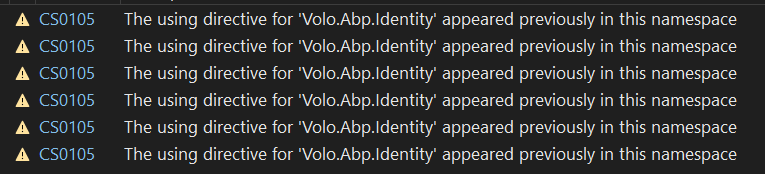 (though I do realize this is minor and will not actually produce error situations)
(though I do realize this is minor and will not actually produce error situations)Hope this explains it well enough, there are other parts where the Regex seems to be too greedy and will match too much code, even code the CRUD generator did not create, but I moved that code out to separate files to avoid it all to gether.
Thanks again for your time and effort.
-
0
thanks, I'm adding this feedback to the issue.
-
0
Same issue of 4.4.X, in some template AppService has entity-name in other entity-name-plural
-
0
Is still missing GUID property type
-
0
When you create a new entity you can use the GUID type
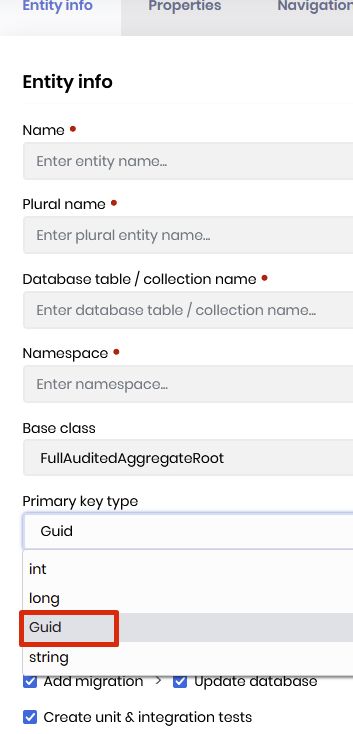
But there's no GUID type when you create a new property on your entity. The reason is, there's no option to not creating a UI control for a property and GUID type is a special type. There's no suitable UI input control for a GUID type. So this will not be implemented before this feature "don't create UI control for this property" .
-
0
-
0
When you create a new entity you can use the GUID type
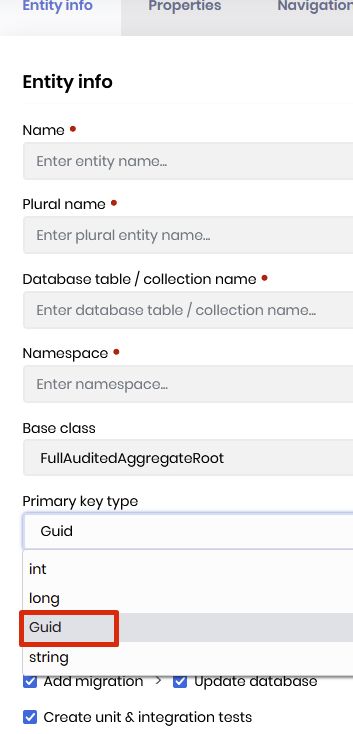
But there's no GUID type when you create a new property on your entity. The reason is, there's no option to not creating a UI control for a property and GUID type is a special type. There's no suitable UI input control for a GUID type. So this will not be implemented before this feature "don't create UI control for this property" .
ok, a faster solution could be to ignore properties with GUID type when generate UI but we can see all properties in abp suite.
-
0
When you create a new entity you can use the GUID type
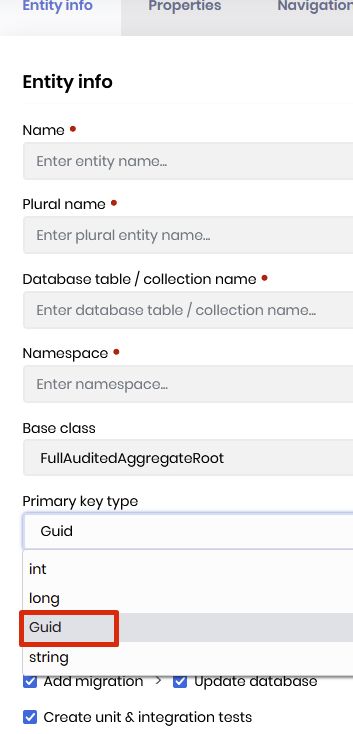
But there's no GUID type when you create a new property on your entity.
The reason is, there's no option to not creating a UI control for a property and GUID type is a special type.
There's no suitable UI input control for a GUID type.
So this will not be implemented before this feature "don't create UI control for this property" .ok, a faster solution could be to ignore properties with GUID type when generate UI but we can see all properties in abp suite.
yes this can be a fast solution. I've created an internal issue for this request.
-
0
-
0
C:\Users\XXXX> abp suite install [13:08:29 INF] ABP CLI (https://abp.io) [13:08:29 INF] Version 5.0.0-rc.1 (Prerelease) [13:08:29 INF] Installing ABP Suite latest version... Failed to create shell shim for tool 'volo.abp.suite': Command 'abp-suite' conflicts with an existing command from another tool. Tool 'volo.abp.suite' failed to install. [13:08:33 INF] You can also run the following command to install ABP Suite. [13:08:33 INF] dotnet tool install -g Volo.Abp.Suite --add-source https://nuget.abp.io/<your-private-key>/v3/index.json
-
0
C:\Users\XXXX> abp suite install [13:08:29 INF] ABP CLI (https://abp.io) [13:08:29 INF] Version 5.0.0-rc.1 (Prerelease) [13:08:29 INF] Installing ABP Suite latest version... Failed to create shell shim for tool 'volo.abp.suite': Command 'abp-suite' conflicts with an existing command from another tool. Tool 'volo.abp.suite' failed to install. [13:08:33 INF] You can also run the following command to install ABP Suite. [13:08:33 INF] dotnet tool install -g Volo.Abp.Suite --add-source https://nuget.abp.io/<your-private-key>/v3/index.json
This seem to be related to the previous "abp suite uninstall" command not working properly and leaving files behind. See https://support.abp.io/QA/Questions/587/ABP-Suite-Issues
-
0
ABP Suite still generates faulty code for Blazor Server, I guess one of the templates are wrong. If it is possible to change this even before the release of 5.0, please tell as it breaks migrations etc currently from ABP Suite 5.0 RC 1.
For created and update, await is missing, like
private async Task CreateCompanyTypeAsync() { try { if (NewCompanyTypeValidations?.ValidateAll() == false) { return; } await CompanyTypesAppService.CreateAsync(NewCompanyType); await GetCompanyTypesAsync(); CreateCompanyTypeModal.Hide(); } catch (Exception ex) { await HandleErrorAsync(ex); } }Should be if (await (NewCompanyTypeValidations?.ValidateAll()) == false) to compile.
Can we change a template or something to make this work until fixed?
Edit:
Seems like it is this template that needs to be modified as above Frontend.Blazor.Page.Item.razor_cs.txt
-
0
C:\Users\XXXX> abp suite install
[13:08:29 INF] ABP CLI (https://abp.io)
[13:08:29 INF] Version 5.0.0-rc.1 (Prerelease)
[13:08:29 INF] Installing ABP Suite latest version...
Failed to create shell shim for tool 'volo.abp.suite': Command 'abp-suite' conflicts with an existing command from another tool.
Tool 'volo.abp.suite' failed to install.
[13:08:33 INF] You can also run the following command to install ABP Suite.
[13:08:33 INF] dotnet tool install -g Volo.Abp.Suite --add-source https://nuget.abp.io/<your-private-key>/v3/index.jsonThis seem to be related to the previous "abp suite uninstall" command not working properly and leaving files behind. See https://support.abp.io/QA/Questions/587/ABP-Suite-Issues
this is somehow related to donet tool commands because abp suite remove uses dotnet tool uninstall command. it sometimes leave files behind if some files of the tool is being used at that time. in that case I suggest to delete the following Suite folder from your computer.
You need to replace
X.X.Xwith your Suite version%UserProfile%\.dotnet\tools\.store\volo.abp.suite -
0
C:\Users\XXXX> abp suite install
[13:08:29 INF] ABP CLI (https://abp.io)
[13:08:29 INF] Version 5.0.0-rc.1 (Prerelease)
[13:08:29 INF] Installing ABP Suite latest version...
Failed to create shell shim for tool 'volo.abp.suite': Command 'abp-suite' conflicts with an existing command from another tool.
Tool 'volo.abp.suite' failed to install.
[13:08:33 INF] You can also run the following command to install ABP Suite.
[13:08:33 INF] dotnet tool install -g Volo.Abp.Suite --add-source https://nuget.abp.io/<your-private-key>/v3/index.jsonThis seem to be related to the previous "abp suite uninstall" command not working properly and leaving files behind. See https://support.abp.io/QA/Questions/587/ABP-Suite-Issues
this is somehow related to donet tool commands because abp suite remove uses dotnet tool uninstall command. it sometimes leave files behind if some files of the tool is being used at that time. in that case I suggest to delete the following Suite folder from your computer.
You need to replace
X.X.Xwith your Suite version%UserProfile%\.dotnet\tools\.store\volo.abp.suiteYes, we were able to solve this the way I mentioned, perhaps could have been clearer about that.
-
0
ABP Suite still generates faulty code for Blazor Server, I guess one of the templates are wrong. If it is possible to change this even before the release of 5.0, please tell as it breaks migrations etc currently from ABP Suite 5.0 RC 1.
For created and update, await is missing, like
private async Task CreateCompanyTypeAsync() { try { if (NewCompanyTypeValidations?.ValidateAll() == false) { return; } await CompanyTypesAppService.CreateAsync(NewCompanyType); await GetCompanyTypesAsync(); CreateCompanyTypeModal.Hide(); } catch (Exception ex) { await HandleErrorAsync(ex); } }Should be if (await (NewCompanyTypeValidations?.ValidateAll()) == false) to compile.
Can we change a template or something to make this work until fixed?
Edit:
Seems like it is this template that needs to be modified as above Frontend.Blazor.Page.Item.razor_cs.txt
this has been fixed in upcoming rc2 the reason, blazorise changed some of their API methods to async.
-
0
Hi @albert,
After updating Suite to RC2 I get this error:
[12:00:50 ERR] Connection id "0HMDR0CIU98V0", Request id "0HMDR0CIU98V0:00000002": An unhandled exception was thrown by the application. Volo.Abp.AbpException: Could not find the bundle file '/libs/abp/core/abp.css' for the bundle 'Lepton.Global'!Seems the
wwwrootfolder is missing in the%USERPROFILE%\.dotnet\tools\.store\volo.abp.suite\5.0.0-rc.2\volo.abp.suite\5.0.0-rc.2\tools\net6.0\anyfolder? When I created that folder and copied the files from the%USERPROFILE%\.dotnet\tools\.store\volo.abp.suite\5.0.0-rc.2\volo.abp.suite\5.0.0-rc.2\staticwebassets\to that location, it started up and was usable again.So either the staticwebassets are not being found, or the
wwwrootis missing in the publish? (assumptions)Thanks.
-
0
Getting this after upgrading a RC1 solution to RC2
System.TypeLoadException HResult=0x80131522 Message=Method 'DatePicker' in type 'Blazorise.Bootstrap5.BootstrapClassProvider' from assembly 'Blazorise.Bootstrap5, Version=0.9.5.0, Culture=neutral, PublicKeyToken=null' does not have an implementation. Source=Blazorise.Bootstrap5 StackTrace: at Blazorise.Bootstrap5.Config.AddBootstrap5Providers(IServiceCollection serviceCollection, Action`1 configureClassProvider) at MIBS.Blazor.MIBSBlazorModule.ConfigureBlazorise(ServiceConfigurationContext context) in M:\Projects\MinKredit\MIBSPOC\src\aspnet-core\src\MIBS.Blazor\MIBSBlazorModule.cs:line 274 at MIBS.Blazor.MIBSBlazorModule.ConfigureServices(ServiceConfigurationContext context) in M:\Projects\MinKredit\MIBSPOC\src\aspnet-core\src\MIBS.Blazor\MIBSBlazorModule.cs:line 114 at Volo.Abp.AbpApplicationBase.ConfigureServices()
Solution seem to be to manually upgrade Blazor NuGet to latest version.
-
0
- ABP Framework version: v5.0.0-rc2
- UI type: Blazor
- DB provider: EF Core
- Tiered (MVC) or Identity Server Separated (Angular): no
- Exception message and stack trace: no
- Steps to reproduce the issue:"generate page from ABP Suite (rc1 is lastest available now) wrong namespace"
namespace RC2.Blazor.Pages%%<if:IsMicroservice>%%.RC2%%</if:IsMicroservice>%%
-
1
- ABP Framework version: v5.0.0-rc2
- UI type: Blazor
- DB provider: EF Core
- Tiered (MVC) or Identity Server Separated (Angular): no
- Exception message and stack trace: no
- Steps to reproduce the issue:"generate page from ABP Suite (rc1 is lastest available now) autocomplete item.DisplayName null exception on edit modal"
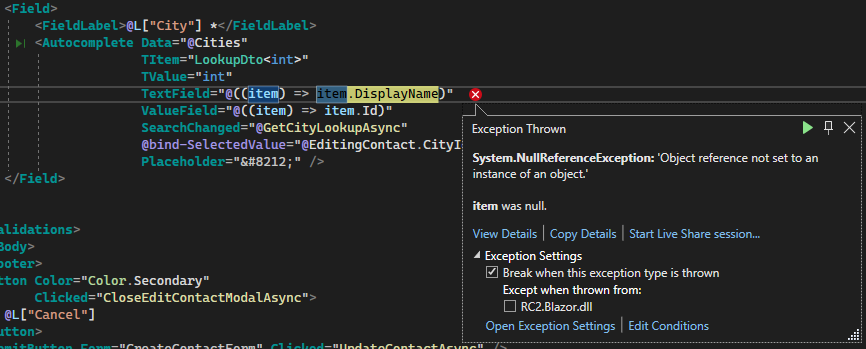
- looks like something else is changed in Blazorise
-
0
ABP Framework version: v5.0.0-rc2 UI type: Blazor Server DB provider: EF Core
Frontend.Blazor.Page.Item.razor_cs.txt namespace %%solution-namespace%%.Blazor.Pages%%<if:IsModule>%%.%%only-project-name%%%%</if:IsModule>%%%%<if:IsMicroservice>%%.%%only-project-name%%%%</if:IsMicroservice>%%
This text is being included in the file when creating a Blazor Page: %%<if:IsModule>%%.%%only-project-name%%%%</if:IsModule>%%%%<if:IsMicroservice>%%.%%only-project-name%%%%</if:IsMicroservice>%%
-
0
- ABP Framework version: v5.0.0-rc2
- UI type: Blazor
- DB provider: EF Core
- Tiered (MVC) or Identity Server Separated (Angular): no
- Exception message and stack trace: no
- Steps to reproduce the issue:"generate page from ABP Suite (rc1 is lastest available now) wrong namespace"
namespace RC2.Blazor.Pages%%<if:IsMicroservice>%%.RC2%%</if:IsMicroservice>%%
ABP Suite RC2 solved this issue
-
0
@jkrause For this problem
Could not find the bundle file '/libs/abp/core/abp.css' for the bundle 'Lepton.Global'!you need to remove your Suite and re-install
abp suite remove && abp suite install --preview