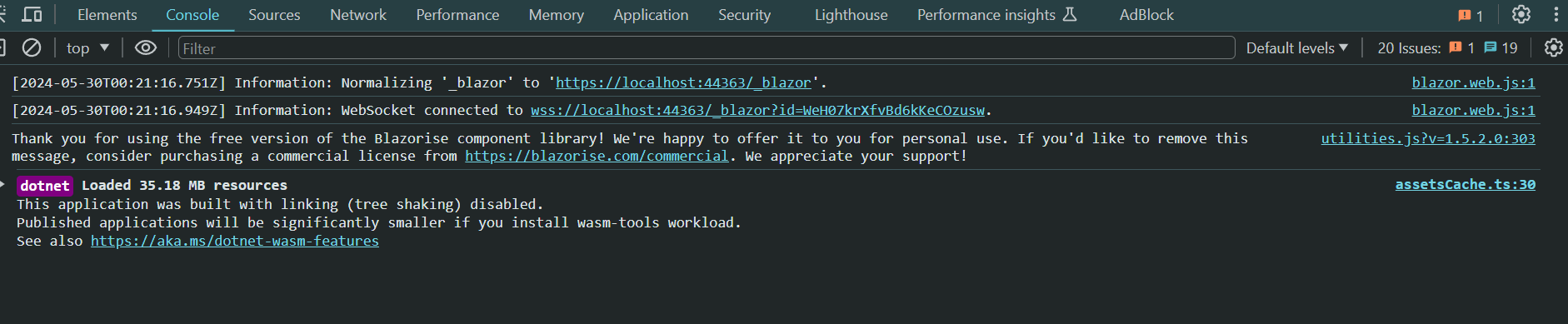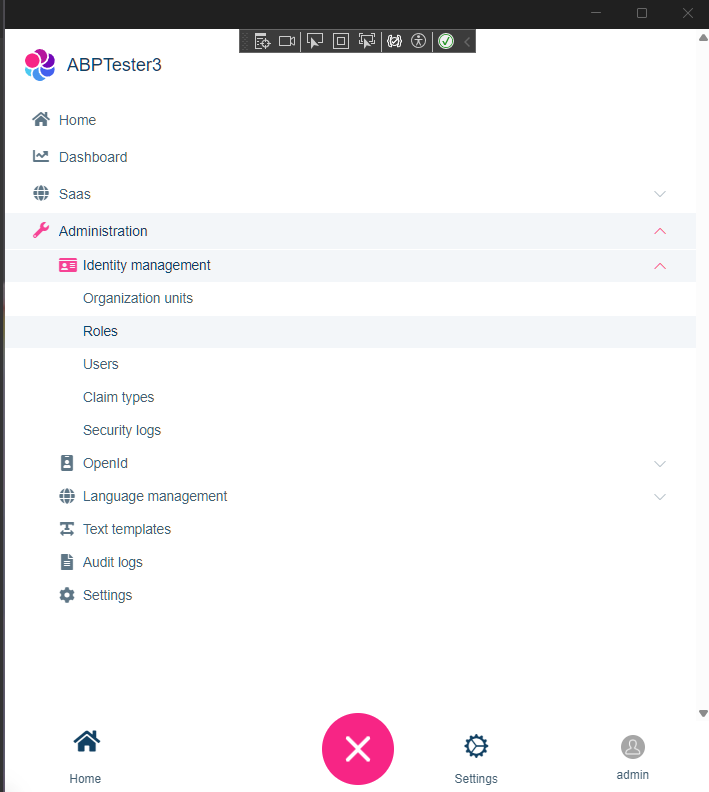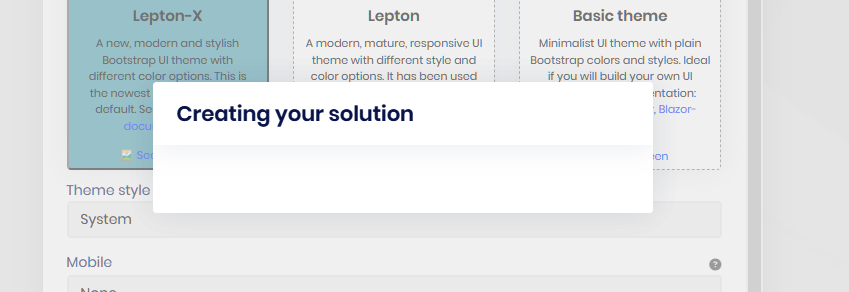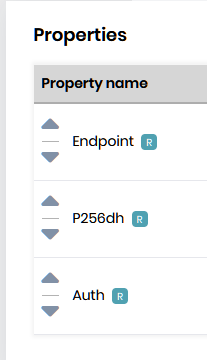⚡ Update ABP CLI and ABP Suite
dotnet tool update -g Volo.Abp.Cli --prerelease
abp suite update --preview
📗 Blog post
- https://blog.abp.io/abp/announcing-abp-8-2-release-candidate
📘 Commercial release logs
- https://docs.abp.io/en/commercial/8.2/release-notes
- https://commercial.abp.io/releases/
🔼 Migration guides
- https://docs.abp.io/en/abp/8.2/Migration-Guides/Abp-8_2
- https://docs.abp.io/en/commercial/8.2/migration-guides/v8_2
✏️ Feel free to report any bugs, issues, and problems.
137 Answer(s)
-
0
Let's say, for example, you have an entity that you need to add two 1 to 1 relationships with the same external Entity.
For example, for the entity "Exchange" you need to map two "Money" entities as 1 on 1
Actually, in ABP Suite, there is no way to customize the property name of the navigation classes for Domain or Application.Contracts. Even if you try to customize the "Entity Name" or "Dto Name" in the advanced tap, if you change, for example, "Entity Name", your class will be named "BlueMoney" and the property name also as "BlueMoney" but the correct should be, class "Money" and property name "BlueMoney".
That's for the case when you need to repeat the 1-1 relationship with the same entity.
Related to this, I would also like to repeat my wish that you can create several navigation properties for the same entity with a self-defined name. No matter whether 1:1 or 1:n. Currently you can define the property name (Id property) yourself, but the navigation properties are then numbered with the default name.
-
0
Using 8.2.0-rc4.
Can't now add a navigation property to an Entity using ABP Suite.
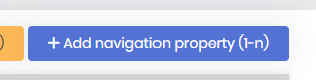
Clicking on the ok button does nothing.
I get this on an existing project and a new project (just to confirm behavior)
----- UPDATE A full uninstall and reinstall of ABP Suite and CLI has resolved this for me.
abp suite remove dotnet tool uninstall -g Volo.Abp.Cli
-
0
After upgrading the project to 8.2.0-rc.4, an error occurred while trying to restore the following: Volo.Abp.Identity.Pro.HttpApi 8.2.0-rc.4 was not found. However, a close approximate match of Volo.Abp.Identity.Pro.HttpApi 8.3.0-preview20240528 was resolved.
Hi, I couldn't reproduce the problem. Can you give us more details so we can help you with your issue?
- Which framework & database provider do you use?
- Which version did you use before upgrading your project?
-
0
After upgrading the project to 8.2.0-rc.4, an error occurred while trying to restore the following:
Volo.Abp.Identity.Pro.HttpApi 8.2.0-rc.4 was not found. However, a close approximate match of Volo.Abp.Identity.Pro.HttpApi 8.3.0-preview20240528 was resolved.Hi, I couldn't reproduce the problem. Can you give us more details so we can help you with your issue?
- Which framework & database provider do you use?
- Which version did you use before upgrading your project?
1.upgrading from 8.2.0-rc.3 to 8.2.0-rc.4. 2.Today, the restoration of NuGet packages can be successful.
-
0
is ABP commercial using Blazorise Free tier? it's showing a message to purchase commercial version
Has ABP responded to this yet and what version of Blazorise is actually included with ABP Commercial as of now?
ABP Commercial uses the Blazorise commercial version.
- https://commercial.abp.io/faq#blazorise-license
- https://commercial.abp.io/faq#blazorise-support
-
0
is ABP commercial using Blazorise Free tier? it's showing a message to purchase commercial version
Has ABP responded to this yet and what version of Blazorise is actually included with ABP Commercial as of now?
ABP Commercial uses the Blazorise commercial version.
- https://commercial.abp.io/faq#blazorise-license
- https://commercial.abp.io/faq#blazorise-support
Just to clarify, would this be once license per developer you have assigned a ABP Commercial license to? From what I remember, ABP Commercial does not use "organizational email" like info@company.com but instead individual accounts connected to an organization/license like myname@company.com. Mainly asking as if you only get one account at Blazorise, you probably would want it to be info@company.com rather than somename@company.com.
Perhaps this should be moved to a separate ticket as it isn't really a 8.2 bug anymore it seems.
-
0
There seem to be a problem with the compact menu in Lepton that when you select a menu item, it will go to that page but it won't close the menu itself which continue to hide most if not all of the page behind it making you thing that nothing happened. If you however press the large X, you can see that the selected page is in fact loaded. When screen is wide enough to display the normal sidebar, this works as it should (even with auto collapse enabled). This is how it looks even after I have selected "Roles" and that page is in fact loaded behind the menu.
This have been tried mostly with MAUI Blazor UI in Windows emulator and Android Emulator, not sure what other UIs might be affected if any.
This seem to report a similar problem
https://github.com/abpframework/abp/issues/11617
Edit:
Small correction, the menu isn't closed on a larger screen either (until you no longer hover over it with cursor) but there it isn't a problem as it does not cover the entire screen as it would do on a mobile so you see that something actually happen. In a mobile app, AFAIK it is standard that the navigation menu will close upon selection and that you don't have to do it manually each time. There seem to be some inconsistency here, like the language menu will close upon section, but not the appearance submenu. Also if you have a menu open, it won't even close if you click the home button (even though that page will be loaded behind it). I am not up to date with with current design guidelines but having tried out a few apps now, it seems to be default that a navigation menu should close you make a selection in it. So this is either a bug or a feature request depending on how you look at it.
-
0
is ABP commercial using Blazorise Free tier? it's showing a message to purchase commercial version
Has ABP responded to this yet and what version of Blazorise is actually included with ABP Commercial as of now?
ABP Commercial uses the Blazorise commercial version.
- https://commercial.abp.io/faq#blazorise-license
- https://commercial.abp.io/faq#blazorise-support
Just to clarify, would this be once license per developer you have assigned a ABP Commercial license to? From what I remember, ABP Commercial does not use "organizational email" like info@company.com but instead individual accounts connected to an organization/license like myname@company.com. Mainly asking as if you only get one account at Blazorise, you probably would want it to be info@company.com rather than somename@company.com.
Perhaps this should be moved to a separate ticket as it isn't really a 8.2 bug anymore it seems.
Please write only bugs related to 8.2.x under this topic. Otherwise, everyone who subscribed to this topic will see your personal comments and questions, which will be time-consuming for them. Contact info@abp.io for the licensing questions.
-
0
is ABP commercial using Blazorise Free tier? it's showing a message to purchase commercial version
Has ABP responded to this yet and what version of Blazorise is actually included with ABP Commercial as of now?
ABP Commercial uses the Blazorise commercial version.
- https://commercial.abp.io/faq#blazorise-license
- https://commercial.abp.io/faq#blazorise-support
Just to clarify, would this be once license per developer you have assigned a ABP Commercial license to? From what I remember, ABP Commercial does not use "organizational email" like info@company.com but instead individual accounts connected to an organization/license like myname@company.com. Mainly asking as if you only get one account at Blazorise, you probably would want it to be info@company.com rather than somename@company.com.
Perhaps this should be moved to a separate ticket as it isn't really a 8.2 bug anymore it seems.
Please write only bugs related to 8.2.x under this topic. Otherwise, everyone who subscribed to this topic will see your personal comments and questions, which will be time-consuming for them. Contact info@abp.io for the licensing questions.
OP actually says "Feel free to report any bugs, issues, and problems." but sure.
I find that it hard to know if reported bugs, issues and problem in this thread is actually looked upon by the ABP Team and also to be able to track progress with them. So far it seems to be mostly us customers being active in here and with limited feedback from the ABP Team. I believe that with more feedback, more users of the RC versions would probably feel that it was worth reporting about problems which would be beneficial to us all. Thanks.
-
0
There seem to be a problem with at least the latest RC versions that ABP Suite hangs, at least "visually". Even when you have received the "new project created" web page popping up and "Done XXX" in the CLI, it still often looks like this for quite some time in ABP Suite
If you wait long enough, it usually wakes up and shows the "The ABP solution has been created. Do you want to create the database and seed the initial data?" dialog.
Overall it seems like the ABP Suite in 8.2 RC is much slower than the one in 8.1.
-
0
I am working with version 8.2.0-rc.5 (new Blazor Server project) and have the problem that I have to log in almost every time I start the application from Visual Studio, even if I select "Remember me". Sometimes the automatic login works, but only very rarely and I have not yet found out when this is the case.
Also, the background of the login page is purple instead of blue and after logging in, the dark theme is shortly displayed before it automatically switches to the system theme. I also have to click away the cookie message every time.
I didn't have these problems with version 8.1... Can anyone confirm this behavior?
-
0
Looks like the using statement for OpenIddict.Server.AspNetCore appears twice in the {project}BlazorModule.cs file
C:\Projects\Acme.Bookstore\aspnet-core\src\Acme.Bookstore.Blazor\BookstoreBlazorModule.cs(26,7,26,35): warning CS0105: The using directive for 'OpenIddict.Server.AspNetCore' appeared previously in this namespace
C:\Projects\Acme.Bookstore\aspnet-core\src\Acme.Bookstore.Blazor\BookstoreBlazorModule.cs
-
0
I am working with version 8.2.0-rc.5 (new Blazor Server project) and have the problem that I have to log in almost every time I start the application from Visual Studio, even if I select "Remember me". Sometimes the automatic login works, but only very rarely and I have not yet found out when this is the case.
Also, the background of the login page is purple instead of blue and after logging in, the dark theme is shortly displayed before it automatically switches to the system theme. I also have to click away the cookie message every time.
I didn't have these problems with version 8.1... Can anyone confirm this behavior?
Have not seen this problem with any of the RC versions of ABP Suite 8.2 I have tried (including RC5).
-
0
hi
Looks like the using statement for OpenIddict.Server.AspNetCore appears twice in the {project}BlazorModule.cs file
We have removed the duplicate namespace in 8.2.
-
0
I am working with version 8.2.0-rc.5 (new Blazor Server project) and have the problem that I have to log in almost every time I start the application from Visual Studio, even if I select "Remember me". Sometimes the automatic login works, but only very rarely and I have not yet found out when this is the case.
Also, the background of the login page is purple instead of blue and after logging in, the dark theme is shortly displayed before it automatically switches to the system theme. I also have to click away the cookie message every time.
I didn't have these problems with version 8.1... Can anyone confirm this behavior?
Have not seen this problem with any of the RC versions of ABP Suite 8.2 I have tried (including RC5).
Did you create a new Blazor Server project with 8.2 or just update an existing project?
I also found out that the problem does not occur when I keep the page open in another browser window. Then I can restart the application from Visual Studio and the automatic login etc. works.
-
0
Have not seen this problem with any of the RC versions of ABP Suite 8.2 I have tried (including RC5).
Did you create a new Blazor Server project with 8.2 or just update an existing project?
I also found out that the problem does not occur when I keep the page open in another browser window. Then I can restart the application from Visual Studio and the automatic login etc. works.
I was able to reproduce the problem in version 8.1, so it has nothing to do with the new version and I'm moving this to a separate post.
-
0
ABP Suite seems to be failing to generate entities correctly. I can't find anyone else experiencing this problem looking at previous support tickets.
From what I can see, there is nothing mentioned in the logs even after setting suite logging verbosity to verbose. I am unsure of exact reproduction steps, but this has happened on 3 individual projects (I can share each json file if you want)
After a certain amount of entities created, it gets to a point where it generates malformed entities.
Here is an example of what is generated in MyEntity.extended.cs, with basic string properties "TestOne", "TestTwo", and "TestThree"
public MyEntity(Guid id, ) : base(id, ) { }This is invalid code that of course will not compile. It seems to be failing to add properties of my entity in several places, like the base entity, extended entity, as well as create and update methods in the backend. It should look like
public MyEntity(Guid id, string testOne, string testTwo, string testThree) : base(id, testOne, testTwo, testThree) { }I have tried versions 8.1.3 (where I first noticed the issue), 8.1.4, and 8.2.0-rc5. I've also tried changing generation options like turning off crud page generation, turning off custom code, disabling backend etc and it didn't seem to make a difference.
-
0
When creating a new Blazor WASM in ABP Suite you get
Cannot change the connection string in /aspnet-core/etc/docker/appsettings.json. Error: After parsing a value an unexpected character was encountered: ". Path 'RemoteServices.AbpAccountPublic.BaseUrl', line 24, position 6.(Default value for connection string and db used, ie no changes to what ABP Suite suggests)
-
0
Not sure if this is a bug or intentional but when creating a Blazor WASM in ABP Suite, it creates both a ProjectName.Blazor and a ProjectName.Blazor.Client project, ie just like if you create a Blazor WebApp project. This is different from the Visual Studio template which only creates a single project for Blazor WASM, and also unlike how it was before from what I remember (could be wrong). If you create a Blazor Server project, it will still only be a ProjectName.Blazor project.
So it seeems ABP Suite basically creates a WASM version of the Blazor WebApp, which you can also see by it containing .AddInteractiveWebAssemblyComponents(); etc.
It does seem to be working though, but not sure if this is intentional but it is at least different from the Blazor WASM template in Visual Studio?
-
1
Not sure if this is a bug or intentional but when creating a Blazor WASM in ABP Suite, it creates both a ProjectName.Blazor and a ProjectName.Blazor.Client project, ie just like if you create a Blazor WebApp project. This is different from the Visual Studio template which only creates a single project for Blazor WASM, and also unlike how it was before from what I remember (could be wrong). If you create a Blazor Server project, it will still only be a ProjectName.Blazor project.
So it seeems ABP Suite basically creates a WASM version of the Blazor WebApp, which you can also see by it containing .AddInteractiveWebAssemblyComponents(); etc.
It does seem to be working though, but not sure if this is intentional but it is at least different from the Blazor WASM template in Visual Studio?
In the new version, we switched to Blazor WebApp hosting logic. Yes your project will have both of projects (
.Blazorand.Blazor.Client) but its behavior is what you pick while creating. If you choose WASM, it'll work as blazor-wasm, if you choose server, it'll work as blazor-server. We just merged infrastructure of all blazor project-types. Still you can create an old template and upgrade it to use previous logic -
0
Not sure if this is a bug or intentional but when creating a Blazor WASM in ABP Suite, it creates both a ProjectName.Blazor and a ProjectName.Blazor.Client project, ie just like if you create a Blazor WebApp project. This is different from the Visual Studio template which only creates a single project for Blazor WASM, and also unlike how it was before from what I remember (could be wrong). If you create a Blazor Server project, it will still only be a ProjectName.Blazor project.
So it seeems ABP Suite basically creates a WASM version of the Blazor WebApp, which you can also see by it containing .AddInteractiveWebAssemblyComponents(); etc.
It does seem to be working though, but not sure if this is intentional but it is at least different from the Blazor WASM template in Visual Studio?
In the new version, we switched to Blazor WebApp hosting logic. Yes your project will have both of projects (
.Blazorand.Blazor.Client) but its behavior is what you pick while creating. If you choose WASM, it'll work as blazor-wasm, if you choose server, it'll work as blazor-server. We just merged infrastructure of all blazor project-types. Still you can create an old template and upgrade it to use previous logicThanks for the info. I believe this is a good decision going forward as I would imagine that the WebApp will sooner or later replace the other two alternatives, or rather merge them into the WebApp setup.
This does mean however that the current documentation needs to be updated as it currently still assumes the old structure, like
https://docs.abp.io/en/commercial/latest/tutorials/book-store/part-2?UI=Blazor&DB=EF
"Create a Books Page It's time to create something visible and usable! Right click to the Pages folder under the Acme.BookStore.Blazor project and add a new razor component, named Books.razor:"
Which I assume would now be the .Client project rather (at least for WASM). Maybe you've already got that planned for when the actual release is as the documentation is probably still correct for pre WebApp support.
-
0
When trying to run a brand new Blazor WASM project created by ABP Suite (RC5) it is very slow (like 30 seconds to even get it started locally on a fast desktop). You will also get this error
Volo.Abp.IdentityModel.IdentityModelAuthenticationService[0] Could not find IdentityClientConfiguration for AbpMvcClient. Either define a configuration for AbpMvcClient or set a default configuration.You also get this error:
The loading of “https://localhost:44382/connect/authorize?client_id=ABPTesterBlazorWASM_Blazor&redirect_uri=https%3A%2F%2Flocalhost%3A44379%2Fauthentication%2Flogin-callback&response_type=code&scope=openid%20profile%20ABPTesterBlazorWASM%20roles%20email%20phone%20offline_access&state=7f15c1ee6e0842f59f1e5e8503ac3080&code_challenge=rcpJKaRIzrVtDFdxwzbIO9iDA-4FTolIF5vOtNuEaL4&code_challenge_method=S256&prompt=none&response_mode=query” in a frame is denied by “X-Frame-Options“ directive set to “sameorigin“. authorizeEdit:
This seems to be IIS Express related. First error message remains though but is only a warning.
-
0
-
0
8.2 has apparently been released now so this thread should probably be closed.
-
0
I think it should stay. We can find bugs in the release version