Just an additional information also, We can't use force load/refresh everytime we redirect the users to other page on our end as this would take a lot of time to load the whole page if we do that.
If you're creating a bug/problem report, please include followings:
Hi,
We experienced some problem when using ASP.NET Core's NavigationManager.NavigateTo(). When you call this method and go to other page, the Navigation Menu is not highlighting the right menu when moved to other page:
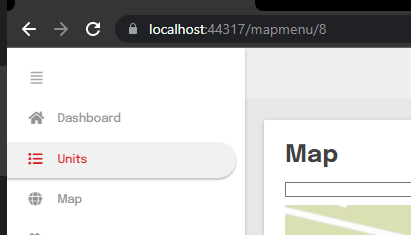
As you can see on the screenshot, it is expected to show in the navigation menu that it is on the Map menu since in the method it was called like this: "NavigationManager.NavigateTo("/mapmenu/8") but after calling this, the navigation menu wasn't updated
Hi,
The provided code fix is now working as expected. Thank you very much for the assistance.
Hi,
Sorry got busy on some other Tasks. I've sent a link for the zoom meeting invite for later. Let me know if you'll be able to join the meeting today. Thanks.
Hi Liang,
I have got rid already the warning message from rabbit mq and we still encounter the problem. Also I've discussed it with my teammate already about the question you've sent and it seems the recommended fix there was already implemented on our project.
https://support.abp.io/QA/Questions/2423/RabbitMQ-not-getting-triggered-it-just-throws-exception-when-publishing-event-to-Identity-Microservice#answer-2ae7888b-383b-d319-0d4a-3a0168fcc5d2
I have checked, and it works.
What fix steps did you do? Or I can check it remotely.
We tried to manually removed the x-dead-letter-exchange on the queue on rabbitMQ and the warning message was removed. Let's set a remote session by tomorrow. I'll be emailing you an invite link to zoom tomorrow
No error logs so far. You may try to reproduce by including the AbpEventBusRabbitMqModule on the application module.
Hi Liang,
I have got rid already the warning message from rabbit mq and we still encounter the problem. Also I've discussed it with my teammate already about the question you've sent and it seems the recommended fix there was already implemented on our project.
Hi Liang,
Sorry I haven't got back to you. We can use google meet to have a call for this: https://meet.google.com/hyq-mdfp-gax
You can add me also on google chat and let me know if we can start the sharescreen session: adrianlibrando@gmail.com Thanks
Hi,
Our project is quite large already and a bit complicated if we drill it down to a simple project for this scenario. Is it possible that we have a meeting and we can sharescreen and give control so you can check on our end?

