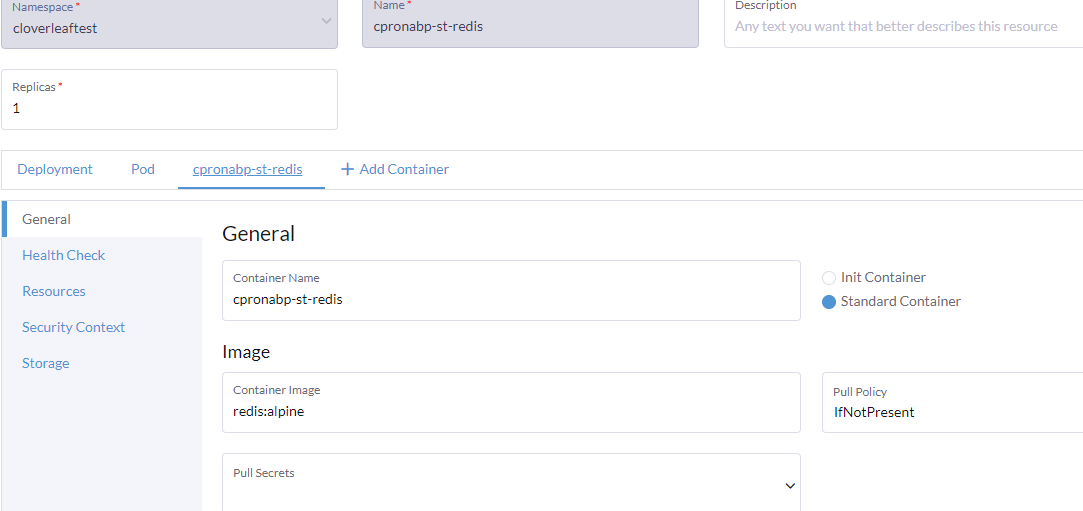Project shared... GitHub invite sent.
Check the docs before asking a question: https://abp.io/docs/latest Check the samples to see the basic tasks: https://abp.io/docs/latest/samples The exact solution to your question may have been answered before, and please first use the search on the homepage.
Provide us with the following info:
🧐 Hint: If you are using the ABP Studio, you can see all the information about your solution from the configuration window, which opens when you right-click on the solution and click on the Solution Configuration button.
6/23/2025 8:23:51 PM [Information] "Bearer" was not authenticated. Failure message: "IDX10511: Signature validation failed. Keys tried: 'Microsoft.IdentityModel.Tokens.X509SecurityKey, KeyId: '4C44506B63683FAFB81F426A6A1225833F2BE6A8', InternalId: 'TERQa2NoP6-4H0JqahIlgz8r5qg'. , KeyId: 4C44506B63683FAFB81F426A6A1225833F2BE6A8 '. Number of keys in TokenValidationParameters: '0'. Number of keys in Configuration: '2'. Matched key was in 'Configuration'. kid: '4C44506B63683FAFB81F426A6A1225833F2BE6A8'. Exceptions caught: 'PII of type 'System.Text.StringBuilder' is hidden. For more details, see [https://aka.ms/IdentityModel/PII.]'. token: 'PII of type 'Microsoft.IdentityModel.JsonWebTokens.JsonWebToken' is hidden. For more details, see [https://aka.ms/IdentityModel/PII.]'. See https://aka.ms/IDX10511 for details." 6/23/2025 8:23:51 PM [Information] Authorization failed. "These requirements were not met: PermissionRequirement: ActionItemService.ActionItems" 6/23/2025 8:23:51 PM [Information] AuthenticationScheme: "Bearer" was challenged. 6/23/2025 8:23:51 PM [Information] Request finished "HTTP/1.1" "GET" "http"://"localhost:44379""""/api/actionitem/action-items""?clientId=10BECE0B-086C-F92C-A6D1-3A1AB084E5A2" - 401 0 null 3.5956ms
Once solution is running in AbpStudio then go to Postman and get a token via the TokenService using the host admin id and password.
Create an ActionItem.
Update and ActionItem.
Get the ActionItem.
I can successfully create and update an ActionItem with the host admin credentials but I get the above 401 not authorized when calling the GET endpoint.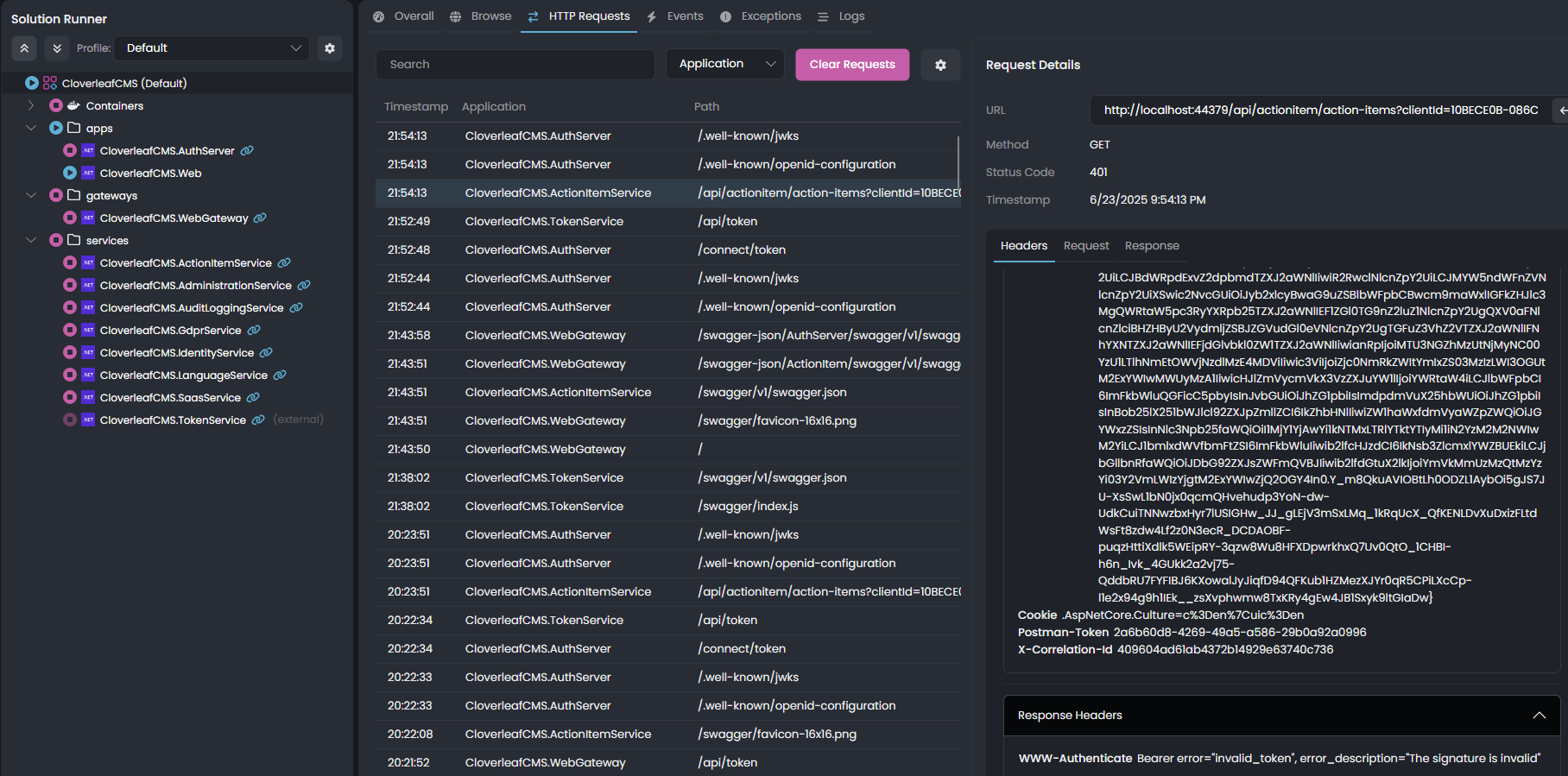
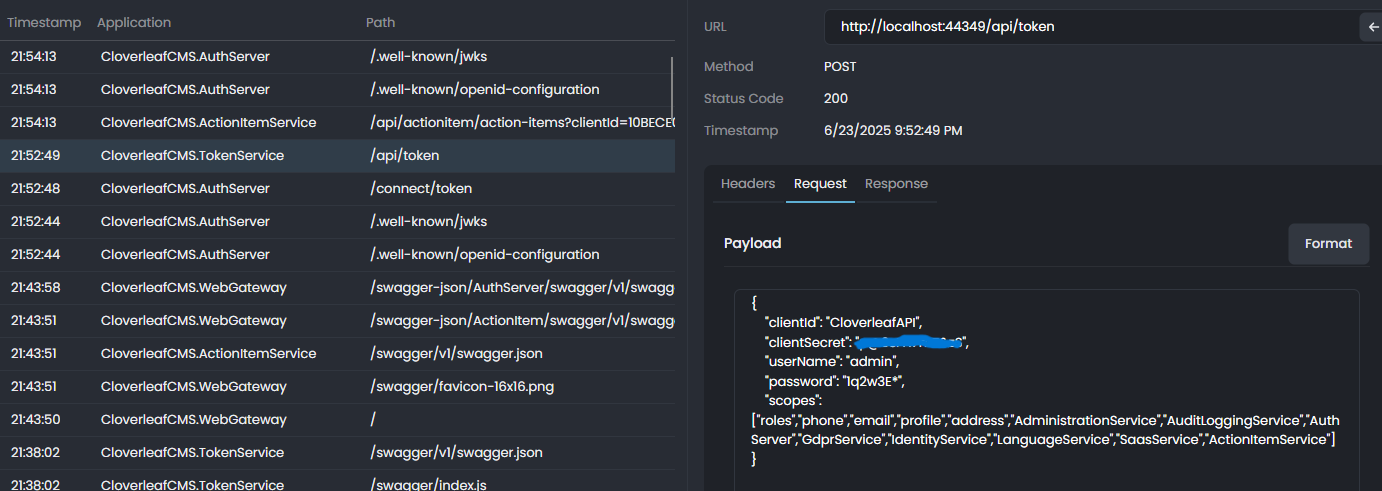

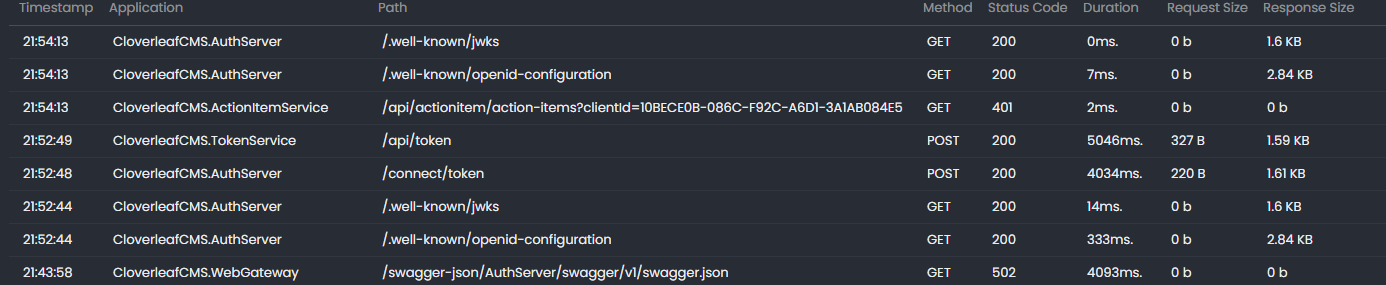
I have the following version of Abp Studio:
Abp Studio crashes when I open my Abp Solution file. The solution will load and after a few seconds the Abp Studio app will crash.
Here is the error log:
2025-04-22 16:23:49.781 -05:00 [WRN] The process cannot access the file 'C:\Users\xxxxx\source\repos\CloverleafCMS-Microservices-Abp-1.abpstudio\state.json' because it is being used by another process.
System.IO.IOException: The process cannot access the file 'C:\Users\xxxxx\source\repos\CloverleafCMS-Microservices-Abp-1.abpstudio\state.json' because it is being used by another process.
at Microsoft.Win32.SafeHandles.SafeFileHandle.CreateFile(String fullPath, FileMode mode, FileAccess access, FileShare share, FileOptions options)
at Microsoft.Win32.SafeHandles.SafeFileHandle.Open(String fullPath, FileMode mode, FileAccess access, FileShare share, FileOptions options, Int64 preallocationSize, Nullable1 unixCreateMode) at System.IO.File.OpenHandle(String path, FileMode mode, FileAccess access, FileShare share, FileOptions options, Int64 preallocationSize) at System.IO.File.WriteToFileAsync(String path, FileMode mode, ReadOnlyMemory1 contents, Encoding encoding, CancellationToken cancellationToken)
at Volo.Abp.Studio.UI.Solutions.SolutionState.SolutionStateSynchronizer.CilggAsHIm(String )
at Volo.Abp.Studio.UI.Solutions.SolutionState.SolutionStateSynchronizer.<>c__DisplayClass26_0.DDK1Yhg0gnvQQJBxeNZ.MoveNext()
--- End of stack trace from previous location ---
at System.Threading.Tasks.Task.<>c.b__128_0(Object state)
at Avalonia.Threading.SendOrPostCallbackDispatcherOperation.InvokeCore()
at Avalonia.Threading.DispatcherOperation.Execute()
at Avalonia.Threading.Dispatcher.ExecuteJob(DispatcherOperation job)
at Avalonia.Threading.Dispatcher.ExecuteJobsCore(Boolean fromExplicitBackgroundProcessingCallback)
at Avalonia.Threading.Dispatcher.Signaled()
at Avalonia.Win32.Win32Platform.WndProc(IntPtr hWnd, UInt32 msg, IntPtr wParam, IntPtr lParam)
at Avalonia.Win32.Interop.UnmanagedMethods.DispatchMessage(MSG& lpmsg)
at Avalonia.Win32.Win32DispatcherImpl.RunLoop(CancellationToken cancellationToken)
at Avalonia.Threading.DispatcherFrame.Run(IControlledDispatcherImpl impl)
at Avalonia.Threading.Dispatcher.PushFrame(DispatcherFrame frame)
at Avalonia.Threading.Dispatcher.MainLoop(CancellationToken cancellationToken)
at Avalonia.Controls.ApplicationLifetimes.ClassicDesktopStyleApplicationLifetime.Start(String[] args)
at ktmpmYYhNMEr3TNPigT.jGyPv8YNF0HevUNmIxp.rf7YgLwjGG(String[] )
I'm starting the Abp Studio with administrator privileges, but it still trips the following error: The process cannot access the file 'C:\Users\xxxxx\source\repos\CloverleafCMS-Microservices-Abp-1.abpstudio\state.json' because it is being used by another process.
Thanks for the local Kubernetes test. Still I think a test via a deployed application to an Azure Kubernetes service would be a better comparison to our situation. One question still.... do you (Abp.io) have any production clients that are running abpFramework microservices template in an Azure Kubernetes Service? If so, can we find out what there metrics are for obtaining a token?
I will try deploy a ms template to the ASK cluster to reproduce the problem, could you share the full steps? thanks
I don't think it would do any good to try to give you our flavor of steps to build a AKS cluster and deploy a minimal AbpFramwork microservice solution. However, here is the Abp document to deploy to Kubernetes - https://abp.io/docs/8.3/solution-templates/microservice/helm-charts-and-kubernetes. Thanks for your help with this task.
We have deployed your authserver code to a second AKS cluster (our production cluster) and are getting the same slow response times in retrieving a token.
We have another app service running in the same AKS cluster that uses the Microsoft Identity libraries to obtain a JWT based token for other apis that are not part of the AbpFramework. This response time is sub 2 seconds.
Is there anyone on the support team that is a Kubernetes expert and can assist in tuning a kubernetes cluster? Do you have any clients running AbpFramework in an AKS environment that have better oauth - AuthServer - connect/token metrics?
So I've changed the config to debug globally in the AuthServer and ran 2 tests to get connect/tokens. The first test took 20 secs and the second test took 13 secs.
Lines where I see the big delays are as follows: 1st Test
| Line | TimeStamp | | | ---- | --------- | --- | | 647 | 15:44:24 | Start | | 763 | 15:44:25 | Dispose Connection | | 764 | 15:44:28 | OpenIddict.Server event | | 1084 | 15:44:31 | Dispose Connection | | 1085 | 15:44:33 | Try to use LDAP | | 2178 | 15:44:37 | Data reader 'Identity' is being disposed | | 2179 | 15:44:42 | Creating DbCommand for ExecuteReader | | 2804 | 15:44:45 | Finish |
2nd Test
| Line | TimeStamp | | | ---- | --------- | --- | | 3053 | 15:45:46 | Start | | 3141 | 15:45:46 | Dispose Connection | | 3142 | 15:45:50 | OpenIddict.Server event | | 3774 | 15:45:53 | Data reader 'Identity' is being disposed | | 3775 | 15:45:58 | Creating DbCommand for ExecuteReader | | 3797 | 15:45:59 | Executed DbCommand (807ms) | | 4292 | 15:44:59 | Finish |
I've sent the new log file via email. Thanks.
I sent you the file via email. Look at lines 7195 and 8548 for the 4 and 5 second delays.
I've added the suggested code to the AuthServer program.cs file and created a new image for the cpronabp-app-authserver container running in AKS.
I used Postman to call the 'oauth' connect/token endpoint with the credentials required to get a token. I've provided a snippet of the log and bolded the timestamps where I see excessive delays in the process. The total response time was 13.5 seconds. There are 2 spots where the logs have a 4 - 5 sec delay. This is 9 secs out of the 13 total to get a token.
Is there a setting that I can use to tell what is happening at these delay points? Also, I would like to share the full log with you for the connect/token POST so that you can see the full context but am not sure the protocol for sharing log files with the support team. We really need to figure out what is causing the delay of the connect/token process when running in AKS.
[16:28:44 INF] Request starting HTTP/1.1 POST http://authserver.cloverleafcms.dev/connect/token application/x-[www-form-urlencoded 512](http://www-form-urlencoded 512) [16:28:44 INF] The request URI matched a server endpoint: Token. [16:28:44 INF] The token request was successfully extracted: { "grant_type": "password", "username": "Fordz", "password": "[redacted]", "scope": "address email phone profile roles AccountService IdentityService AdministrationService SaasService ClientService ServicesService ClientServiceQueryService UserInfoQueryService DocumentService GuardianshipService NotesService ContactService EngagementLogService DocTemplateService FinancialsService RSSFeedService SmsService StaffService CommunicationsTemplateService MemberConfigService AIService CreditReportService DropdownCodeService HousingService", "client_id": "PublicAPI", "client_secret": "[redacted]" }. [16:28:44 DBG] Entity Framework Core 7.0.10 initialized 'IdentityServiceDbContext' using provider 'Microsoft.EntityFrameworkCore.SqlServer:7.0.10' with options: QuerySplittingBehavior=SplitQuery MigrationsHistoryTable=__IdentityService_Migrations [16:28:44 DBG] Compiling query expression: [removed] [16:28:44 DBG] Creating DbCommand for 'ExecuteReader'. [16:28:44 DBG] Creating DbConnection. [16:28:44 DBG] Created DbConnection. (0ms). [16:28:44 DBG] Created DbCommand for 'ExecuteReader' (0ms). [16:28:44 DBG] Initialized DbCommand for 'ExecuteReader' (0ms). [16:28:44 DBG] Opening connection to database 'CloverleafCMS_Identity' on server 'fincosql'. [16:28:44 DBG] Opened connection to database 'CloverleafCMS_Identity' on server 'fincosql'. [16:28:44 DBG] Executing DbCommand [removed] [16:28:44 INF] Executed DbCommand (5ms) [Parameters=[@__ef_filter__p_0='?' (DbType = Boolean)], CommandType='Text', CommandTimeout='30'] SELECT [o].[Id], [o].[ConcurrencyStamp], [o].[CreationTime], [o].[CreatorId], [o].[DeleterId], [o].[DeletionTime], [o].[Description], [o].[Descriptions], [o].[DisplayName], [o].[DisplayNames], [o].[ExtraProperties], [o].[IsDeleted], [o].[LastModificationTime], [o].[LastModifierId], [o].[Name], [o].[Properties], [o].[Resources] FROM [OpenIddictScopes] AS [o] WHERE (@__ef_filter__p_0 = CAST(1 AS bit) OR [o].[IsDeleted] = CAST(0 AS bit)) AND [o].[Name] IN (N'AccountService', N'IdentityService', N'AdministrationService', N'SaasService', N'ClientService', N'ServicesService', N'ClientServiceQueryService', N'UserInfoQueryService', N'DocumentService', N'GuardianshipService', N'NotesService', N'ContactService', N'EngagementLogService', N'DocTemplateService', N'FinancialsService', N'RSSFeedService', N'SmsService', N'StaffService', N'CommunicationsTemplateService', N'MemberConfigService', N'AIService', N'CreditReportService', N'DropdownCodeService', N'HousingService') [16:28:44 DBG] Context 'IdentityServiceDbContext' started tracking 'OpenIddictScope' entity. Consider using 'DbContextOptionsBuilder.EnableSensitiveDataLogging' to see key values. [16:28:44 DBG] Context 'IdentityServiceDbContext' started tracking 'OpenIddictScope' entity. Consider using 'DbContextOptionsBuilder.EnableSensitiveDataLogging' to see key values. [16:28:44 DBG] Context 'IdentityServiceDbContext' started tracking 'OpenIddictScope' entity. Consider using 'DbContextOptionsBuilder.EnableSensitiveDataLogging' to see key values. [16:28:44 DBG] Context 'IdentityServiceDbContext' started tracking 'OpenIddictScope' entity. Consider using 'DbContextOptionsBuilder.EnableSensitiveDataLogging' to see key values. [16:28:44 DBG] Context 'IdentityServiceDbContext' started tracking 'OpenIddictScope' entity. Consider using 'DbContextOptionsBuilder.EnableSensitiveDataLogging' to see key values. [16:28:44 DBG] Context 'IdentityServiceDbContext' started tracking 'OpenIddictScope' entity. Consider using 'DbContextOptionsBuilder.EnableSensitiveDataLogging' to see key values. [16:28:44 DBG] Context 'IdentityServiceDbContext' started tracking 'OpenIddictScope' entity. Consider using 'DbContextOptionsBuilder.EnableSensitiveDataLogging' to see key values. [16:28:44 DBG] Context 'IdentityServiceDbContext' started tracking 'OpenIddictScope' entity. Consider using 'DbContextOptionsBuilder.EnableSensitiveDataLogging' to see key values. [16:28:44 DBG] Context 'IdentityServiceDbContext' started tracking 'OpenIddictScope' entity. Consider using 'DbContextOptionsBuilder.EnableSensitiveDataLogging' to see key values. [16:28:44 DBG] Context 'IdentityServiceDbContext' started tracking 'OpenIddictScope' entity. Consider using 'DbContextOptionsBuilder.EnableSensitiveDataLogging' to see key values. [16:28:44 DBG] Context 'IdentityServiceDbContext' started tracking 'OpenIddictScope' entity. Consider using 'DbContextOptionsBuilder.EnableSensitiveDataLogging' to see key values. [16:28:44 DBG] Context 'IdentityServiceDbContext' started tracking 'OpenIddictScope' entity. Consider using 'DbContextOptionsBuilder.EnableSensitiveDataLogging' to see key values. [16:28:44 DBG] Context 'IdentityServiceDbContext' started tracking 'OpenIddictScope' entity. Consider using 'DbContextOptionsBuilder.EnableSensitiveDataLogging' to see key values. [16:28:44 DBG] Context 'IdentityServiceDbContext' started tracking 'OpenIddictScope' entity. Consider using 'DbContextOptionsBuilder.EnableSensitiveDataLogging' to see key values. [16:28:44 DBG] Context 'IdentityServiceDbContext' started tracking 'OpenIddictScope' entity. Consider using 'DbContextOptionsBuilder.EnableSensitiveDataLogging' to see key values. [16:28:44 DBG] Context 'IdentityServiceDbContext' started tracking 'OpenIddictScope' entity. Consider using 'DbContextOptionsBuilder.EnableSensitiveDataLogging' to see key values. [16:28:44 DBG] Context 'IdentityServiceDbContext' started tracking 'OpenIddictScope' entity. Consider using 'DbContextOptionsBuilder.EnableSensitiveDataLogging' to see key values. [16:28:44 DBG] Context 'IdentityServiceDbContext' started tracking 'OpenIddictScope' entity. Consider using 'DbContextOptionsBuilder.EnableSensitiveDataLogging' to see key values. [16:28:44 DBG] Context 'IdentityServiceDbContext' started tracking 'OpenIddictScope' entity. Consider using 'DbContextOptionsBuilder.EnableSensitiveDataLogging' to see key values. [16:28:44 DBG] Context 'IdentityServiceDbContext' started tracking 'OpenIddictScope' entity. Consider using 'DbContextOptionsBuilder.EnableSensitiveDataLogging' to see key values. [16:28:44 DBG] Context 'IdentityServiceDbContext' started tracking 'OpenIddictScope' entity. Consider using 'DbContextOptionsBuilder.EnableSensitiveDataLogging' to see key values. [16:28:44 DBG] Context 'IdentityServiceDbContext' started tracking 'OpenIddictScope' entity. Consider using 'DbContextOptionsBuilder.EnableSensitiveDataLogging' to see key values. [16:28:44 DBG] Context 'IdentityServiceDbContext' started tracking 'OpenIddictScope' entity. Consider using 'DbContextOptionsBuilder.EnableSensitiveDataLogging' to see key values. [16:28:44 DBG] Context 'IdentityServiceDbContext' started tracking 'OpenIddictScope' entity. Consider using 'DbContextOptionsBuilder.EnableSensitiveDataLogging' to see key values. [16:28:44 DBG] Closing data reader to 'CloverleafCMS_Identity' on server 'fincosql'. [16:28:44 DBG] A data reader for 'CloverleafCMS_Identity' on server 'fincosql' is being disposed after spending 1ms reading results. [16:28:44 DBG] Closing connection to database 'CloverleafCMS_Identity' on server 'fincosql'. [16:28:44 DBG] Closed connection to database 'CloverleafCMS_Identity' on server 'fincosql' (0ms). [16:28:44 DBG] DetectChanges starting for 'IdentityServiceDbContext'. [16:28:44 DBG] DetectChanges completed for 'IdentityServiceDbContext'. [16:28:44 DBG] DetectChanges starting for 'IdentityServiceDbContext'. [16:28:44 DBG] DetectChanges completed for 'IdentityServiceDbContext'. [16:28:44 DBG] SaveChanges starting for 'IdentityServiceDbContext'. [16:28:44 DBG] DetectChanges starting for 'IdentityServiceDbContext'. [16:28:44 DBG] DetectChanges completed for 'IdentityServiceDbContext'. [16:28:44 DBG] SaveChanges completed for 'IdentityServiceDbContext' with 0 entities written to the database. [16:28:44 DBG] 'IdentityServiceDbContext' disposed. [16:28:44 DBG] Disposing connection to database 'CloverleafCMS_Identity' on server 'fincosql'. [16:28:44 DBG] Disposed connection to database '' on server '' (0ms). [16:28:48 DBG] Entity Framework Core 7.0.10 initialized 'IdentityServiceDbContext' using provider 'Microsoft.EntityFrameworkCore.SqlServer:7.0.10' with options: QuerySplittingBehavior=SplitQuery MigrationsHistoryTable=__IdentityService_Migrations [16:28:48 DBG] Compiling query expression: [removed] [16:28:48 DBG] Creating DbCommand for 'ExecuteReader'. [16:28:48 DBG] Creating DbConnection. [16:28:48 DBG] Created DbConnection. (0ms). [16:28:48 DBG] Created DbCommand for 'ExecuteReader' (0ms). [16:28:48 DBG] Initialized DbCommand for 'ExecuteReader' (0ms). [16:28:48 DBG] Opening connection to database 'CloverleafCMS_Identity' on server 'fincosql'. [16:28:48 DBG] Opened connection to database 'CloverleafCMS_Identity' on server 'fincosql'. ... [16:28:52 DBG] Creating DbCommand for 'ExecuteReader'. [16:28:52 DBG] Created DbCommand for 'ExecuteReader' (0ms). [16:28:52 DBG] Initialized DbCommand for 'ExecuteReader' (0ms). [16:28:52 DBG] Executing DbCommand [Parameters=[@__ef_filter__p_0='?' (DbType = Boolean)], CommandType='Text', CommandTimeout='30'] SELECT [o].[Id], [o].[ConcurrencyStamp], [o].[CreationTime], [o].[CreatorId], [o].[DeleterId], [o].[DeletionTime], [o].[Description], [o].[Descriptions], [o].[DisplayName], [o].[DisplayNames], [o].[ExtraProperties], [o].[IsDeleted], [o].[LastModificationTime], [o].[LastModifierId], [o].[Name], [o].[Properties], [o].[Resources] FROM [OpenIddictScopes] AS [o] WHERE (@__ef_filter__p_0 = CAST(1 AS bit) OR [o].[IsDeleted] = CAST(0 AS bit)) AND [o].[Name] IN (N'address', N'email', N'phone', N'profile', N'roles', N'AccountService', N'IdentityService', N'AdministrationService', N'SaasService', N'ClientService', N'ServicesService', N'ClientServiceQueryService', N'UserInfoQueryService', N'DocumentService', N'GuardianshipService', N'NotesService', N'ContactService', N'EngagementLogService', N'DocTemplateService', N'FinancialsService', N'RSSFeedService', N'SmsService', N'StaffService', N'CommunicationsTemplateService', N'MemberConfigService', N'AIService', N'CreditReportService', N'DropdownCodeService', N'HousingService') [16:28:52 INF] Executed DbCommand (1ms) [Parameters=[@__ef_filter__p_0='?' (DbType = Boolean)], CommandType='Text', CommandTimeout='30'] SELECT [o].[Id], [o].[ConcurrencyStamp], [o].[CreationTime], [o].[CreatorId], [o].[DeleterId], [o].[DeletionTime], [o].[Description], [o].[Descriptions], [o].[DisplayName], [o].[DisplayNames], [o].[ExtraProperties], [o].[IsDeleted], [o].[LastModificationTime], [o].[LastModifierId], [o].[Name], [o].[Properties], [o].[Resources] FROM [OpenIddictScopes] AS [o] WHERE (@__ef_filter__p_0 = CAST(1 AS bit) OR [o].[IsDeleted] = CAST(0 AS bit)) AND [o].[Name] IN (N'address', N'email', N'phone', N'profile', N'roles', N'AccountService', N'IdentityService', N'AdministrationService', N'SaasService', N'ClientService', N'ServicesService', N'ClientServiceQueryService', N'UserInfoQueryService', N'DocumentService', N'GuardianshipService', N'NotesService', N'ContactService', N'EngagementLogService', N'DocTemplateService', N'FinancialsService', N'RSSFeedService', N'SmsService', N'StaffService', N'CommunicationsTemplateService', N'MemberConfigService', N'AIService', N'CreditReportService', N'DropdownCodeService', N'HousingService') [16:28:52 DBG] Context 'IdentityServiceDbContext' started tracking 'OpenIddictScope' entity. Consider using 'DbContextOptionsBuilder.EnableSensitiveDataLogging' to see key values. [16:28:52 DBG] Context 'IdentityServiceDbContext' started tracking 'OpenIddictScope' entity. Consider using 'DbContextOptionsBuilder.EnableSensitiveDataLogging' to see key values. ... [16:28:52 DBG] Closing data reader to 'CloverleafCMS_Identity' on server 'fincosql'. [16:28:52 DBG] A data reader for 'CloverleafCMS_Identity' on server 'fincosql' is being disposed after spending 1ms reading results. [16:28:57 DBG] Creating DbCommand for 'ExecuteReader'. [16:28:57 DBG] Created DbCommand for 'ExecuteReader' (0ms). ... [16:28:58 INF] Request finished HTTP/1.1 POST http://authserver.cloverleafcms.dev/connect/token application/x-[www-form-urlencoded 512](http://www-form-urlencoded 512) - 200 2512 application/json;charset=UTF-8 13498.6988ms
Hi, sorry for the delay in response... we had a 'national holiday' in the States yesterday.
I need a little more direction on what you are suggesting I try. Are you showing an image of the Volo.Abp.Caching.StackExchangeRedis project? Or is it of the 'ProjectName\Shared\Hosting\Microservices project? What project/module class do I apply this debug logging statement?
My AKS Redis service is a container of the Redis/Alpine image. I don't believe you are asking to add logging to it.