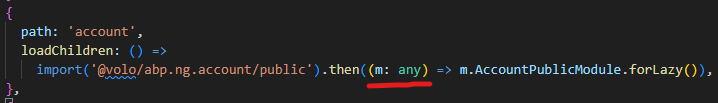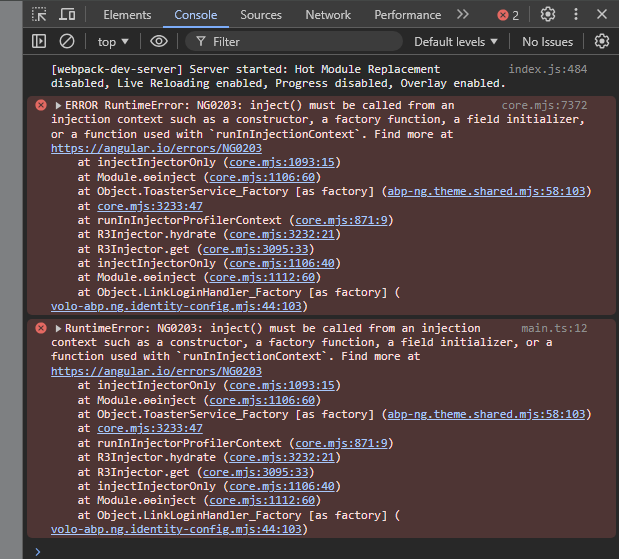Activities of "mert.kir"
This fix will be released by the next patch version for 8.X.X. Thank you for your cooperation.
Hi,
The error still persists in the 8.3.3 package released yesterday. When I run the project using npm install, we get an inject error.
As an alternative, you can use the
npm-force-resolutionstool to temporarily address these dependency issues. This solution allows us to enforce specific versions and maintain stability in the short term. Rest assured, we’re actively working on a more permanent fix, which will be included in the upcoming release.
thank you,
Will the solution be implemented in the ABP 8.X.X version, or will it be available in the ABP 9.X.X version?
Thank you for providing extra details. For the best stability, we recommend using Yarn for managing dependencies, as it handles compatibility more smoothly. However, if switching to Yarn isn’t possible, adding the
--legacy-peer-depsflag to NPM can also maintain stability by bypassing certain version checks. Our priority is to keep your application stable and reliable, so please let us know which approach works best for you.
As you mentioned, using the --legacy-peer-deps parameter carries the risk of overlooking some dependencies. Therefore, it would be better if we could resolve the issue with the npm install part.
Thank you for providing extra details. For the best stability, we recommend using Yarn for managing dependencies, as it handles compatibility more smoothly. However, if switching to Yarn isn’t possible, adding the
--legacy-peer-depsflag to NPM can also maintain stability by bypassing certain version checks. Our priority is to keep your application stable and reliable, so please let us know which approach works best for you.
hi,
I didn't get this error when I tried with the --legacy-peer-deps parameter.
Will you solve this problem without using the --legacy-peer-deps parameter? We can't switch directly to Yarn anytime soon
There is no issue when using Yarn, but the problem occurs when using npm. This might be helpful for you.
The node version we are using: 20.17.0
Thank you for sharing additional details. I was able to achieve a successful build without any issues, which leads me to believe this may be related to specific customizations in your setup. Could you provide us with a sample project to help us investigate further? Please feel free to reach out via email at sumeyye.kurtulus@volosoft.com.
I am sharing the steps to reproduce the issue. Please create the project using the following code. You should see the project running without any errors when you execute npm start. Next, delete the node_modules folder and the yarn-lock.json file from the project and run npm install again.
After this, when you run npm start, you will get an error in the project console. I modified it as follows to resolve the error. The project will then run successfully, but when you open the interface, you will see an error in the console.
abp new MyApp -u angular -t app-pro --theme lepton -m none --separate-auth-server --database-provider ef -csf
Hello, I could not duplicate the same problem considering these configurations. May I ask how you have configured our modules in your
app.module.ts?
hi,
@NgModule({
declarations: [AppComponent],
imports: [
BrowserModule,
BrowserAnimationsModule,
AppRoutingModule,
CoreModule.forRoot({
environment,
registerLocaleFn: registerLocale(),
}),
ThemeSharedModule.forRoot({
httpErrorConfig: {
errorScreen: {
component: HttpErrorComponent,
forWhichErrors: [401, 403, 404, 500],
hideCloseIcon: true,
},
},
}),
AccountAdminConfigModule.forRoot(),
AccountPublicConfigModule.forRoot(),
IdentityConfigModule.forRoot(),
LanguageManagementConfigModule.forRoot(),
SaasConfigModule.forRoot(),
AuditLoggingConfigModule.forRoot(),
OpeniddictproConfigModule.forRoot(),
TextTemplateManagementConfigModule.forRoot(),
SettingManagementConfigModule.forRoot(),
ThemeLeptonModule.forRoot(),
CommercialUiConfigModule.forRoot(),
AbpOAuthModule.forRoot(),
NgxsModule.forRoot([]),
NgbModule,
],
providers: [APP_ROUTE_PROVIDER],
bootstrap: [AppComponent],
})
export class AppModule {}
Hello,
Have you checked for new application?
Please share your package.json file.Thanks
Hi,
When we create a new project and start using Lepton theme instead of LeptonX, we get the same error again.
Is it working for LeptonX theme?
No error occurs when running the application with LeptonX
Hello,
Have you checked for new application? Please share your package.json file.
Thanks
"dependencies": { "@abp/ng.account": "^8.3.2", "@abp/ng.components": "^8.3.2", "@abp/ng.core": "^8.3.2", "@abp/ng.identity": "^8.3.2", "@abp/ng.oauth": "^8.3.2", "@abp/ng.setting-management": "^8.3.2", "@abp/ng.tenant-management": "^8.3.2", "@abp/ng.theme.basic": "^8.3.2", "@abp/ng.theme.shared": "^8.3.2", "@angular/animations": "~18.1.0", "@angular/common": "~18.1.0", "@angular/compiler": "~18.1.0", "@angular/core": "~18.1.0", "@angular/forms": "~18.1.0", "@angular/localize": "~18.1.0", "@angular/platform-browser": "~18.1.0", "@angular/platform-browser-dynamic": "~18.1.0", "@angular/router": "~18.1.0", "@fortawesome/fontawesome-pro": "^6.6.0", "@microsoft/signalr": "^8.0.7", "@ng-bootstrap/ng-bootstrap": "^17.0.1", "@ng-select/ng-select": "^13.9.1", "@ngx-validate/core": "^0.2.0", "@ngxs/storage-plugin": "^18.1.4", "@ngxs/store": "^18.1.4", "@volo/abp.commercial.ng.ui": "^8.3.2", "@volo/abp.ng.account": "^8.3.2", "@volo/abp.ng.audit-logging": "^8.3.2", "@volo/abp.ng.identity": "^8.3.2", "@volo/abp.ng.language-management": "^8.3.2", "@volo/abp.ng.openiddictpro": "^8.3.2", "@volo/abp.ng.saas": "^8.3.2", "@volo/abp.ng.text-template-management": "^8.3.2", "@volo/abp.ng.theme.lepton": "^8.3.2", "crypto-browserify": "^3.12.1", "jsonwebtoken": "^9.0.2", "marked": "^12.0.2", "ng-zorro-antd": "^18.1.1", "ngx-markdown": "^18.1.0", "prismjs": "^1.29.0", "rxjs": "^7.8.1", "stream-browserify": "^3.0.0", "tslib": "^2.8.0", "util": "^0.12.5", "zone.js": "~0.14.10" }, "devDependencies": { "@abp/ng.schematics": "^8.3.2", "@angular-devkit/build-angular": "~18.1.0", "@angular-eslint/builder": "~18.1.0", "@angular-eslint/eslint-plugin": "~18.1.0", "@angular-eslint/eslint-plugin-template": "~18.1.0", "@angular-eslint/schematics": "~18.1.0", "@angular-eslint/template-parser": "~18.1.0", "@angular/cli": "~18.1.0", "@angular/compiler-cli": "~18.1.0", "@angular/language-service": "~18.1.0", "@types/estree": "^1.0.6", "@types/jasmine": "^5.1.4", "@types/node": "^22.7.9", "@typescript-eslint/eslint-plugin": "^7.18.0", "@typescript-eslint/parser": "^7.18.0", "eslint": "^8.57.1", "jasmine-core": "^5.4.0", "karma": "^6.4.4", "karma-chrome-launcher": "^3.2.0", "karma-coverage": "^2.2.1", "karma-jasmine": "^5.1.0", "karma-jasmine-html-reporter": "^2.1.0", "lerna": "^8.1.8", "ng-packagr": "~18.1.0", "symlink-manager": "^1.5.1", "typescript": "^5.5.4" },
how can I create a new project with Lepton theme via abp cli. Can you answer this question as well?