📗 Documentation
-
How to Install?: https://docs.abp.io/en/commercial/latest/studio/installation
-
Documentation Index: https://docs.abp.io/en/commercial/latest/studio/index (quick starts, templates, fundamentals, concepts, etc...)
📘 Other Resources (ABP Studio Introduction Videos)
✏️ Feel free to report any bugs, issues, and problems.
118 Answer(s)
-
0
Hello, thank you for your detailed information.
Currently the package
Volo.Abp.Studio.Extensions.StandardSolutionTemplatesis not found in the your NuGet cache, somehow ABP Studio is not able to download this package. To download this package manually, execute the command below in CLI:nuget install Volo.Abp.Studio.Extensions.StandardSolutionTemplates -version 0.6.6 -source https://nuget.abp.io/[YOUR_API_KEY]/v3/index.jsonreplace
[YOUR_API_KEY]with yours (it's in your NuGet.config file)Then move the downloaded folder into the folder with the packages in your NuGet cache. If everything was done correctly, the problem should be fixed when you open ABP Studio again.
Hi berkansasmaz,
Thanks for your reply, now ABP studio is working as expected.
Thx,
Navneet -
0
Hi,
I updated to 0.6.7 and now I can't open my solution anymore:
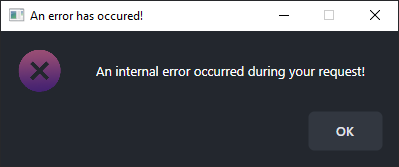
The log says:
2024-06-12 19:43:39.906 +02:00 [ERR] Sequence contains no matching element System.InvalidOperationException: Sequence contains no matching element at System.Linq.ThrowHelper.ThrowNoMatchException() at System.Linq.Enumerable.Single[TSource](IEnumerable`1 source, Func`2 predicate) at Volo.Abp.Studio.UI.Solutions.Items.SolutionUIModel.GetAvailableModuleTemplates() at Volo.Abp.Studio.UI.ViewModels.SolutionExplorer.Items.SolutionRootItemViewModel..ctor(SolutionUIModel model) at Volo.Abp.Studio.UI.ViewModels.SolutionExplorer.SolutionExplorerViewModel.Y73CsTB7mq() at ReactiveUI.ReactiveCommand.<>c__DisplayClass0_0.b__1(IObserver`1 observer) in /_/src/ReactiveUI/ReactiveCommand/ReactiveCommand.cs:line 90 at System.Reactive.Linq.QueryLanguage.CreateWithDisposableObservable`1.SubscribeCore(IObserver`1 observer) at System.Reactive.ObservableBase`1.Subscribe(IObserver`1 observer) -
0
Hi,
I updated to 0.6.7 and now I can't open my solution anymore:
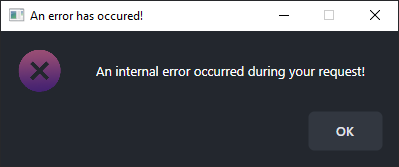
The log says:
2024-06-12 19:43:39.906 +02:00 [ERR] Sequence contains no matching element System.InvalidOperationException: Sequence contains no matching element at System.Linq.ThrowHelper.ThrowNoMatchException() at System.Linq.Enumerable.Single[TSource](IEnumerable`1 source, Func`2 predicate) at Volo.Abp.Studio.UI.Solutions.Items.SolutionUIModel.GetAvailableModuleTemplates() at Volo.Abp.Studio.UI.ViewModels.SolutionExplorer.Items.SolutionRootItemViewModel..ctor(SolutionUIModel model) at Volo.Abp.Studio.UI.ViewModels.SolutionExplorer.SolutionExplorerViewModel.Y73CsTB7mq() at ReactiveUI.ReactiveCommand.<>c__DisplayClass0_0.b__1(IObserver`1 observer) in /_/src/ReactiveUI/ReactiveCommand/ReactiveCommand.cs:line 90 at System.Reactive.Linq.QueryLanguage.CreateWithDisposableObservable`1.SubscribeCore(IObserver`1 observer) at System.Reactive.ObservableBase`1.Subscribe(IObserver`1 observer)Hello, you can follow the steps below to solve your problem:
-
Open the
MyProjectName.abpslnfile. It is usually in the same directory as the*.slnfile. -
Open this file in an editor.
-
Delete the suffix
-profrom the template element in the third line.
For example:
Before
"template": "app-pro",
After
"template": "app",
-
-
0
Hi,
I updated to 0.6.7 and now I can't open my solution anymore:
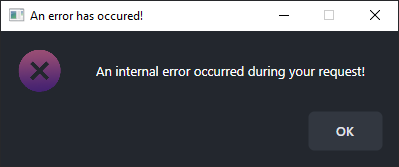
The log says:
2024-06-12 19:43:39.906 +02:00 [ERR] Sequence contains no matching element System.InvalidOperationException: Sequence contains no matching element at System.Linq.ThrowHelper.ThrowNoMatchException() at System.Linq.Enumerable.Single[TSource](IEnumerable`1 source, Func`2 predicate) at Volo.Abp.Studio.UI.Solutions.Items.SolutionUIModel.GetAvailableModuleTemplates() at Volo.Abp.Studio.UI.ViewModels.SolutionExplorer.Items.SolutionRootItemViewModel..ctor(SolutionUIModel model) at Volo.Abp.Studio.UI.ViewModels.SolutionExplorer.SolutionExplorerViewModel.Y73CsTB7mq() at ReactiveUI.ReactiveCommand.<>c__DisplayClass0_0.b__1(IObserver`1 observer) in /_/src/ReactiveUI/ReactiveCommand/ReactiveCommand.cs:line 90 at System.Reactive.Linq.QueryLanguage.CreateWithDisposableObservable`1.SubscribeCore(IObserver`1 observer) at System.Reactive.ObservableBase`1.Subscribe(IObserver`1 observer)Hello, you can follow the steps below to solve your problem:
-
Open the
MyProjectName.abpslnfile. It is usually in the same directory as the*.slnfile. -
Open this file in an editor.
-
Delete the suffix
-profrom the template element in the third line.
For example:
###### Before
"template": "app-pro",
###### After
"template": "app",
Thank you, it works now!
One other bug I noticed is that when I ran "abp update" on my solution, it also blindly updated the Volo.Abp.Studio.Client.AspNetCore package to version 8.1.3 - a version that does not exist :) I had to manually change that to 0.6.7.
-
-
0
One other bug I noticed is that when I ran "abp update" on my solution, it also blindly updated the Volo.Abp.Studio.Client.AspNetCore package to version 8.1.3 - a version that does not exist :) I had to manually change that to 0.6.7.
Thank you very much for reporting the bugs. This issue will be resolved with this PR.
-
0
after updated version to 0.6.8
Volo.Abp.Studio.Cliis broken
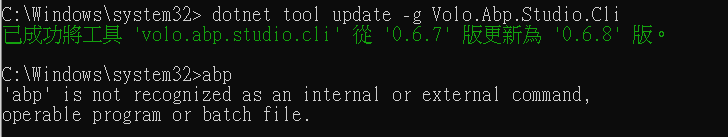
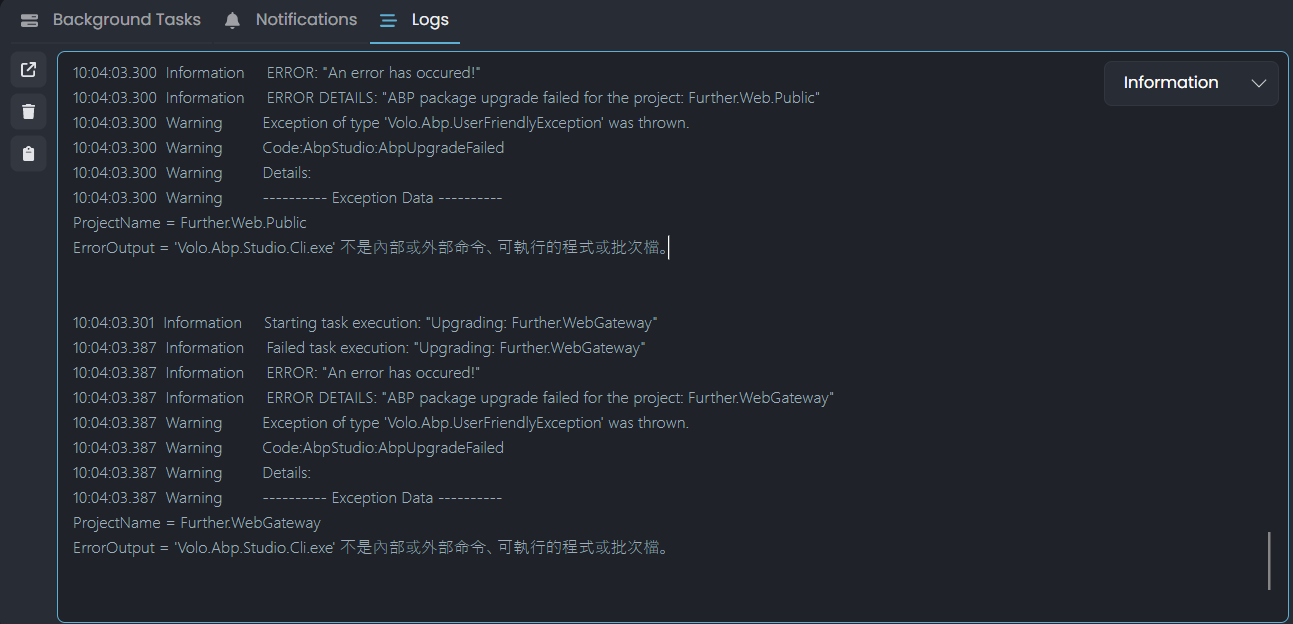
-
0
after updated version to 0.6.8
Volo.Abp.Studio.Cliis brokenCan you remove the
abpc.batfile from ABP Studio installation path such asC:\Program Files\Volosoft\ABP Studio. -
0
After updating Studio to v0.6.8, you need to perform 2 steps:
1- Delete
abpc.batdel "%programfiles%\Volosoft\ABP Studio\abpc.bat"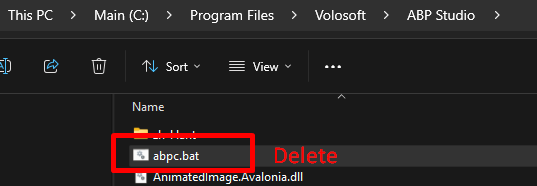
2- Install ABP CLI
dotnet tool install -g Volo.Abp.Cli -
0
Created a Master/Child project using ABP studio following your orders example from the screen shot produced in the Master entity link.
The ABP studio latest version failed to create the detail record form or any part of it.
Reverting back to abp suite 8.2.1 and completely uninstalling the latest version of studio ending in .4 and I am able to produce parent child data again. Also, ran into the infinite upgrade loop even after upgrading to latest version as mentioned by @MRBRLABP Studio is too painful to use because it breaks everything it touches.
-
0
With Abp Studio 0.74 I can't choose the preview version of abp.
From Abp suite if I choose version 8.3.rc1 from the Abp suite menu and create a new solution it always creates it with the current version: Abp 8.2.1
If I manually install abp suite preview 8.3.rc1 the "Crate a new solution" button is no longer present.How should I create a new solution with the preview version?
-
0
I've installed the new Studio CLI (without installing Studio). I use a private NuGet package library which requires authentication. When I run the CLI with any command, for example:
abp helporabp loginthey throw aNuGet.Protocol.Core.Type.FatalProtocolException. I don't have this issue with the legacy CLI.[08:03:50 INF] ABP CLI 0.7.4 (Beta)
[08:03:50 INF] You are running the second generation of the ABP CLI. If you're interested in the legacy CLI, see https://abp.io/new-cli
NuGet.Protocol.Core.Types.FatalProtocolException: Failed to retrieve information about 'Volo.Abp.Studio.Cli' from remote
source
'https://xxxxx.pkgs.visualstudio.com/_packaging/xxxx/nuget/v3/flat2/volo.abp.s
tudio.cli/index.json'.
System.Net.Http.HttpRequestException: Response status code does not indicate success: 401 (Unauthorized).
at HttpResponseMessage System.Net.Http.HttpResponseMessage.EnsureSuccessStatusCode()
at void NuGet.Protocol.HttpSource.<>c__DisplayClass15_01.<<GetAsync>b__0>d.MoveNext() at async Task<T> NuGet.Common.ConcurrencyUtilities.ExecuteWithFileLockedAsync<T>(string filePath, Func<CancellationToken, Task<T>> action, CancellationToken token) at async Task<T> NuGet.Common.ConcurrencyUtilities.ExecuteWithFileLockedAsync<T>(string filePath, Func<CancellationToken, Task<T>> action, CancellationToken token) at async Task<T> NuGet.Protocol.HttpSource.GetAsync<T>(HttpSourceCachedRequest request, Func<HttpSourceResult, Task<T>> processAsync, ILogger log, CancellationToken token) at async Task<SortedDictionary<NuGetVersion, PackageInfo>> NuGet.Protocol.HttpFileSystemBasedFindPackageByIdResource.FindPackagesByIdAsync(string id, SourceCacheContext cacheContext, ILogger logger, CancellationToken cancellationToken) at async Task<SortedDictionary<NuGetVersion, PackageInfo>> NuGet.Protocol.HttpFileSystemBasedFindPackageByIdResource. FindPackagesByIdAsync(string id, SourceCacheContext cacheContext, ILogger logger, CancellationToken cancellationToken) at async Task<SortedDictionary<NuGetVersion, PackageInfo>> NuGet.Protocol.HttpFileSystemBasedFindPackageByIdResource. EnsurePackagesAsync(string id, SourceCacheContext cacheContext, ILogger logger, CancellationToken cancellationToken ) at async Task<IEnumerable<NuGetVersion>> NuGet.Protocol.HttpFileSystemBasedFindPackageByIdResource.GetAllVersionsAsync (string id, SourceCacheContext cacheContext, ILogger logger, CancellationToken cancellationToken) at async Task<SortedSet<NuGetVersion>> Volo.Abp.Studio.Nuget.NugetPackageManager.FindVersionsAsync(string packageId, bool includeNightly) at async Task<NuGetVersion> Volo.Abp.Studio.Nuget.NugetPackageManager.FindLatestVersionAsync(string packageId, bool includeNightly, bool includeReleaseCandidates) at async Task<NuGetVersion> Volo.Abp.Studio.Nuget.NugetPackageManager.GetLatestVersionAsync(string packageId, bool includeNightly, bool includeReleaseCandidates) at async Task Volo.Abp.Studio.Cli.StudioCliService.CheckCliVersionAsync(CommandLineArgs commandLineArgs, SemanticVersion currentCliVersion) at async Task Volo.Abp.Studio.Cli.StudioCliService.RunAsync(string[] args) Unhandled exception. NuGet.Protocol.Core.Types.FatalProtocolException: Failed to retrieve information about 'Volo.Abp.Studio.Cli' from remote source 'https://xxxx.pkgs.visualstudio.com/_packaging/xxxx/nuget/v3/flat2/volo.abp.studio.cli/index.json'. ---> System.Net.Http.HttpRequestException: Response status code does not indicate success: 401 (Unauthorized). at System.Net.Http.HttpResponseMessage.EnsureSuccessStatusCode() at NuGet.Protocol.HttpSource.<>c__DisplayClass15_01.<<GetAsync>b__0>d.MoveNext()
--- End of stack trace from previous location ---
at NuGet.Common.ConcurrencyUtilities.ExecuteWithFileLockedAsync[T](String filePath, Func2 action, CancellationToken token) at NuGet.Common.ConcurrencyUtilities.ExecuteWithFileLockedAsync[T](String filePath, Func2 action, CancellationToken token)
at NuGet.Protocol.HttpSource.GetAsync[T](HttpSourceCachedRequest request, Func`2 processAsync, ILogger log, CancellationToken token)
at NuGet.Protocol.HttpFileSystemBasedFindPackageByIdResource.FindPackagesByIdAsync(String id, SourceCacheContext cacheContext, ILogger logger, CancellationToken cancellationToken)
--- End of inner exception stack trace ---
at NuGet.Protocol.HttpFileSystemBasedFindPackageByIdResource.FindPackagesByIdAsync(String id, SourceCacheContext cacheContext, ILogger logger, CancellationToken cancellationToken)
at NuGet.Protocol.HttpFileSystemBasedFindPackageByIdResource.EnsurePackagesAsync(String id, SourceCacheContext cacheContext, ILogger logger, CancellationToken cancellationToken)
at NuGet.Protocol.HttpFileSystemBasedFindPackageByIdResource.GetAllVersionsAsync(String id, SourceCacheContext cacheContext, ILogger logger, CancellationToken cancellationToken)
at Volo.Abp.Studio.Nuget.NugetPackageManager.FindVersionsAsync(String packageId, Boolean includeNightly)
at Volo.Abp.Studio.Nuget.NugetPackageManager.FindLatestVersionAsync(String packageId, Boolean includeNightly, Boolean includeReleaseCandidates)
at Volo.Abp.Studio.Nuget.NugetPackageManager.GetLatestVersionAsync(String packageId, Boolean includeNightly, Boolean includeReleaseCandidates)
at Volo.Abp.Studio.Cli.StudioCliService.CheckCliVersionAsync(CommandLineArgs commandLineArgs, SemanticVersion currentCliVersion)
at Volo.Abp.Studio.Cli.StudioCliService.RunAsync(String[] args)
at Volo.Abp.Studio.Cli.Program.RtRr72CxI(Object )
at Volo.Abp.Studio.Cli.Program.(String[] args) -
0
hi
Changing ABP Suite versions may result in errors.
The steps are as follows:-
Open the suite,
-
Close the suite,
-
Change versions.
abp studio v.0.7.4
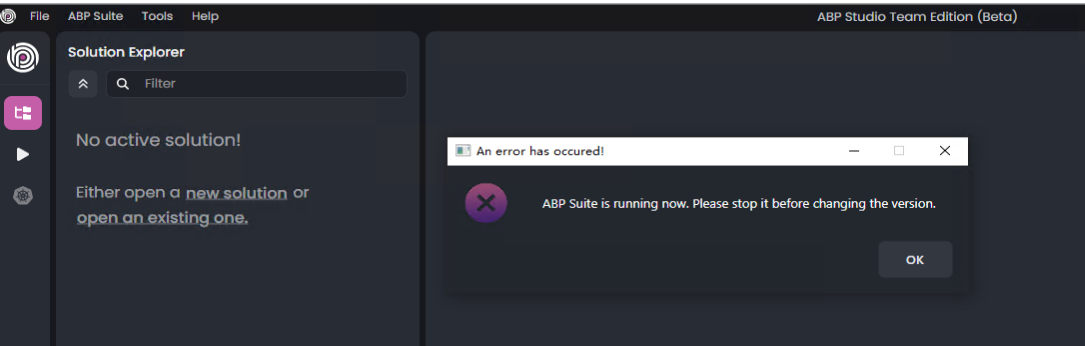
-
-
0
I have installed ABP Studio for the first time and wanted to add an existing solution. Nothing is displayed in the Solution Runner. Do I have to add the individual projects myself or should they be displayed automatically?
And is there a possibility to show the application logs in the Studio? I mean, for example, the log file of the Blazor app.
-
0
Created a Master/Child project using ABP studio following your orders example from the screen shot produced in the Master entity link.
The ABP studio latest version failed to create the detail record form or any part of it.
Reverting back to abp suite 8.2.1 and completely uninstalling the latest version of studio ending in .4 and I am able to produce parent child data again. Also, ran into the infinite upgrade loop even after upgrading to latest version as mentioned by @MRBRLABP Studio is too painful to use because it breaks everything it touches.
Hi, ABP Studio uses the same ABP Suite application in the background so, problem probably related with ABP Suite version doesn't match with ABP Studio version. Currently, ABP Studio 0.7.4 works with ABP Suite 8.2.1 fine.
-
0
With Abp Studio 0.74 I can't choose the preview version of abp.
From Abp suite if I choose version 8.3.rc1 from the Abp suite menu and create a new solution it always creates it with the current version: Abp 8.2.1
If I manually install abp suite preview 8.3.rc1 the "Crate a new solution" button is no longer present.How should I create a new solution with the preview version?
Hi, After creating your solution with latest version. You can use the Solution Explorer -> ABP CLI -> Switch to -> Preview.
-
0
@Chris
I've installed the new Studio CLI (without installing Studio). I use a private NuGet package library which requires authentication. When I run the CLI with any command, for example:
abp helporabp loginthey throw aNuGet.Protocol.Core.Type.FatalProtocolException. I don't have this issue with the legacy CLI.
....@lizhaofeng
hi
Changing ABP Suite versions may result in errors.
The steps are as follows:-
Open the suite,
-
Close the suite,
-
Change versions.
I created an issue about these problems, and it will be fixed in the next version. Thank you for your feedback.
-
-
0
I have installed ABP Studio for the first time and wanted to add an existing solution. Nothing is displayed in the Solution Runner. Do I have to add the individual projects myself or should they be displayed automatically?
Yes, you should create a profile and add applications. You can follow running applications document.
And is there a possibility to show the application logs in the Studio? I mean, for example, the log file of the Blazor app.
You should add the Volo.Abp.Studio.Client.AspNetCore package to your application and include typeof(AbpStudioClientAspNetCoreModule) in your Blazor host module. For more information, you can inspect the monitoring applications documentation.
-
0
failed to load Swagger after creating new project with chat module.
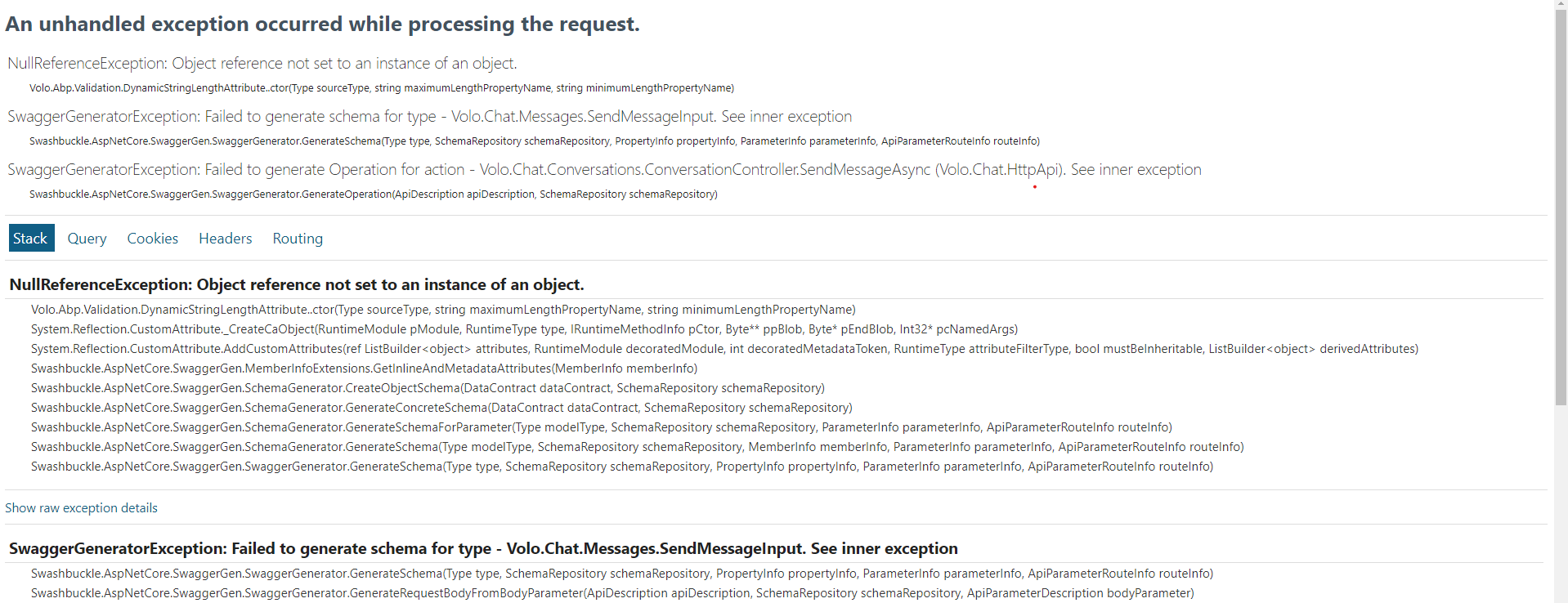
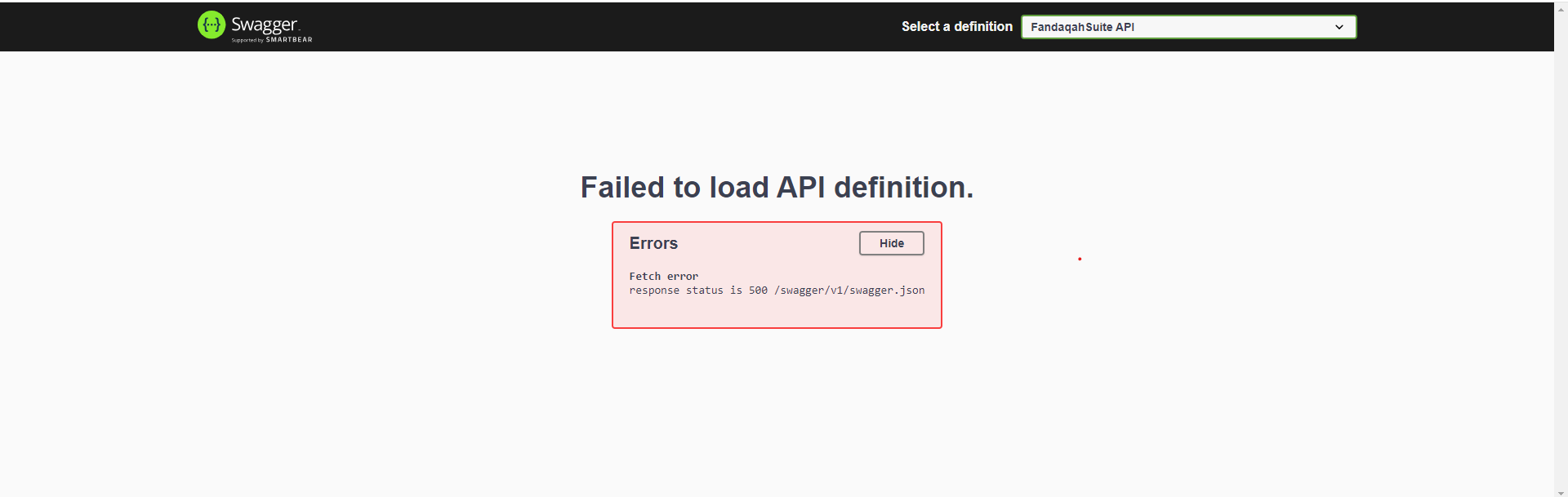
-
0
1.Abp studio currently does not support creating application modules.
2.How to Create a Non-Commercial Version of the Project -
0
Hello ABP Team,
While using ABP Studio, I noticed that the Module Template is missing.
Is it purposely?
If Yes, is there any other way I can create the Moduler Application?Thanks,
Navneet -
0
Latest version now gives this error (assuming it is trying to use mkcert without installing it)
Some pre-requirements are missing. If you want the application to work as expected, you need to install the following tool(s):
- mkcert. (Installation link: https://github.com/FiloSottile/mkcert)If you have already installed the tool(s), please check the PATH environment variable.
-
0
failed to load Swagger after creating new project with chat module.
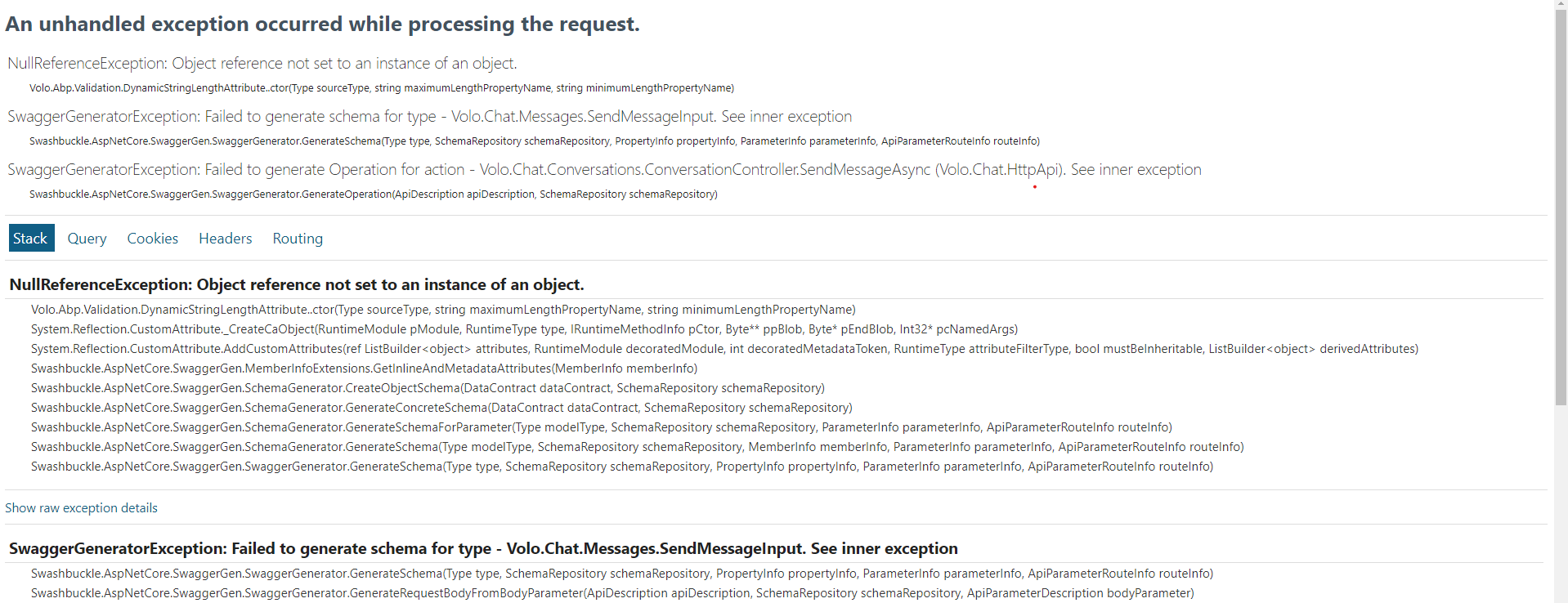
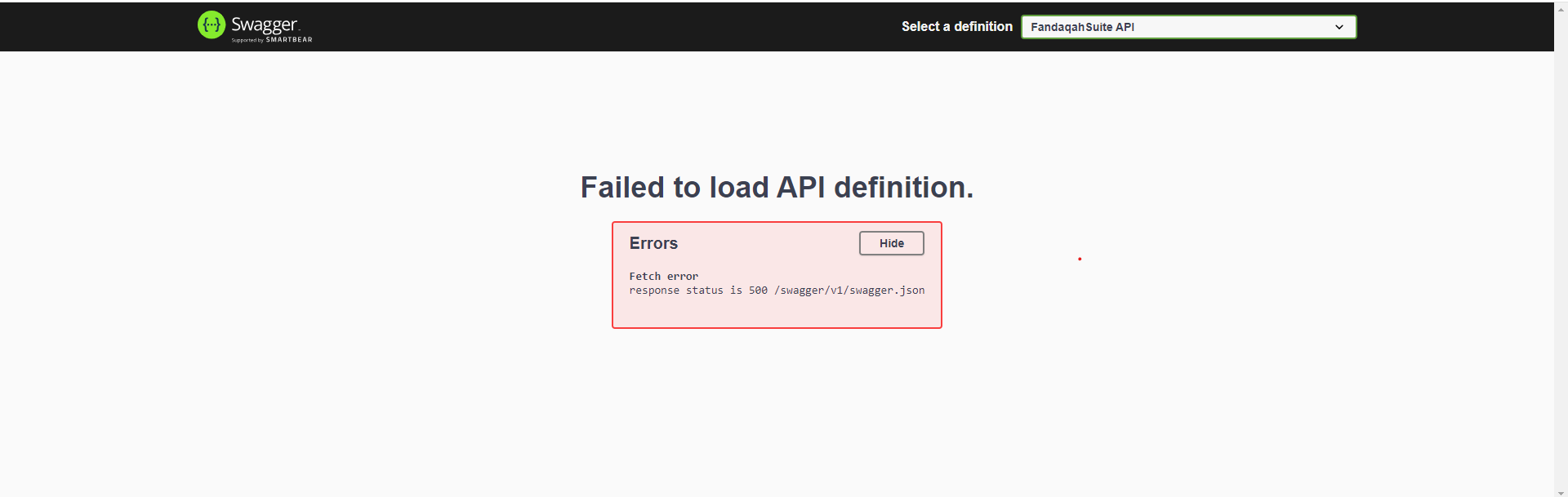
It's fixed in the new version.
-
0
@lizhaofeng, @Navneet@aol.com.au
You can create a new module with
abp new-module Acme.BookStore -t module:ddd. For more information, visit the CLI documentation. You can also watch this tutorial.To create a project using an open-source template, you should add the
--use-open-source-templateargument. For example:abp new Acme.Bookstore -csf --use-open-source-template. For more information, visit the CLI documentation. -
0
Latest version now gives this error (assuming it is trying to use mkcert without installing it)
Some pre-requirements are missing. If you want the application to work as expected, you need to install the following tool(s):
- mkcert. (Installation link: https://github.com/FiloSottile/mkcert)If you have already installed the tool(s), please check the PATH environment variable.
As seen in the error message, we're using the
mkcertcommand during the solution creation process. So you should downloadmkcertby following the installation guide.


