📗 Documentation
-
How to Install?: https://docs.abp.io/en/commercial/latest/studio/installation
-
Documentation Index: https://docs.abp.io/en/commercial/latest/studio/index (quick starts, templates, fundamentals, concepts, etc...)
📘 Other Resources (ABP Studio Introduction Videos)
✏️ Feel free to report any bugs, issues, and problems.
117 Answer(s)
-
0
Pre-requirement check fails with 0.9.4
18:22:46.338 Information Failed task execution: "Checking pre-requirements"
18:22:46.338 Information ERROR: "An error has occured!"
18:22:46.338 Information ERROR DETAILS: "An internal error occurred during your request!"
18:22:46.339 Error Requested registry access is not allowed. -
0
I was going to report the same
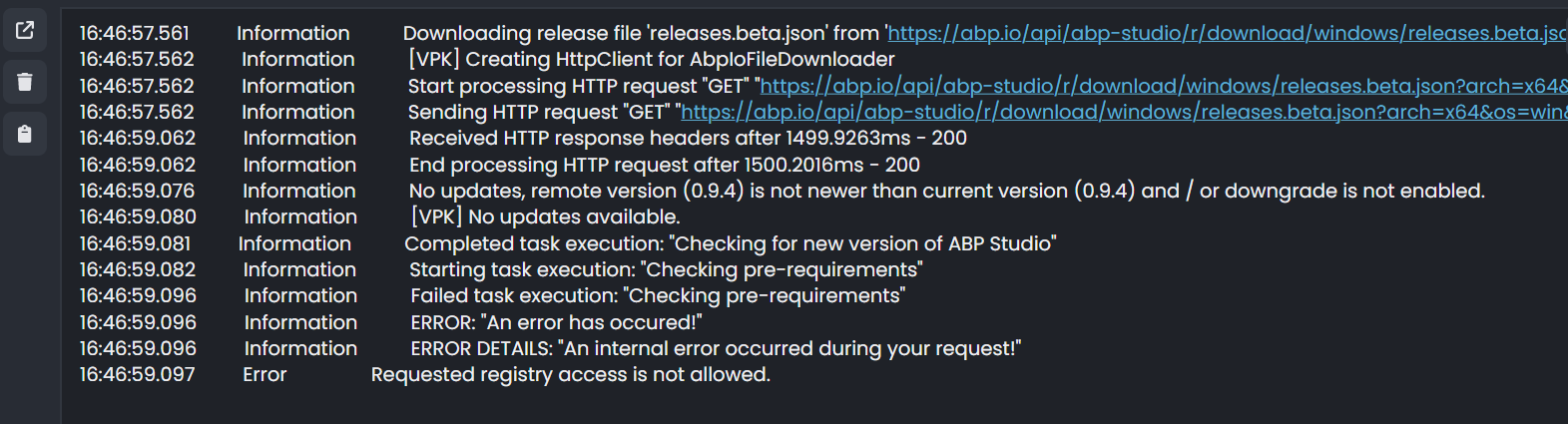
-
0
Pre-requirement check fails with 0.9.4
18:22:46.338 Information Failed task execution: "Checking pre-requirements"
18:22:46.338 Information ERROR: "An error has occured!"
18:22:46.338 Information ERROR DETAILS: "An internal error occurred during your request!"
18:22:46.339 Error Requested registry access is not allowed.Thank you for reporting the problem 🙏🙏
We will release a new version as soon as possible and we expect that this problem will be fixed in that version.
-
0
When you create a Module using ABP Studio, the initial MyProject.EntityFrameworkCore.MyProjectDbContextBase doesn't call the new module Configure's method in the OnModelCreating. If your module name is MyNewModule, then there should be a method called at the end like this one: "builder.ConfigureMyNewModule();," but it doesn't exist right now with ABP Studio.
-
0
I am trying to connect to my local Kubernetes and i am getting the following error? can you please help ?
Working directory: "C:\Users\XXXXXX\AppData\Local\abp-studio\current"
CommandResult { ExitCode: 0, IsSuccess: True, StartTime: 11/17/2024 13:32:29 +11:00, ExitTime: 11/17/2024 13:32:31 +11:00, RunTime: 00:00:02.4889620 }
13:32:31.913 Warning Failed to installing wireguard easy helm chart. Exception: Exception of type 'Volo.Abp.Studio.AbpStudioException' was thrown. Retrying... (1)
13:32:33.502 Warning Failed to installing wireguard easy helm chart. Exception: Exception of type 'Volo.Abp.Studio.AbpStudioException' was thrown. Retrying... (2)
13:32:35.471 Warning Failed to installing wireguard easy helm chart. Exception: Exception of type 'Volo.Abp.Studio.AbpStudioException' was thrown. Retrying... (3)
13:32:37.981 Warning Failed to installing wireguard easy helm chart. Exception: Exception of type 'Volo.Abp.Studio.AbpStudioException' was thrown. Retrying... (4)
13:32:41.133 Warning Failed to installing wireguard easy helm chart. Exception: Exception of type 'Volo.Abp.Studio.AbpStudioException' was thrown. Retrying... (5)
13:32:45.136 Warning Failed to installing wireguard easy helm chart. Exception: Exception of type 'Volo.Abp.Studio.AbpStudioException' was thrown. Retrying... (6)
13:32:50.233 Warning Failed to installing wireguard easy helm chart. Exception: Exception of type 'Volo.Abp.Studio.AbpStudioException' was thrown. Retrying... (7)
13:32:56.799 Warning Failed to installing wireguard easy helm chart. Exception: Exception of type 'Volo.Abp.Studio.AbpStudioException' was thrown. Retrying... (8)
13:33:05.232 Warning Failed to installing wireguard easy helm chart. Exception: Exception of type 'Volo.Abp.Studio.AbpStudioException' was thrown. Retrying... (9)
13:33:16.122 Warning Failed to installing wireguard easy helm chart. Exception: Exception of type 'Volo.Abp.Studio.AbpStudioException' was thrown. Retrying... (10)
13:33:30.164 Information Exception of type 'Volo.Abp.Studio.AbpStudioException' was thrown.
13:33:30.165 Information Code:AbpStudio:HelmInstallFailed
13:33:30.165 Information Details:
13:33:30.165 Information ---------- Exception Data ----------
Name = wg-easy13:33:30.165 Information Completed task execution: "Connecting to Kubernetes | Installing WG-Easy helm chart on the cluster. Retrying... (10)"
-
0
I am trying to connect to my local Kubernetes and i am getting the following error? can you please help ?
Working directory: "C:\Users\XXXXXX\AppData\Local\abp-studio\current"
CommandResult { ExitCode: 0, IsSuccess: True, StartTime: 11/17/2024 13:32:29 +11:00, ExitTime: 11/17/2024 13:32:31 +11:00, RunTime: 00:00:02.4889620 }
13:32:31.913 Warning Failed to installing wireguard easy helm chart. Exception: Exception of type 'Volo.Abp.Studio.AbpStudioException' was thrown. Retrying... (1)
13:32:33.502 Warning Failed to installing wireguard easy helm chart. Exception: Exception of type 'Volo.Abp.Studio.AbpStudioException' was thrown. Retrying... (2)
13:32:35.471 Warning Failed to installing wireguard easy helm chart. Exception: Exception of type 'Volo.Abp.Studio.AbpStudioException' was thrown. Retrying... (3)
13:32:37.981 Warning Failed to installing wireguard easy helm chart. Exception: Exception of type 'Volo.Abp.Studio.AbpStudioException' was thrown. Retrying... (4)
13:32:41.133 Warning Failed to installing wireguard easy helm chart. Exception: Exception of type 'Volo.Abp.Studio.AbpStudioException' was thrown. Retrying... (5)
13:32:45.136 Warning Failed to installing wireguard easy helm chart. Exception: Exception of type 'Volo.Abp.Studio.AbpStudioException' was thrown. Retrying... (6)
13:32:50.233 Warning Failed to installing wireguard easy helm chart. Exception: Exception of type 'Volo.Abp.Studio.AbpStudioException' was thrown. Retrying... (7)
13:32:56.799 Warning Failed to installing wireguard easy helm chart. Exception: Exception of type 'Volo.Abp.Studio.AbpStudioException' was thrown. Retrying... (8)
13:33:05.232 Warning Failed to installing wireguard easy helm chart. Exception: Exception of type 'Volo.Abp.Studio.AbpStudioException' was thrown. Retrying... (9)
13:33:16.122 Warning Failed to installing wireguard easy helm chart. Exception: Exception of type 'Volo.Abp.Studio.AbpStudioException' was thrown. Retrying... (10)
13:33:30.164 Information Exception of type 'Volo.Abp.Studio.AbpStudioException' was thrown.
13:33:30.165 Information Code:AbpStudio:HelmInstallFailed
13:33:30.165 Information Details:
13:33:30.165 Information ---------- Exception Data ----------
Name = wg-easy13:33:30.165 Information Completed task execution: "Connecting to Kubernetes | Installing WG-Easy helm chart on the cluster. Retrying... (10)"
I have solved my problem by ensuring that the WireGuard which I installed on my Windows is in my path and then restarted ABP Studio and it was able to create the WG connection and the services then came up in the Kubernetes Tab
-
0
Pre-requirement check fails with 0.9.4
18:22:46.338 Information Failed task execution: "Checking pre-requirements"
18:22:46.338 Information ERROR: "An error has occured!"
18:22:46.338 Information ERROR DETAILS: "An internal error occurred during your request!"
18:22:46.339 Error Requested registry access is not allowed.It happens to me swell on macOS, need to run with sudo to bypass the prerequisites because all of the are installed
-
0
@rafael.gonzales
When you create a Module using ABP Studio, the initial MyProject.EntityFrameworkCore.MyProjectDbContextBase doesn't call the new module Configure's method in the OnModelCreating. If your module name is MyNewModule, then there should be a method called at the end like this one: "builder.ConfigureMyNewModule();," but it doesn't exist right now with ABP Studio.
We've implemented this, thanks to your feedback. In next releases, when you create a new module, configure method will be added to the main application when you imported the new module and installed it to main application.
-
0
How can I download other versions of ABP Studio? I want to create an ABP 8.0 project. When I download ABP Studio from the official website, it can only create projects of ABP 9.0 version. Switching the ABP Suite version is also not usable.
-
0
Since this ticked was closed, what is the current status on reimplementing Docker support in ABP Commercial?
https://abp.io/support/questions/8082/What-is-the-support-for-Docker-in-ABP-Commercial-today
-
0
Automated update on Windows on Arm, brakes ABP Studio, so I have to uninstall it, and manually download and install the latest ARM version.
Thank you for reporting the problem. I am creating an internal issue regarding the issue.
-
0
Automated update on Windows on Arm, brakes ABP Studio, so I have to uninstall it, and manually download and install the latest ARM version.
Automated update downloads and installs a wrong architecture (x64), which results in:
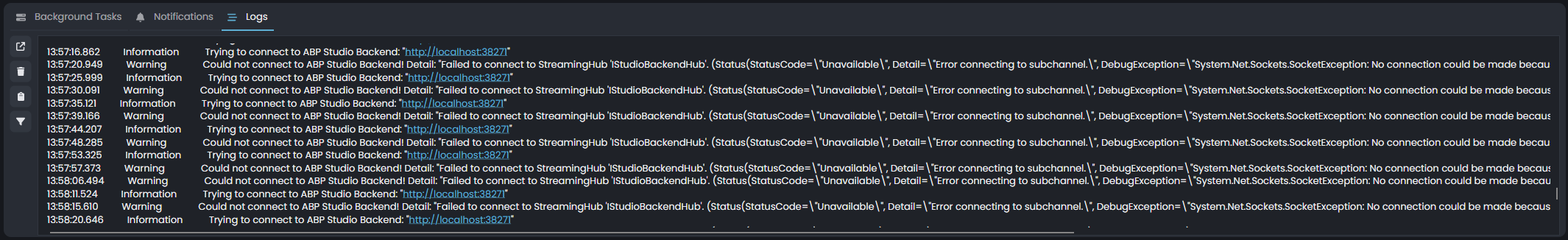
Which is also reported here### before update:
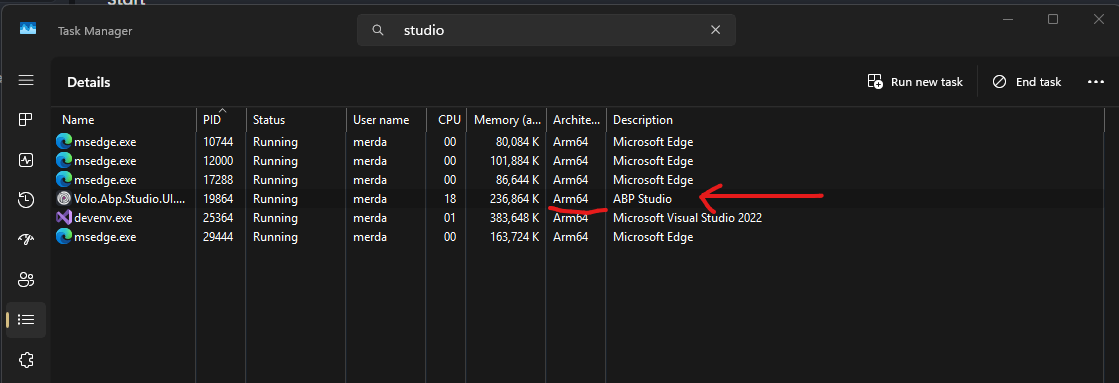
after update:
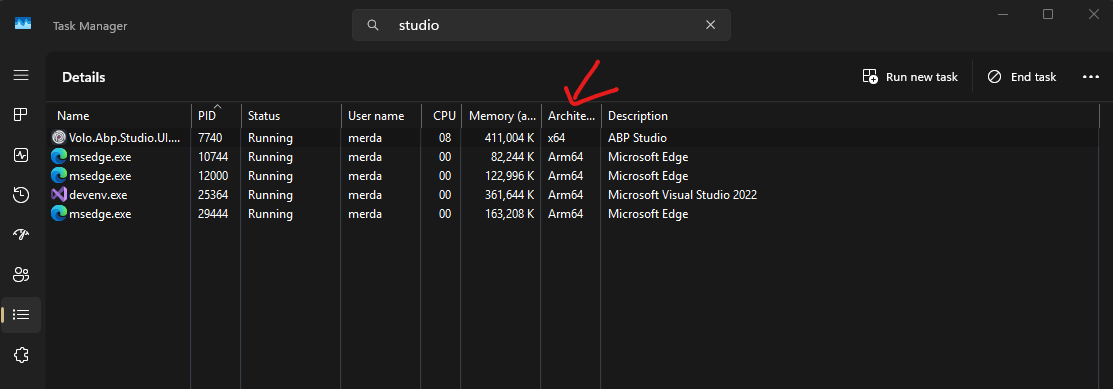
Hi,
Can you check the file at
%UserProfile%\.abp\studio\update.json?
It seems a problem occurred while creating that file, if the path ends withwindows, can you change it towindows-armbefore the update?In that way, you'll get ARM updates, we'll fix the problem soon.
-
0
Yes it was
windows, updated towindows-arm, will let you know if it fixed the problem after updating.
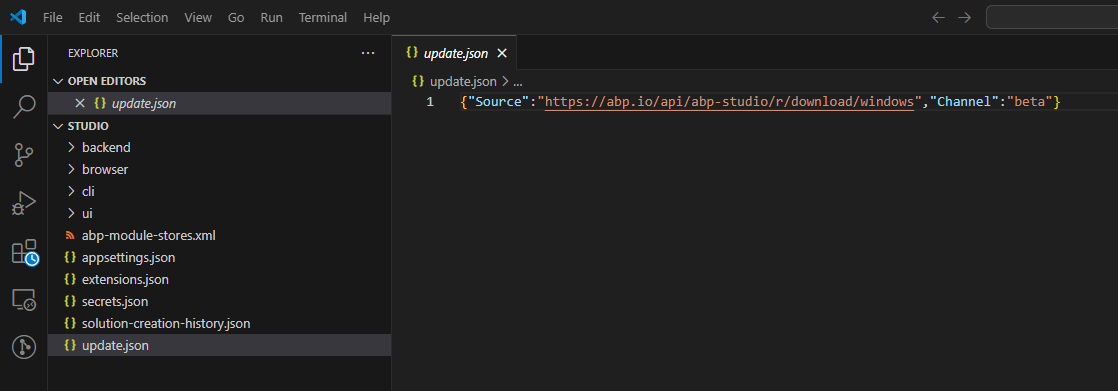
-
0
There is nothing being shown in the Exceptions view (even when there is an actual exception.. here I only show a warning)
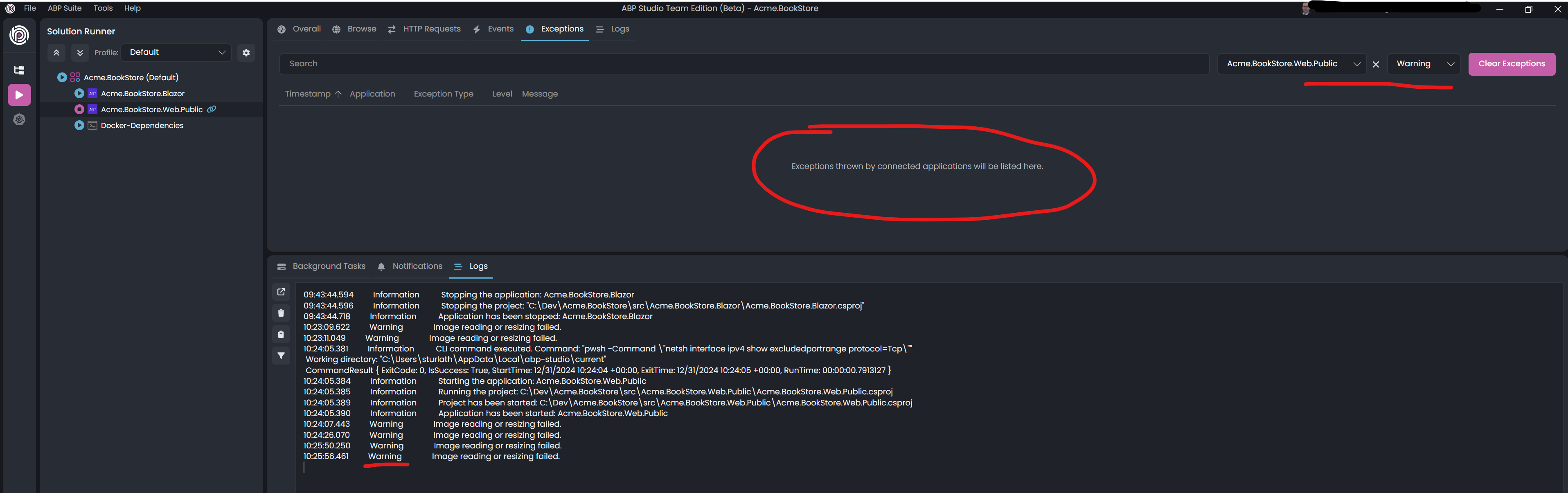
This is also like this for the Blazor app.. I have the latest bits of everything and just following a tutorial at this point in time..
-
0
Here is a small one.. It would be great to be able to double click these here to open up a browser tab
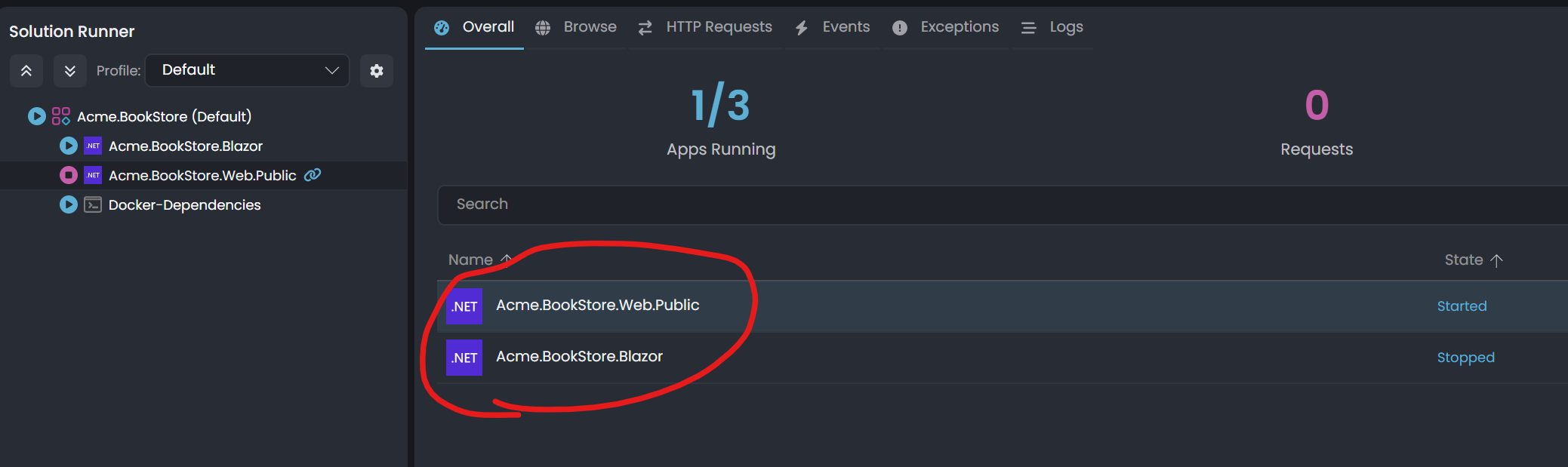
-
0
Not sure if anyone else using MacOs is having this issue but when running the Microservice solution in Abp Studio, if I stop a service (or all services) it doesn't actually stop the process. If I try to restart the service it just keeps restarting and exiting.
If I navigate to the Swagger url for the service it brings it up (e.g. localhost:44317/swagger) so obviously it hasn't stopped.
The only work around I've found is to restart my Mac.
Below are screenshots of the Adminstration Service supposedly stopped and the exiting with Code 1 continuously after I restart it.




