Hello, this issue is in the frontend side, the current configuration for oAuthConfig is responseType: 'code',
I have noticed that when the URL contains a query parameter with the word code it is automatically cleared, for example, if I have the variable test_code =1234 this is replaced by test_= Event if I have something like testcode=1234 the result is test=, I am not currently able to add a query parameter with the name that I would like to due to this issue
I have the solution, I have recreated the auth strategy classes, and redefined the function pipeToLogin,
for the classes I took this as reference https://gist.github.com/muhammedaltug/cb86ff38f1f4ff8688dad1f81c989464,
Then for the function, this is my code, I hope you can include this fix in your upcoming version
Hello, I have my own **AuthService **because of many reasons, however I have noticed that when I am not logged-in and try to access to a URL like localhost:4200/home?test=1234 the URL is encoded and then when the login is completed the encoded URL rises an error since the ? Is being encoded and never decoded
I took a look at ABP auth-utils.ts file and I see  which is an issue for angular because it is not properly handling query parameters
which is an issue for angular because it is not properly handling query parameters
Do you have an idea of what I can do here?
[RemoteService(IsEnabled = false)]
This works, thanks!
Hello,
Not at all, I do generate client proxies using the command abp generate-proxy -t ng -u https://localhost:44388 should I use without contracts? I have never used that flag in all my abp projects, I am not aware of the impact it could have
Hello, I have followed the information provided here to override a service/controller https://abp.io/docs/8.2/framework/architecture/modularity/extending/customizing-application-modules-overriding-services
After overriding AccountService, when I run proxy to create services (in the frontend), I receive the error Module '"../../volo/abp/identity/models"' has no exported member 'IdentityUserDto'.
I have tried to replace the service like that
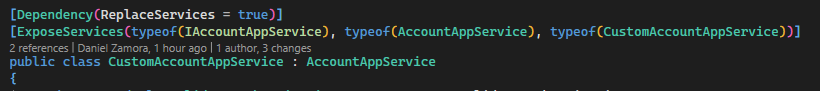
I also tried redefining the controller
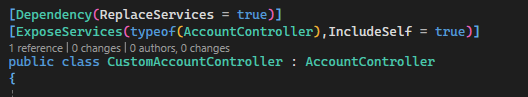 However, if I include a new method in the controller, this is not recognized by the proxy, am I missing something?
However, if I include a new method in the controller, this is not recognized by the proxy, am I missing something?
I am trying to implement a specific login process, where the user is going to be able to login either user and password, Microsoft or Google.
I need to keep the login form in the login frontend side since I customized a lot of that component, so I can not use authentication response type code
For social login what is happening is that I can only redirect to abp login page in the backend, there the user can click the social account it prefers, but this is not my goal 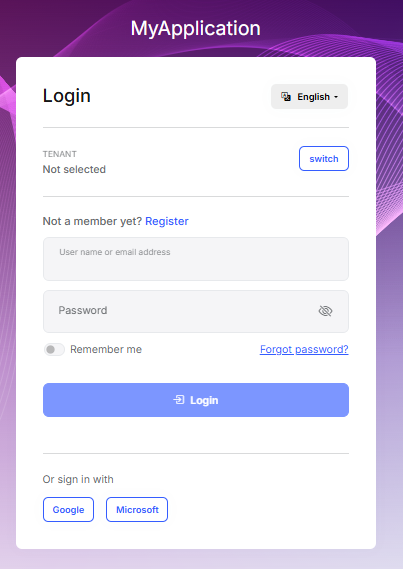
My specific requirement is to keep frontend login, in the login I will have two social buttons, when one of those is click the app should redirect to the login specified,
Is there a way to hide abp login and somehow in the url specify which social provider needs to be redirected to? If so, could you provide me the guidance to achieve it please
Hello, thanks a lot, that fixed the issue.
I tested the steps provided here https://abp.io/package-detail/Volo.Abp.Account.Pro.Public.Web.OpenIddict but none of them are working I have noticed that if I click the button See on nuget, I am redirected to a nuget package that is not working https://www.nuget.org/packages/Volo.Abp.Account.Pro.Public.Web.OpenIddict/

