According to the console message, this is the code that is failing inside abp-ng.theme.shared.mjs file

Do you have any idea about what is happening?
Hello, thanks for your response,
However, that is not what I meant, I only need to force the user to change their password when a new user account is created, to achieve that I am using the abp feature showed in the image

But it is not working as it should, please take a look at the images and explanation I added to this ticket
Hello, in my application I need to create users, after the user is created I need to force them to change their password, I decided to start using that feature from abpio
 as you can see in the image, I set the password as 1q2w3E* for the new user, and it will be forced to reset its password,
The issue comes out when I try to log in with the user,
as you can see in the image, I set the password as 1q2w3E* for the new user, and it will be forced to reset its password,
The issue comes out when I try to log in with the user,
In the login form I can write whatever password I want, if the username is correct then the login form redirects to password change form (in my opinion this is wrong, the user should not be able to move forward if it is not writing the right password)
Once the change password form is fulfilled, I see another issue, and it is that there is a missing refresh

When the password was successfully changed, there is a redirect to localhost, the component detects that there is a session, but it does not refresh the rest of the components to show the right menu, username and so on.
This is an empty project, but I am facing the same issue with the real project I am working on
That was the solution, thanks a lot!
Hello, I have tried to download LeptonX Theme source code, however it has not been possible, when I run the command abp get-source Volo.Abp.LeptonXTheme or abp get-source Volo.Abp.LeptonXTheme --version 2 or abp get-source Volo.Abp.LeptonXTheme --preview I get the next error:
C:\Users\User\Documents\SAMPLES\LeptonXTheme>abp get-source Volo.Abp.LeptonXTheme --preview ABP CLI 8.2.1 Downloading source code of Volo.Abp.LeptonXTheme (Latest) Output folder: C:\Users\User\Documents\SAMPLES\LeptonXTheme Module not found! System.Exception: Module not found! at Volo.Abp.Cli.ProjectBuilding.ModuleInfoProvider.GetAsync(String name) in D:\ci\Jenkins\workspace\abp-volo-release\abp\framework\src\Volo.Abp.Cli.Core\Volo\Abp\Cli\ProjectBuilding\ModuleInfoProvider.cs:line 41 at Volo.Abp.Cli.ProjectBuilding.ModuleProjectBuilder.GetModuleInfoAsync(ProjectBuildArgs args) in D:\ci\Jenkins\workspace\abp-volo-release\abp\framework\src\Volo.Abp.Cli.Core\Volo\Abp\Cli\ProjectBuilding\ModuleProjectBuilder.cs:line 112 at Volo.Abp.Cli.ProjectBuilding.ModuleProjectBuilder.BuildAsync(ProjectBuildArgs args) in D:\ci\Jenkins\workspace\abp-volo-release\abp\framework\src\Volo.Abp.Cli.Core\Volo\Abp\Cli\ProjectBuilding\ModuleProjectBuilder.cs:line 46 at Volo.Abp.Cli.Commands.Services.SourceCodeDownloadService.DownloadModuleAsync(String moduleName, String outputFolder, String version, String gitHubAbpLocalRepositoryPath, String gitHubVoloLocalRepositoryPath, AbpCommandLineOptions options) in D:\ci\Jenkins\workspace\abp-volo-release\abp\framework\src\Volo.Abp.Cli.Core\Volo\Abp\Cli\Commands\Services\SourceCodeDownloadService.cs:line 39 at Volo.Abp.Cli.Commands.GetSourceCommand.ExecuteAsync(CommandLineArgs commandLineArgs) in D:\ci\Jenkins\workspace\abp-volo-release\abp\framework\src\Volo.Abp.Cli.Core\Volo\Abp\Cli\Commands\GetSourceCommand.cs:line 59 at Volo.Abp.Cli.CliService.RunInternalAsync(CommandLineArgs commandLineArgs) in D:\ci\Jenkins\workspace\abp-volo-release\abp\framework\src\Volo.Abp.Cli.Core\Volo\Abp\Cli\CliService.cs:line 173 at Volo.Abp.Cli.CliService.RunAsync(String[] args) in D:\ci\Jenkins\workspace\abp-volo-release\abp\framework\src\Volo.Abp.Cli.Core\Volo\Abp\Cli\CliService.cs:line 80 Unhandled exception. System.Exception: Module not found! at Volo.Abp.Cli.ProjectBuilding.ModuleInfoProvider.GetAsync(String name) in D:\ci\Jenkins\workspace\abp-volo-release\abp\framework\src\Volo.Abp.Cli.Core\Volo\Abp\Cli\ProjectBuilding\ModuleInfoProvider.cs:line 41 at Volo.Abp.Cli.ProjectBuilding.ModuleProjectBuilder.GetModuleInfoAsync(ProjectBuildArgs args) in D:\ci\Jenkins\workspace\abp-volo-release\abp\framework\src\Volo.Abp.Cli.Core\Volo\Abp\Cli\ProjectBuilding\ModuleProjectBuilder.cs:line 112 at Volo.Abp.Cli.ProjectBuilding.ModuleProjectBuilder.BuildAsync(ProjectBuildArgs args) in D:\ci\Jenkins\workspace\abp-volo-release\abp\framework\src\Volo.Abp.Cli.Core\Volo\Abp\Cli\ProjectBuilding\ModuleProjectBuilder.cs:line 46 at Volo.Abp.Cli.Commands.Services.SourceCodeDownloadService.DownloadModuleAsync(String moduleName, String outputFolder, String version, String gitHubAbpLocalRepositoryPath, String gitHubVoloLocalRepositoryPath, AbpCommandLineOptions options) in D:\ci\Jenkins\workspace\abp-volo-release\abp\framework\src\Volo.Abp.Cli.Core\Volo\Abp\Cli\Commands\Services\SourceCodeDownloadService.cs:line 39 at Volo.Abp.Cli.Commands.GetSourceCommand.ExecuteAsync(CommandLineArgs commandLineArgs) in D:\ci\Jenkins\workspace\abp-volo-release\abp\framework\src\Volo.Abp.Cli.Core\Volo\Abp\Cli\Commands\GetSourceCommand.cs:line 59 at Volo.Abp.Cli.CliService.RunInternalAsync(CommandLineArgs commandLineArgs) in D:\ci\Jenkins\workspace\abp-volo-release\abp\framework\src\Volo.Abp.Cli.Core\Volo\Abp\Cli\CliService.cs:line 173 at Volo.Abp.Cli.CliService.RunAsync(String[] args) in D:\ci\Jenkins\workspace\abp-volo-release\abp\framework\src\Volo.Abp.Cli.Core\Volo\Abp\Cli\CliService.cs:line 80 at Volo.Abp.Cli.Program.Main(String[] args) in D:\ci\Jenkins\workspace\abp-volo-release\abp\framework\src\Volo.Abp.Cli\Volo\Abp\Cli\Program.cs:line 43 at Volo.Abp.Cli.Program.<Main>(String[] args)
I already tried logging out and logging in back in the CLI but there was no change in the result.
I sent you the email, let me know if you find something or if you need to schedule a meeting to have a better idea of the issue,
thanks
Oh, sorry this is a misunderstood, I sent you the content of the file logs.txt (generated by the app), I will generate a file myself using Application Insights records and send it to you
Hello, I could generate a CSV file with all errors detected by Application Insights and share it to you, does it work for you like that?
If so, you could provide me an email to send the file,
Thanks!
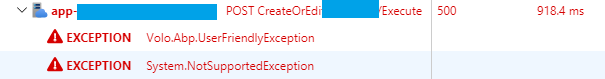
The exception System.NotSupportedException, seems to be happening in Volo.Abp.AspNetCore.Serilog.AbpSerilogMiddleware
Based on this documentation I have tried to include Newtonsoft because I though the issue was related to serialization, I added the package Volo.Abp.Json.Newtonsoft and AbpJsonNewtonsoftModule dependency on HttpApi, HttpApi.Host and Application modules, but this is not fixing the issue,
These are the packages contained in HttpApi.host
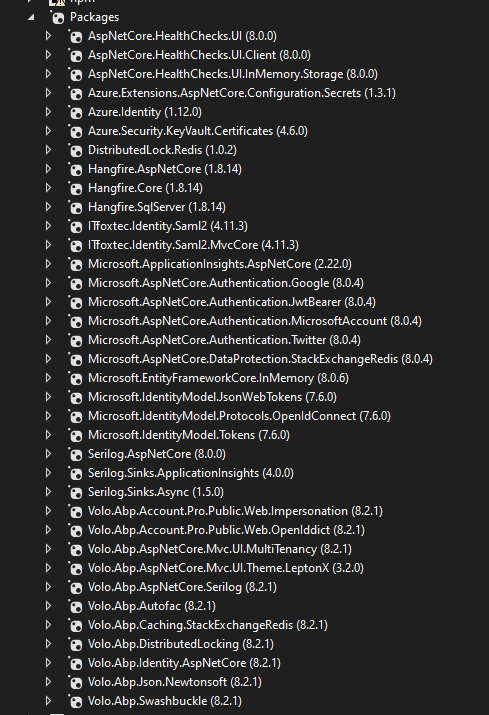
This issue is only happening on Azure (release environment), locally it is working with no issue at all Both environment are working with net8,
I would appreciate if you can help me with this issue, thanks!

