Hi,
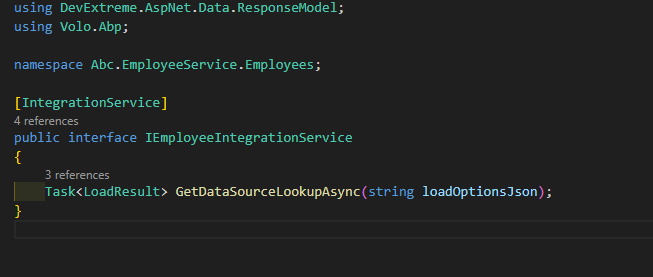
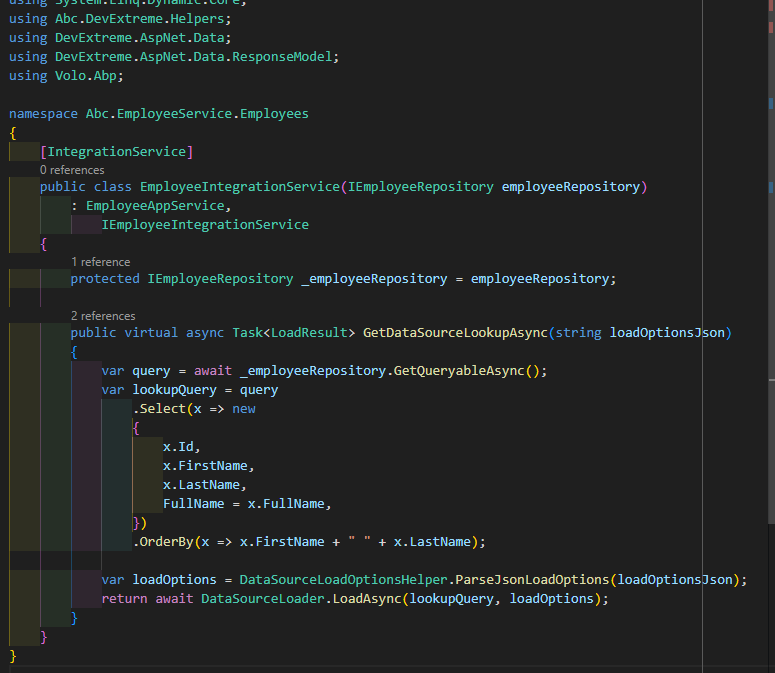
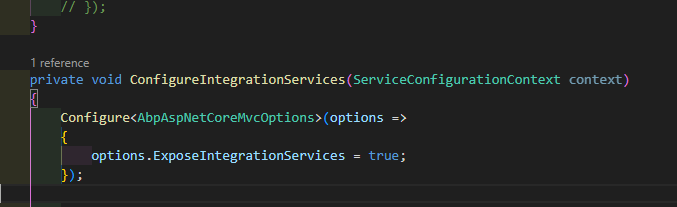
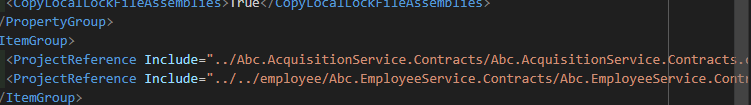
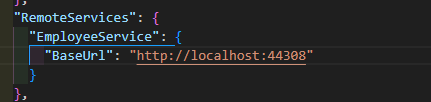
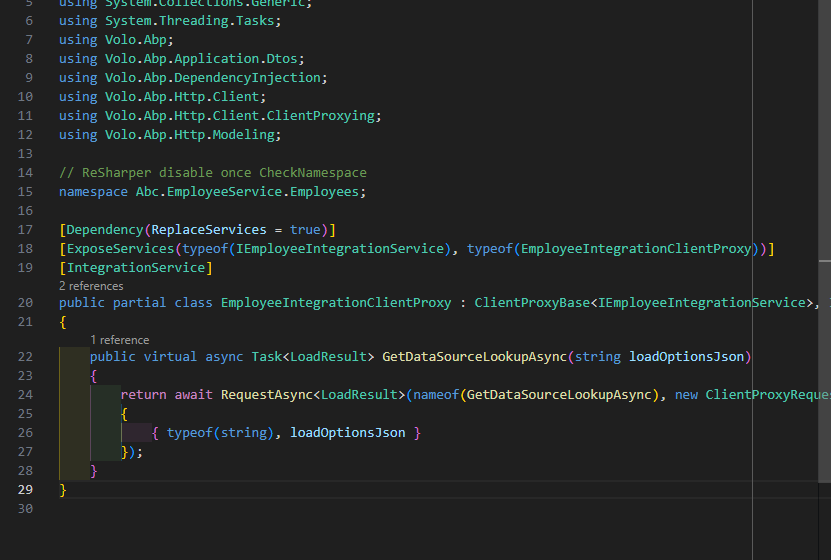
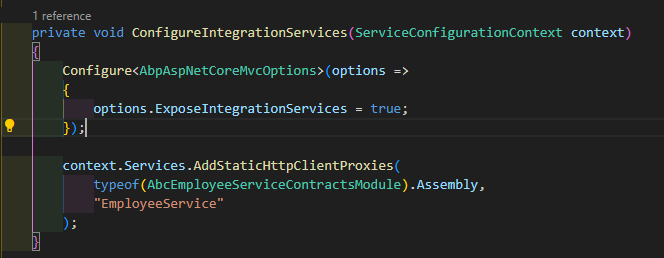

I am doing exactly like Agent suggested, with a difference that I don't reference HttpApi.Client, I generated the ClientProxies but didn't help.
Check the docs before asking a question: https://abp.io/docs/latest Check the samples to see the basic tasks: https://abp.io/docs/latest/samples The exact solution to your question may have been answered before, and please first use the search on the homepage.
Provide us with the following info:
🧐 Hint: If you are using the ABP Studio, you can see all the information about your solution from the configuration window, which opens when you right-click on the solution and click on the Solution Configuration button.
Exception message and full stack trace:
Steps to reproduce the issue:
Template: microservice
Created ABP Studio Version: 0.9.26
Current ABP Studio Version: 1.0.0
Multi-Tenancy: Yes
UI Framework: angular
Theme: leptonx
Theme Style: system
Run Install Libs: Yes
Database Provider: ef
Database Management System: sqlserver
Mobile Framework: none
Public Website: No
Include Tests: Yes
Dynamic Localization: Yes
Kubernetes Configuration: Yes
Grafana Dashboard: Yes
Use Local References: No
Optional Modules:
Hi,
I am trying to implement inter microservices communication using Integration Services. Apparently I am doing everything correct according to the Abp documentation, but I am constantly receiving the following error:
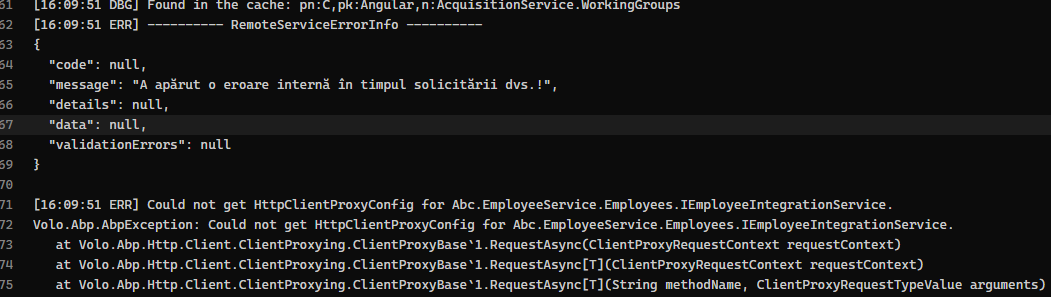
Any ideas?
Check the docs before asking a question: https://abp.io/docs/latest Check the samples to see the basic tasks: https://abp.io/docs/latest/samples The exact solution to your question may have been answered before, and please first use the search on the homepage.
Provide us with the following info:
🧐 Hint: If you are using the ABP Studio, you can see all the information about your solution from the configuration window, which opens when you right-click on the solution and click on the Solution Configuration button.
Hi,
I've recently reinstall the Abp Studio version 0.9.25, and I am receiving the following error when try to use abp cli:
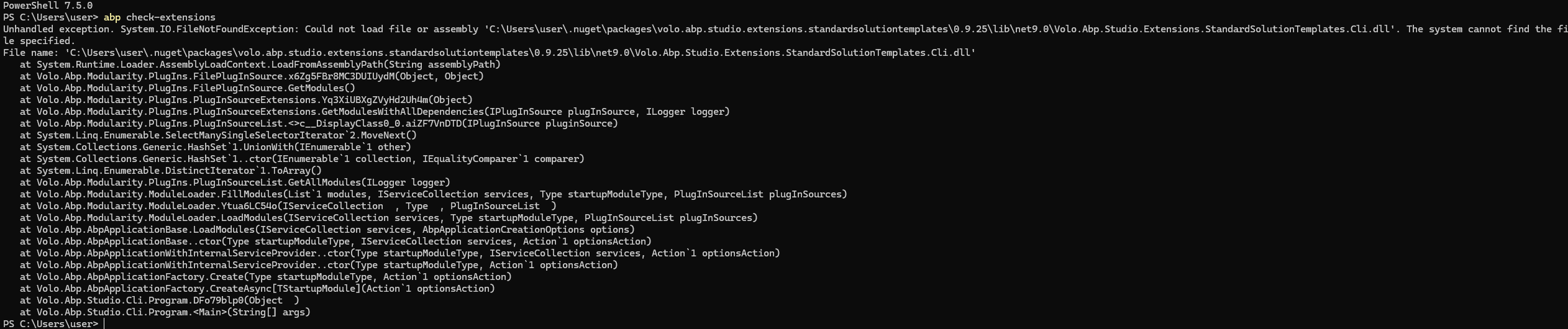
I've look through similar support issues, but didn't help. Any ideas?
Thanks
This are Devexpress/DevExtreme classes.
Check the docs before asking a question: https://abp.io/docs/latest Check the samples to see the basic tasks: https://abp.io/docs/latest/samples The exact solution to your question may have been answered before, and please first use the search on the homepage.
Provide us with the following info:
🧐 Hint: If you are using the ABP Studio, you can see all the information about your solution from the configuration window, which opens when you right-click on the solution and click on the Solution Configuration button.
Template: microservice
Created ABP Studio Version: 0.9.25
Current ABP Studio Version: 0.9.25
Multi-Tenancy: Yes
UI Framework: angular
Theme: leptonx
Theme Style: system
Run Install Libs: Yes
Database Provider: ef
Database Management System: sqlserver
Mobile Framework: none
Public Website: No
Include Tests: Yes
Dynamic Localization: Yes
Kubernetes Configuration: Yes
Grafana Dashboard: Yes
Use Local References: No
Optional Modules:
Exception message and full stack trace:
Steps to reproduce the issue:
Hi,
I have the following controller method:
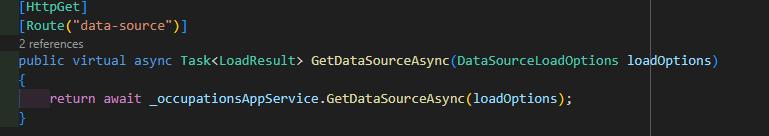 After generate proxy the following proxy method is generated without params
After generate proxy the following proxy method is generated without params
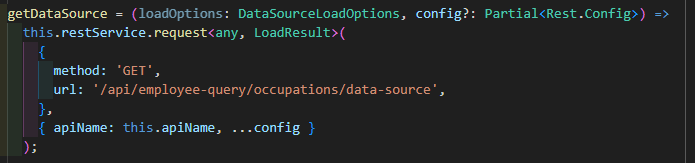 And it's strange for me that this happens only for this method. Can you suggest me why?
And it's strange for me that this happens only for this method. Can you suggest me why?
Thanks
Hi,
Thanks. The issue has been resolved. So, the problem was in the generated-proxy.json, that was actually generated by abp studio, then the solution first time was created. I've always thought that this file is deleted each time we generate proxies.
Cheers, Yulian
I've send it.
Hi,
I've generated a new solution with Abp studio. The problem persist. I can share with you. Just let know how.
Cheers,

