Create an MVC project and add docs module. How to add a footer after using Multi Language Mode.
hi maliming
By resolving issues with replace Blazor & Blazor.Client.
Thanks.
When replace footer , the page doesn't load immediately. If Blazor.Client references many modules, the wait time becomes very long.
I hope the footer is already loaded when the page opens, like in MVC.
The new project page takes two seconds to refresh and load completely.

1.Abp studio currently does not support creating application modules. 2.How to Create a Non-Commercial Version of the Project
After upgrading the project to 8.2.0-rc.4, an error occurred while trying to restore the following:
Volo.Abp.Identity.Pro.HttpApi 8.2.0-rc.4 was not found. However, a close approximate match of Volo.Abp.Identity.Pro.HttpApi 8.3.0-preview20240528 was resolved.Hi, I couldn't reproduce the problem. Can you give us more details so we can help you with your issue?
- Which framework & database provider do you use?
- Which version did you use before upgrading your project?
1.upgrading from 8.2.0-rc.3 to 8.2.0-rc.4. 2.Today, the restoration of NuGet packages can be successful.
After upgrading the project to 8.2.0-rc.4, an error occurred while trying to restore the following: Volo.Abp.Identity.Pro.HttpApi 8.2.0-rc.4 was not found. However, a close approximate match of Volo.Abp.Identity.Pro.HttpApi 8.3.0-preview20240528 was resolved.
Hi,Anjali_Musmade
LeptonXTheme version 8.2.0-rc.3 . <PackageReference Include="Volo.Abp.AspNetCore.Components.WebAssembly.LeptonXTheme" Version="3.2.-" />
You can use CLI to create a new project, add a new menu, and use an existing URL address as the URL.
like
context.Menu.AddItem(
new ApplicationMenuItem(
"SettingManagement",
l["Menu:SettingManagement"],
url: "/setting-management")
);
If the URL uses /setting-management/#, it works normally, but if it is just /setting-management, it will hang.
1.Creating a project using CLI. abp new Acme.BookStore -t app-pro -u blazor-webapp --preview -csf
2.Migrating and running the project.
3.Add a menu
context.Menu.AddItem(
new ApplicationMenuItem(
"SettingManagement",
l["Menu:SettingManagement"],
url: "/setting-management/#")
);
4.Clicking on the newly created menu will cause the browser to become unresponsive.
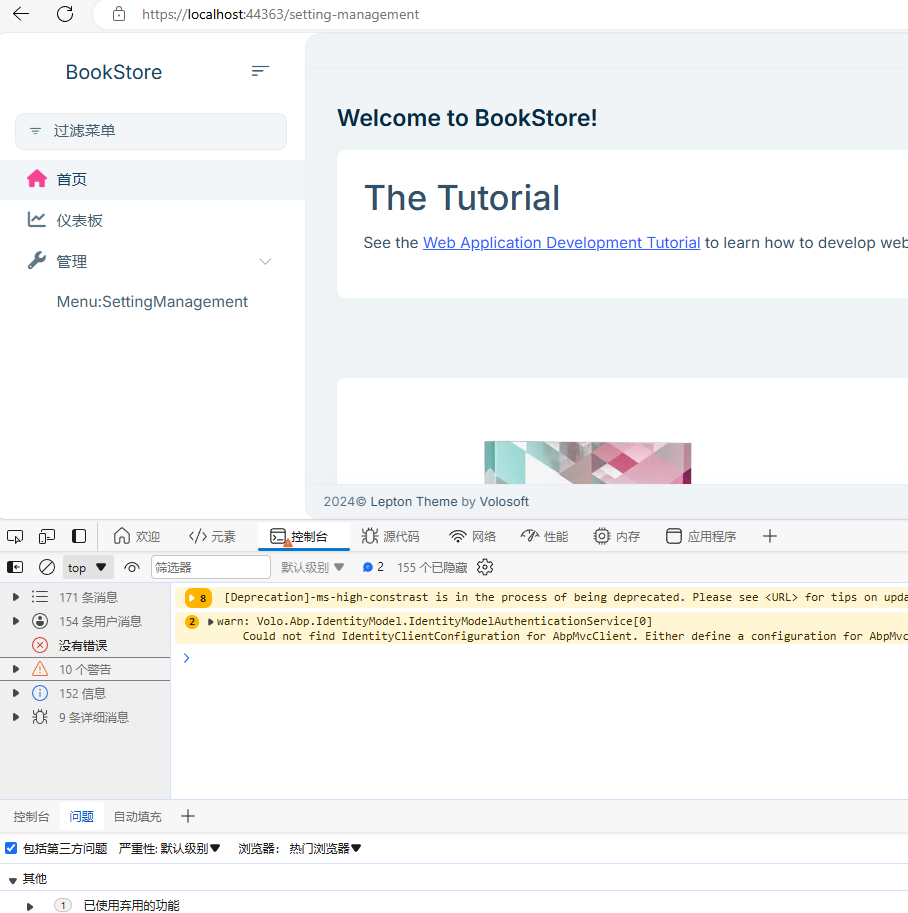 This issue appears only when using the LeptonXTheme .
This issue appears only when using the LeptonXTheme .

