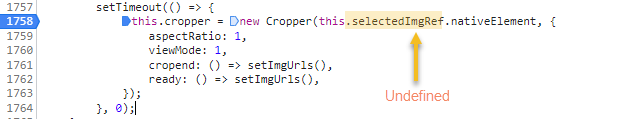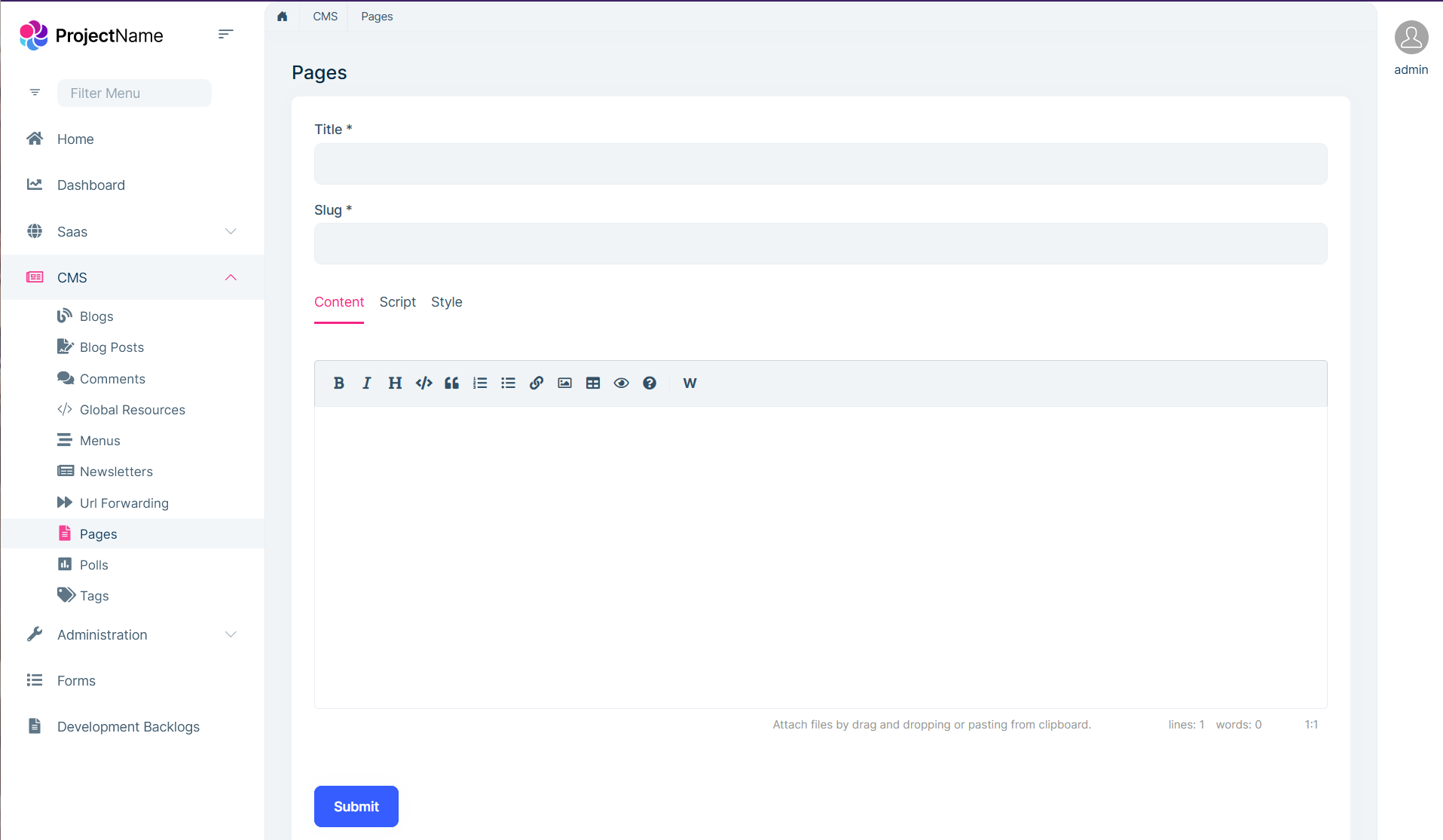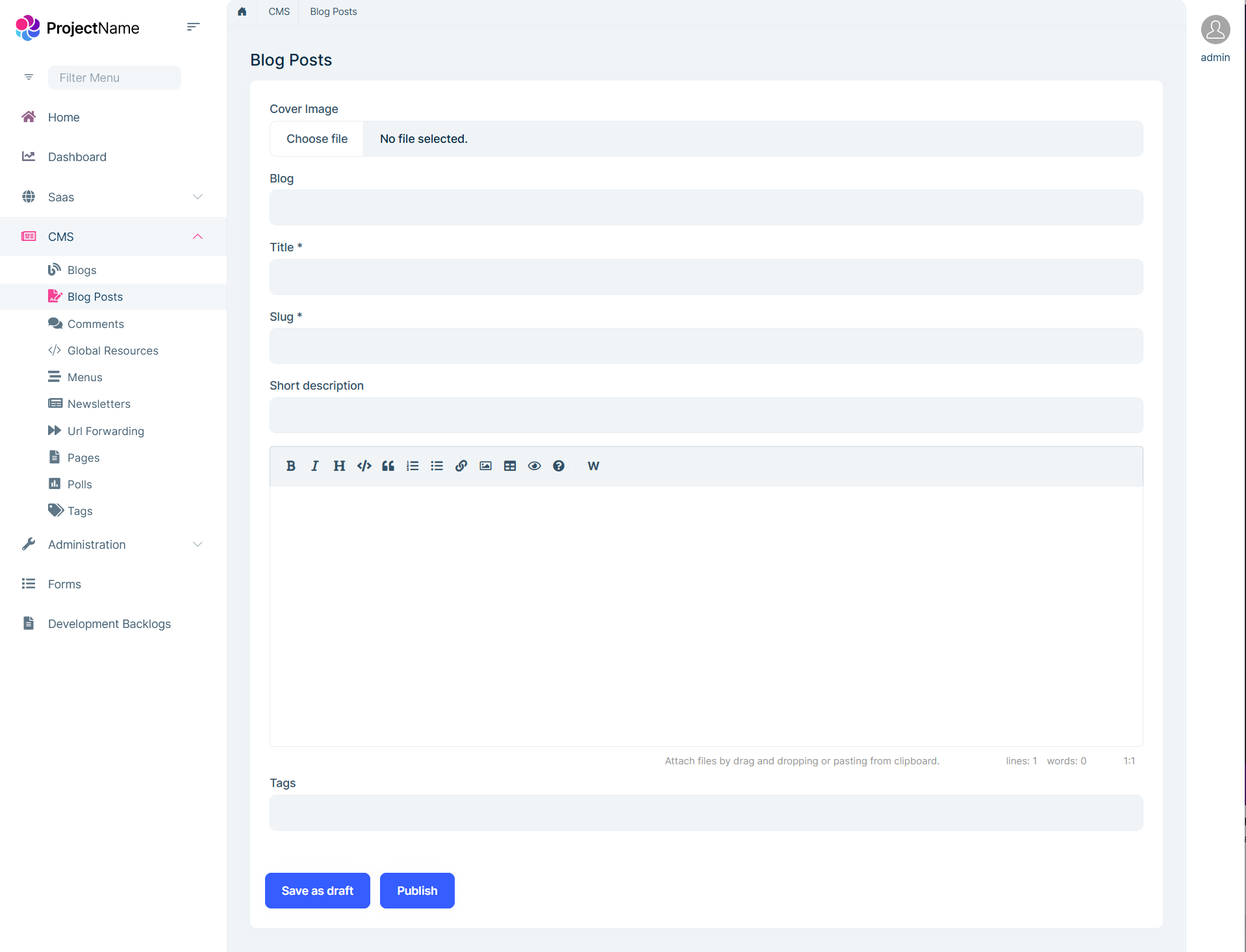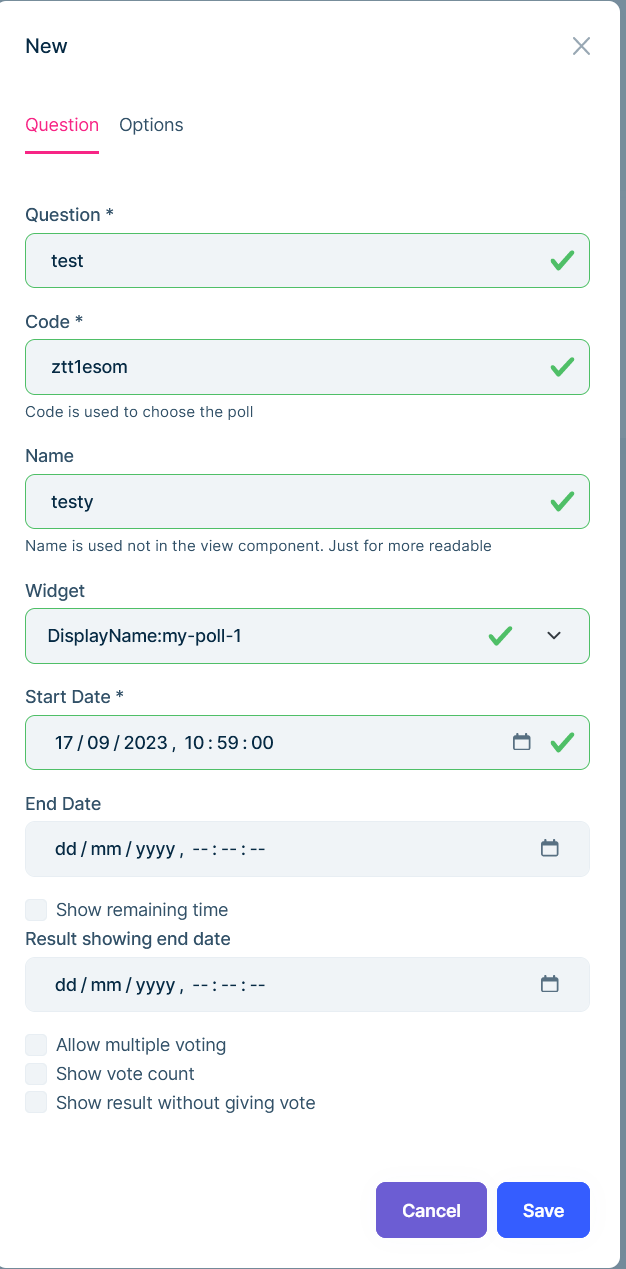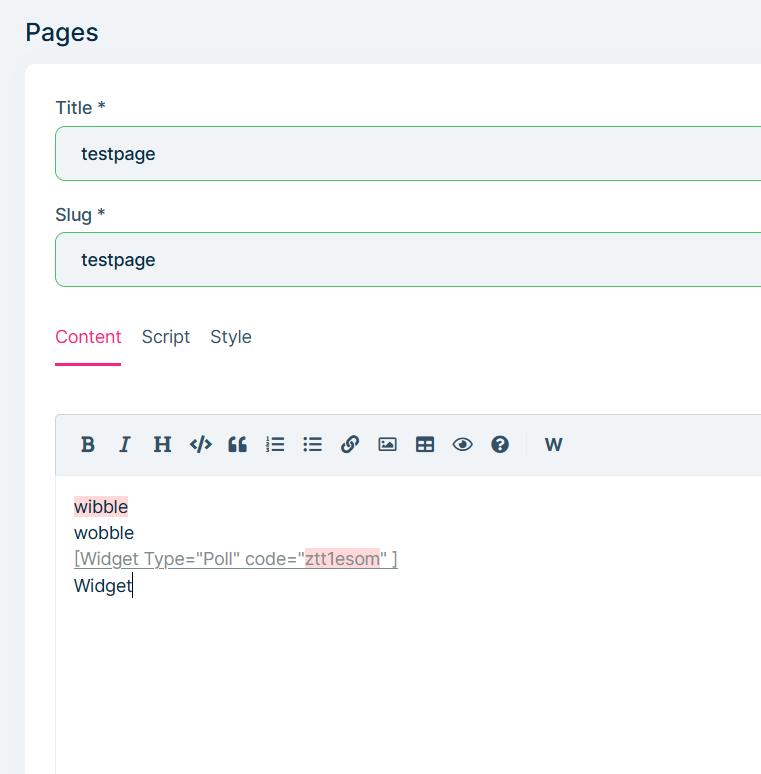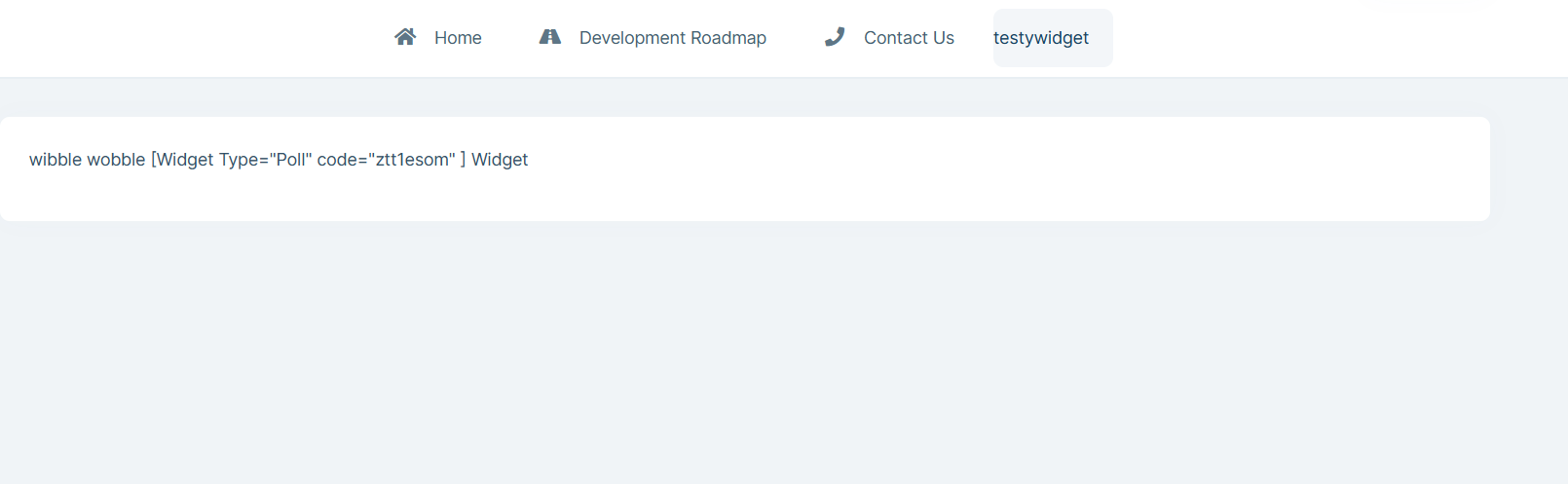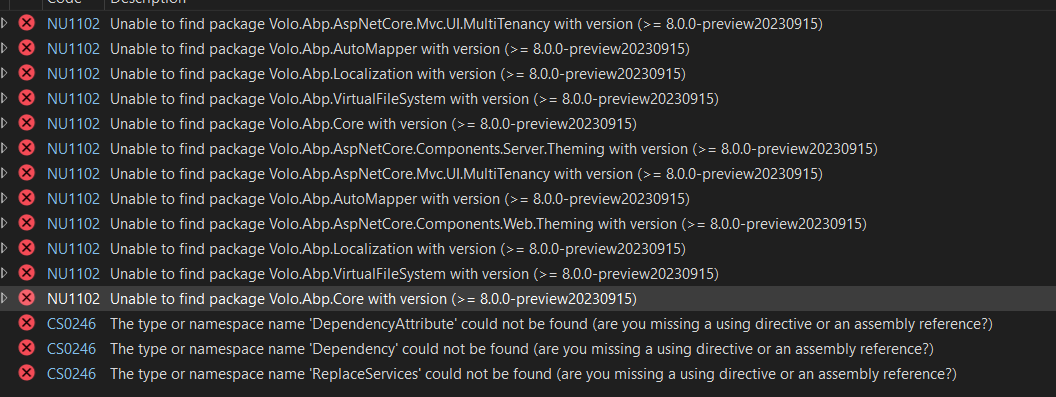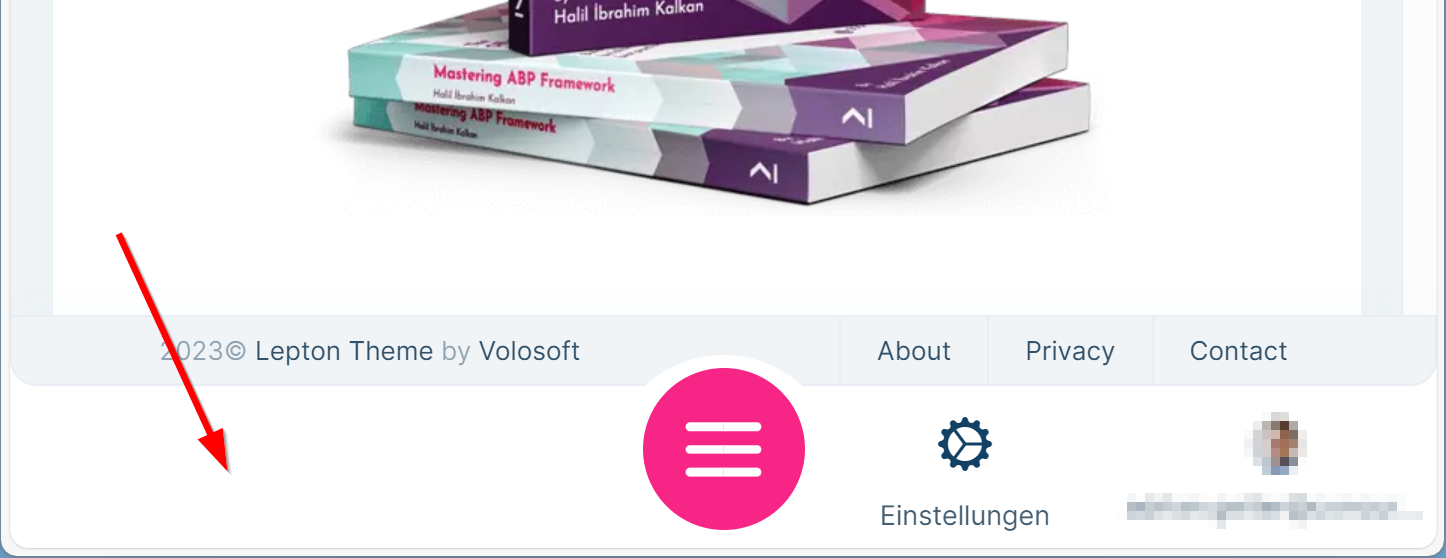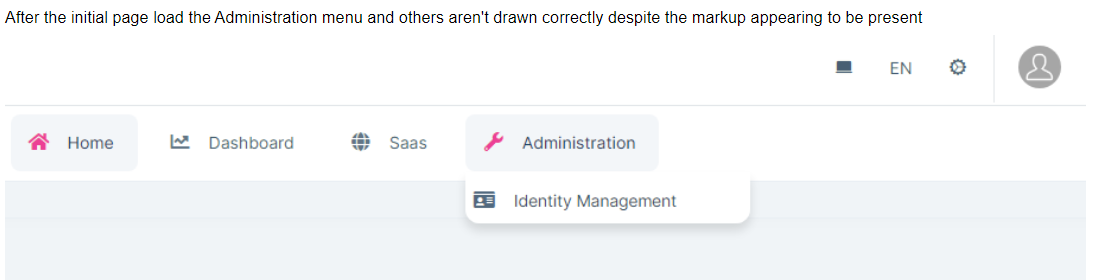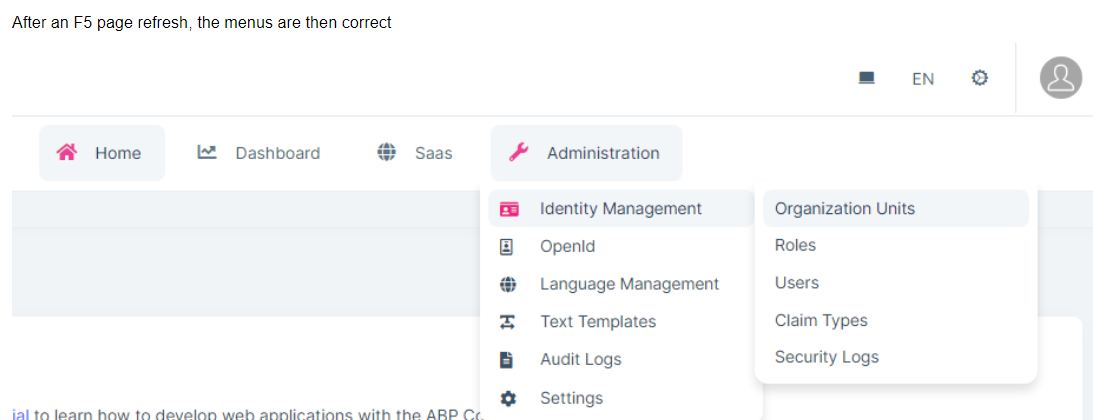⚡ Update ABP CLI and ABP Suite
dotnet tool update -g Volo.Abp.Cli
abp suite update
📗 Blog post
- https://blog.abp.io/abp/ABP.IO-Platform-7-3-RC-Has-Been-Published
- https://blog.abp.io/abp/ABP.IO-Platform-7-3-Final-Has-Been-Released
📘 Commercial release logs
- https://docs.abp.io/en/commercial/latest/release-notes
- https://commercial.abp.io/releases/
🔼 Migration guide from 7.2 to 7.3
- https://docs.abp.io/en/abp/7.3/Migration-Guides/Abp-7_3
✏️ Feel free to report any bugs, issues and problems.
25 Answer(s)
-
0
I cannot see the Guid Property Type when add new Property to the Entity. I can do before upgrading to 7.3.2 Thanks Dharma
-
0
Not sure if this is a bug or something but I can't for the life of me find where I can change the text ("ProjectName") here. Logo I know how to change.
It does not appear to use AppName or anything else I've found in the code? public class TodoManagerBrandingProvider : DefaultBrandingProvider { public override string AppName => "My new name here"; } -
0
Not sure if this is a bug or something but I can't for the life of me find where I can change the text ("ProjectName") here. Logo I know how to change.
It does not appear to use AppName or anything else I've found in the code? public class TodoManagerBrandingProvider : DefaultBrandingProvider { public override string AppName => "My new name here"; }Anyone still alive in here?
-
0
Not sure if this is a bug or something but I can't for the life of me find where I can change the text ("ProjectName") here. Logo I know how to change.
It does not appear to use AppName or anything else I've found in the code? public class TodoManagerBrandingProvider : DefaultBrandingProvider { public override string AppName => "My new name here"; }Anyone still alive in here?
hi, this is not a bug! To get help on this customization question, you can create a new ticket. this topic is only for bugs
-
0
Unable to upload profile picture Angular Project in My Account --> Profile Picture:
First experienced in our app, then replicated issue in scratch 7.3.2 project.
Error in browser
core.mjs:10171 ERROR TypeError: Cannot read properties of undefined (reading 'nativeElement') at volo-abp.ng.account-public.mjs:1758:60 at timer (zone.js:2367:41) at _ZoneDelegate.invokeTask (zone.js:402:31) at core.mjs:25893:55 at AsyncStackTaggingZoneSpec.onInvokeTask (core.mjs:25893:36) at _ZoneDelegate.invokeTask (zone.js:401:60) at Object.onInvokeTask (core.mjs:26194:33) at _ZoneDelegate.invokeTask (zone.js:401:60) at Zone.runTask (zone.js:173:47) at invokeTask (zone.js:483:34) -
0
Not sure if this is a bug or something but I can't for the life of me find where I can change the text ("ProjectName") here. Logo I know how to change.
It does not appear to use AppName or anything else I've found in the code? public class TodoManagerBrandingProvider : DefaultBrandingProvider { public override string AppName => "My new name here"; }Anyone still alive in here?
hi, this is not a bug! To get help on this customization question, you can create a new ticket. this topic is only for bugs
Thanks. Please point us towards where in the documentation we can find this and there should be no need for a new ticket. We tried to find it but couldn't.
-
0
Hi There,
ABP Suite does not work correctly in Firefox on MacOS. When navigating between the tabs of the entity creation dialog all entered data is lost on the previous tab. I've tested in Safari, Chrome & Edge and they are all fine, this only happens to firefox.
Kind Regards, AJ.
-
1
Not sure if this is a bug or something but I can't for the life of me find where I can change the text ("ProjectName") here. Logo I know how to change.
It does not appear to use AppName or anything else I've found in the code? public class TodoManagerBrandingProvider : DefaultBrandingProvider { public override string AppName => "My new name here"; }Anyone still alive in here?
hi, this is not a bug! To get help on this customization question, you can create a new ticket. this topic is only for bugs
If this is declared as not a bug, but trying the obvious doesn't' work, then it's a bug. Provide the work-around or fix the problem, please. Thanks ABP team. I know you are better than this smug reply to a real problem. Creating a ticket only to get a refund for not fixing what should work by design? Even the base class defaultbrandingprovider has these properties to override. Additionally, overriding in global css shouldn't have to be the solution when the defaultbrandingprovider exposes light logo dark logo and AppName
-
0
Not sure if this is a bug or something but I can't for the life of me find where I can change the text ("ProjectName") here. Logo I know how to change.
It does not appear to use AppName or anything else I've found in the code? public class TodoManagerBrandingProvider : DefaultBrandingProvider { public override string AppName => "My new name here"; }Anyone still alive in here?
hi, this is not a bug! To get help on this customization question, you can create a new ticket.
this topic is only for bugsIf this is declared as not a bug, but trying the obvious doesn't' work, then it's a bug. Provide the work-around or fix the problem, please. Thanks ABP team. I know you are better than this smug reply to a real problem. Creating a ticket only to get a refund for not fixing what should work by design? Even the base class defaultbrandingprovider has these properties to override. Additionally, overriding in global css shouldn't have to be the solution when the defaultbrandingprovider exposes light logo dark logo and AppName
Agreed. The provided answer so far seems more like "we don't know why it isn't working but we have bigger problems to focus on right now". This remains an unresolved bug until a solution is provided or instructions on how to do it. Thanks.
-
0
Not sure if this is a bug or something but I can't for the life of me find where I can change the text ("ProjectName") here. Logo I know how to change.
It does not appear to use AppName or anything else I've found in the code? public class TodoManagerBrandingProvider : DefaultBrandingProvider { public override string AppName => "My new name here"; }Anyone still alive in here?
hi, this is not a bug! To get help on this customization question, you can create a new ticket.
this topic is only for bugsIf this is declared as not a bug, but trying the obvious doesn't' work, then it's a bug. Provide the work-around or fix the problem, please. Thanks ABP team. I know you are better than this smug reply to a real problem. Creating a ticket only to get a refund for not fixing what should work by design? Even the base class defaultbrandingprovider has these properties to override. Additionally, overriding in global css shouldn't have to be the solution when the defaultbrandingprovider exposes light logo dark logo and AppName
Agreed. The provided answer so far seems more like "we don't know why it isn't working but we have bigger problems to focus on right now". This remains an unresolved bug until a solution is provided or instructions on how to do it. Thanks.
Apparently, that name is now hardcoded into the image which is also why changes to the AppName don't have any effect (as it used to have from what I can remember).
https://github.com/abpframework/abp/issues/17601
-
0
Not sure if this is a bug or something but I can't for the life of me find where I can change the text ("ProjectName") here. Logo I know how to change.
It does not appear to use AppName or anything else I've found in the code? public class TodoManagerBrandingProvider : DefaultBrandingProvider { public override string AppName => "My new name here"; }Anyone still alive in here?
hi, this is not a bug! To get help on this customization question, you can create a new ticket.
this topic is only for bugsIf this is declared as not a bug, but trying the obvious doesn't' work, then it's a bug. Provide the work-around or fix the problem, please. Thanks ABP team. I know you are better than this smug reply to a real problem. Creating a ticket only to get a refund for not fixing what should work by design? Even the base class defaultbrandingprovider has these properties to override. Additionally, overriding in global css shouldn't have to be the solution when the defaultbrandingprovider exposes light logo dark logo and AppName
Agreed. The provided answer so far seems more like "we don't know why it isn't working but we have bigger problems to focus on right now". This remains an unresolved bug until a solution is provided or instructions on how to do it. Thanks.
Apparently, that name is now hardcoded into the image which is also why changes to the AppName don't have any effect (as it used to have from what I can remember).
https://github.com/abpframework/abp/issues/17601
Adding in my +1 on this. The only way I've found to fix it is to update the css directly. Even more so if you want to change the branding on the auth server pages, as that's also not updating via the branding provider.
-
0
Bug since upgrading from 7.2 to 7.3, whenever we deploy to K8s the authorisation for a tiered blazor application fails.
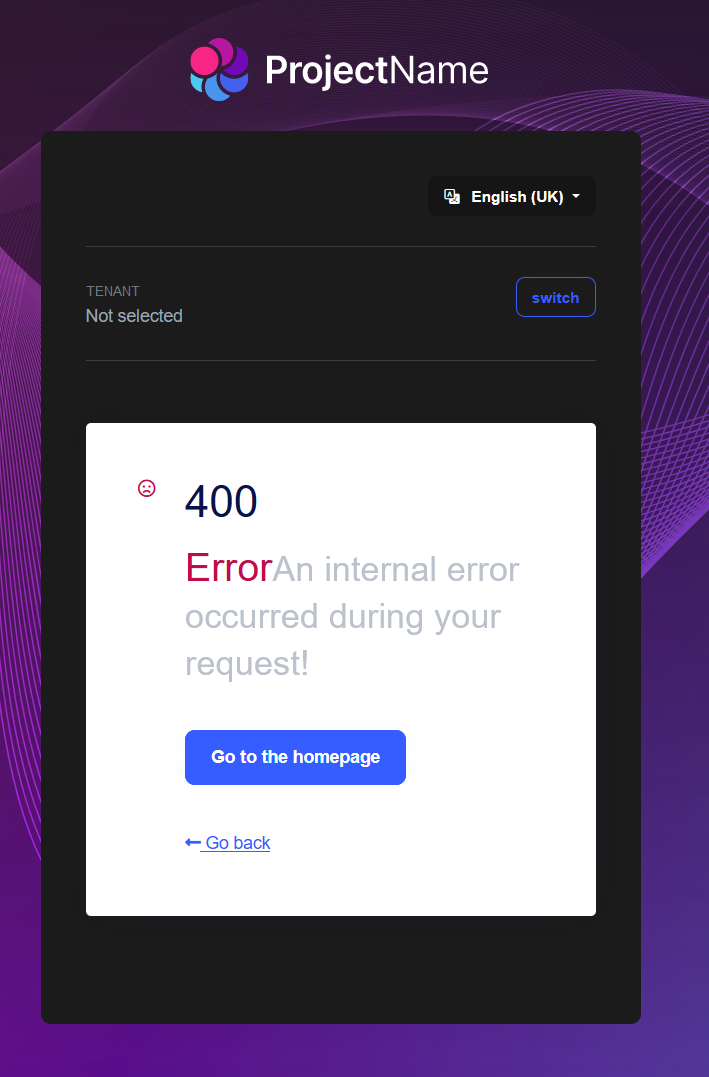 Looks like the HTTPS is being stripped out, but the helm charts used are exactly the same as they were in 7.2.
Could be a local environment issue, but I don't understand why it would have changed from a version flip.
Looks like the HTTPS is being stripped out, but the helm charts used are exactly the same as they were in 7.2.
Could be a local environment issue, but I don't understand why it would have changed from a version flip. -
0
-
0
Last bug on my list for now, When you update a project from 7.3.2 to 7.3.3 via ABP Suite, it updates the Lepton theme to the preview build (3. instead of 2.3.3), which breaks it. (along with a few other packages, but this is the big one)
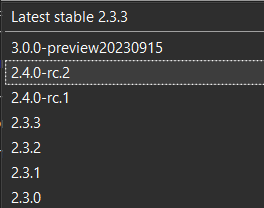
Not an issue if you manually downgrade from prereleases to stables it works fine, but the automatic process is supposed to stop this manual requirement :D
-
0
Unable to upload profile picture Angular Project in My Account --> Profile Picture:
First experienced in our app, then replicated issue in scratch 7.3.2 project.
Error in browser
core.mjs:10171 ERROR TypeError: Cannot read properties of undefined (reading 'nativeElement') at volo-abp.ng.account-public.mjs:1758:60 at timer (zone.js:2367:41) at _ZoneDelegate.invokeTask (zone.js:402:31) at core.mjs:25893:55 at AsyncStackTaggingZoneSpec.onInvokeTask (core.mjs:25893:36) at _ZoneDelegate.invokeTask (zone.js:401:60) at Object.onInvokeTask (core.mjs:26194:33) at _ZoneDelegate.invokeTask (zone.js:401:60) at Zone.runTask (zone.js:173:47) at invokeTask (zone.js:483:34)Thank you for reporting. This problem will be solved in version 7.4.
-
1
Unable to upload profile picture Angular Project in My Account --> Profile Picture:
First experienced in our app, then replicated issue in scratch 7.3.2 project.
Error in browser
core.mjs:10171 ERROR TypeError: Cannot read properties of undefined (reading 'nativeElement') at volo-abp.ng.account-public.mjs:1758:60 at timer (zone.js:2367:41) at _ZoneDelegate.invokeTask (zone.js:402:31) at core.mjs:25893:55 at AsyncStackTaggingZoneSpec.onInvokeTask (core.mjs:25893:36) at _ZoneDelegate.invokeTask (zone.js:401:60) at Object.onInvokeTask (core.mjs:26194:33) at _ZoneDelegate.invokeTask (zone.js:401:60) at Zone.runTask (zone.js:173:47) at invokeTask (zone.js:483:34)Hi can you add this code as a workaround, dont forget to delete when updated to 7.4
import { ProfilePictureComponent } from '@volo/abp.ng.account/public'; import Cropper from 'cropperjs/dist/cropper.esm.js'; ... { path: 'account', loadChildren: () => import('@volo/abp.ng.account/public').then(m => { ProfilePictureComponent.prototype.onSelectImage = async function (file:File) { this.selectedImage = await this.toBase64(file); this.cdRef.detectChanges(); if (this.cropper) this.cropper.destroy(); const previewSizes = [250, 150, 75]; const setImgUrls = () => { this.selectedImagePreviews.forEach((el, i) => { const width = previewSizes[i]; el.nativeElement.src = this.cropper.getCroppedCanvas({ width, height: width }).toDataURL(); }); }; this.cropper = new Cropper(this.selectedImgRef.nativeElement, { aspectRatio: 1, viewMode: 1, cropend: () => setImgUrls(), ready: () => setImgUrls(), }); } return m.AccountPublicModule.forLazy() }), }, -
0
Last bug on my list for now, When you update a project from 7.3.2 to 7.3.3 via ABP Suite, it updates the Lepton theme to the preview build (3. instead of 2.3.3), which breaks it. (along with a few other packages, but this is the big one)
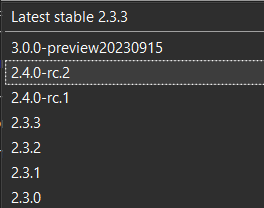
Not an issue if you manually downgrade from prereleases to stables it works fine, but the automatic process is supposed to stop this manual requirement :D
Thanks for reporting. We have already fixed this problem: https://github.com/abpframework/abp/pull/17344
-
0
New Blazor project made with LeptonX (7.3.3). MobileMenuSelector does not seem to work correctly anymore. Added it exactly as in the documentation, but the menu buttons are not displayed. If I remove this configuration, then it works (but I want to have other buttons in it). With MVC the same behavior, also does not work anymore. In version 7.2.2 it did work.
private void ConfigureTheme() { Configure<LeptonXThemeOptions>(options => { options.DefaultStyle = LeptonXStyleNames.System; }); Configure<LeptonXThemeMvcOptions>(options => { options.ApplicationLayout = LeptonXMvcLayouts.TopMenu; options.MobileMenuSelector = items => items.Where(x => x.MenuItem.Name == "Home"); }); Configure<LeptonXThemeBlazorOptions>(options => { options.Layout = LeptonXBlazorLayouts.TopMenu; options.MobileMenuSelector = items => items.Where(x => x.MenuItem.Name == "Home"); }); } -
0
Commercial LeptonX menu's not drawing properly for Blazor-Server when set to
TopMenuI'm mentioning this here for visibility, as we can see no sign of any Issue having been added to either the repo issues or milestones to address this as we reported it about a month ago in 7.3.2 and it still exists in 7.3.3 and also the current 7.4.0 release candidate, and the bot has unhelpfully locked the Support thread so we can no longer post there!
[LeptonX top menu issues #5635](https://support.abp.io/QA/Questions/5635/LeptonX-top-menu-issues)
I won't repeat all the details here as they are in the Support thread, but to summarize the menu's don't render correctly after logging in e.g.
It appears to be related to the delayed .css loading mechanism.
If someone could point us to an issue that we could at least monitor progress, it would be most helpful as we've had to drop back to the Lepton theme for all new development while this issue exists, and having no visibility of whether this is being addressed makes working with the ABP commercial framework rather difficult.
Thank you.
-
0
Commercial LeptonX menu's not drawing properly for Blazor-Server when set to
TopMenuI'm mentioning this here for visibility, as we can see no sign of any Issue having been added to either the repo issues or milestones to address this as we reported it about a month ago in 7.3.2 and it still exists in 7.3.3 and also the current 7.4.0 release candidate, and the bot has unhelpfully locked the Support thread so we can no longer post there!
[LeptonX top menu issues #5635](https://support.abp.io/QA/Questions/5635/LeptonX-top-menu-issues)
I won't repeat all the details here as they are in the Support thread, but to summarize the menu's don't render correctly after logging in e.g.
It appears to be related to the delayed .css loading mechanism.
If someone could point us to an issue that we could at least monitor progress, it would be most helpful as we've had to drop back to the Lepton theme for all new development while this issue exists, and having no visibility of whether this is being addressed makes working with the ABP commercial framework rather difficult.
Thank you.
I've noticed this problem too, just haven't been able to verify exactly when it occurs.
-
0
Hi, We've just fixed it and it'll be included in the next release
-
0
Hi, We've just fixed it and it'll be included in the next release
Hi, Thanks for the update, most appreciated. Please thank everyone for their hard work in fixing that, and we look forward to the next release.
-
0
Hi, We've just fixed it and it'll be included in the next release
Hi,
Could you please confirm what Release number that would be? because we've just tested Release 7.4.0 and the bug is still present!
Were you referring to the major version number which would make it the upcoming 8.0?
Thanks.
-
0
Hi, We've just fixed it and it'll be included in the next release
Hi,
Could you please confirm what Release number that would be? because we've just tested Release 7.4.0 and the bug is still present!
Were you referring to the major version number which would make it the upcoming 8.0?
Thanks.
I would also like to have an answer soon... in 7.4.0 it really still does not work. And for us it's getting urgent, because the final release is coming soon... Please try at least to give an answer!
-
0
Hi, We've just fixed it and it'll be included in the next release
Hi,
Could you please confirm what Release number that would be? because we've just tested Release 7.4.0 and the bug is still present!
Were you referring to the major version number which would make it the upcoming 8.0?
Thanks.
I would also like to have an answer soon... in 7.4.0 it really still does not work. And for us it's getting urgent, because the final release is coming soon... Please try at least to give an answer!
Hi ageiter,
I've added a new support ticket for this issue here as ABP may not be monitoring this 7.3.x thread, as 7.4.0 and now 7.4.1 have been released a few hours ago!
HTH