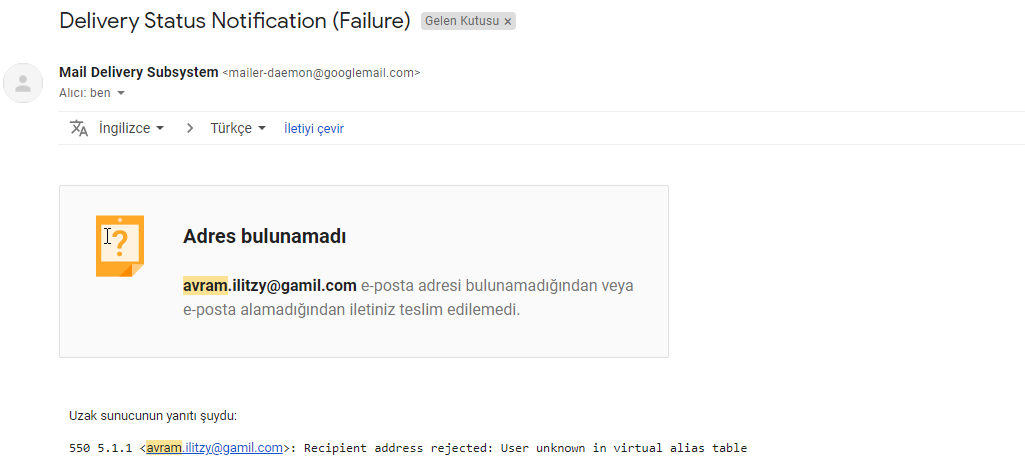Hi, i want to implementation to my abp application. my guide : https://docs.devexpress.com/XtraReports/401762/web-reporting/asp-net-core-reporting/document-viewer/quick-start/add-the-document-viewer-to-an-aspnet-core-application
How can I do this implementation in my abp application? I would be glad if you help. @cotur
Check the docs before asking a question: https://docs.abp.io/en/commercial/latest/ Check the samples, to see the basic tasks: https://docs.abp.io/en/commercial/latest/samples/index The exact solution to your question may have been answered before, please use the search on the homepage.
- ABP Framework version: v4.2.2
- UI type: MVC
- DB provider: EF Core
- Tiered (MVC) or Identity Server Separated (Angular): no
23 Answer(s)
-
0
Hi @serdar.genc
You can implement Devexpress components to your ABP Application in just 3 steps.
- Import npm packages correctly
- Write
Script&Stylecontributors - Import them to your razor pages
Import npm packages correctly
When you add npm packages to your
package.jsonin**.Webproject, you need to write mappings also to copy just required files in yourwwwrootfolder.After writing mappings, cast
gulpaction in command line.Write
Script&StylecontributorsWe've added packages correctly to wwwroot folder, then we can use them directly with
<abp-script & <abp-styletag helpers, but we may use those in different razor pages, so let's make reusable contributors.Import them to your razor pages
Done!
This step by step article (link) can help you to add any DevExtreme component to your application.
Please follow the article and use same things for
Document Viewer.If you get any trouble while implementing, just let me know.
-
0
The DevExtreme article is very excellent. I applied it without any problems. Thank you for that.
But Reporting ...
OK. here are my questions:
- To which project should I install 'DevExpress.AspNetCore.Reporting'? ***. Domain or ***. Web or ***.Application.Contracts ?
- package.json in **. Web, okay no problem.
- How can I define the following code in abp.resourcemapping.js? ...... { "outputFileName": "wwwroot / css / thirdparty.bundle.css", "inputFiles": [ "node_modules / jquery-ui-dist / jquery-ui.min.css", "node_modules / bootstrap / dist / css / bootstrap.min.css", "node_modules / devextreme / dist / css / dx.common.css", "node_modules / devextreme / dist / css / dx.light.css" ], "minify": { "enabled": false, "adjustRelativePaths": false } } .......
- and then gulp etc. OK. no problem.
- I have no idea how to use libman.json in abp. What should I do for libman.json?
-
0
Hi,
I think the reporting package (
DevExpress.AspNetCore.Reporting) will be used in**.Webproject. If you need the package classes or methods in other projects, just move the package to shared projects. For example, you need the package inApplication&Webproject, so install theDevExpress.Asp...Reportingpackage toApplication.Contractsproject.Here is the project graph: https://docs.abp.io/en/abp/latest/Domain-Driven-Design-Implementation-Guide#dependencies-of-the-projects-in-the-solution
About the 3. question:
"node_modules / jquery-ui-dist / jquery-ui.min.css", "node_modules / devextreme / dist / css / dx.common.css", "node_modules / devextreme / dist / css / dx.light.css"You don't need to create bundle for those, just use them seperately and include required them to your razor page, you can create a reusable script and style contributors.
mappings: { "@node_modules/devextreme/dist/**/*": "@libs/devextreme/", "@node_modules/jquery-ui-dist/jquery-ui.min.css": "@libs/jquery-ui-dist/jquery-ui.min.css", }Also please check the ABP Bundling-Minification & ABP Client Side Package Management
- Libman
We don't use libman, but as you see in the image below, the example is just moves some files from node_modules folder to under wwwroot folder like we did before.
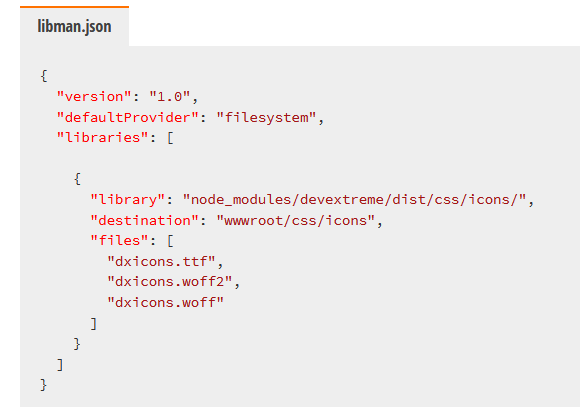
So we can create mapping for this also,
"@node_modules/devextreme/dist/css/icons/**/*": "wwwroot/icons/"after create mappings, do not forget to cast
gulpaction for your project. -
0
Greetings;
Have you been able to successfully implement DevExpress Reports inside abp.io (commecial). I've followed the directions as best as possible (for implementing DevExtreme controls), but still can't view a report.
Im not sure if it's something with the last part (making changes to the Startup.cs) class...
Do you have any commens, suggestions, or dare say, some documentation?
Any help would be greatly appreicated.
--Dave davidc@educlarity.com
-
0
It looks as if the app is not looking for the fonts in /wwwroot/icons as cotur noted above
So we can create mapping for this also,
"@node_modules/devextreme/dist/css/icons/**/*": "wwwroot/icons/"
These are the error messages Im receiving below.
So I changed it to
"@node_modules/devextreme/dist/css/icons/**/*": "@libs/devextreme/css/icons/"
--error messages
GEThttps://localhost:44375/libs/devextreme/css/icons/dxicons.woff2 [HTTP/2 404 Not Found 121ms]
downloadable font: download failed (font-family: "DXIcons" style:normal weight:400 stretch:100 src index:2): status=2147746065 source: https://localhost:44375/libs/devextreme/css/icons/dxicons.woff2 GEThttps://localhost:44375/libs/devextreme/css/icons/dxicons.woff [HTTP/2 404 Not Found 33ms]
GEThttps://localhost:44375/libs/devextreme/css/icons/dxicons.ttf [HTTP/2 404 Not Found 26ms]
downloadable font: download failed (font-family: "DXIcons" style:normal weight:400 stretch:100 src index:3): status=2147746065 source: https://localhost:44375/libs/devextreme/css/icons/dxicons.woff downloadable font: download failed (font-family: "DXIcons" style:normal weight:400 stretch:100 src index:4): status=2147746065 source: https://localhost:44375/libs/devextreme/css/icons/dxicons.ttf
-
0
The error that I am receiving is as follows:
POSThttps://localhost:44375/DXXRDV [HTTP/2 500 Internal Server Error 170ms]
POST https://localhost:44375/DXXRDV Status500 Internal Server Error VersionHTTP/2 Transferred346 B (132 B size) Referrer Policystrict-origin-when-cross-origin
_abperrorformat true content-type application/json; charset=utf-8 date Tue, 20 Apr 2021 00:25:07 GMT server Microsoft-IIS/10.0 X-Firefox-Spdy h2 x-powered-by ASP.NET
Accept / Accept-Encoding gzip, deflate, br Accept-Language en-US,en;q=0.5 Connection keep-alive Content-Length 302 Content-Type application/x-www-form-urlencoded; charset=UTF-8 Cookie .AspNetCore.Antiforgery.XO8D3hq-S8g=CfDJ8K9HF9cs-6FAs_eT0iSMR9cnFcEWleCVC9hZJtTpz7iQW7y-zFByPHMIiHpk6V3evq2-fHQRtOOlL-yzqywhV2nNWTkbIUlenT_eKnBq0V764WKeaIfgNqq-NygWt56pt2aJk2e9QhbFb46dZJkwBwk; XSRF-TOKEN=CfDJ8K9HF9cs-6FAs_eT0iSMR9fo453o4ScMZoVSPWWZ6keNkMcoHnlKmaw4-SJ8yjMwdTiwAyKwp6o_4J0UV3c6i1L0vJBoUcdPZOhhMHLKNhgLLIwWFS2CtO0UWPO66tT_zJhpAH0iE7NO7GCoIR3ewk Host localhost:44375 Origin https://localhost:44375 Referer https://localhost:44375/Reports RequestVerificationToken CfDJ8K9HF9cs-6FAs_eT0iSMR9f7JEIBBnxi0kGDMwV1_YA9_UfhcWLrIqznO-QqWnoYeG2NZDC0NgCZlms1ZCoFiphPt6fMywM5c_db9ZdNNSdVq35Gs8P0bE4NhXgh8XvEPaEV7-OWfzkbFNwFiBLcQwI TE Trailers User-Agent Mozilla/5.0 (Windows NT 10.0; Win64; x64; rv:87.0) Gecko/20100101 Firefox/87.0
X-Requested-With XMLHttpRequestCannot create a document for the current report: [object Object] dx-analytics-core.min.js:8:149298
-
0
Hello David. I will send you a sample project that DevExpress has been fully implemented.
-
0
Hello David. I will send you a sample project that DevExpress has been fully implemented.
I'd love this project too :)
-
0
Hi support, I added Devexpress Reporting tool to my project.No problem.For example, there is a getall method in ProductAppService. I cannot give this method to Devexpress's object datasource as a data source.
https://docs.devexpress.com/XtraReports/17784/detailed-guide-to-devexpress-reporting/bind-reports-to-data/business-object/bind-a-report-to-an-object-data-source
As a result, I want to show my report in angular ui using the services in the project.
I would be glad if you share the methods you know.
thanks your answers.
-
0
Hello David. I will send you a sample project that DevExpress has been fully implemented.
I'd love this project too :)
Email?
-
0
Hi support, We need help with how to export services within the abp framework (for example getAll method in productapp service), Devexpress reporting tool as datasource. I would appreciate if you share an example project.
https://github.com/DevExpress-Examples/Reporting-Entity-Framework-Core-In-AspNet-Core https://github.com/DevExpress-Examples/AspNetCore.Reporting.BestPractices/tree/20.2.3+/AspNetCore.Reporting.Angular
I tried to implement the examples here, but when using abp services, I also get an error on dependency injection.
thank you for your help.
-
0
Anyone with code for a sample?
-
0
Hi There! Can you share the error you're getting? As far as I know any service you create in your application project that ends in AppService is automatically exposed so you can consume it from your web project.
-
0
Hi @rcalv002, thanks your answer.
https://github.com/DevExpress-Examples/AspNetCore.Reporting.BestPractices/tree/20.2.3+/AspNetCore.Reporting.Angular
I don't know how the example in this link is implemented into the abp commercial framework. It would be great if an example is shared on this subject.
-
0
@gvnuysal what's exception trace? can you write in details the reproduce steps.
-
0
Hi @alper, I create my report file with Datawizard as follows.
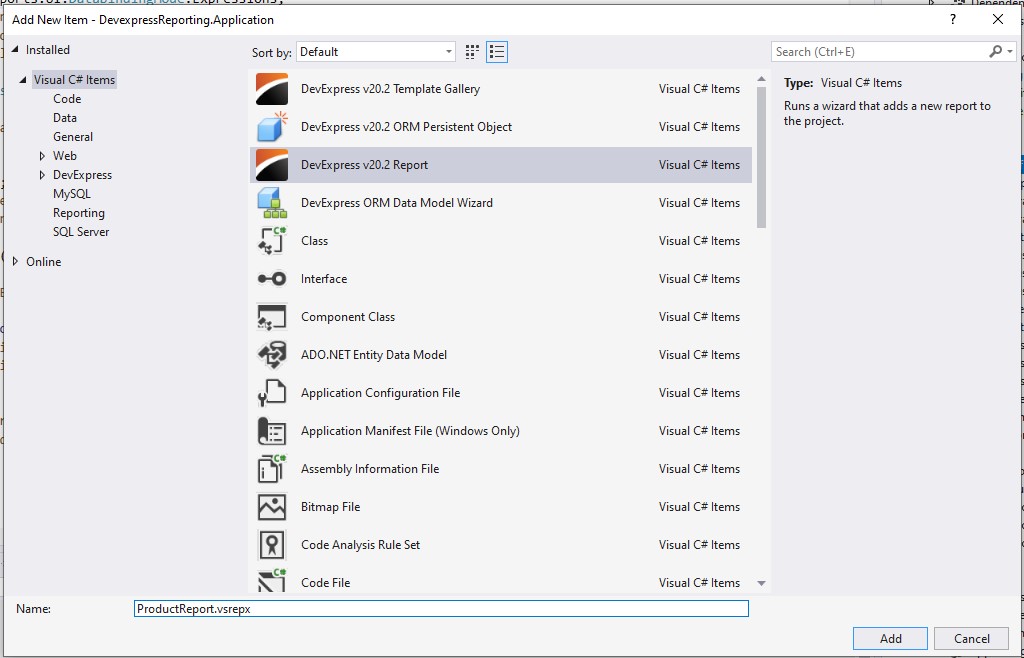
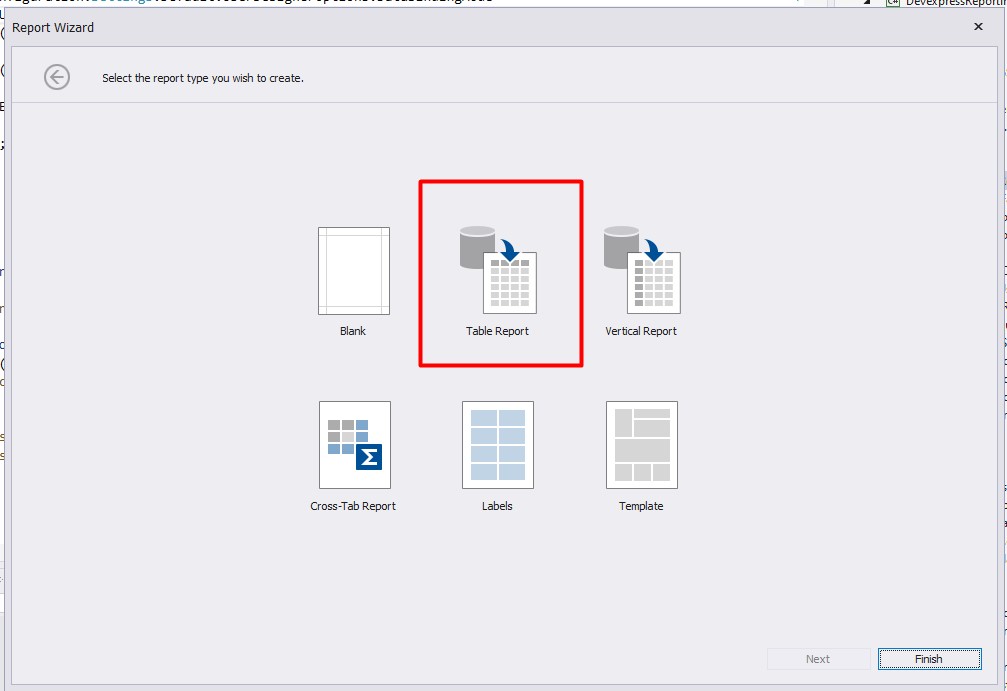
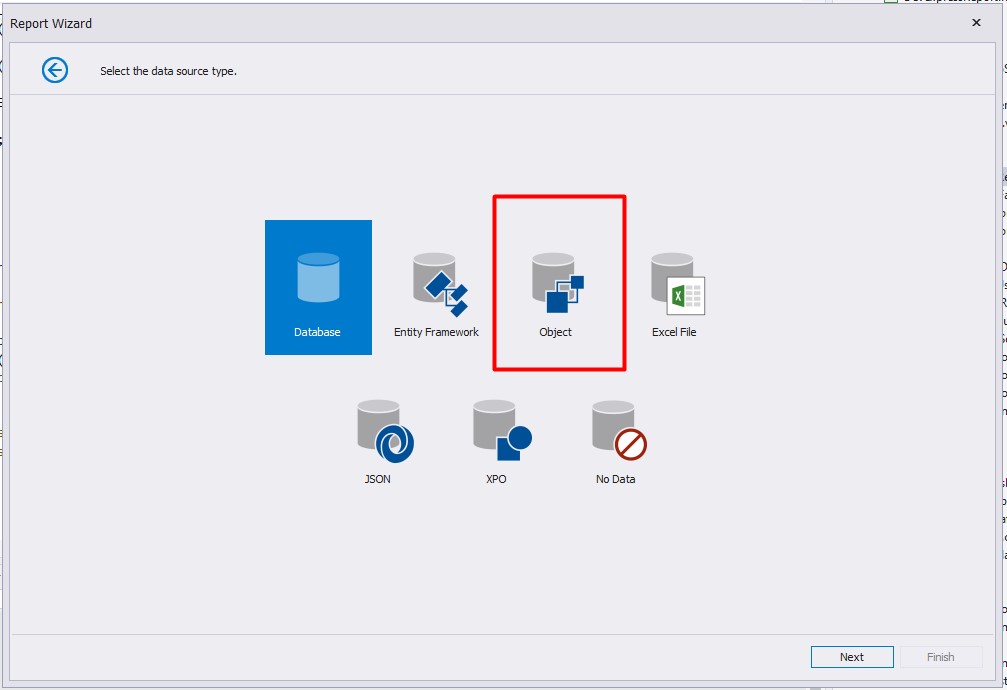
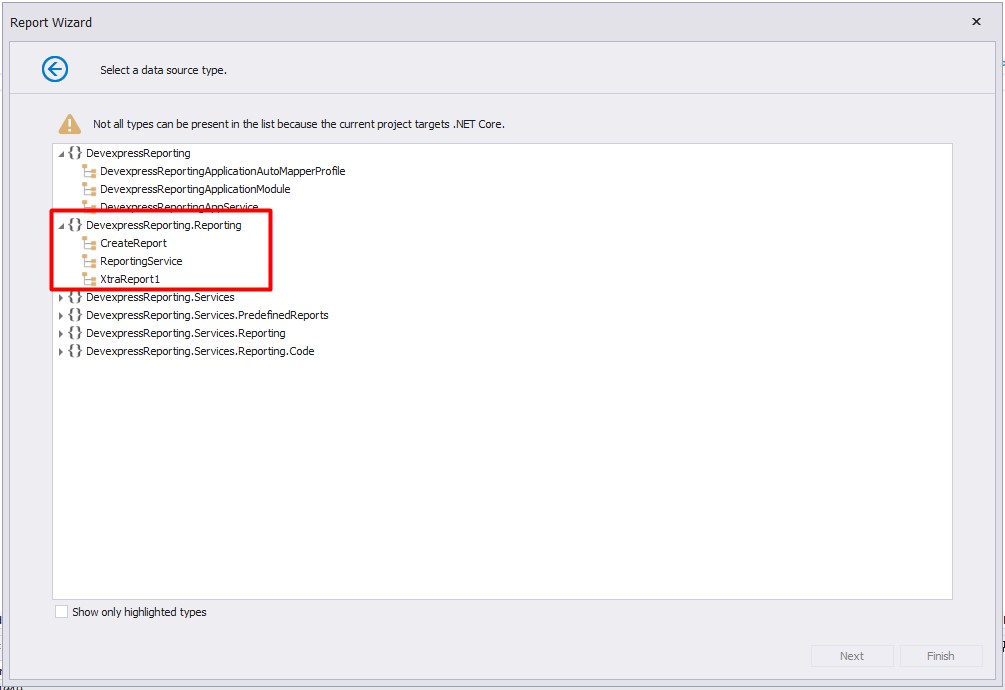
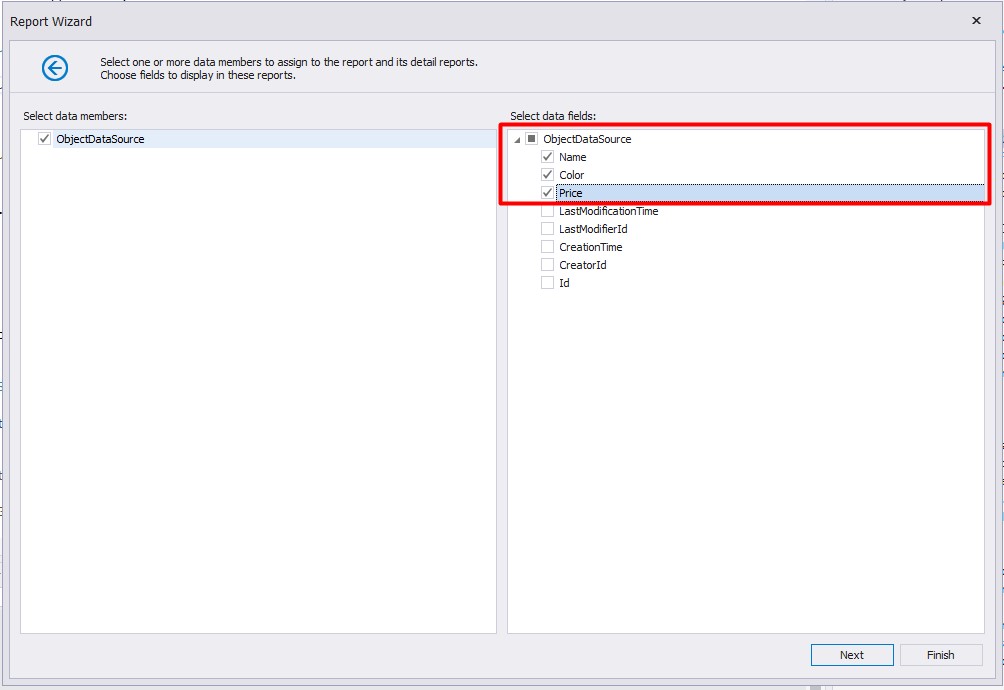
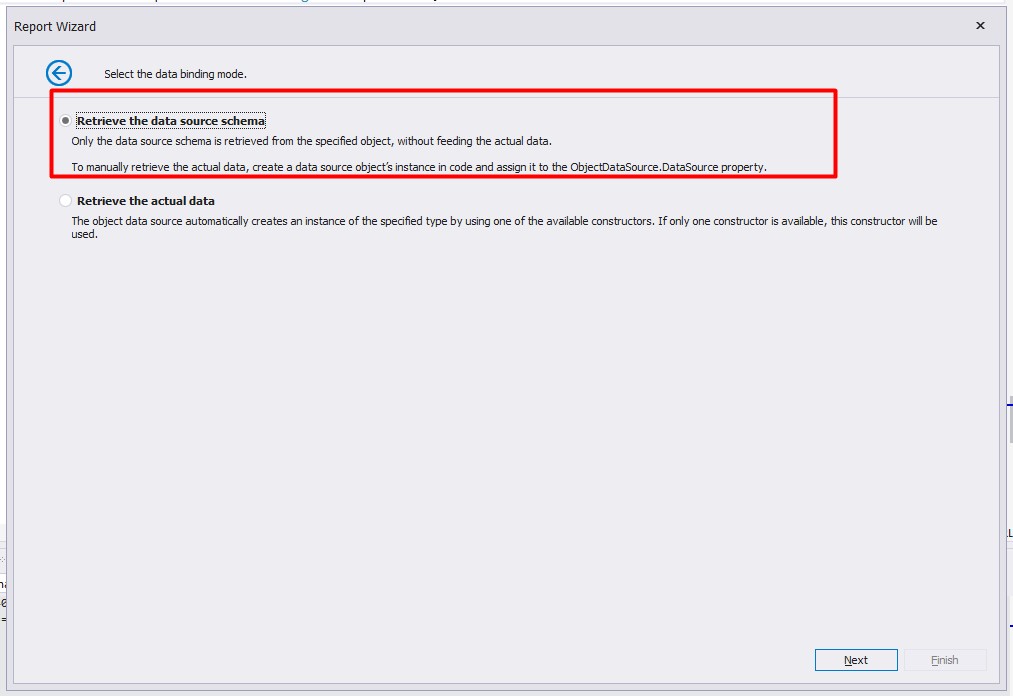
I did not transfer data to the report file I prepared using abp services. It will be nice if an article or document is published on your site.
namespace DevexpressReporting.Reporting { public class ReportingService:ITransientDependency { private IProductRepository _productAppService; public ReportingService(IProductRepository productAppService) { _productAppService = productAppService; // for _productAppService (null variable occurs) } public List<Product> GetProducts() { return _productAppService.ToList(); } } public class CreateReport { private ReportingService _reportingService; public CreateReport(ReportingService reportingService) { _reportingService = reportingService; } public List<Product> GetReport() { return _reportingService.GetProducts(); } } }When I export GetProduct () in the ReportingService class as datasource, I get a Null reference error. It will be nice if a document is published for Angular and .Net core
-
0
but ReportingService is not an ApplicationService also CreateReport is not registered to Dependency Injection. This is not related to DevExpress. Even you run this code with Postman you'll get error. Use ABP Suite to create your service and try to consume it.
-
0
Hello David. I will send you a sample project that DevExpress has been fully implemented.
Hello serdar.genc@talentra.net, Could you be so kind as to send me a sample of the implementation as well (avram.ilitzy@gmail.com). I am stuck with a 400 error at DXXRDV. Thank you in advance!
-
0
Hello David. I will send you a sample project that DevExpress has been fully implemented.
Hello serdar.genc@talentra.net, Could you be so kind as to send me a sample of the implementation as well (avram.ilitzy@gmail.com). I am stuck with a 400 error at DXXRDV.
Thank you in advance!Hi Avram, ok i will send but this weekend, is it ok for you ? i am very busy today.sory.
-
0
Whenever it will be possible. Sorry for the late answer, but I was out for the weekend. Have a great week and thank you again!
-
0
Hi serdar.genc@talentra.net,, Please don't forget about me (avram.ilitzy@gamil.com)! Thank you in advance!
-
0
-
0
override devex api controllers
using System.Threading.Tasks; using DevExpress.AspNetCore.Reporting.WebDocumentViewer; using DevExpress.AspNetCore.Reporting.WebDocumentViewer.Native.Services; using Kuys.Shared.AspNetCore.DevExp.Reporting.HttpApi.Services; using Microsoft.AspNetCore.Authorization; using Microsoft.AspNetCore.Http; using Microsoft.AspNetCore.Mvc; namespace Kuys.Shared.AspNetCore.DevExp.Reporting.HttpApi.Controllers { [ApiExplorerSettings(IgnoreApi = true)] [Route("DXXRDV")] public class CustomWebDocumentViewerController : WebDocumentViewerController { private readonly IExportResultProvider _exportResultProvider; public CustomWebDocumentViewerController( IWebDocumentViewerMvcControllerService controllerService, IExportResultProvider exportResultProvider) : base(controllerService) { _exportResultProvider = exportResultProvider; } [Authorize] [Route("Invoke")] public override Task<IActionResult> Invoke() { return base.Invoke(); } [HttpPost] [Route("GetExportResult")] public ActionResult GetExportResult(string token) { ExportResult exportResult; if (!_exportResultProvider.TryGetExportResult(token, out exportResult)) { return StatusCode(StatusCodes.Status404NotFound, "Exported document was not found. Try to export the document once again."); } var fileResult = File(exportResult.GetBytes(), exportResult.ContentType); if (exportResult.ContentDisposition != System.Net.Mime.DispositionTypeNames.Inline) { fileResult.FileDownloadName = exportResult.FileName; } return fileResult; } } }startup settings
using DevExpress.AspNetCore; using DevExpress.AspNetCore.Reporting; using DevExpress.AspNetCore.Reporting.WebDocumentViewer; using DevExpress.DataAccess; using DevExpress.XtraReports.Web.Extensions; using DevExpress.XtraReports.Web.ReportDesigner.Services; using DevExpress.XtraReports.Web.WebDocumentViewer; using Kuys.Framework.Reporting; using Kuys.Shared.AspNetCore.DevExp.Reporting.HttpApi.Services; using Microsoft.Extensions.Configuration; using Microsoft.Extensions.DependencyInjection; using System; using System.Collections.Generic; using System.Linq; using System.Text; using Volo.Abp; using Volo.Abp.AspNetCore.Mvc.AntiForgery; using Volo.Abp.Modularity; namespace Kuys.Shared.AspNetCore.DevExp.Reporting.HttpApi { [DependsOn(typeof(KuysFrameworkReportingModule))] public class KuysSharedAspNetCoreDevExpReportingHttpApiModule : AbpModule { public override void ConfigureServices(ServiceConfigurationContext context) { Configure<AbpAntiForgeryOptions>(options => { options.AutoValidateFilter = type => !type.Namespace.StartsWith("Kuys.Shared.AspNetCore.DevExp.Reporting.HttpApi"); }); context.Services.AddDevExpressControls(); context.Services.AddMvcCore().ConfigureApplicationPartManager(x => { var parts = x.ApplicationParts; var aspNetCoreReportingAssemblyName = typeof(WebDocumentViewerController).Assembly.GetName().Name; var reportingPart = parts.FirstOrDefault(part => part.Name == aspNetCoreReportingAssemblyName); if (reportingPart != null) { parts.Remove(reportingPart); } }); context.Services.ConfigureReportingServices(configurator => { configurator.ConfigureWebDocumentViewer(viewerConfigurator => { viewerConfigurator.UseCachedReportSourceBuilder(); }); }); context.Services.AddTransient<ReportStorageWebExtension, CustomReportStorage>(); context.Services.AddScoped<IWebDocumentViewerReportResolver, CustomWebDocumentViewerReportResolver>(); context.Services.AddScoped<ObjectDataSourceInjector>(); context.Services.AddScoped<PreviewReportCustomizationService, CustomPreviewReportCustomizationService>(); context.Services.AddScoped<IWebDocumentViewerExportResultUriGenerator, CustomWebDocumentViewerExportResultUriGenerator>(); context.Services.AddScoped<IExportResultProvider, CustomWebDocumentViewerExportResultUriGenerator>(); } public override void OnApplicationInitialization(ApplicationInitializationContext context) { var app = context.GetApplicationBuilder(); app.UseDevExpressControls(); } } }