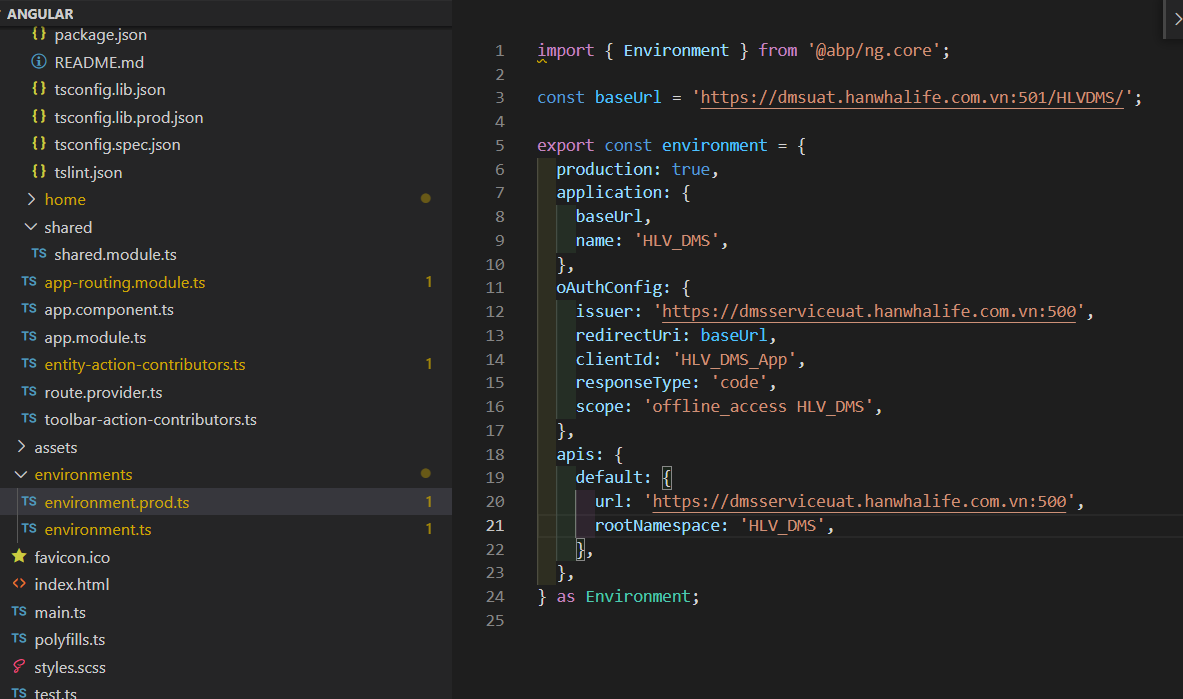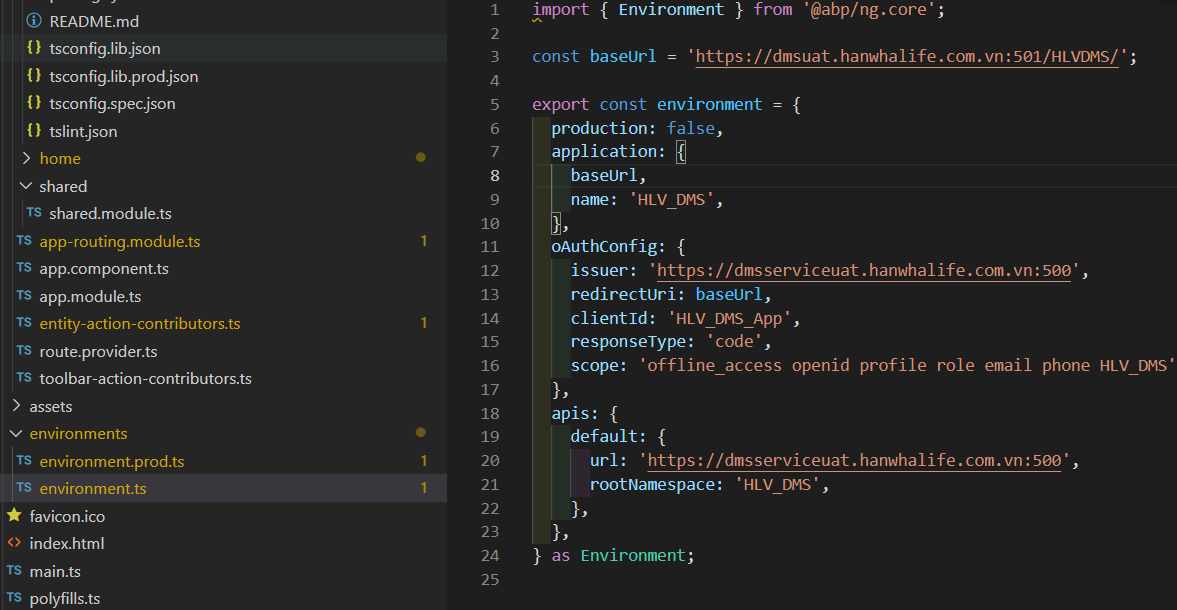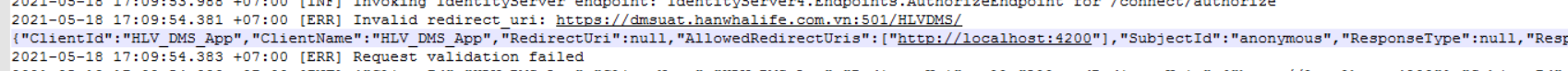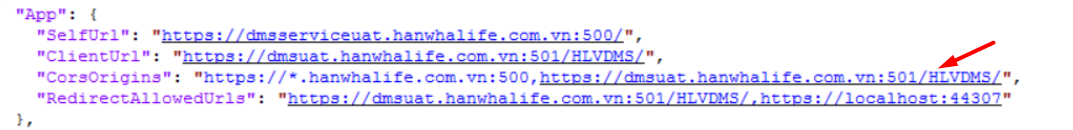Dear support team,
I host Angular into IIS: https://dmsuat.hanwhalife.com.vn:501/HLVDMS/
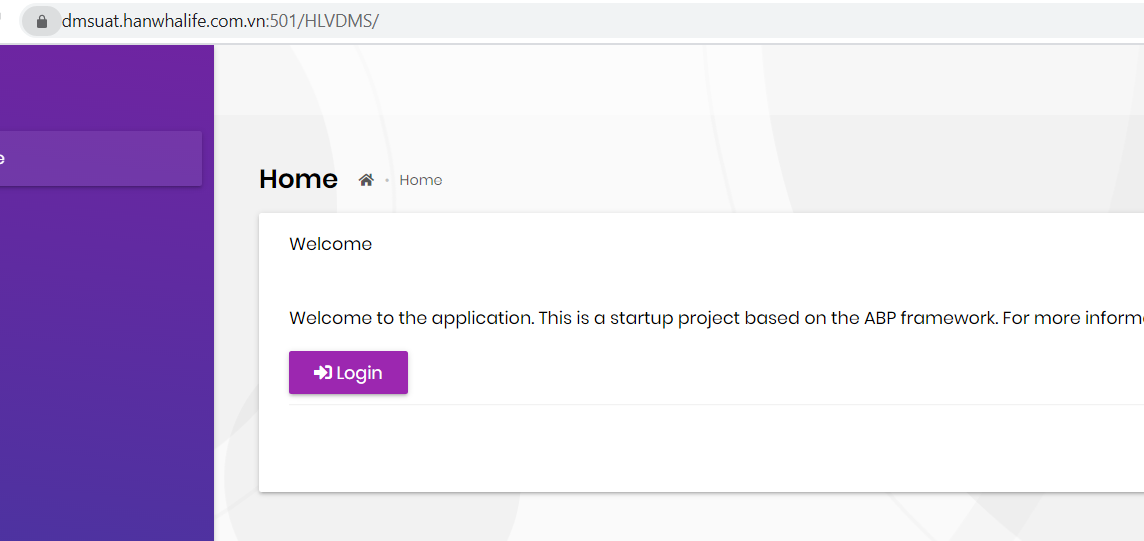 When i click Login, redirect to service like this
When i click Login, redirect to service like this
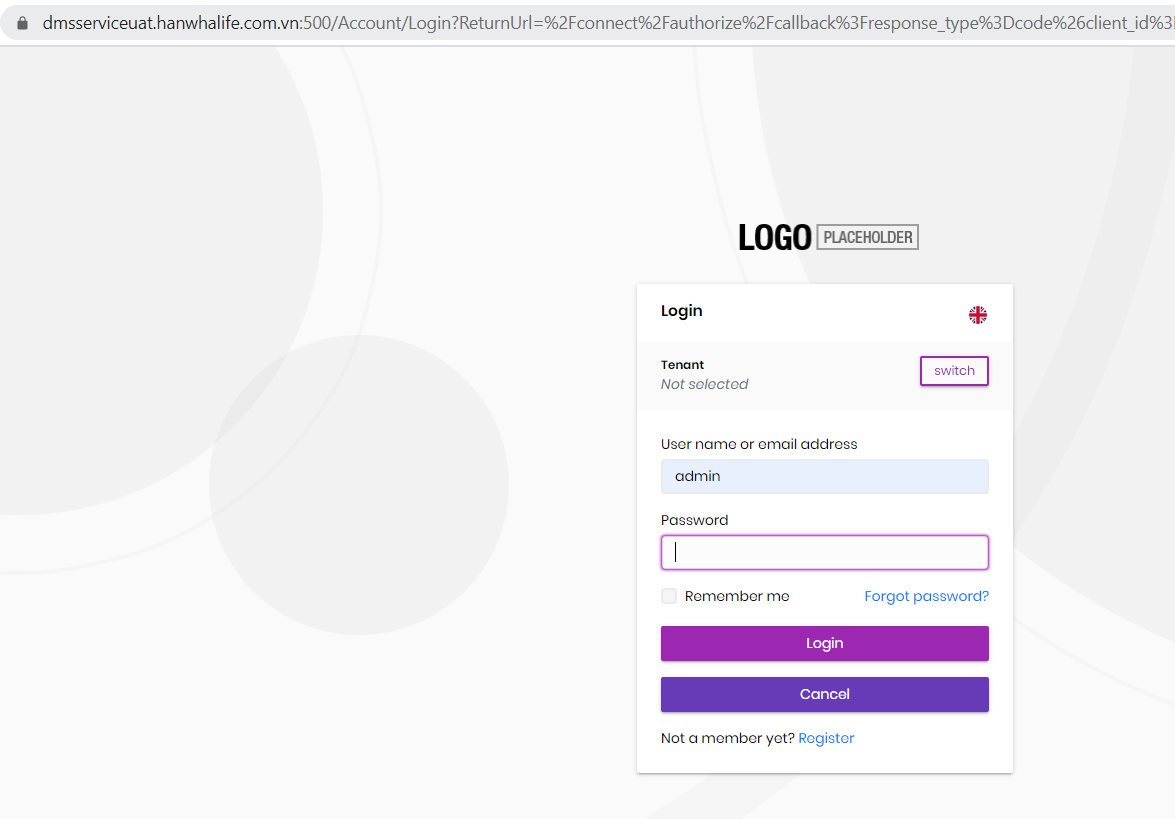 But when i login website redirect to localhost:4200
But when i login website redirect to localhost:4200
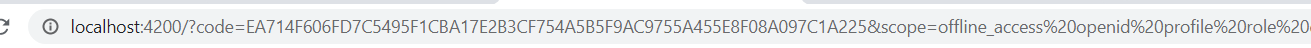 I have update appsettings.json like this
I have update appsettings.json like this
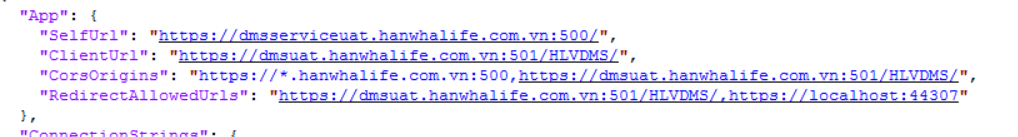 I don't understand why service redirect to localhost:4200
Please show me how to fix it
I don't understand why service redirect to localhost:4200
Please show me how to fix it
- ABP Framework version: v4.2.2
- UI type: Angular
- DB provider: EF Core
- Tiered (MVC) or Identity Server Separated (Angular): no
- Exception message and stack trace:
- Steps to reproduce the issue:
7 Answer(s)
-
0
Hello,
Could you please share your
environment.tsandenvironment.prod.tsfiles omitting confidential information? -
0
-
0
Could you please check the table
IdentityServerClientRedirectUrisin your prod database?Also, I've noticed that your
environment.tslooks like yourenvironment.prod.ts.environment.tsis used when running your application withng serve.environment.prod.tsis used when you runng build --prod. Having the same entries for both could cause some confusion. -
0
Could you please check the table
IdentityServerClientRedirectUrisin your prod database?Also, I've noticed that your
environment.tslooks like yourenvironment.prod.ts.environment.tsis used when running your application withng serve.environment.prod.tsis used when you runng build --prod. Having the same entries for both could cause some confusion.Thanks bunyamin,
I updated database and i have a new error when login. Please show me how to fix it
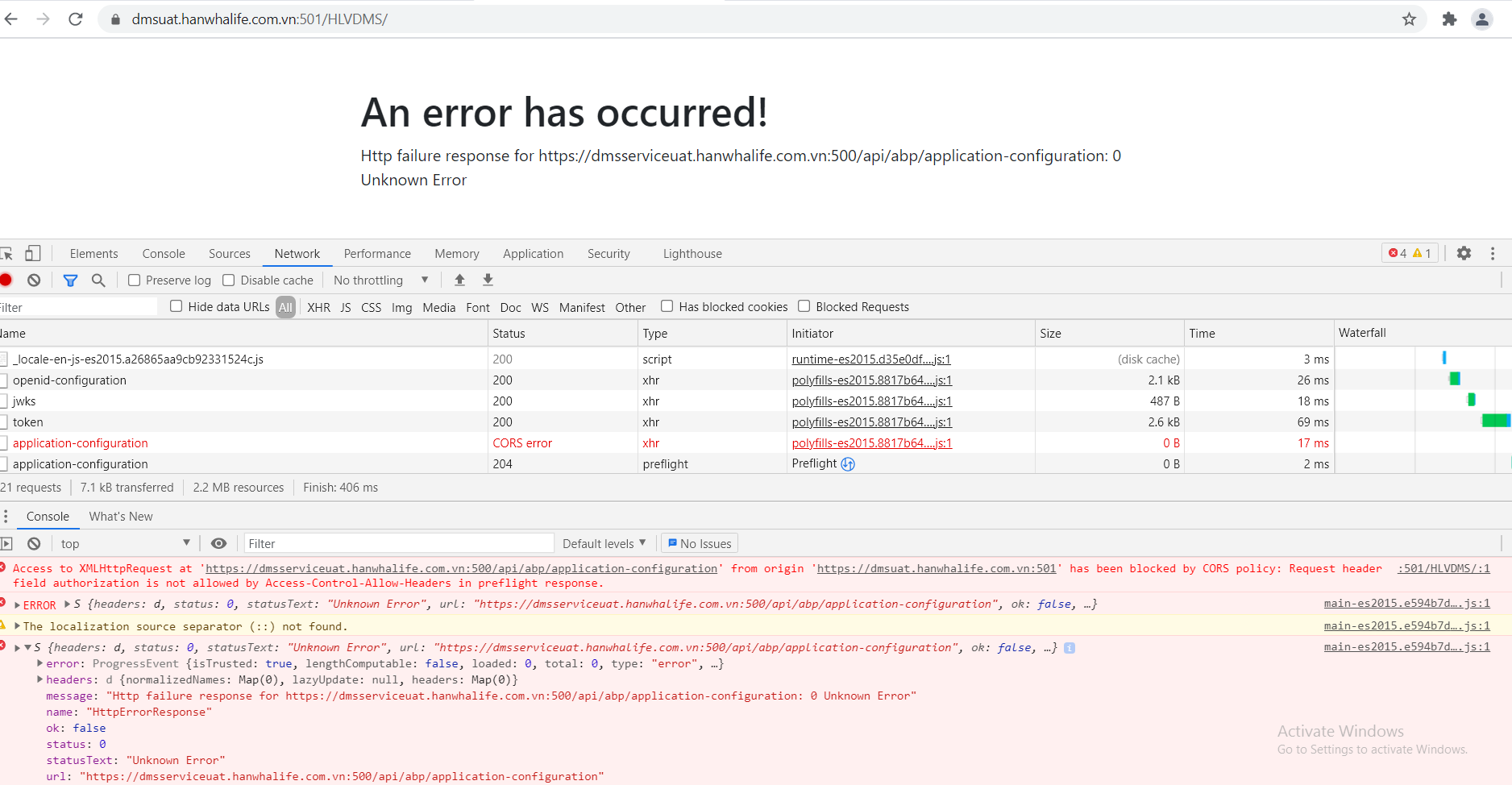
-
0
It seems that you encountered a CORS error. Please check the
IdentityServerClientCorsOriginstable and make sure thatdmsaut.hanwhalife.com.vn:501is within allowed CORS origins. -
0
It seems that you encountered a CORS error. Please check the
IdentityServerClientCorsOriginstable and make sure thatdmsaut.hanwhalife.com.vn:501is within allowed CORS origins.Dear bunyamin,
Thanks you for your answer quickly. I have already update IdentityServerClientCorsOrigins table but the error still in here
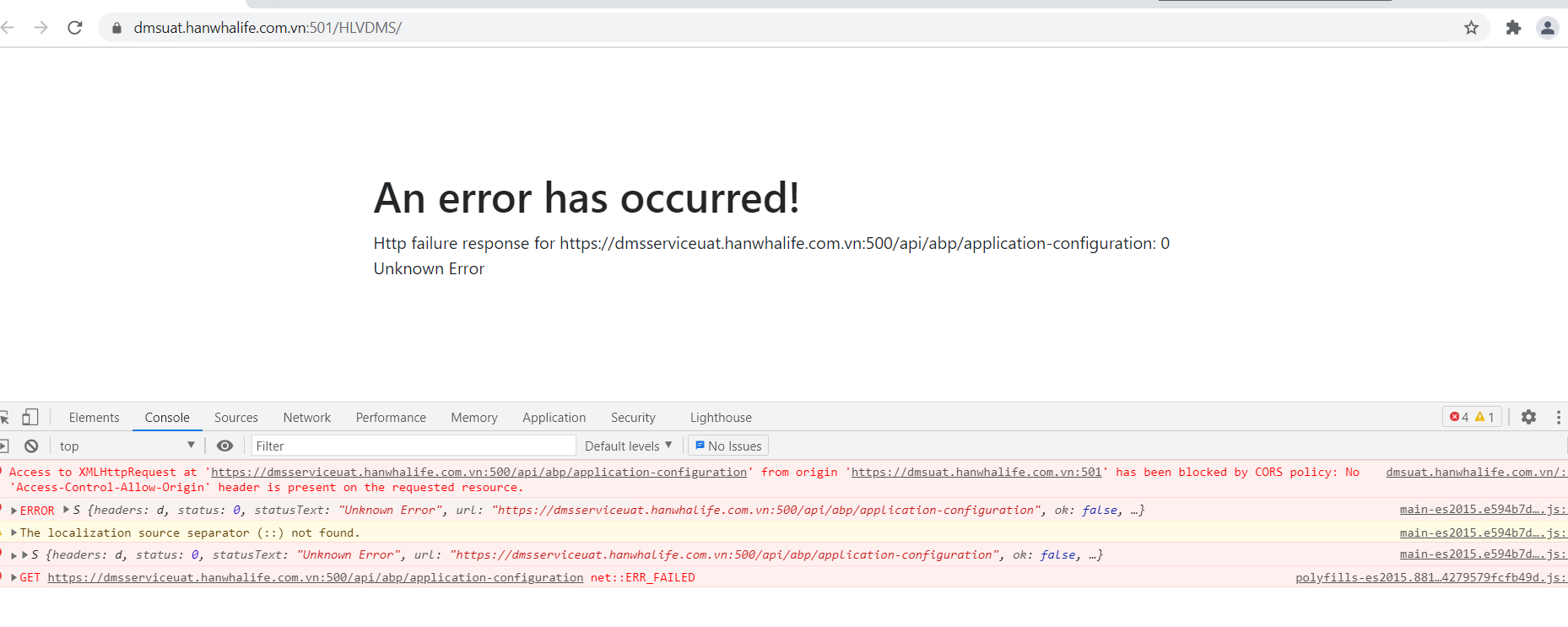
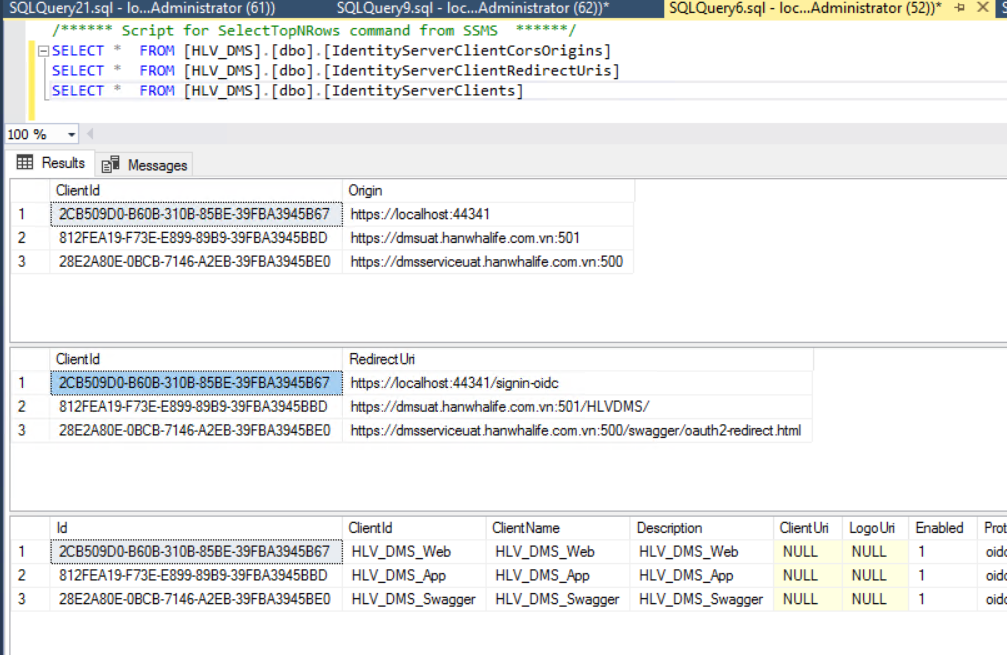
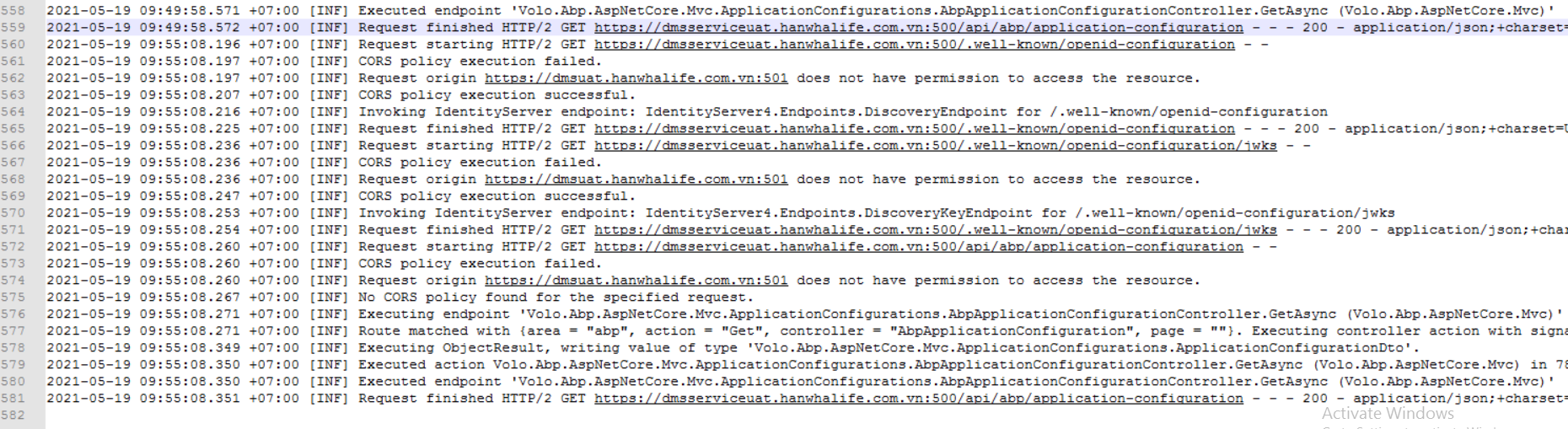
Where else can i check?
-
0