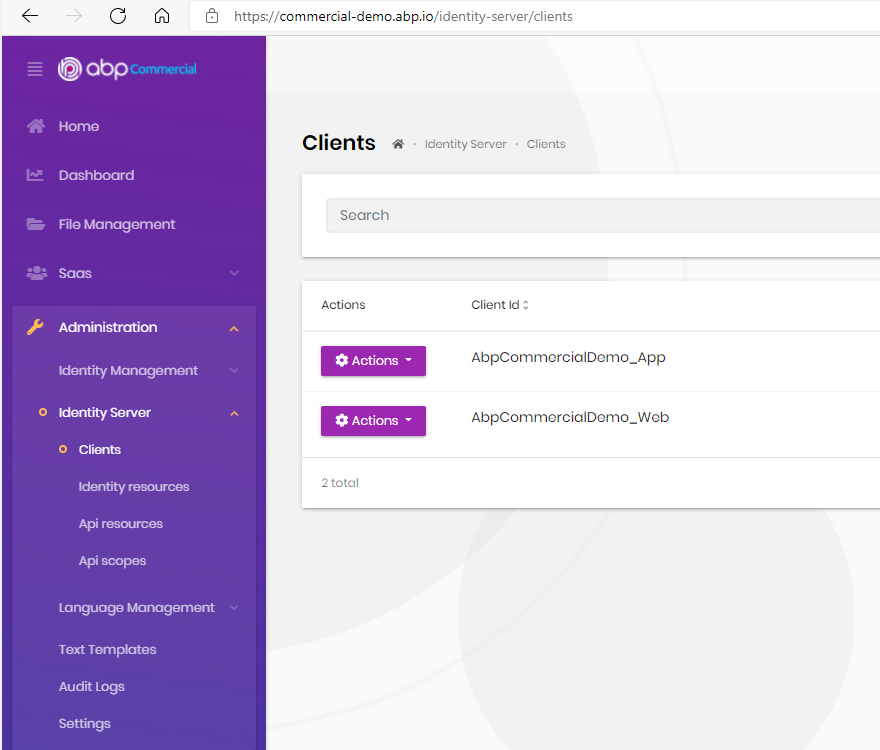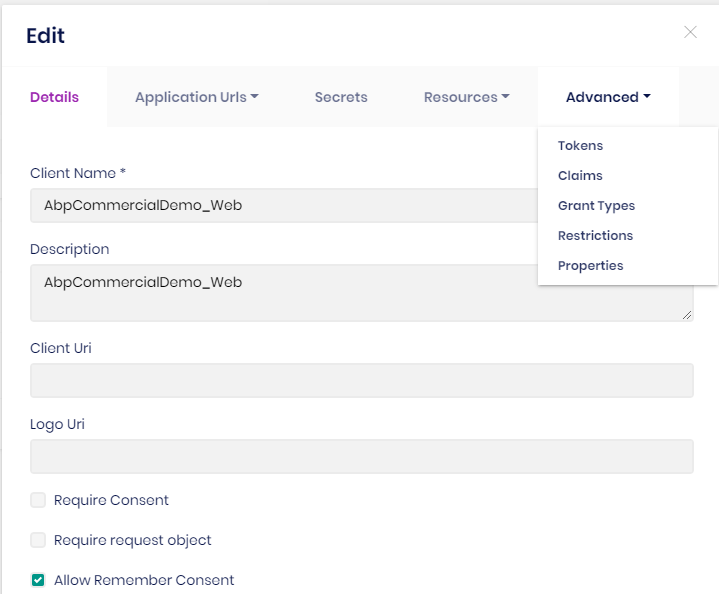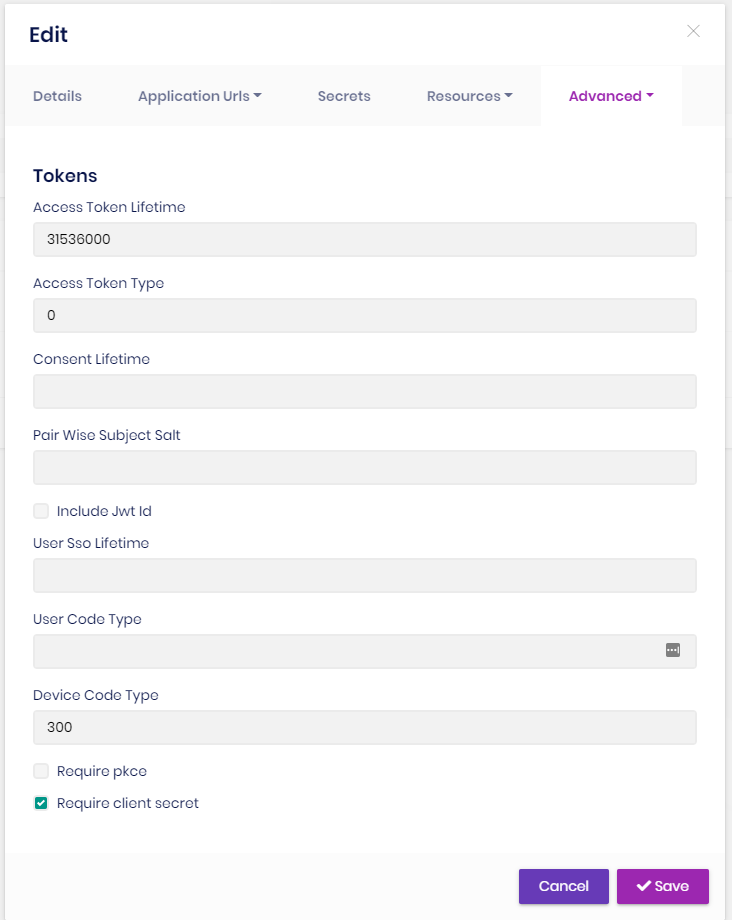0
annguyentps created
ABP Framework version: v4.1.2 UI type: Angular DB provider: EF Core
We open a new tab and login to the app, then we close that tab. Wait 35 minutes (token lifetime is 30 minutes) then reopen the tab that we just closed, we can still access to the app. Or I left session open overnight, and the next morning I was still able to continue working on it. How can automatically logout after a while of not using the app?
4 Answer(s)
-
0
-
0
I tried to change the token lifetime before.
-
0
the cookies are stored for only active session. when you close the window, it becomes invalid. users must check "remember me" to have a persistent session.
-
0
This question has been automatically marked as stale because it has not had recent activity.