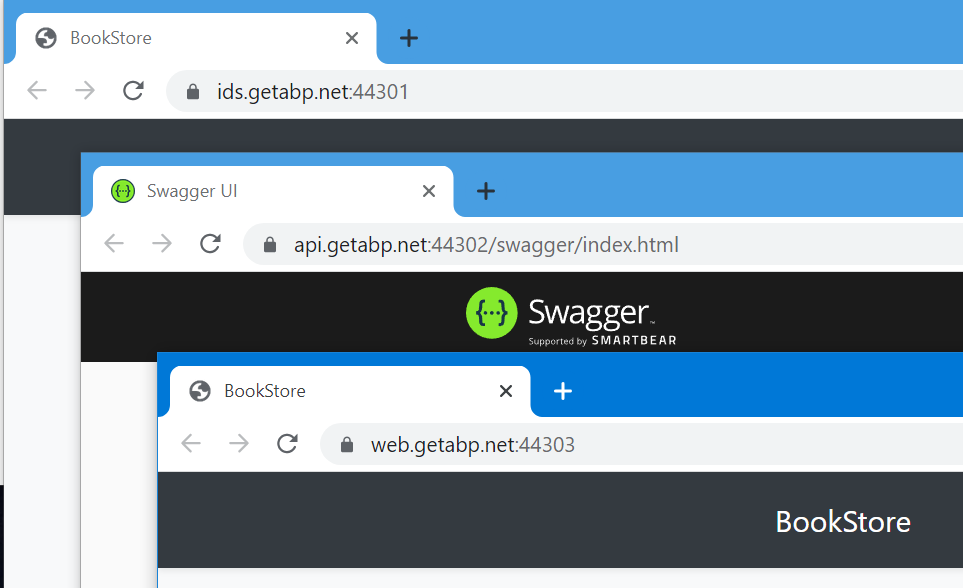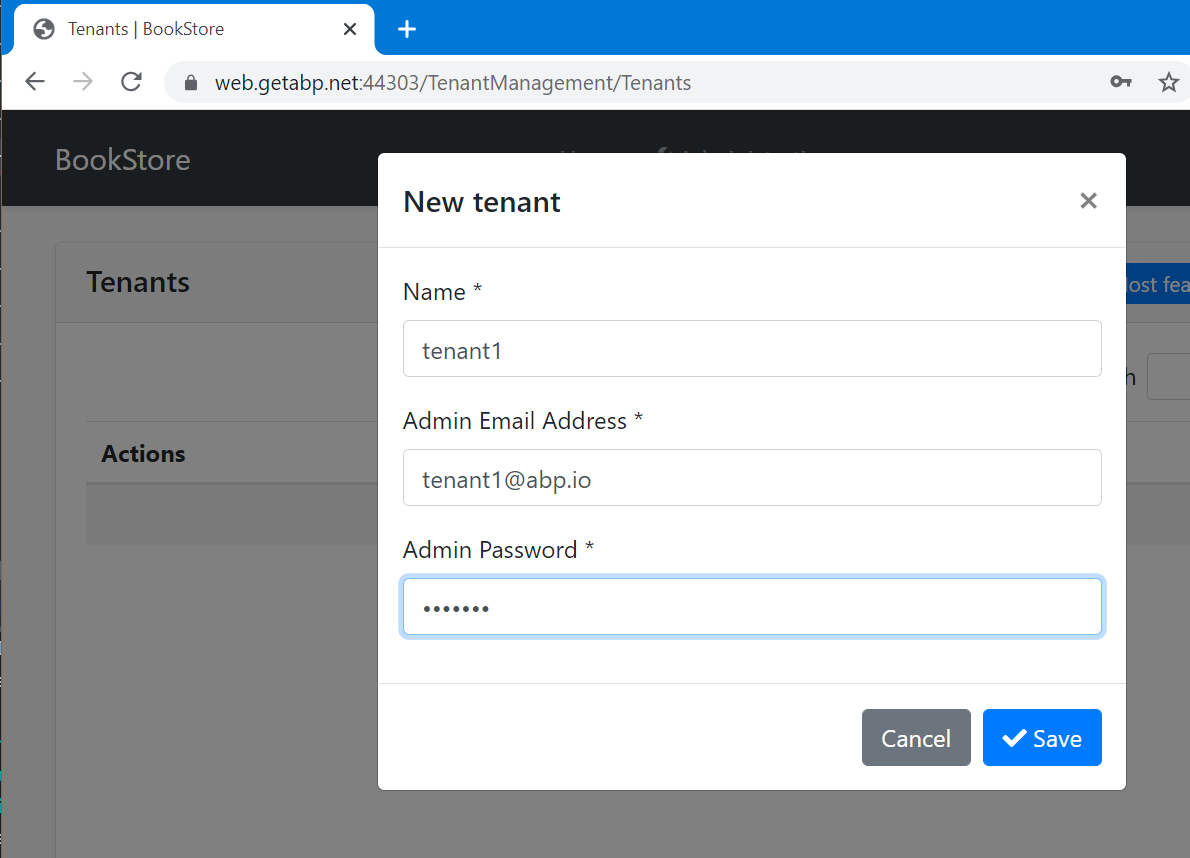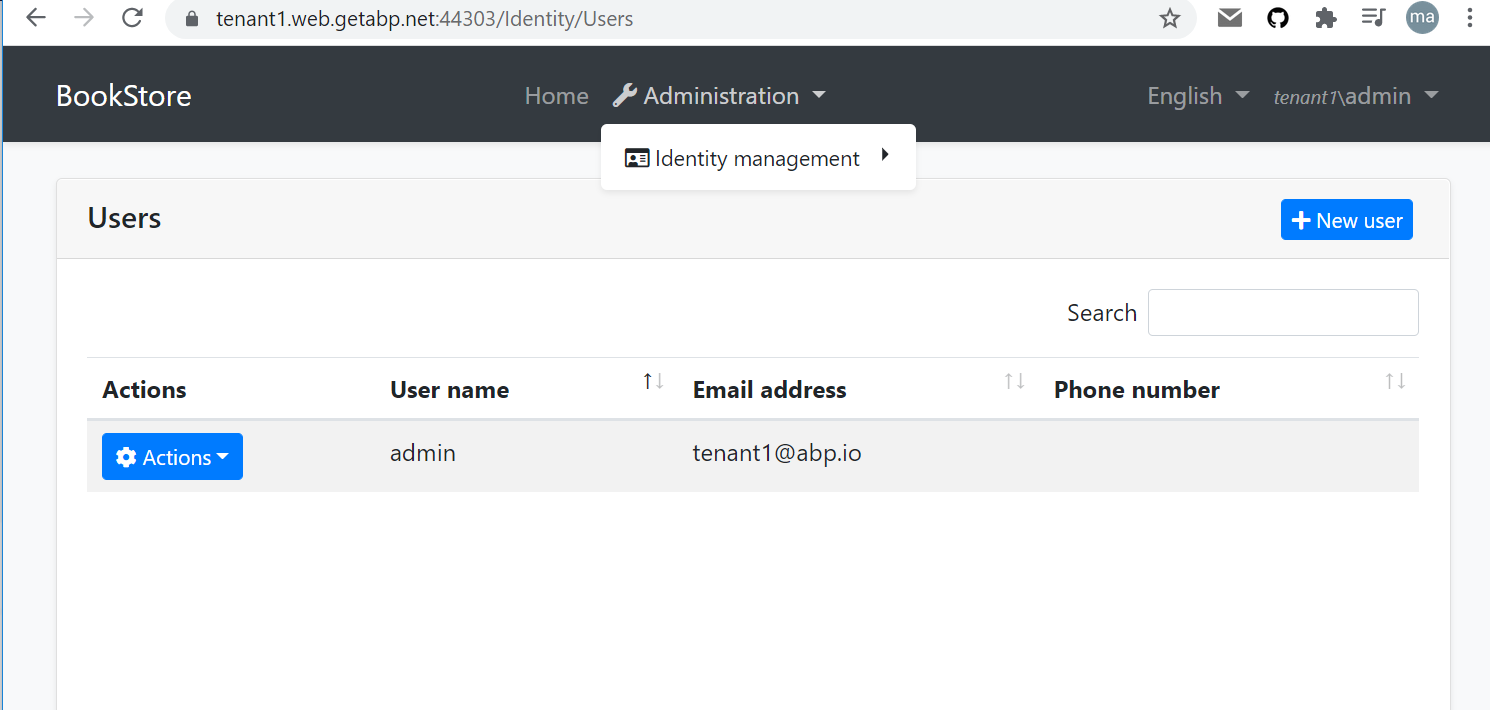Dear all,
would you please help me solve this issue? I am trying to support this scenarion 1- The host used the API https://fwateer.azuresites.net/api/saas/tenants to create an active tenant named "tenant123" 2- The user tenant "Tenant123" ants to access our apis using https://tenant123.fwateer.azuresites.net/api/app/[apiname]
When we try to access the site using the subdomain tenant123.fwa.... it does not work, although we have the below code in the configservice
would you please send me the steps to atchive such thing. Thanks Mahmoud
context.Services.AddAbpStrictRedirectUriValidator();
context.Services.AddAbpClientConfigurationValidator();
context.Services.AddAbpWildcardSubdomainCorsPolicyService();
Configure<AbpTenantResolveOptions>(options =>
{
options.AddDomainTenantResolver("{0}.fwateer.azurewebsites.net:44318");
});
Configure<IdentityServerOptions>(options =>
{
options.IssuerUri = configuration["App:SelfUrl"];
});
12 Answer(s)
-
0
Hi,
We have an exmaple for DomainTenantResolver, you can check it first: https://github.com/abpframework/abp-samples/tree/master/DomainTenantResolver
If this not help, I check it remotely. shiwei.liang@volosoft.com
-
0
Hi,
We have an exmaple for DomainTenantResolver, you can check it first: https://github.com/abpframework/abp-samples/tree/master/DomainTenantResolver
If this not help, I check it remotely. shiwei.liang@volosoft.com
Hi liangshiwei I already check on this sample but it is not useful
Please let me know the time of remotely session. Thanks for help
Mahmoud
-
0
Hi,
Please send email to me. shiwei.liang@volosoft.com
-
0
Hi,
Please send email to me. shiwei.liang@volosoft.com
I sent to you an email
-
0
hi MahmoudA
Can you share the details of what you tried?
Are there any error logs?
-
0
hi MahmoudA
Can you share the details of what you tried?
Are there any error logs?
hi maliming i want to read tenant that host created from url like i described in issue details
-
0
and i want it to work in development environment (localhost) and production environment (azure)
-
0
hi
Is the demo works on your localhost?
https://github.com/abpframework/abp-samples/tree/master/DomainTenantResolver
-
0
hi
Is the demo works on your localhost?
https://github.com/abpframework/abp-samples/tree/master/DomainTenantResolver
no, not
-
0
hi
This demo has been tested by many developer. How do you run it? What steps are not working?
-
0
hi
This demo has been tested by many developer. How do you run it? What steps are not working?
hi No exception appear. Can u tell me the steps to configure subdomain to use it in local or azure ?
-
0
For Azure, you also need to configure wildcard domain.
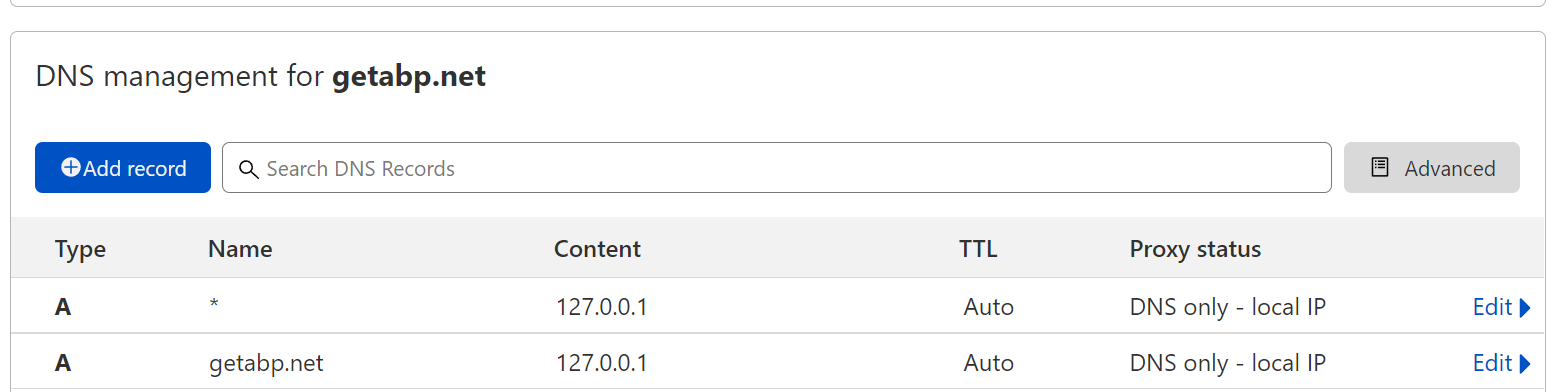
Here is my steps:
- Open
MVC-TIEREDproject. - Run
Acme.BookStore.DbMigrator - Run
Acme.BookStore.IdentityServer,Acme.BookStore.HttpApi.HostandAcme.BookStore.Web.
Login in
Acme.BookStore.Weband create a tenant.https://tenant1.web.getabp.net:44303/
Login => https://tenant1.ids.getabp.net:44301/Account/Login/.....
- Open