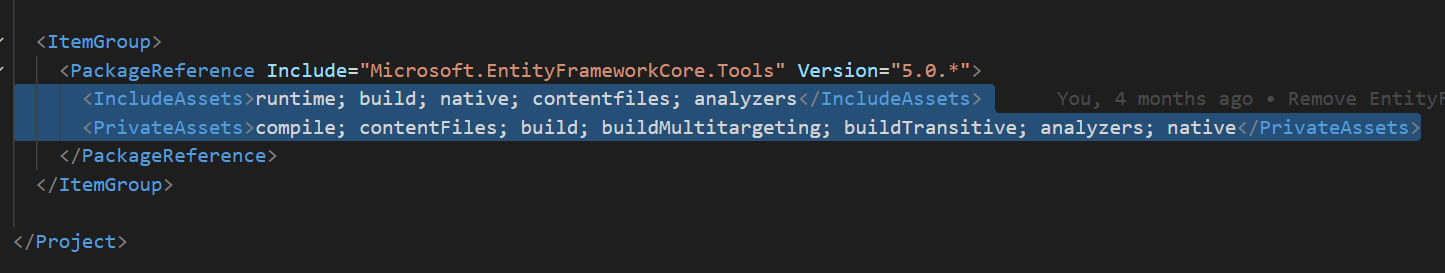- ABP Framework version: 4.4.2
- UI type: N/A
- DB provider: EF Core
- Tiered (MVC) or Identity Server Separated (Angular): N/A
- Exception message and stack trace:
- Steps to reproduce the issue: Build the project
Hi,
The microservices template won't build
We're using the latest version 4.4.2
Build error:
Failed to restore C:\Work\MicroService\gateways\web\src\TestMicro.WebGateway\TestMicro.WebGateway.csproj (in 1.05 sec). Failed to restore C:\Work\MicroService\gateways\web-public\src\TestMicro.PublicWebGateway\TestMicro.PublicWebGateway.csproj (in 2.27 sec). Failed to restore C:\Work\MicroService\apps\web\src\TestMicro.Web\TestMicro.Web.csproj (in 5.16 sec). Failed to restore C:\Work\MicroService\shared\TestMicro.DbMigrator\TestMicro.DbMigrator.csproj (in 1.68 sec). Failed to restore C:\Work\MicroService\apps\public-web\src\TestMicro.PublicWeb\TestMicro.PublicWeb.csproj (in 7.2 sec). Failed to restore C:\Work\MicroService\shared\TestMicro.Shared.Hosting.Microservices\TestMicro.Shared.Hosting.Microservices.csproj (in 5.78 sec). Failed to restore C:\Work\MicroService\services\product\src\TestMicro.ProductService.HttpApi.Host\TestMicro.ProductService.HttpApi.Host.csproj (in 1.34 sec). Failed to restore C:\Work\MicroService\gateways\internal\src\TestMicro.InternalGateway\TestMicro.InternalGateway.csproj (in 1.87 sec). Failed to restore C:\Work\MicroService\services\identity\src\TestMicro.IdentityService.HttpApi.Host\TestMicro.IdentityService.HttpApi.Host.csproj (in 3.16 sec). Failed to restore C:\Work\MicroService\services\saas\src\TestMicro.SaasService.HttpApi.Host\TestMicro.SaasService.HttpApi.Host.csproj (in 1.74 sec). Failed to restore C:\Work\MicroService\apps\auth-server\src\TestMicro.AuthServer\TestMicro.AuthServer.csproj (in 10.54 sec).
Error number example:
Error NU1105 Unable to find project information for 'C:\Work\MicroService\services\identity\src\TestMicro.IdentityService.HttpApi\TestMicro.IdentityService.HttpApi.csproj'. If you are using Visual Studio, this may be because the project is unloaded or not part of the current solution so run a restore from the command-line. Otherwise, the project file may be invalid or missing targets required for restore. TestMicro.WebGateway C:\Work\MicroService\gateways\web\src\TestMicro.WebGateway\TestMicro.WebGateway.csproj 1
13 Answer(s)
-
0
If you are using Visual Studio, this may be because the project is unloaded or not part of the current solution so run a restore from the command-line. Otherwise, the project file may be invalid or missing targets required for restore. TestMicro.WebGateway
Hi, try run the
dotnet buildcommand in the solution file folder -
0
If you are using Visual Studio, this may be because the project is unloaded or not part of the current solution so run a restore from the command-line. Otherwise, the project file may be invalid or missing targets required for restore. TestMicro.WebGateway
Hi, try run the
dotnet buildcommand in the solution file folderHi, we now get this problem
Starting IIS Express ... Successfully registered URL "https://localhost:44322/" for site "test.AuthServer" application "/" Registration completed for site "test.AuthServer" IIS Express is running. [11:18:14 INF] Starting test.AuthServer. [11:18:22 FTL] test.AuthServer terminated unexpectedly! Volo.Abp.AbpInitializationException: An error occurred during ConfigureServices phase of the module test.AdministrationService.EntityFrameworkCore.AdministrationServiceEntityFrameworkCoreModule, test.AdministrationService.EntityFrameworkCore, Version=1.0.0.0, Culture=neutral, PublicKeyToken=null. See the inner exception for details. ---> System.IO.FileNotFoundException: Could not load file or assembly 'Microsoft.EntityFrameworkCore, Version=5.0.10.0, Culture=neutral, PublicKeyToken=adb9793829ddae60'. The system cannot find the file specified. File name: 'Microsoft.EntityFrameworkCore, Version=5.0.10.0, Culture=neutral, PublicKeyToken=adb9793829ddae60' at test.AdministrationService.EntityFrameworkCore.AdministrationServiceEntityFrameworkCoreModule.ConfigureServices(ServiceConfigurationContext context) at Volo.Abp.AbpApplicationBase.ConfigureServices() --- End of inner exception stack trace --- at Volo.Abp.AbpApplicationBase.ConfigureServices() at Volo.Abp.AbpApplicationBase..ctor(Type startupModuleType, IServiceCollection services, Action
1 optionsAction) at Volo.Abp.AbpApplicationWithExternalServiceProvider..ctor(Type startupModuleType, IServiceCollection services, Action1 optionsAction) at Volo.Abp.AbpApplicationFactory.Create(Type startupModuleType, IServiceCollection services, Action1 optionsAction) at Volo.Abp.AbpApplicationFactory.Create[TStartupModule](IServiceCollection services, Action1 optionsAction) at Microsoft.Extensions.DependencyInjection.ServiceCollectionApplicationExtensions.AddApplication[TStartupModule](IServiceCollection services, Action`1 optionsAction) at test.AuthServer.Startup.ConfigureServices(IServiceCollection services) in D:\Documents\DesignIT\newMicro\test\apps\auth-server\src\test.AuthServer\Startup.cs:line 11 at System.RuntimeMethodHandle.InvokeMethod(Object target, Object[] arguments, Signature sig, Boolean constructor, Boolean wrapExceptions) at System.Reflection.RuntimeMethodInfo.Invoke(Object obj, BindingFlags invokeAttr, Binder binder, Object[] parameters, CultureInfo culture) at Microsoft.AspNetCore.Hosting.ConfigureServicesBuilder.InvokeCore(Object instance, IServiceCollection services) at Microsoft.AspNetCore.Hosting.ConfigureServicesBuilder.<>c__DisplayClass9_0.We've installed .Net Core runtimes 5.0.10.0 but it appears as if a refererence in a project dependency does not have the right package installed. Also, many of the projects listed as dependencies are not visiblie within the solution tree. This could be what is causing the original error
-
0
-
0
hi
Can you try to remove
IncludeAssetsandPrivateAssets?Hi there, I'm working on the same project with NickCoatzee, this solution seems to have worked but we are now running into an error with the test_Administration database:
SqlException: Cannot open database "test_Administration" requested by the login. The login failed. Login failed for user 'sa'. Microsoft.Data.SqlClient.SqlInternalConnection.OnError(SqlException exception, bool breakConnection, Action<Action> wrapCloseInAction) Microsoft.Data.SqlClient.TdsParser.ThrowExceptionAndWarning(TdsParserStateObject stateObj, bool callerHasConnectionLock, bool asyncClose) Microsoft.Data.SqlClient.TdsParser.TryRun(RunBehavior runBehavior, SqlCommand cmdHandler, SqlDataReader dataStream, BulkCopySimpleResultSet bulkCopyHandler, TdsParserStateObject stateObj, out bool dataReady) Microsoft.Data.SqlClient.TdsParser.Run(RunBehavior runBehavior, SqlCommand cmdHandler, SqlDataReader dataStream, BulkCopySimpleResultSet bulkCopyHandler, TdsParserStateObject stateObj) Microsoft.Data.SqlClient.SqlInternalConnectionTds.CompleteLogin(bool enlistOK) Microsoft.Data.SqlClient.SqlInternalConnectionTds.AttemptOneLogin(ServerInfo serverInfo, string newPassword, SecureString newSecurePassword, bool ignoreSniOpenTimeout, TimeoutTimer timeout, bool withFailover) Microsoft.Data.SqlClient.SqlInternalConnectionTds.LoginNoFailover(ServerInfo serverInfo, string newPassword, SecureString newSecurePassword, bool redirectedUserInstance, SqlConnectionString connectionOptions, SqlCredential credential, TimeoutTimer timeout) Microsoft.Data.SqlClient.SqlInternalConnectionTds.OpenLoginEnlist(TimeoutTimer timeout, SqlConnectionString connectionOptions, SqlCredential credential, string newPassword, SecureString newSecurePassword, bool redirectedUserInstance) Microsoft.Data.SqlClient.SqlInternalConnectionTds..ctor(DbConnectionPoolIdentity identity, SqlConnectionString connectionOptions, SqlCredential credential, object providerInfo, string newPassword, SecureString newSecurePassword, bool redirectedUserInstance, SqlConnectionString userConnectionOptions, SessionData reconnectSessionData, bool applyTransientFaultHandling, string accessToken, DbConnectionPool pool) Microsoft.Data.SqlClient.SqlConnectionFactory.CreateConnection(DbConnectionOptions options, DbConnectionPoolKey poolKey, object poolGroupProviderInfo, DbConnectionPool pool, DbConnection owningConnection, DbConnectionOptions userOptions) Microsoft.Data.ProviderBase.DbConnectionFactory.CreatePooledConnection(DbConnectionPool pool, DbConnection owningObject, DbConnectionOptions options, DbConnectionPoolKey poolKey, DbConnectionOptions userOptions) Microsoft.Data.ProviderBase.DbConnectionPool.CreateObject(DbConnection owningObject, DbConnectionOptions userOptions, DbConnectionInternal oldConnection) Microsoft.Data.ProviderBase.DbConnectionPool.UserCreateRequest(DbConnection owningObject, DbConnectionOptions userOptions, DbConnectionInternal oldConnection) Microsoft.Data.ProviderBase.DbConnectionPool.TryGetConnection(DbConnection owningObject, uint waitForMultipleObjectsTimeout, bool allowCreate, bool onlyOneCheckConnection, DbConnectionOptions userOptions, out DbConnectionInternal connection) Microsoft.Data.ProviderBase.DbConnectionPool.WaitForPendingOpen() Microsoft.EntityFrameworkCore.Storage.RelationalConnection.OpenInternalAsync(bool errorsExpected, CancellationToken cancellationToken) Microsoft.EntityFrameworkCore.Storage.RelationalConnection.OpenInternalAsync(bool errorsExpected, CancellationToken cancellationToken) Microsoft.EntityFrameworkCore.Storage.RelationalConnection.OpenAsync(CancellationToken cancellationToken, bool errorsExpected) Microsoft.EntityFrameworkCore.Storage.RelationalCommand.ExecuteReaderAsync(RelationalCommandParameterObject parameterObject, CancellationToken cancellationToken) Microsoft.EntityFrameworkCore.Query.Internal.SplitQueryingEnumerable<T>+AsyncEnumerator.InitializeReaderAsync(DbContext _, bool result, CancellationToken cancellationToken) Microsoft.EntityFrameworkCore.SqlServer.Storage.Internal.SqlServerExecutionStrategy.ExecuteAsync<TState, TResult>(TState state, Func<DbContext, TState, CancellationToken, Task<TResult>> operation, Func<DbContext, TState, CancellationToken, Task<ExecutionResult<TResult>>> verifySucceeded, CancellationToken cancellationToken) Microsoft.EntityFrameworkCore.Query.Internal.SplitQueryingEnumerable<T>+AsyncEnumerator.MoveNextAsync() Microsoft.EntityFrameworkCore.EntityFrameworkQueryableExtensions.ToListAsync<TSource>(IQueryable<TSource> source, CancellationToken cancellationToken) Microsoft.EntityFrameworkCore.EntityFrameworkQueryableExtensions.ToListAsync<TSource>(IQueryable<TSource> source, CancellationToken cancellationToken) Volo.Abp.LanguageManagement.EntityFrameworkCore.EfCoreLanguageRepository.GetListByIsEnabledAsync(bool isEnabled, CancellationToken cancellationToken) Castle.DynamicProxy.AsyncInterceptorBase.ProceedAsynchronous<TResult>(IInvocation invocation, IInvocationProceedInfo proceedInfo) Volo.Abp.Castle.DynamicProxy.CastleAbpMethodInvocationAdapterWithReturnValue<TResult>.ProceedAsync() Volo.Abp.Uow.UnitOfWorkInterceptor.InterceptAsync(IAbpMethodInvocation invocation) Volo.Abp.Castle.DynamicProxy.CastleAsyncAbpInterceptorAdapter<TInterceptor>.InterceptAsync<TResult>(IInvocation invocation, IInvocationProceedInfo proceedInfo, Func<IInvocation, IInvocationProceedInfo, Task<TResult>> proceed) Volo.Abp.LanguageManagement.DatabaseLanguageProvider.KkJsFLNKt() Volo.Abp.Caching.DistributedCache<TCacheItem, TCacheKey>.GetOrAddAsync(TCacheKey key, Func<Task<TCacheItem>> factory, Func<DistributedCacheEntryOptions> optionsFactory, Nullable<bool> hideErrors, bool considerUow, CancellationToken token) Volo.Abp.LanguageManagement.DatabaseLanguageProvider.GetLanguagesAsync() Microsoft.AspNetCore.RequestLocalization.DefaultAbpRequestLocalizationOptionsProvider.GetLocalizationOptionsAsync() Microsoft.AspNetCore.RequestLocalization.AbpRequestLocalizationMiddleware.InvokeAsync(HttpContext context, RequestDelegate next) Microsoft.AspNetCore.Builder.UseMiddlewareExtensions+<>c__DisplayClass6_1+<<UseMiddlewareInterface>b__1>d.MoveNext() Microsoft.AspNetCore.Diagnostics.DeveloperExceptionPageMiddleware.Invoke(HttpContext context)
Thanks
-
0
hi
Can you try to remove
IncludeAssetsandPrivateAssets?Hi, we need this to work, these workarounds are wasting our time at the moment as we are just encountering more errors with every step suggested.
It looks as if there are bugs in the Microservices solution that need to be addressed and a fix pushed for the solution itself.
Please treat this as a matter of urgency as it's messing around with our deliverables.
-
0
hi
SqlException: Cannot open database "test_Administration" requested by the login. The login failed. Login failed for user 'sa'.
Please check the username and password of the database. Have you migrated the database?
-
0
hi
SqlException: Cannot open database "test_Administration" requested by the login. The login failed. Login failed for user 'sa'.
Please check the username and password of the database. Have you migrated the database?
Hi there, this worked, all applications and services are running succesfully as per the tutorial and we are able to run the Web and PublicWeb applications. The final issue we are running into though is with the infrastructure services, specifically Prometheus:
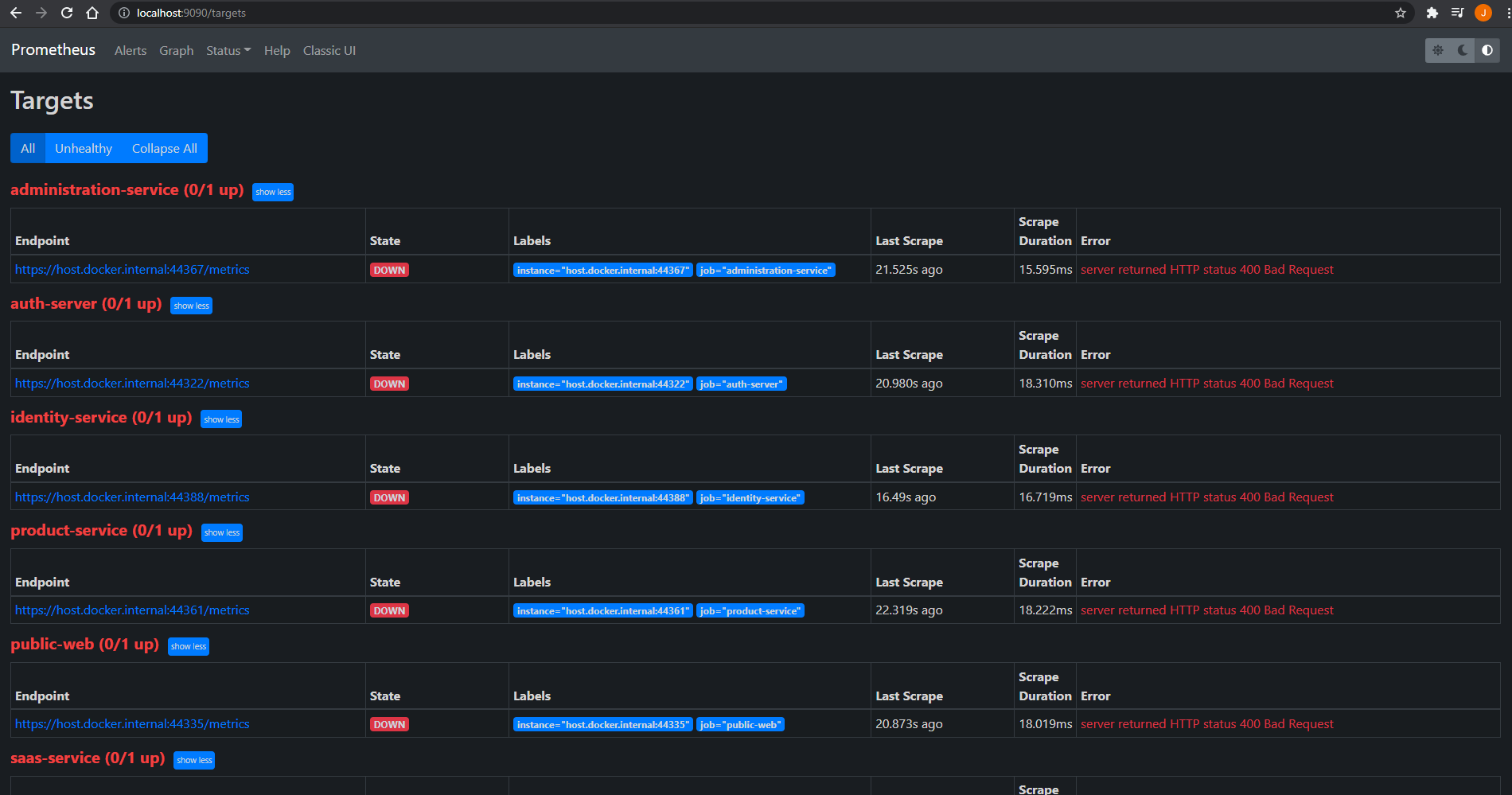
Is there any additional configuration in Docker/Prometheus/Solution we need to perform? Thanks
-
0
Hi support.
I run into the same problem as NickCoetzee. I have tried removing IncludeAssets and PrivateAssets as advised, but no luck. Please help.
Starting IIS Express ... Successfully registered URL "https://localhost:44322/" for site "Micro1.AuthServer" application "/" Registration completed for site "Micro1.AuthServer" IIS Express is running. [11:59:04 INF] Starting Micro1.AuthServer. [11:59:04 FTL] Micro1.AuthServer terminated unexpectedly! Volo.Abp.AbpInitializationException: An error occurred during ConfigureServices phase of the module Micro1.AdministrationService.EntityFrameworkCore.AdministrationServiceEntityFrameworkCoreModule, Micro1.AdministrationService.EntityFrameworkCore, Version=1.0.0.0, Culture=neutral, PublicKeyToken=null. See the inner exception for details. ---> System.IO.FileNotFoundException: Could not load file or assembly 'Microsoft.EntityFrameworkCore, Version=5.0.10.0, Culture=neutral, PublicKeyToken=adb9793829ddae60'. The system cannot find the file specified. File name: 'Microsoft.EntityFrameworkCore, Version=5.0.10.0, Culture=neutral, PublicKeyToken=adb9793829ddae60' at Micro1.AdministrationService.EntityFrameworkCore.AdministrationServiceEntityFrameworkCoreModule.ConfigureServices(ServiceConfigurationContext context) at Volo.Abp.AbpApplicationBase.ConfigureServices() --- End of inner exception stack trace --- at Volo.Abp.AbpApplicationBase.ConfigureServices() at Volo.Abp.AbpApplicationBase..ctor(Type startupModuleType, IServiceCollection services, Action
1 optionsAction) at Volo.Abp.AbpApplicationWithExternalServiceProvider..ctor(Type startupModuleType, IServiceCollection services, Action1 optionsAction) at Volo.Abp.AbpApplicationFactory.Create(Type startupModuleType, IServiceCollection services, Action1 optionsAction) at Volo.Abp.AbpApplicationFactory.Create[TStartupModule](IServiceCollection services, Action1 optionsAction) at Microsoft.Extensions.DependencyInjection.ServiceCollectionApplicationExtensions.AddApplication[TStartupModule](IServiceCollection services, Action`1 optionsAction) at Micro1.AuthServer.Startup.ConfigureServices(IServiceCollection services) in C:_Temp\Micro1\apps\auth-server\src\Micro1.AuthServer\Startup.cs:line 11 at System.RuntimeMethodHandle.InvokeMethod(Object target, Object[] arguments, Signature sig, Boolean constructor, Boolean wrapExceptions) at System.Reflection.RuntimeMethodInfo.Invoke(Object obj, BindingFlags invokeAttr, Binder binder, Object[] parameters, CultureInfo culture) at Microsoft.AspNetCore.Hosting.ConfigureServicesBuilder.InvokeCore(Object instance, IServiceCollection services) at Microsoft.AspNetCore.Hosting.ConfigureServicesBuilder.<>c__DisplayClass9_0. -
1
Microservice template is more complex than monolith solutions because of the nature of microservice development itself. Main solution doesn't consist all the projects but just the runnable projects. So that you need to manually build all the referenced projects by yourself if you are not using tye.
AdministrationService.EntityFrameworkCoreversion mismatch is related with local nuget cache referance and we are investigating if there is a configuration error on our side or if there is a bug on Microsoft side.Currently, removing
PrivateAssetsandIncludeAssetsto set default in AdministrationService.EntityFrameworkCore.csproj file seems to fix the version mismatch as shown above. -
0
Thanks. Understood and resolved now.
-
0
Microservice template is more complex than monolith solutions because of the nature of microservice development itself. Main solution doesn't consist all the projects but just the runnable projects. So that you need to manually build all the referenced projects by yourself if you are not using tye.
AdministrationService.EntityFrameworkCoreversion mismatch is related with local nuget cache referance and we are investigating if there is a configuration error on our side or if there is a bug on Microsoft side.Currently, removing
PrivateAssetsandIncludeAssetsto set default in AdministrationService.EntityFrameworkCore.csproj file seems to fix the version mismatch as shown above.Hi, thank you for the clarification, however after resolving the errors and getting all the applications running we are still running into the Prometheus error as shown above. All the other infrastructure services are working except for Prometheus. Any solution you could provide would be much appreciated. Thanks
-
0
Hi, thank you for the clarification, however after resolving the errors and getting all the applications running we are still running into the Prometheus error as shown above. All the other infrastructure services are working except for Prometheus. Any solution you could provide would be much appreciated. Thanks
You need to add prometheus data in Grafana UI as far as I remember. Sorry, I don't have much knowledge about Grafana and Prometheus.
You can also remove them from your
docker-compose.infrastructure.yml(also from .override) file if you are not using. -
0
Hi, thank you for the clarification, however after resolving the errors and getting all the applications running we are still running into the Prometheus error as shown above. All the other infrastructure services are working except for Prometheus. Any solution you could provide would be much appreciated. Thanks
You need to add prometheus data in Grafana UI as far as I remember. Sorry, I don't have much knowledge about Grafana and Prometheus.
You can also remove them from your
docker-compose.infrastructure.yml(also from .override) file if you are not using.Hi there, we want to use Prometheus and Grafana in our project. I've added Prometheus as a datasource in Grafana, and when I create a dashboard using Prometheus as a datasource I can see metrics I can add to the dashboard:
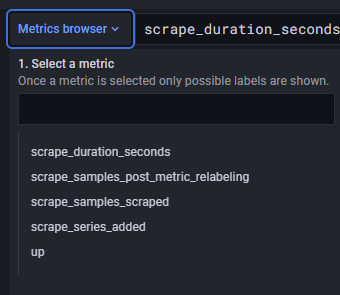 However there really isn't any data to show as the Prometheus targets page still shows the same errors as above. Is there anything you can think of to resolve this, or would you recommend I contact Prometheus support?
Thanks
However there really isn't any data to show as the Prometheus targets page still shows the same errors as above. Is there anything you can think of to resolve this, or would you recommend I contact Prometheus support?
Thanks