Hi, I'm using the abp suite to create the sample microservices template.
I'm experiencing a 500 page error after downloading and initializing the theme source code. I said yes to install the source code to the solution. Maybe I should of left it out? Things I tried:
- I made sure the starter sample template was working as it should be before installing the theme source.
- I followed the theme source example and moved the style6.css to custom.css
Any help resolving this would be appreciated.
3 Answer(s)
-
0
Hi @3DDarren,
Installing module/template on a microservice solution is not supported. And of course this option shouldn't have been shown in the suite UI. I'll check if it is a bug.
I refund your question credit.
-
0
Here are some screenshots to show the steps I took to reproduce my error. As you know when trying to add a microservice solution to abp suite you can't add the root solution.
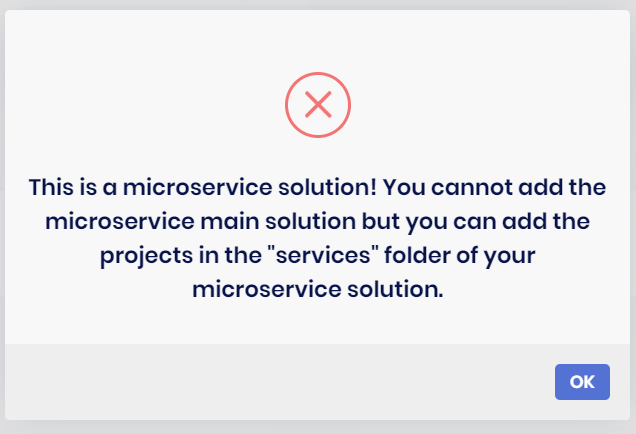
I followed the instructions and added the administration project from the services folder. As you can see there is an option to replace theme packages with source code.
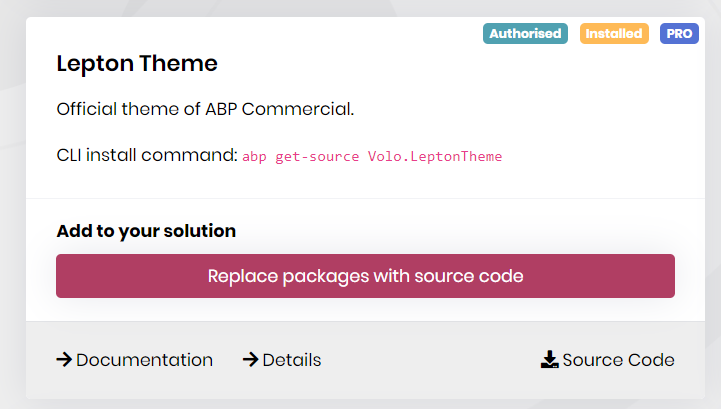
So is this a bug that should not be allowed? I haven't found any documentation for customizing the Lepton Theme with the microservices template? Should I be downloading the source code to a seperate root folder and adding the style.css to the custom.css file as stated in the documentation?
-
0
Now i see.
Administration project only has admin (management) side of lepton theme. So you can't customize lepton theme this way.
I suggest you to download the source code of lepton theme to a new folder in your microservice solution and replace Lepton Theme package references with local references by searching them in
*.csprojfiles. Then you can customize it as you wish.abp get-source Volo.LeptonTheme --version x.x.xSo is this a bug that should not be allowed?
We'll discuss this internally.

























































