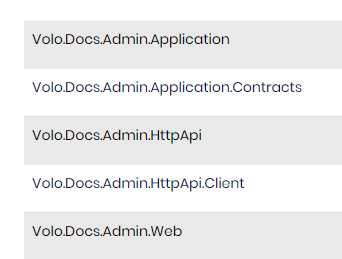I installed ABP commercial today (standaard template) and added the Docs module. However, when I go to https://localhost:44317/Docs/Admin/Projects (as specified in the documentation) I get a 404
Check the docs before asking a question: https://docs.abp.io/en/commercial/latest/ Check the samples, to see the basic tasks: https://docs.abp.io/en/commercial/latest/samples/index The exact solution to your question may have been answered before, please use the search on the homepage.
If you're creating a bug/problem report, please include followings:
- ABP Framework version: v5.1.3
- UI type: MVC
- DB provider: EF Core
- Tiered (MVC) or Identity Server Separated (Angular): no
- Exception message and stack trace:
- Steps to reproduce the issue:"
5 Answer(s)
-
0
Hi,
Does the document work for you? https://docs.abp.io/en/abp/latest/Modules/Docs
-
0
Hi, yes I'm a little further now. Would have been handy if that was referenced by the Docs documentation as well.
I still have to create records in the database to display the documentation, but the entry in the Admin menu does appear. Next I will add some records in the the database.
Thx.
Eric.
-
0
-
0
Can you please provide me with the instructions? I'm new to ABP (commercial)
Thanks
-
0
@epieters
You need to install the packages, that i listed above, to the corresponding projects in your solution.
For example: Install
Volo.Docs.Admin.Applicationto the project whereVolo.Docs.Applicationis installed. Then addDocsAdminApplicationModuledependency next toDocsApplicationModuledependency in the ABP module class of the target project.