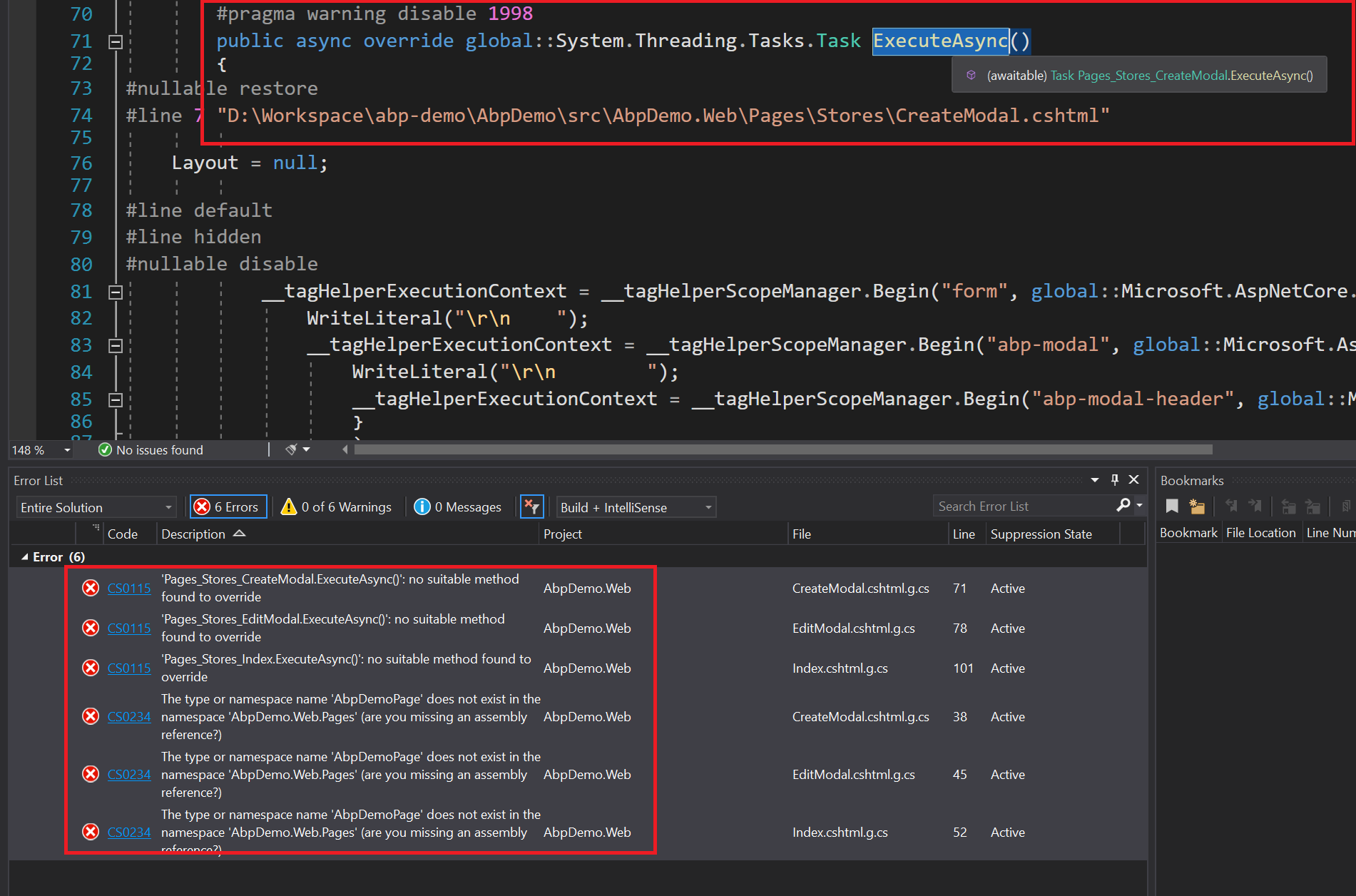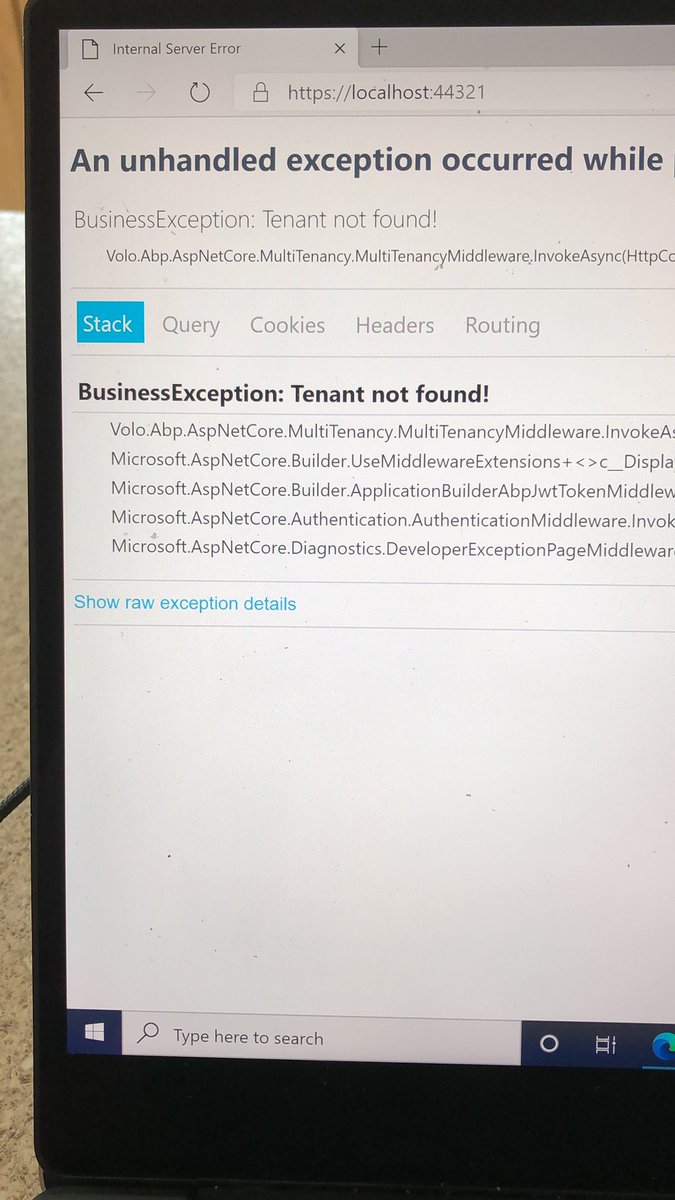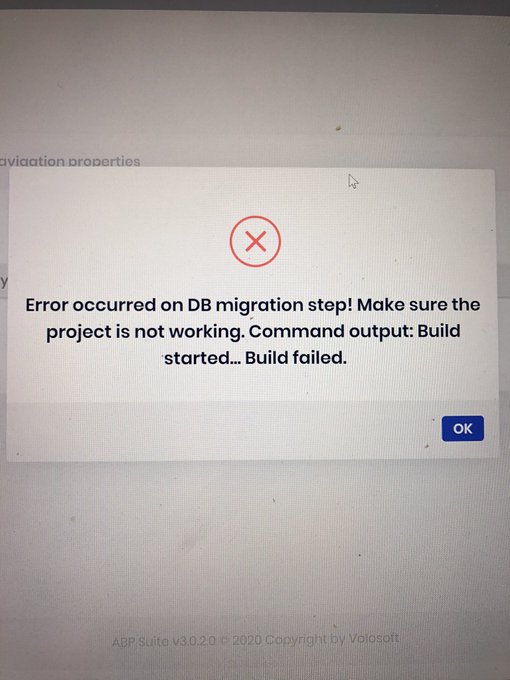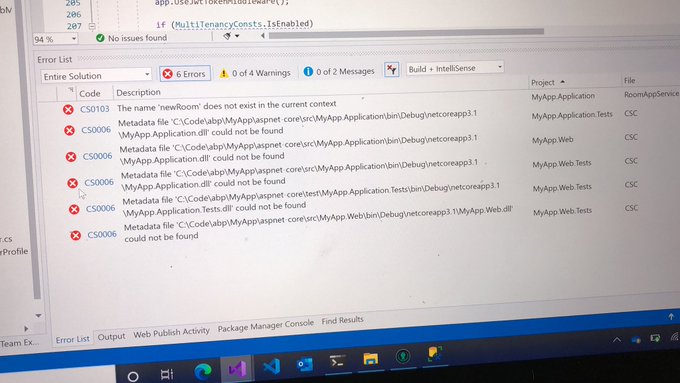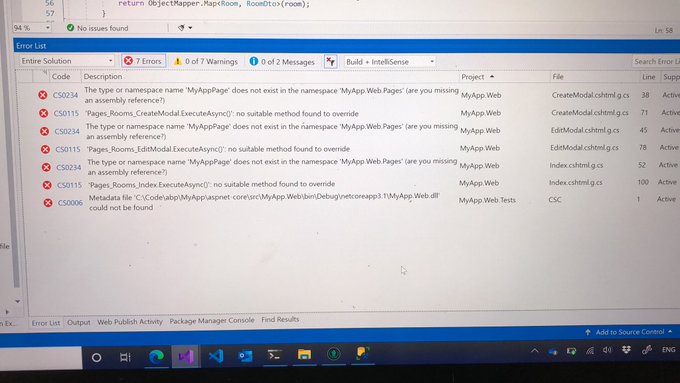The issue is the generated files are not correct. The errors are as below (please refer to the image for more infomation)
- Error CS0115 'Pages_Stores_CreateModal.ExecuteAsync()': no suitable method found to override AbpDemo.Web D:\Workspace\abp-demo\AbpDemo\src\AbpDemo.Web\obj\Debug\netcoreapp3.1\Razor\Pages\Stores\CreateModal.cshtml.g.cs 71 Active
- Error CS0115 'Pages_Stores_EditModal.ExecuteAsync()': no suitable method found to override AbpDemo.Web D:\Workspace\abp-demo\AbpDemo\src\AbpDemo.Web\obj\Debug\netcoreapp3.1\Razor\Pages\Stores\EditModal.cshtml.g.cs 78 Active
ABP Info/Config
- ABP Framework version: v3.0.2
- UI type: MVC
- Tiered (MVC): yes
Steps to reproduce the issue:
8 Answer(s)
-
0
Ugh , hello guys, anybody can shed some lights?
-
1
Hi, I have exactly the same issue and it's causing problems
Same steps to repoduce. If you create a clean project from cmd line
abp new MyApp -t app-pro
Then I run migrations = ok. Run web app
You can resolve by commenting out multitenacy. But the CRUD generator doesn’t work. Simple model with 1 property gives
Then the project doesn’t build - errors in modelnameAppService.cs
When you fix this, you get a host of further errors
-
1
@mattjoslin, I really upset with ABP since this is very basic question, we are stuck at the very first step.
-
2
While ABP support seems to slack off, check my question. https://support.abp.io/QA/Questions/291/Are-we-supposed-to-fix-your-bugs-in-your-software-that-we-paid-for-Is-this-a-joke It is the fix for your problem, or at least for @mattjoslin's.
-
0
Please check the appseting in your solution
-
0
This is fixed by ABP team in v3.0.3
-
0
Can I get refund the question back since this is a bug of ABP ?
-
1
hi camping89@gmail.com, your credit has been refunded. thanx for your feedback!