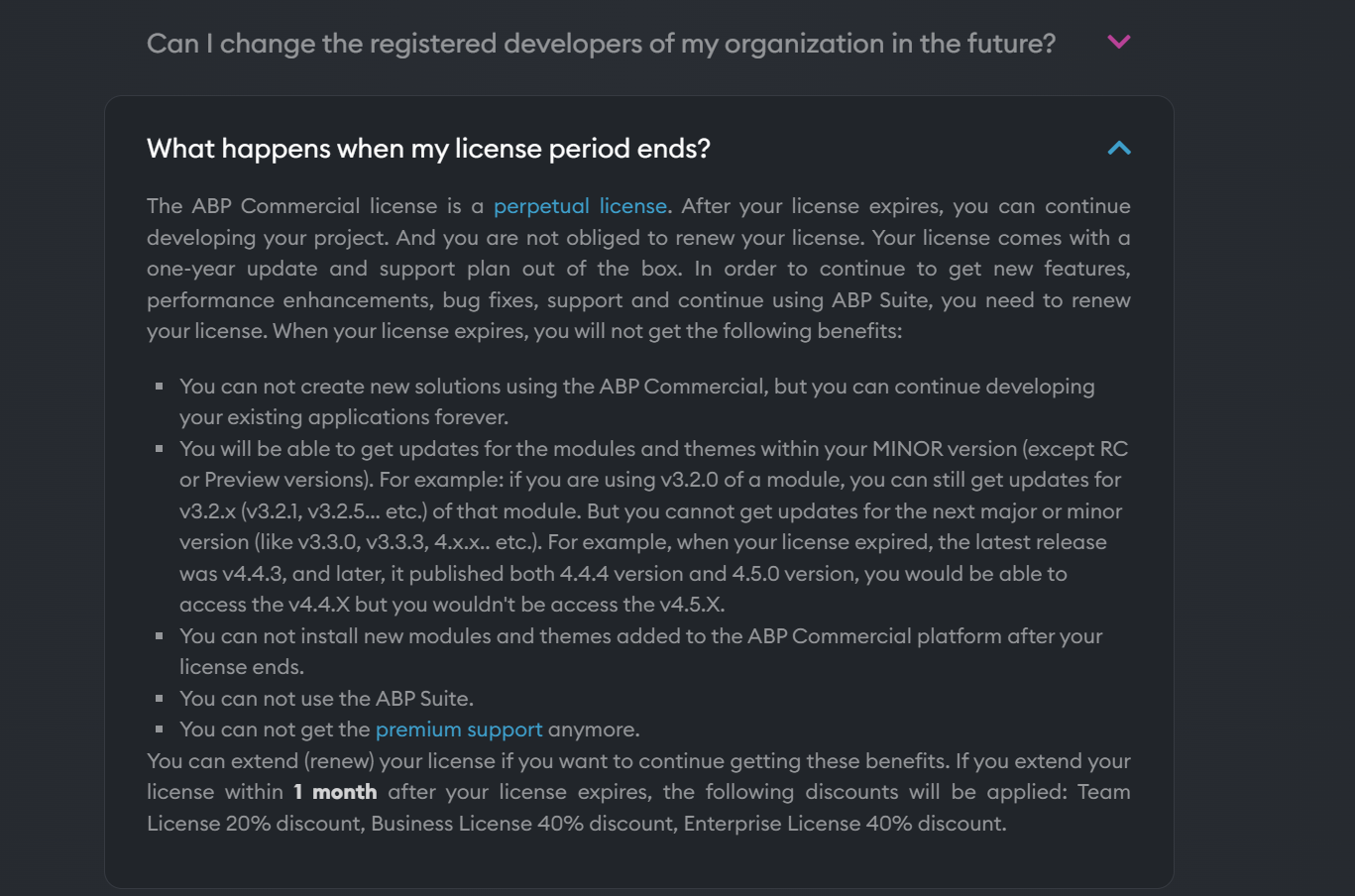Hi,
It seems our license has expired and the management is still discussing on whether and how to renew it. However, in the meantime we can't use abp suite anymore:
❯ abp suite install [10:19:55 INF] ABP CLI (https://abp.io) [10:19:56 INF] Version 5.2.0 (Stable) [10:19:56 WRN] ABP CLI has a newer stable version 5.3.2, please update to get the latest features and fixes. [10:19:56 WRN] [10:19:56 WRN] Update Command: [10:19:56 WRN] dotnet tool update -g Volo.Abp.Cli [10:19:56 WRN] [10:19:56 INF] Installing ABP Suite latest version... [10:19:58 WRN] You do not have an active ABP Commercial license! If you have purchased it lately, you need to sign in again with the CLI command
abp login <username>.
If I understand correctly, an expired licence only means that we can't upgrade it, but we should still be able to use the old version perpetually. Please help us fix this.