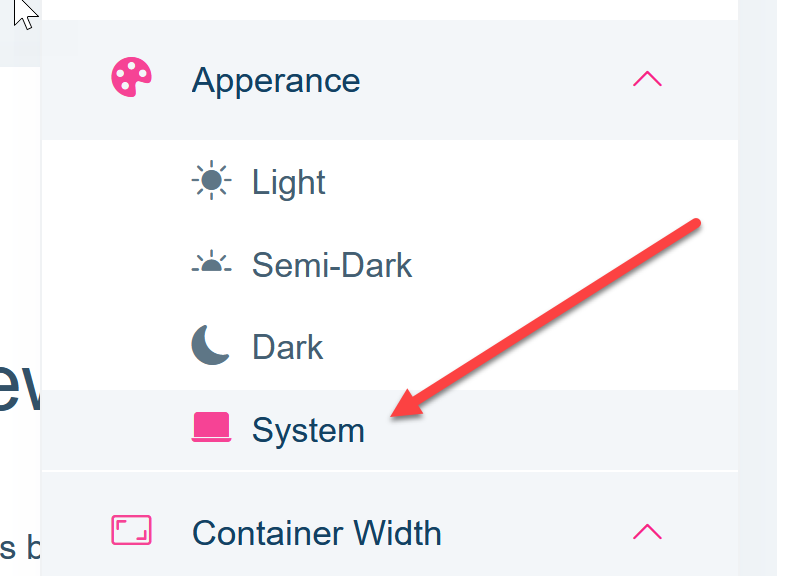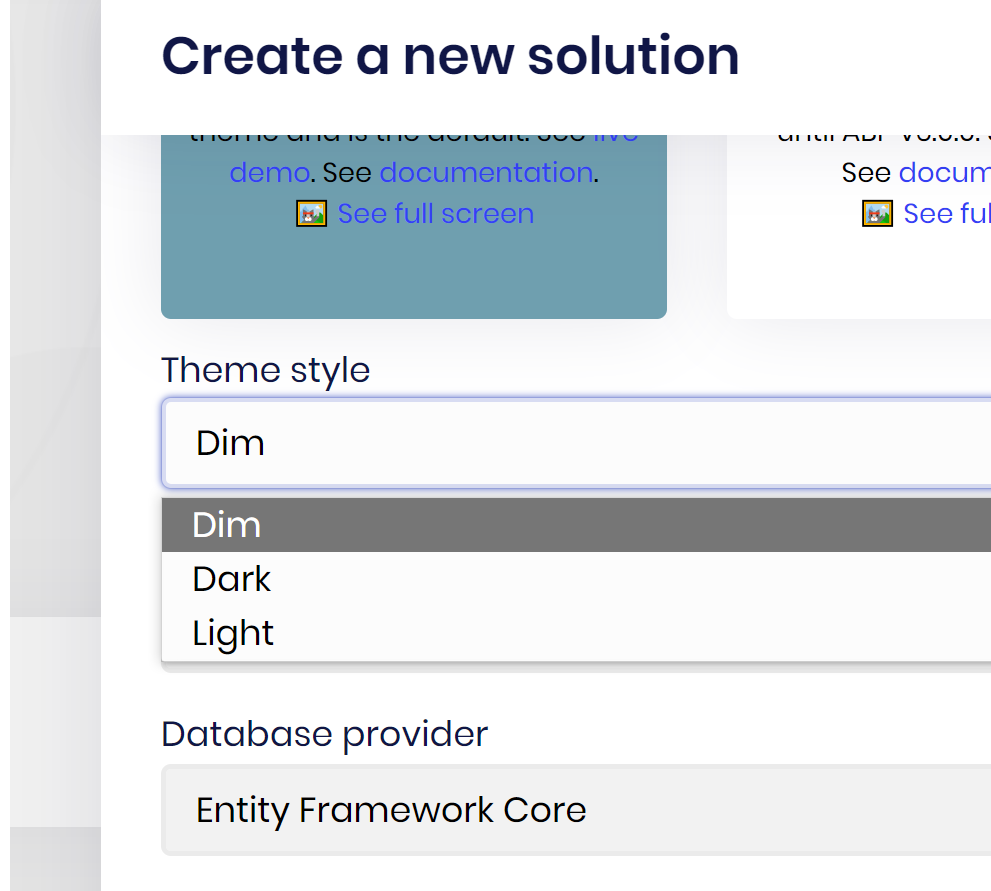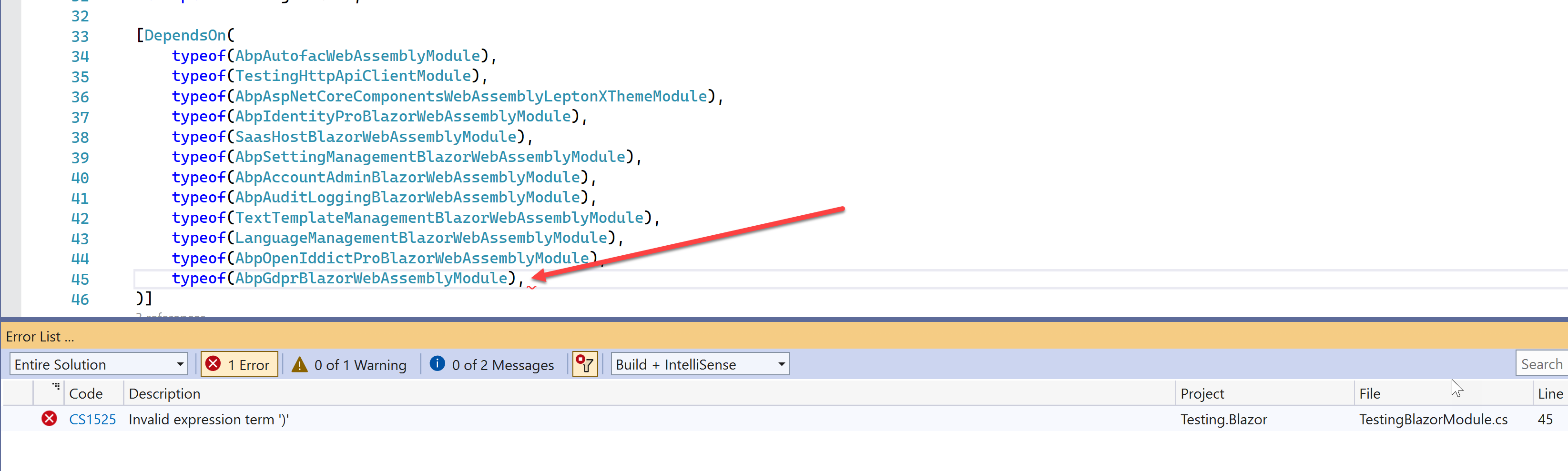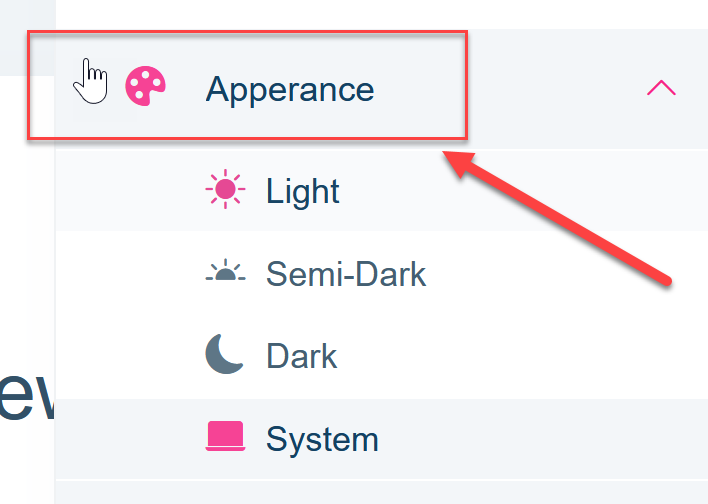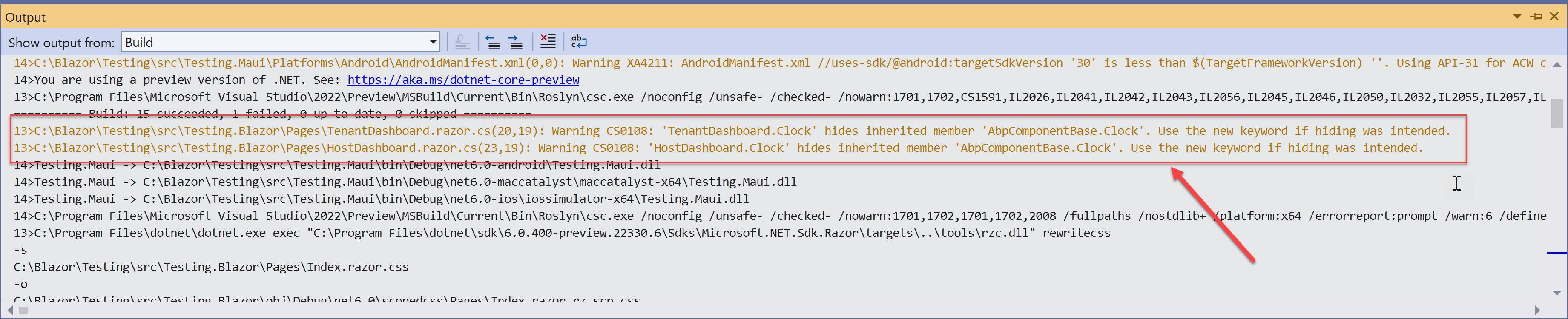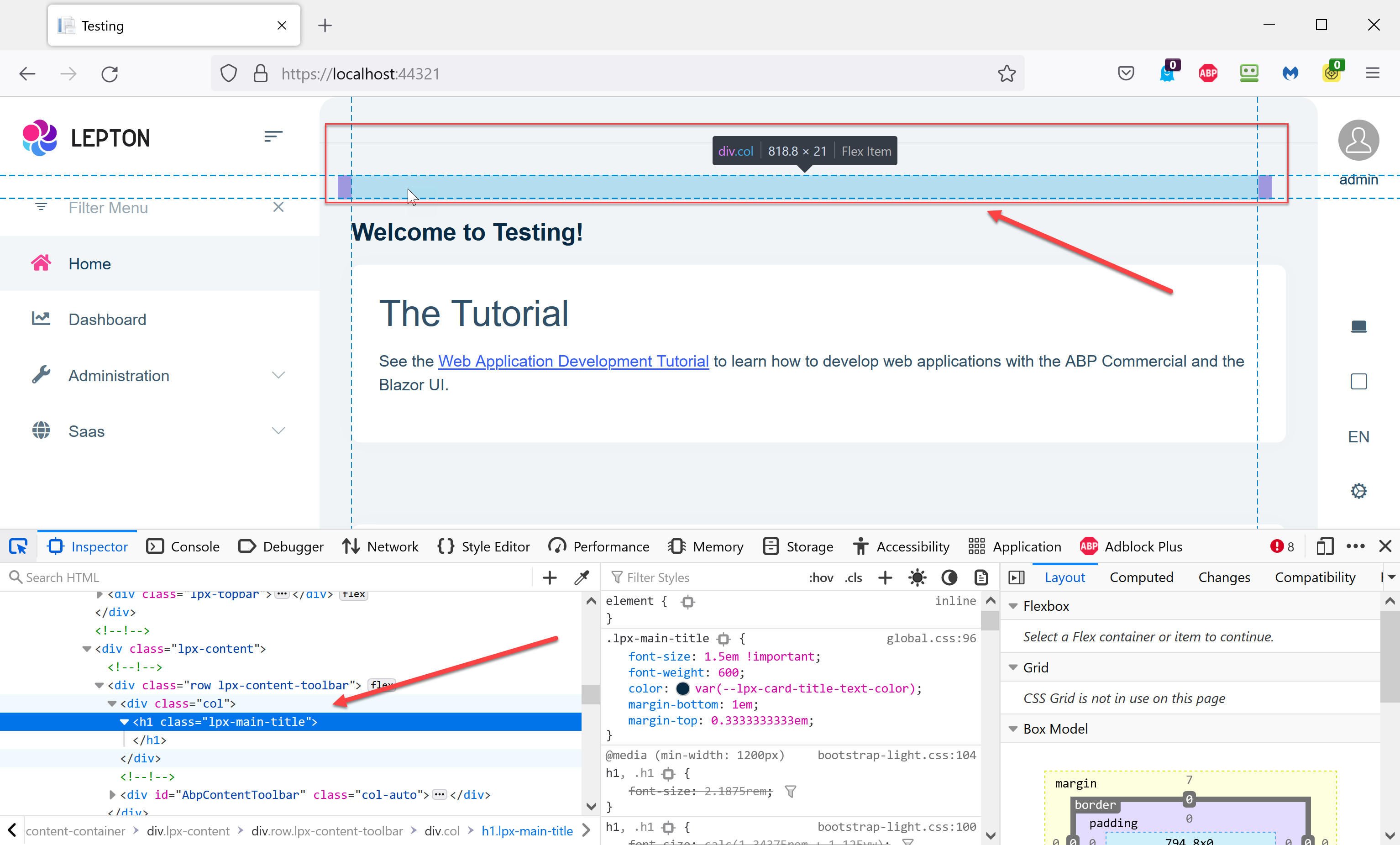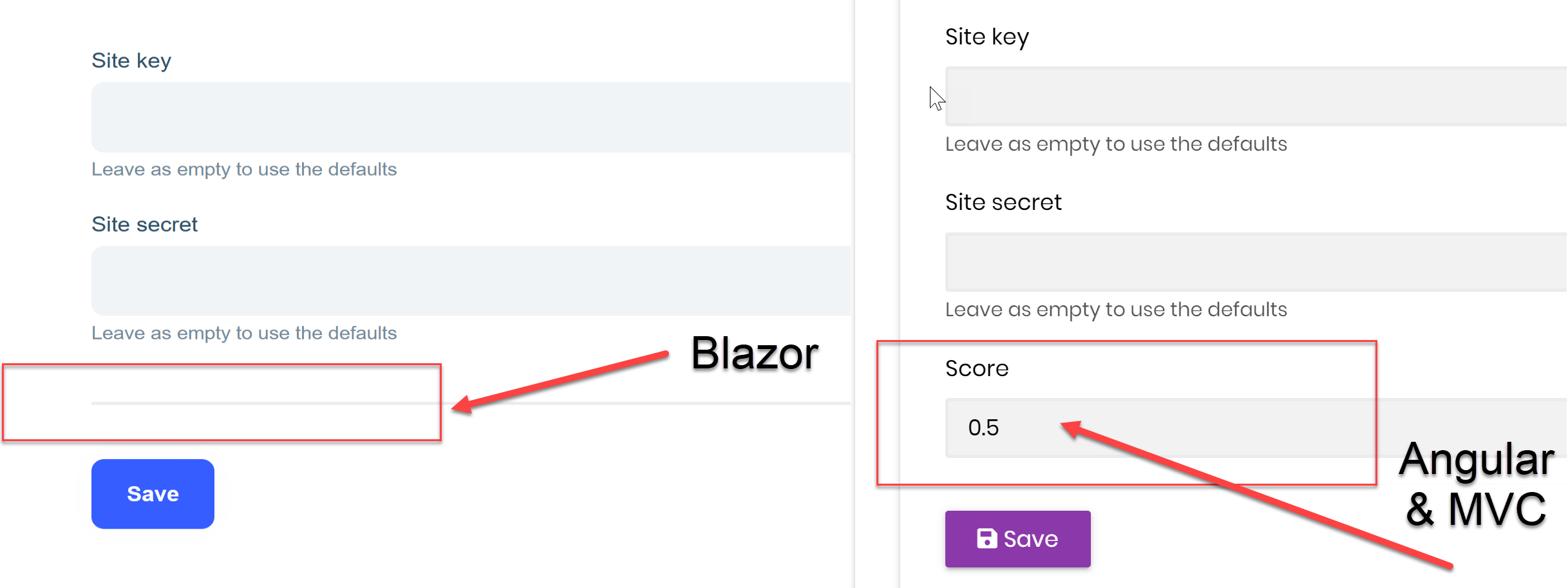- ABP Framework version: v6.0.0-rel.1
- UI type: Blazor WebAssembly
- DB provider: EF Core
I have been looking at developing using Blazor Assembly but have noticed a few issues that may, or may not be a problem. Apologies if they are not relevant and hope this helps.
1. Setting the Theme Style to 'Dark' when creating a project in suite is ignored and the default is always 'System'
2. When creating a new project the Theme Style options are 'Dim', 'Light' and 'Dark' but in the General Settings in the LeptonX Theme, the options are 'Light', 'Semi-Dark', 'Dark' and 'System' - what is Dim?
3. After creating a new project in suite, the initial compile fails as there is an unwanted comma in {ProjectName}BlazorModule.cs file (project compiles once the comma is removed)
4. 'Apperance' should be spelt 'Appearance' in the General Settings
5. On compiling I get 2 x Warnings (CS0108): TenantDashboard.Clock and HostDasboard.Clock
6. There's a large gap at the top of the page. There is a h1 tag with a class = 'lpx-main-title' but no content. This is causing the large space before the 'Welcome to testing' title
7. The option to set the Score for Captcha is missing. On the Settings page, select the 'Account' tab, then select 'Captcha' tab
7. If I click on 'My Account' from the top right pop-out menu, the main menu on the right disappears. Also, the menu options change: the 'Personal Data' menu item disappears and a new menu item appears: 'Linked Accounts'. If I click on the 'My account' menu item again, then click on the 'Return to application' it doesn't put me back in the application and I cannot get back to the application.
2 Answer(s)
-
0
Thanks for your feedback, we fixed some of these issues in the rc.2 release and we will check all of these and fix it.
Your ticket refunded.