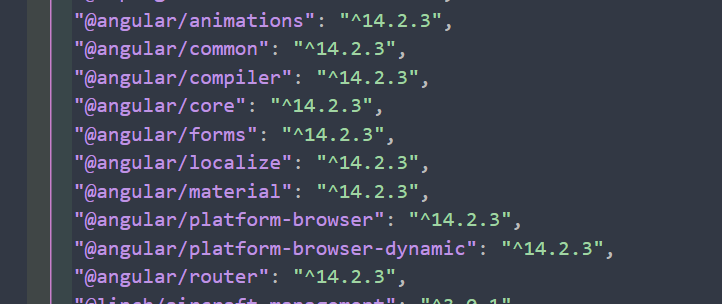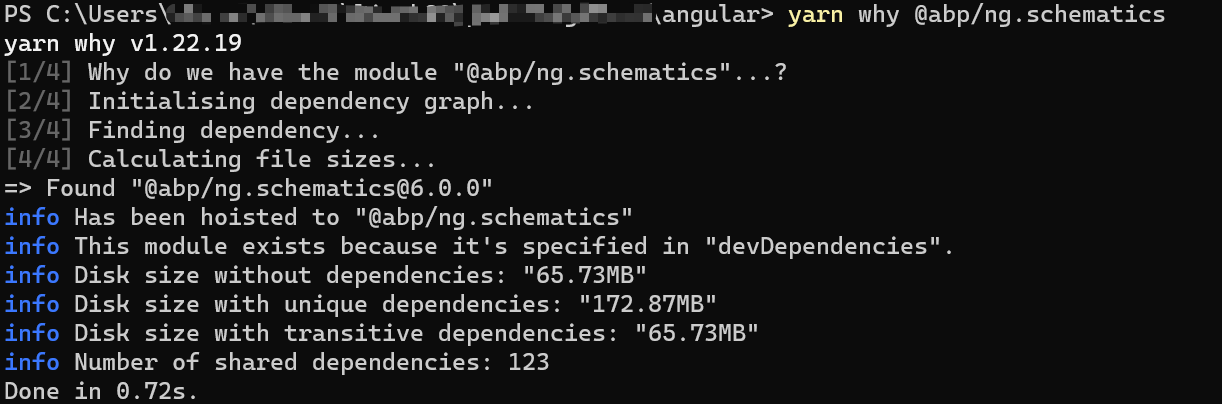If you're creating a bug/problem report, please include followings:
- ABP Framework version: v6.0.0
- UI type: Angular
- DB provider: Not Related
- Tiered (MVC) or Identity Server Separated (Angular): ABP Module Template
- Exception message and stack trace:
- Steps to reproduce the issue:"
Hi. ABP teams:
I have a problem with the command abp generate-proxy -t ng after upgrade to abp 6.0.
Before version 6.0, for instance I create a module template that is AbpModule5,
I use abp generate-proxy -t ng -m abpModule5 -a AbpModule5 --target AbpModule5 to generate proxies for angular library: AbpModule5. It worked as expect.
But for version 6.0, for instance I create a module template that is AbpModule6,
I use abp generate-proxy -t ng -m abpModule6 -a AbpModule6 --target AbpModule6 to generate proxies for angular library: AbpModule6.
It Prompts: Please enter target Angular project to place the generated code. (default: workspace "defaultProject"), so I input the abpModule6,
After that, it shows [Proxy Config Not Found] There is no JSON file at "projects/abp-module6/abpModule6/src/proxy/generate-proxy.json". (The actual path for generate-proxy.json is projects/abp-module6/src/lib/proxy/generate-proxy.json)
So I cannot generate proxies for angular library properly in ABP 6.0.
As the suite tool generate Angular Library in projects/project-name/src/lib/, no matter what target project for The Please enter target Angular project to place the generated code. (default: workspace "defaultProject"), the Proxy Config projects/abp-module6/{target project}/src/proxy/generate-proxy.json will never found.
By the way, if I use the CLI abp generate-proxy -t ng for angular library by mistakes, would you provide a correct way for use this command.
5 Answer(s)
-
0
Hi, support team, it has been 5 days, any information?
-
0
Hello,
Did you update your angular version to 14?
Can you send me the result of the following command?
> yarn why @abp/ng.schematics -
0
-
0
I had a similar issue when upgrading to ABP 6.0.
What fixed it is downgrading ng-schematics to version 5.2.2
"@abp/ng.schematics": "~5.2.2",
-
0
Hello
The bug was fixed with this issue. The fix will be available with the 6.0.2 version.
Also, you can use the following command
ng generate @abp/ng.schematics:proxy-add --target=ProjectName --source=ProjectName