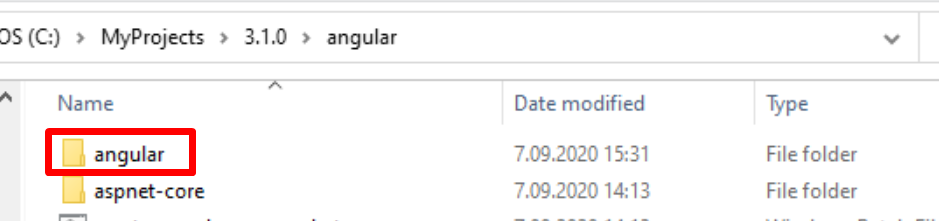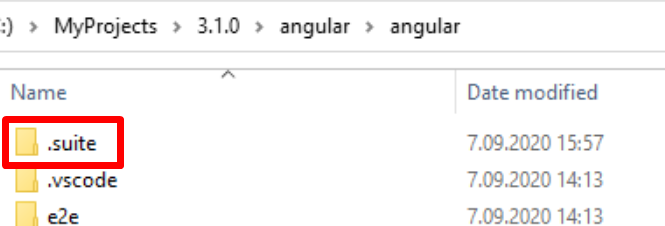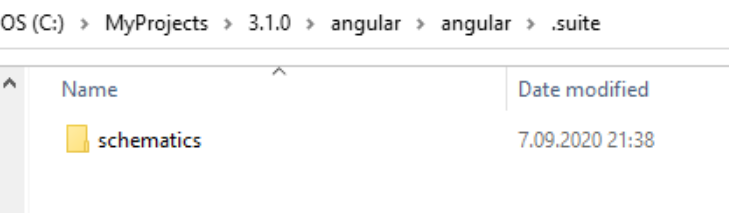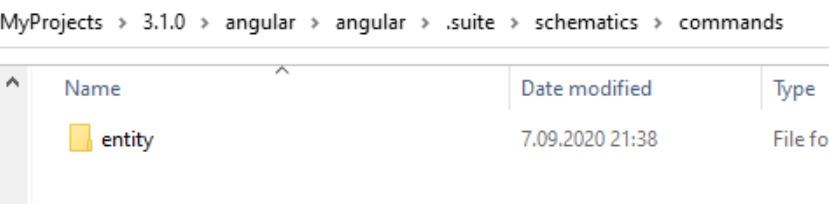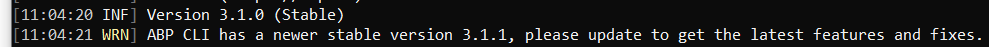- ABP Framework version: v3.1.0
- UI type: MVC
- Tiered (MVC) or Identity Server Seperated (Angular): yes
- Exception message and stack trace:
- [21:37:27 ERR] System.Threading.Tasks.TaskCanceledException: The operation was canceled.
---> System.IO.IOException: Unable to read data from the transport connection: 由于线程退出或应用程序请求,已中止 I/O 操作。.
---> System.Net.Sockets.SocketException (995): 由于线程退出或应用程序请求,已中止 I/O 操作。
--- End of inner exception stack trace ---
at System.Net.Sockets.Socket.AwaitableSocketAsyncEventArgs.ThrowException(SocketError error, CancellationToken cancellationToken)
at System.Net.Sockets.Socket.AwaitableSocketAsyncEventArgs.GetResult(Int16 token)
at System.Net.Security.SslStream.<FillBufferAsync>g__InternalFillBufferAsync|215_0[TReadAdapter](TReadAdapter adap, ValueTask
1 task, Int32 min, Int32 initial) at System.Net.Security.SslStream.ReadAsyncInternal[TReadAdapter](TReadAdapter adapter, Memory1 buffer) at System.Net.Http.HttpConnection.FillAsync() at System.Net.Http.HttpConnection.ReadNextResponseHeaderLineAsync(Boolean foldedHeadersAllowed) at System.Net.Http.HttpConnection.SendAsyncCore(HttpRequestMessage request, CancellationToken cancellationToken) --- End of inner exception stack trace --- at System.Net.Http.HttpConnection.SendAsyncCore(HttpRequestMessage request, CancellationToken cancellationToken) at System.Net.Http.HttpConnectionPool.SendWithNtConnectionAuthAsync(HttpConnection connection, HttpRequestMessage request, Boolean doRequestAuth, CancellationToken cancellationToken) at System.Net.Http.HttpConnectionPool.SendWithRetryAsync(HttpRequestMessage request, Boolean doRequestAuth, CancellationToken cancellationToken) at System.Net.Http.RedirectHandler.SendAsync(HttpRequestMessage request, CancellationToken cancellationToken) at System.Net.Http.DiagnosticsHandler.SendAsync(HttpRequestMessage request, CancellationToken cancellationToken) at System.Net.Http.HttpClient.FinishSendAsyncBuffered(Task1 sendTask, HttpRequestMessage request, CancellationTokenSource cts, Boolean disposeCts) at Volo.Abp.Cli.Http.CliHttpClient.<>c__DisplayClass7_01.<<GetHttpResponseMessageWithRetryAsync>b__2>d.MoveNext() in D:\github\abp\framework\src\Volo.Abp.Cli.Core\Volo\Abp\Cli\Http\CliHttpClient.cs:line 97 --- End of stack trace from previous location where exception was thrown --- at Polly.Retry.AsyncRetryEngine.ImplementationAsync[TResult](Func3 action, Context context, CancellationToken cancellationToken, ExceptionPredicates shouldRetryExceptionPredicates, ResultPredicates1 shouldRetryResultPredicates, Func5 onRetryAsync, Int32 permittedRetryCount, IEnumerable1 sleepDurationsEnumerable, Func4 sleepDurationProvider, Boolean continueOnCapturedContext) at Polly.AsyncPolicy1.ExecuteAsync(Func3 action, Context context, CancellationToken cancellationToken, Boolean continueOnCapturedContext) at Volo.Abp.Cli.Http.CliHttpClient.GetHttpResponseMessageWithRetryAsync[T](String url, Nullable1 cancellationToken, ILogger1 logger, IEnumerable1 sleepDurations) in D:\github\abp\framework\src\Volo.Abp.Cli.Core\Volo\Abp\Cli\Http\CliHttpClient.cs:line 74 at Volo.Abp.Cli.NuGet.NuGetService.GetLatestVersionOrNullAsync(String packageId, Boolean includeNightly, Boolean includeReleaseCandidates) in D:\github\abp\framework\src\Volo.Abp.Cli.Core\Volo\Abp\Cli\NuGet\NuGetService.cs:line 68 at Volo.Abp.Suite.Areas.AbpSuite.CrudPageGenerator.Services.SuiteVersionChecker.IsOutdatedAsync() - Steps to reproduce the issue:
1、Update abp suite to v3.1.0;
2、abp suite;
3、Create a new solution with Suite UI;
4、Build the solution in VS 2019;
5、Return to Suite UI and click the button "Edit templates" below in “CRUD Page Generator” Page.
6、
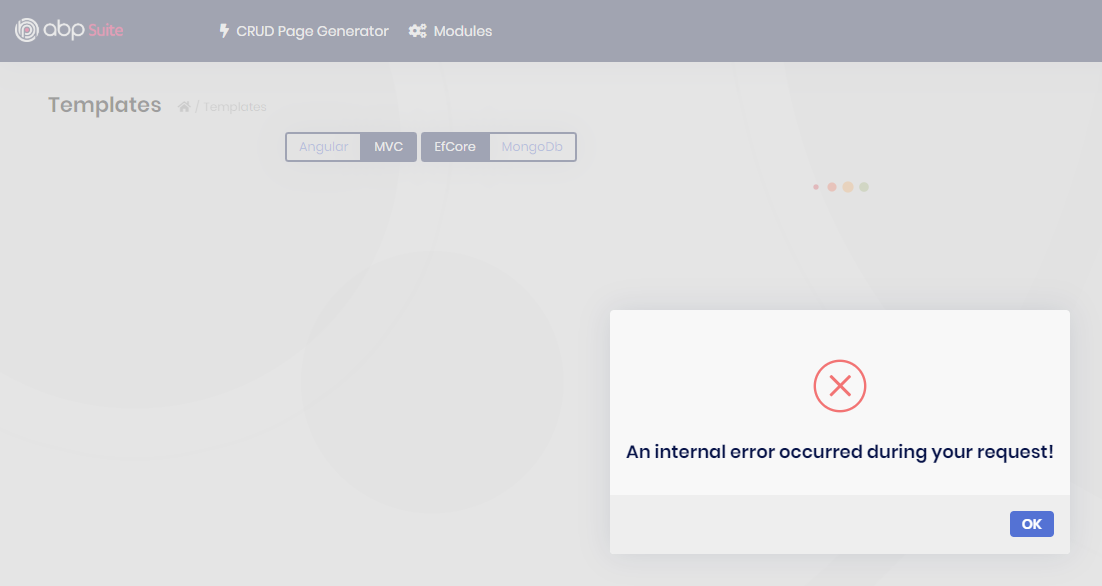
9 Answer(s)
-
0
hi @songshuai1986
This is like a network problem, you can try to use proxies for
abp.exeandabp-suite.exe. -
0
@maliming Sorry for my question's wrong stack trace message, when this error occurred the stack trace message is :
[20:50:37 ERR] ---------- RemoteServiceErrorInfo ---------- { "code": null, "message": "An internal error occurred during your request!", "details": null, "validationErrors": null } [20:50:37 ERR] Value cannot be null. (Parameter 'path1') System.ArgumentNullException: Value cannot be null. (Parameter 'path1') at System.IO.Path.Combine(String path1, String path2, String path3) at Volo.Abp.Suite.Models.AbpSuiteOptions.CrudPageGeneratorOptions.GetAngularSchematicsInstallationDirectory(String angularPath) at Volo.Abp.Suite.Areas.AbpSuite.CrudPageGenerator.Services.TemplateManagementService.HYfwBo6R4h(List`1 , Solution ) at Volo.Abp.Suite.Areas.AbpSuite.CrudPageGenerator.Services.TemplateManagementService.GetTemplatesAsync(Guid solutionId) at Volo.Abp.Suite.Controllers.TemplatesController.GetTemplatesAsync(String solutionId) at lambda_method(Closure , Object ) at Microsoft.Extensions.Internal.ObjectMethodExecutorAwaitable.Awaiter.GetResult() at Microsoft.AspNetCore.Mvc.Infrastructure.ActionMethodExecutor.AwaitableObjectResultExecutor.Execute(IActionResultTypeMapper mapper, ObjectMethodExecutor executor, Object controller, Object[] arguments) at Microsoft.AspNetCore.Mvc.Infrastructure.ControllerActionInvoker.<InvokeActionMethodAsync>g__Awaited|12_0(ControllerActionInvoker invoker, ValueTask`1 actionResultValueTask) at Microsoft\.AspNetCore\.Mvc\.Infrastructure\.ControllerActionInvoker\.g\_\_Awaited\|10\_0\(ControllerActionInvoker invoker\, Task lastTask\, State next\, Scope scope\, Object state\, Boolean isCompleted\) at Microsoft.AspNetCore.Mvc.Infrastructure.ControllerActionInvoker.Rethrow(ActionExecutedContextSealed context) at Microsoft.AspNetCore.Mvc.Infrastructure.ControllerActionInvoker.Next(State& next, Scope& scope, Object& state, Boolean& isCompleted) at Microsoft.AspNetCore.Mvc.Infrastructure.ControllerActionInvoker.InvokeInnerFilterAsync() \-\-\- End of stack trace from previous location where exception was thrown \-\-\- at Microsoft\.AspNetCore\.Mvc\.Infrastructure\.ResourceInvoker\.g\_\_Awaited\|25\_0\(ResourceInvoker invoker\, Task lastTask\, State next\, Scope scope\, Object state\, Boolean isCompleted\)And I don't known how to Use proxies for Abp or Abp-Suite, I tried to use VPN, and this error still exist.In addition, when I use v3.0.5, there is no error here. This error occurred after the upgrade, so I don't think it is caused by the network.
-
0
hi @songshuai1986
We will check this, Thanks.
-
0
we fixed the issue and you will get the fixed version with v3.1.1 . while we release v3.1.1 you can do the following workaround to continue your development. Go to your project root path where you see
aspnet-corefolder. create a new folder "angular". go to the new folder angular and create a new folder and name it "angular" inside the "angular" folder. then create ".suite" folder inside angular. and create "schematics" folder inside ".suite". and create "commands" folder inside "schematics".so you'll have this folder structure:
angular\angular\.suite\schematics\commands -
0
@alper, Thanks for answer first.I do as your way ,and still do not work for me,never mind,i will waiting the v3.1.1 for fixed this problem.And when i testing your solution,i had found another details ,maybe cannot called "problem or bug",just for remind you and your team to fix the bug up.Here is the detail screen shot:
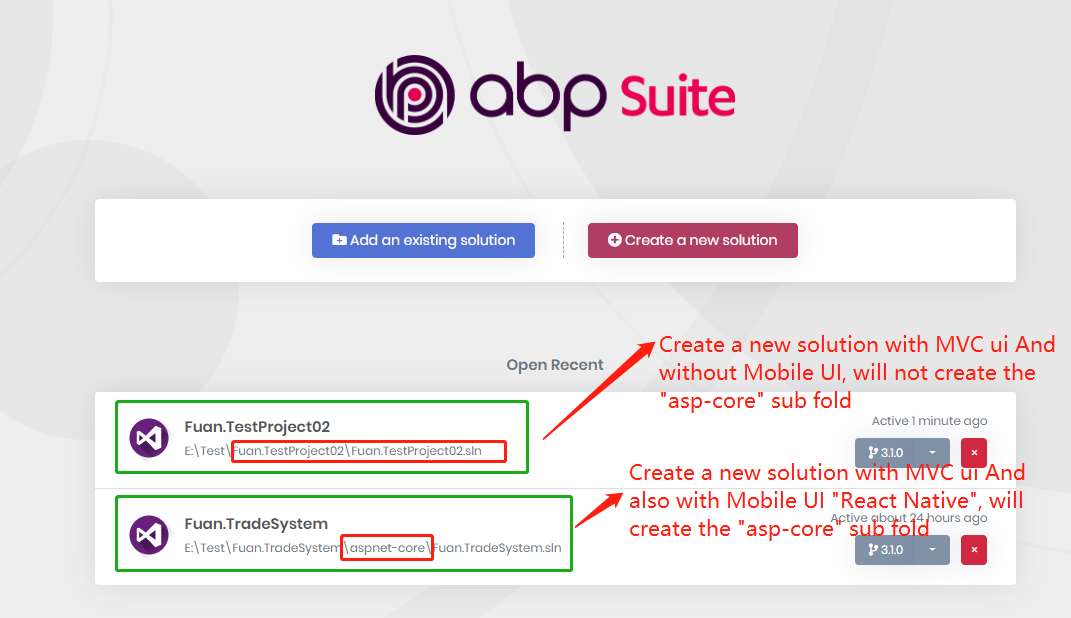
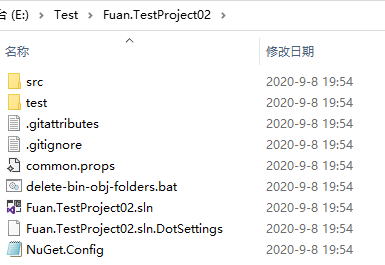
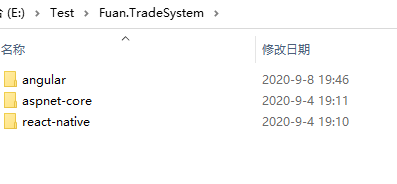
Just pay attention to the different folder structure when an abp suite user create a solution with/without Mobile UI.
-
0
that's normal and by design.. when there's only MVC project then there'll not be an
aspnet-corefolder. -
0
-
0
all reported bugs are fixed. for minor versions, there's no release notes
-
0
@alper,Thanks a lot!