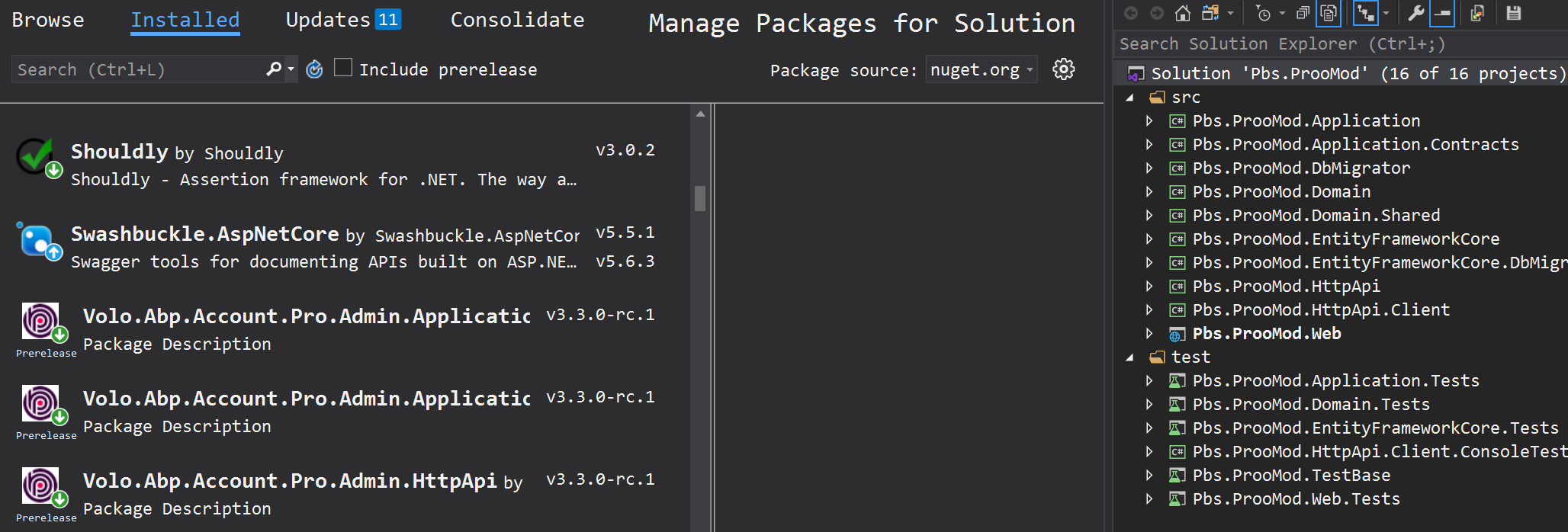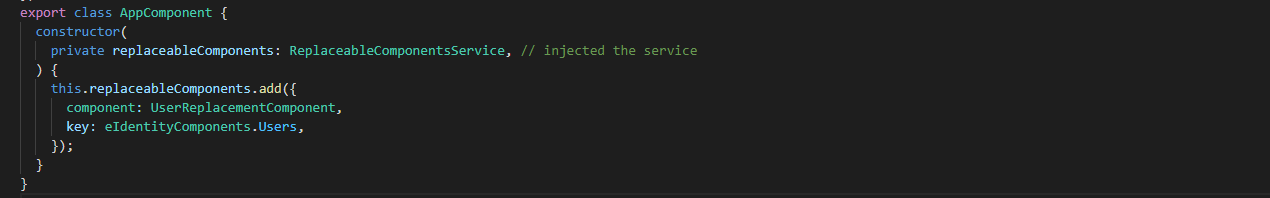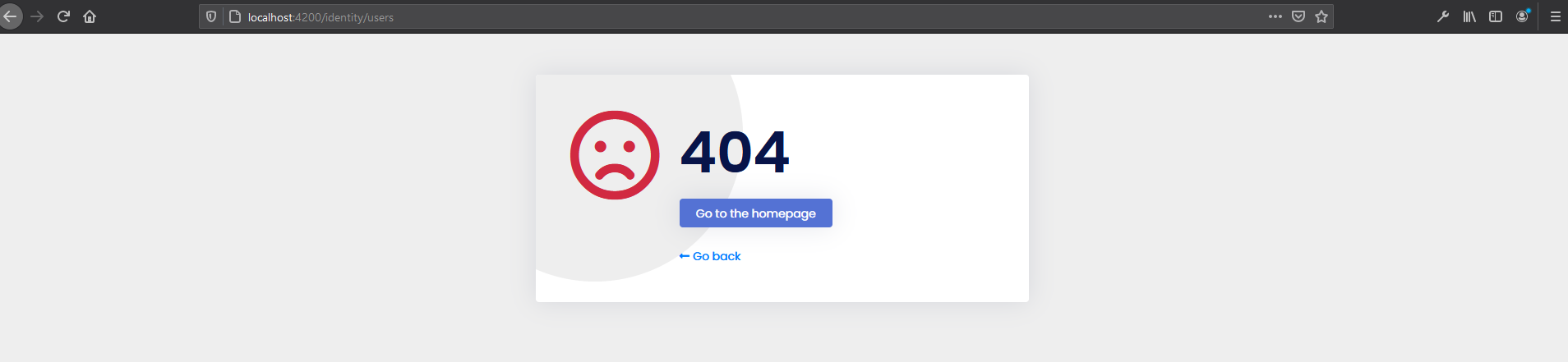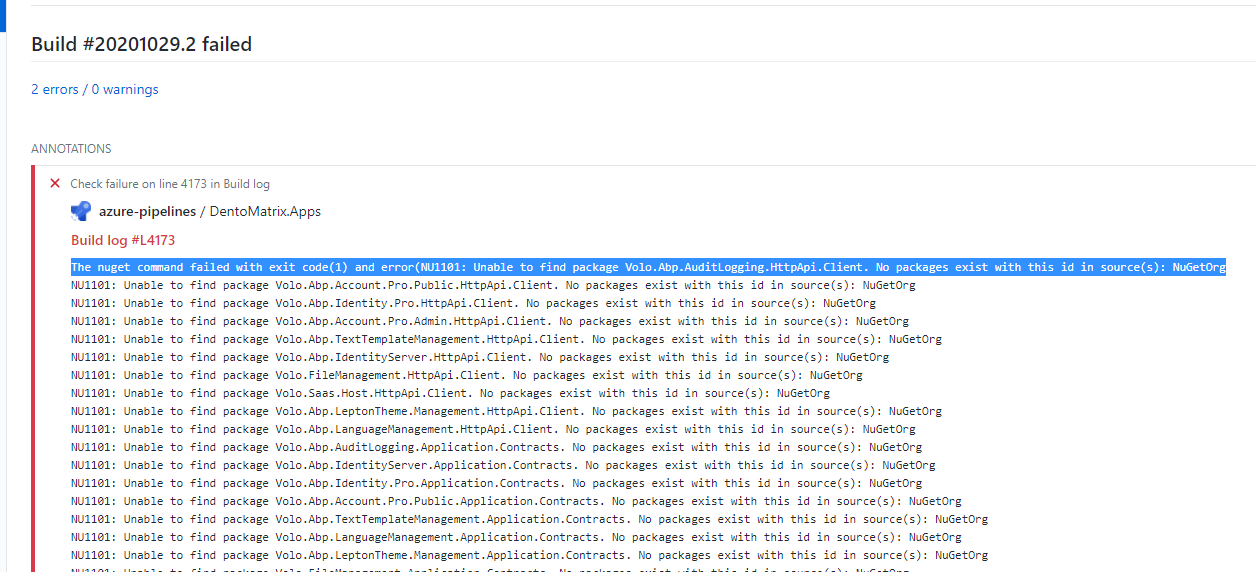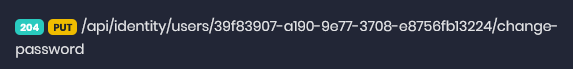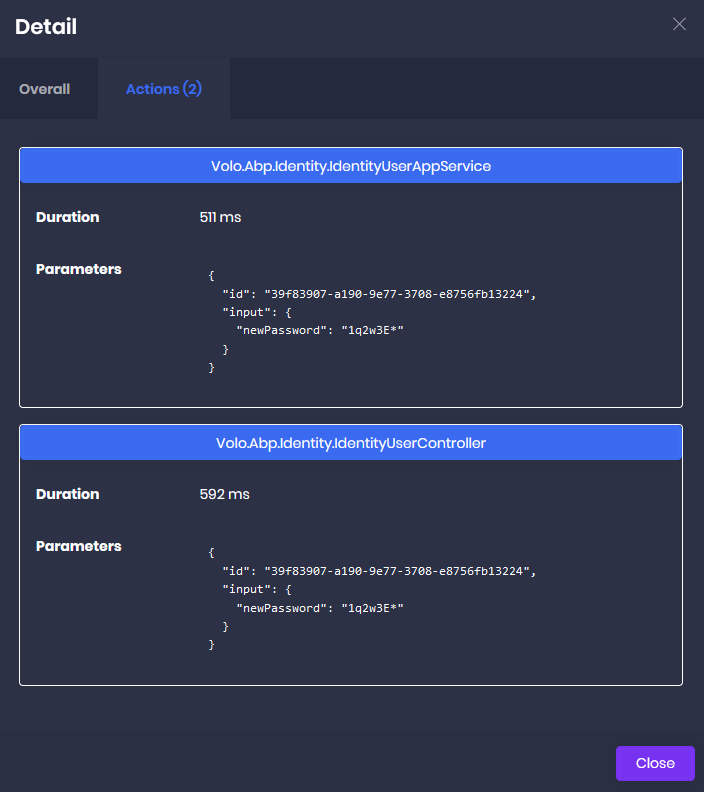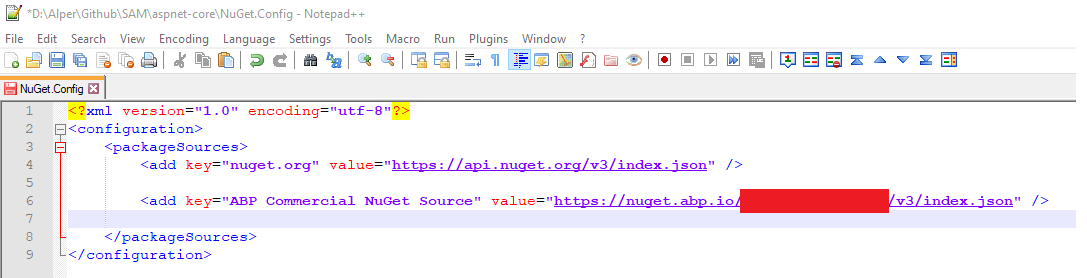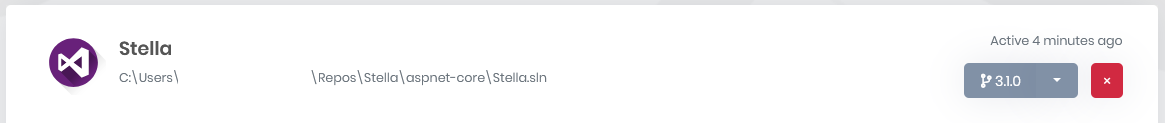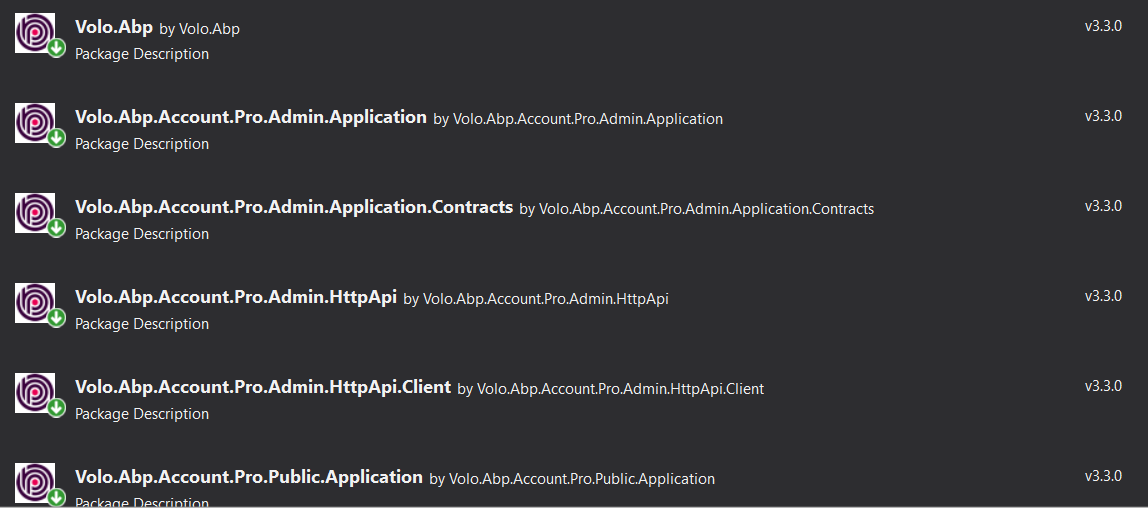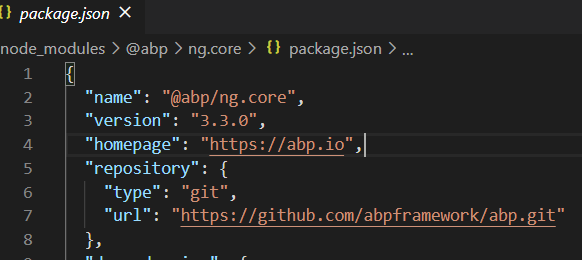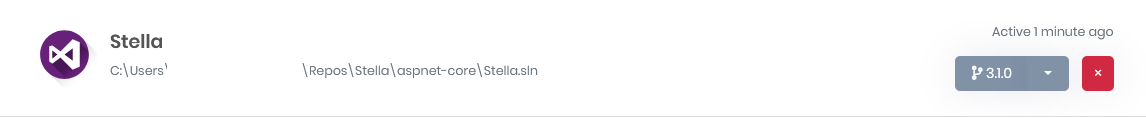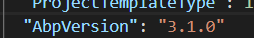Update the ABP CLI:
dotnet tool update -g Volo.Abp.Cli
Update the ABP Suite:
abp suite update
- Release notes https://docs.abp.io/en/commercial/3.3/release-notes
- Blog post https://blog.abp.io/abp/ABP-Framework-ABP-Commercial-v3.3-RC-Have-Been-Released
It's now preview version. The production will be released on 2020-10-28
57 Answer(s)
-
1
Hi,
**1. **Blocking issue in Suite: (app + mod)
- updated suite to 3.3.0-rc.1
- Not updated abp (global)
- Start suite and create new app (or mod, makes no dif) with preview checked
- Compile, upd-db, works fine
- Suite: Add a new entity > internal error
- Suite: Edit templates > internal error Easy to reproduce; very blocking. Probably the change of the entity templates within the solution (good move)
- When you decorate enumerations, this will mess up everything. ie:
/// <summary> /// The type of service /// </summary> [Flags] public enum ServiceTypes { /// <summary>Not set, used or initialised</summary> [Description("Not Set")] NotSet = 0, [Description("Action Container")] ActionContainer = 1, . . . }Critical note: It happens a lot lately, that just strait forward things, do just not work. So: just create an App, or Mod, add a module and a Crud. This should not be hard to test, right? This should not give errors -- even-- in pre-releases.
That said. Great work. So rich, fast delivery. Kudos. Hope I contributed something. ;-)
Erik
-
0
hi,
Suite works with the same version of your project. so if you updated suite to v3.3 then you also need to update your project to v3.3
-
0
Hi Alper!
yes, i did. I think. ;-)
Suite log:
2020-10-21 17:10:08.972 +02:00 [ERR] ---------- RemoteServiceErrorInfo ---------- { "code": null, "message": "An internal error occurred during your request!", "details": null, "data": {}, "validationErrors": null } 2020-10-21 17:10:08.975 +02:00 [ERR] Value cannot be null. (Parameter 'path1') System.ArgumentNullException: Value cannot be null. (Parameter 'path1') at System.IO.Path.Combine(String path1, String path2, String path3) at Volo.Abp.Suite.Areas.AbpSuite.CrudPageGenerator.Services.AngularSchematicsService.GetAngularSchematicsInstallationDirectory(String angularSolutionRootPath) at Volo.Abp.Suite.Areas.AbpSuite.CrudPageGenerator.Services.AngularSchematicsService.eZ5m9BvNde(String ) at Volo.Abp.Suite.Areas.AbpSuite.CrudPageGenerator.Services.AngularSchematicsService.YfEmdGsZsL(String ) at Volo.Abp.Suite.Areas.AbpSuite.CrudPageGenerator.Services.AngularSchematicsService.SetupSchematicsAsync(Solution solution) at Volo.Abp.Suite.Areas.AbpSuite.CrudPageGenerator.Services.TemplateManagementService.GetTemplatesAsync(Guid solutionId) at Volo.Abp.Suite.Controllers.TemplatesController.GetTemplatesAsync(String solutionId) at lambda_method(Closure , Object ) at Microsoft.AspNetCore.Mvc.Infrastructure.ActionMethodExecutor.AwaitableObjectResultExecutor.Execute(IActionResultTypeMapper mapper, ObjectMethodExecutor executor, Object controller, Object[] arguments) at Microsoft.AspNetCore.Mvc.Infrastructure.ControllerActionInvoker.<InvokeActionMethodAsync>g__Awaited|12_0(ControllerActionInvoker invoker, ValueTask`1 actionResultValueTask) at Microsoft.AspNetCore.Mvc.Infrastructure.ControllerActionInvoker.<InvokeNextActionFilterAsync>g__Awaited|10_0(ControllerActionInvoker invoker, Task lastTask, State next, Scope scope, Object state, Boolean isCompleted) at Microsoft.AspNetCore.Mvc.Infrastructure.ControllerActionInvoker.Rethrow(ActionExecutedContextSealed context) at Microsoft.AspNetCore.Mvc.Infrastructure.ControllerActionInvoker.Next(State& next, Scope& scope, Object& state, Boolean& isCompleted) at Microsoft.AspNetCore.Mvc.Infrastructure.ControllerActionInvoker.InvokeInnerFilterAsync() --- End of stack trace from previous location where exception was thrown --- at Microsoft.AspNetCore.Mvc.Infrastructure.ResourceInvoker.<InvokeNextExceptionFilterAsync>g__Awaited|25_0(ResourceInvoker invoker, Task lastTask, State next, Scope scope, Object state, Boolean isCompleted) -
0
@developer1 this is a know bug and it's already fixed. you can get the fixed version when the new release will be published
-
0
hi, when i create module project with abp suite, blazor ui not work, its freeze looding... you can see error on network
-
0
-
0
Building a Brand new solution built with v3.3.0, with Azure Pipelines gives this below error. This is the first time I am building my solution with Azure pipeline.
P.S: I have added the access-token.bin file to the solution directory
The nuget command failed with exit code(1) and error(NU1101: Unable to find package Volo.Abp.AuditLogging.HttpApi.Client. No packages exist with this id in source(s): NuGetOrg -
0
In the thread "Bug & Issues V3.1.X" (which seems to have been removed now) I have previously reported an issue regarding logging of password in plain text.
After upgrading our project from 3.1.0 to 3.3.0 the issue is still present as shown below.
We simply followed this guide when upgrading our existing project. NPM and NuGet packages has been updated to latest versions.
Are we missing some abp version upgrade steps or has this issue just not yet been solved?
ABP Version: 3.3.0 Frontend type: Angular
-
0
@murat.yuceer Blazor code generation is under devlepment. It'll be usable in v4.0
-
0
-
0
@DanielAndreasen I confirmed that changing password saves the plain pasword text. We have created an issue for this. Thanks or the feedback.
-
0
@Ryan.sposato@ethany.com could you please share your setup? I've tried it and it works with my setup.
-
0
Thanks for your response. On further investigation this doesn't appear to be an angular problem. What seems to have happened after the upgrade is extending the IdentityUserAppServer no longer automatically generates a controller method anymore.
[Dependency(ReplaceServices = true)] [ExposeServices(typeof(IIdentityUserAppService), typeof(IdentityUserAppService), typeof(UserAppService))] public class UserAppService : IdentityUserAppService { private IIdentityUserRepository _userRepository; private IIdentityRoleRepository _roleRepository; private IAccountAppService _accountAppService; private IAccountEmailer _accountEmailer; public UserAppService(IdentityUserManager userManager, IIdentityUserRepository userRepository, IIdentityRoleRepository roleRepository, IOrganizationUnitRepository organizationUnitRepository, IIdentityClaimTypeRepository identityClaimTypeRepository, IdentityTwoFactorManager identityTwoFactorManager) : base(userManager, userRepository, roleRepository, organizationUnitRepository, identityClaimTypeRepository, identityTwoFactorManager) { _userRepository = userRepository; _roleRepository = roleRepository; } public async Task<PagedResultDto<UserDto>> GetListWithRoleAsync(GetIdentityUsersInput input) { var users = await _userRepository.GetListAsync(filter: input.Filter); var roles = await _roleRepository.GetListAsync(); var result = users.Join(roles, u => u.Roles.First().RoleId, r => r.Id, (user, role) => new { user, role }).Select(j => new UserDto { Name = j.user.Name, Surname = j.user.Surname, Email = j.user.Email, EmailConfirmed = j.user.EmailConfirmed, IsLockedOut = j.user.LockoutEnd >= DateTime.Now, Id = j.user.Id, UserName = j.user.UserName, ConcurrencyStamp= j.user.ConcurrencyStamp, VendorId = j.user.ExtraProperties.ContainsKey("VendorId") ? (Guid)j.user.ExtraProperties["VendorId"] : (Guid?)null, ClientId= j.user.ExtraProperties.ContainsKey("ClientId") ? ((List<object>)j.user.ExtraProperties["ClientId"]).Select(o => new Guid(o.ToString())).ToList() : new List<Guid>() , Role = j.role.Name }).ToList(); return new PagedResultDto<UserDto>(result.Count(), result); } }before the upgrade this would create an api get call under users called /withrole. After the upgrade that doesn't happen anymore.
-
0
Hi, I'm using verion 3.3.0 (released version)
- Although I Disable new user registration , I can see Register link in the login screen, and when I tried to register it gives server error.
- I disable all languages excpet the english one, and also I see the inglish icon , and empty menu, I think the icon should be disappear in case one language .
Thanks
-
0
Hi, Abp Suite version:v3.3.0 Client UI:Angular, I create an entity with the help of the suite and create angular ui. For example, its name is Department. I write a department specific service to the service file in the proxy folder of the department created with Suite. For example, its name is getDepartmentOfUser (). Then I use abp-suite again to create a Personnel entity. After creating the personnel entity, I see that the getDepartmanOfUser () service that I wrote to the department service has been deleted.
thanks for your comments.
-
0
@rashed@jawda.net can you tell us your frontend (mvc/angular) ? to remove languages, first you need to delete the languages in AbpLanguages table in your database, then you need to remove it from the
DomainModule'sConfigureServicesmethod. -
0
@gvnuysal we'll check and get back to you.
-
0
Updating solution from ABP version 3.1.0 to 3.3.0 with suite or "abp update" command doesn't seem to work properly. After updating, the project is still shown as having version 3.1.0 in the suite:
Generating new entities with ABP suite version 3.3.0 after updating project also creates the following error:
Cannot read the template Volo.Abp.Commercial.SuiteTemplates.Templates.Server.Controller.ItemController_Attributes_App.txtI have tried updating the project with the suite as suggested here and with the ABP CLI command as suggested here.
I also tried reinstalling the suite. I am able to generate new entities with the suite version 3.1.0 even though I have updated the project to 3.3.0
Current project verison: V3.3.0 Frontend type: Angular
-
1
Hi, Same situation with @DanielAndreasen. I updated the project, but the abp version is old.
-
0
@DanielAndreasen can you check whether the ABP framework references are updated or not? I want to understand the issue
-
0
-
1
@DanielAndreasen , @gvnuysal
To upgrade from v3.1.0 to v3.3.0 follow this => https://support.abp.io/QA/Questions/529/ABP-Upgrade-from-310-to-330#answer-0d9caf26-c6bd-b4f8-30cd-39f8a0144ec0
I migrated a 3.1.0 project to 3.3.0. Didn't get any
Cannot read the template XXXXerror. Close the Visual Studio and delete all bin&obj folders. Then rebuild your solution to restore the latest 3.3.0 packages. The templates are in theVolo.Abp.Commercial.SuiteTemplateslibrary. Ensure that you haveVolo.Abp.Commercial.SuiteTemplates v3.3.0in theDomain.Sharedproject.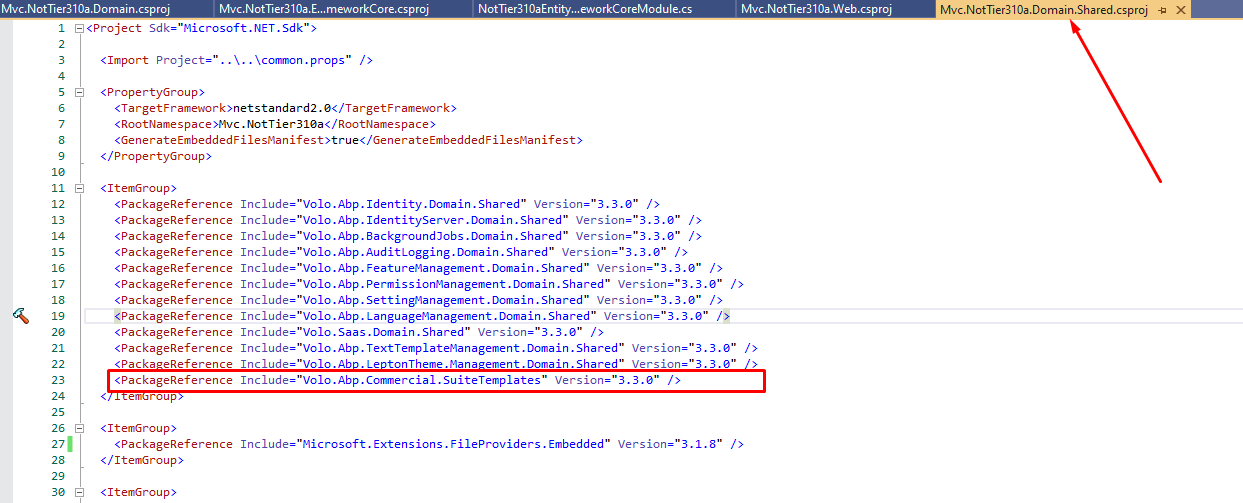
-
0
@alper Thank you, following the steps you described seems to have solved the issue for me. I am now able to generate entities without errors using ABP suite version 3.3.x.
ABP suite is however still showing my project as having version 3.1.0:
I guess that is not really an issue but would it have any negative consequences if I manually edited the appsettings.json file?
-
0
@DanielAndreasen
ABP suite is however still showing my project as having version 3.1.0:
we've already fixed this issue in the next version ;)
-
0
Hi, Abp Suite version:v3.3.0 Client UI:Angular, I create an entity with the help of the suite and create angular ui. For example, its name is Department. I write a department specific service to the service file in the proxy folder of the department created with Suite. For example, its name is getDepartmentOfUser (). Then I use abp-suite again to create a Personnel entity. After creating the personnel entity, I see that the getDepartmanOfUser () service that I wrote to the department service has been deleted.
thanks for your comments.
Hi @alper,
could you understand the above situation?