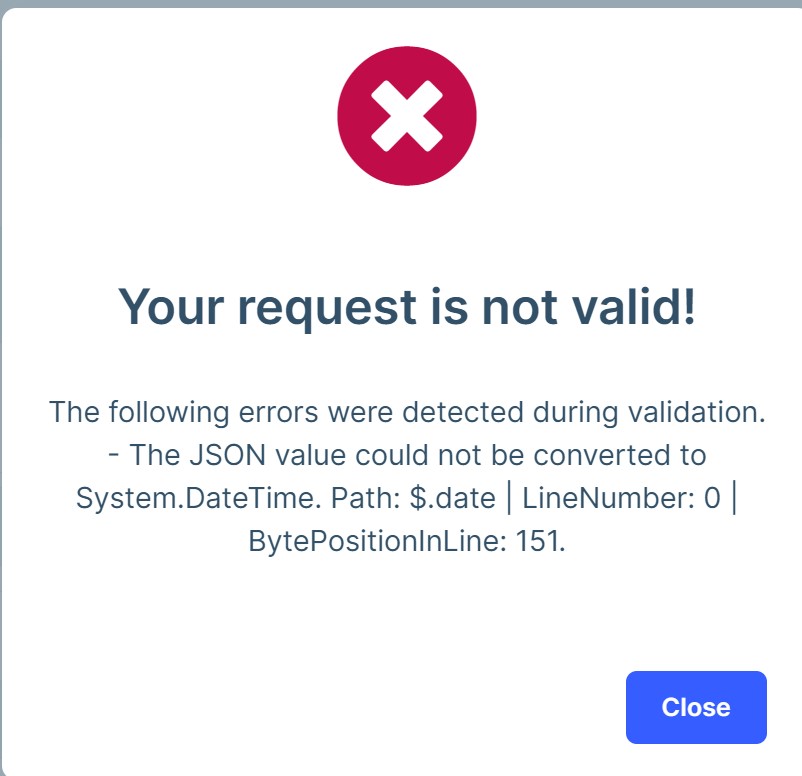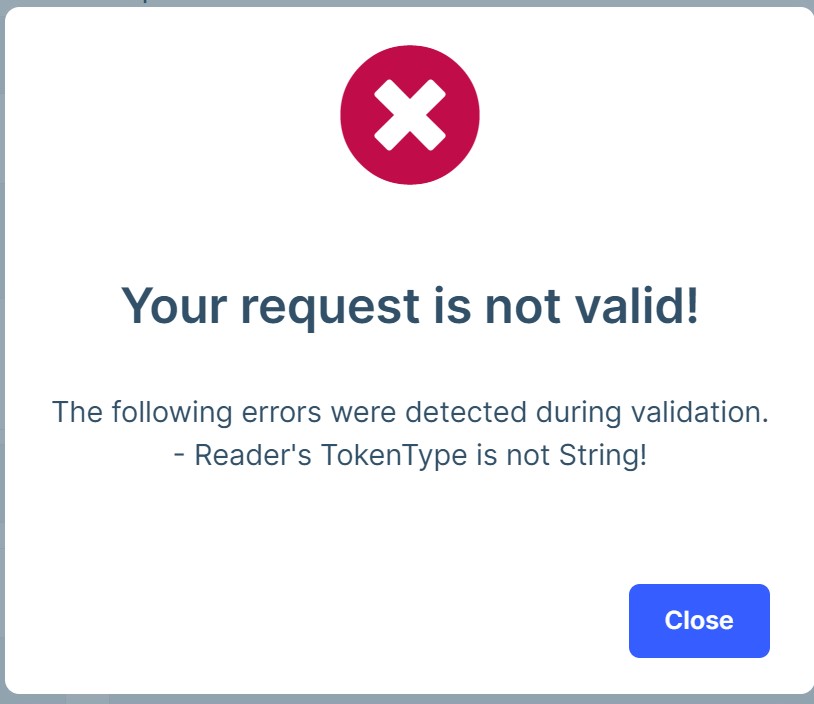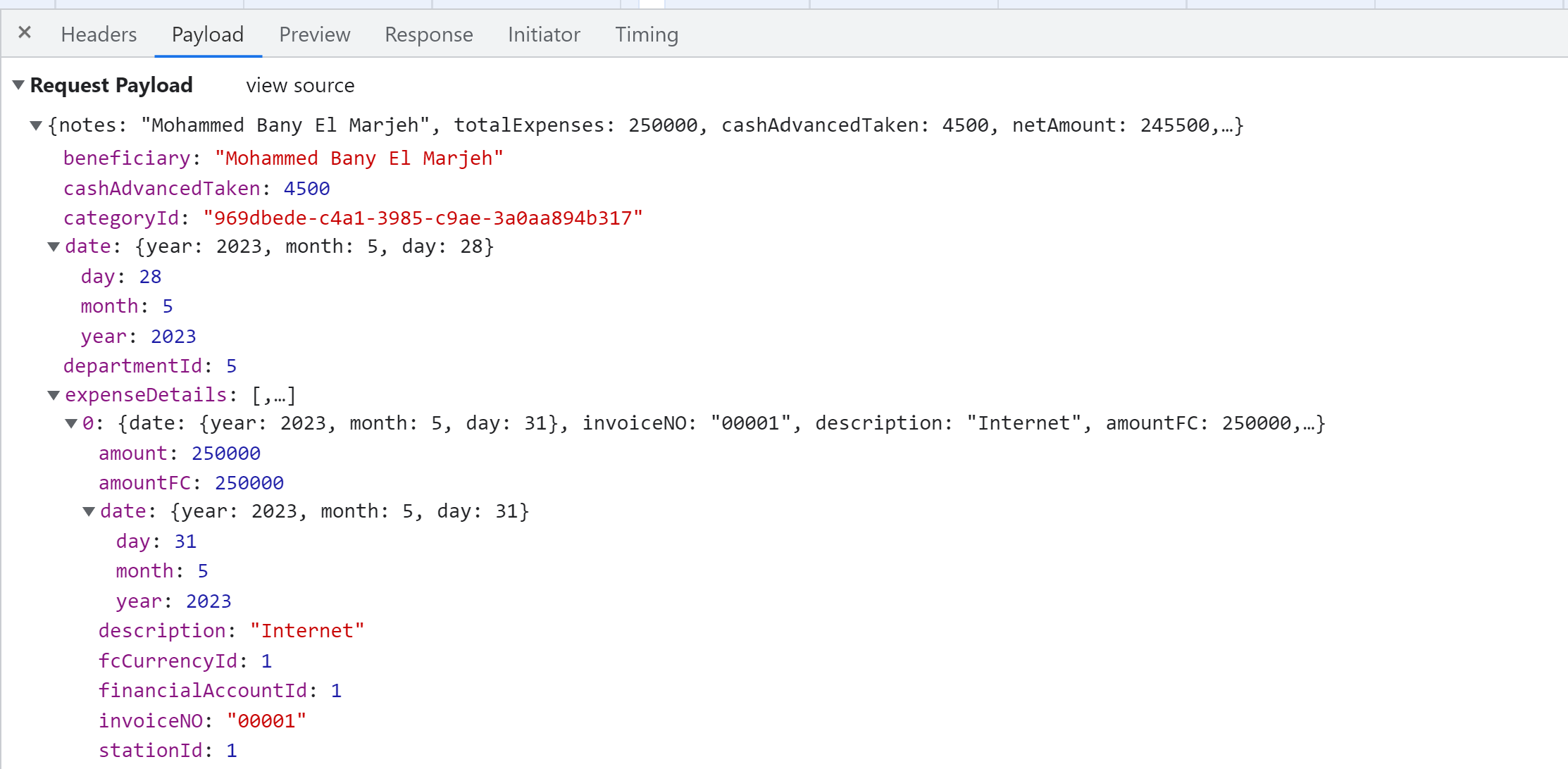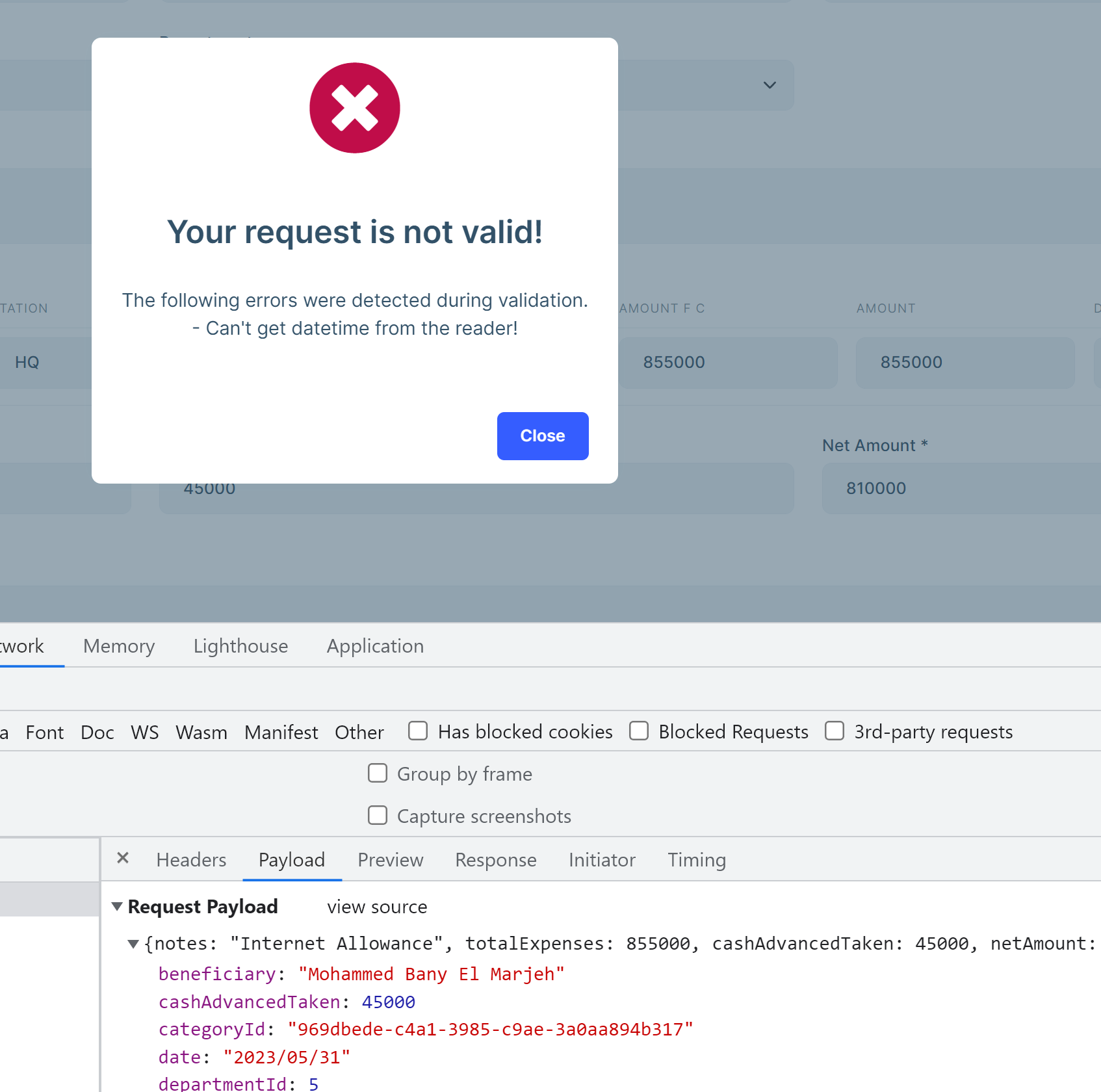0
mmarjeh created
Hi,
I got bellow issue when post model that contains date value from angular frontend to API backend.
I tried to use custom converter, but it didn't reach read and write methods:
context.Services.Configure<JsonOptions>(options =>
{
options.JsonSerializerOptions.Converters.Add(new CustomDateTimeConverter());
});
public class CustomDateTimeConverter : JsonConverter<DateTime>
{
public override DateTime Read(ref Utf8JsonReader reader, Type typeToConvert, JsonSerializerOptions options)
{
var formats = "dd/MM/yyyy;dd-MM-yyyy;dd.MM.yyyy;dd/MM/yyyy hh:mm:ss;dd-MM-yyyy hh:mm:ss;dd.MM.yyyy hh:mm:ss;dd/MM/yyyy HH:mm:ss;dd-MM-yyyy HH:mm:ss;dd.MM.yyyy HH:mm:ss".Split(";");
var input = reader.GetString();
var value = DateTime.ParseExact(input, formats, null);
return value;
}
public override void Write(Utf8JsonWriter writer, DateTime value, JsonSerializerOptions options)
{
writer.WriteStringValue(value);
}
}
Also I tried below settings:
var formats = "dd/MM/yyyy;dd-MM-yyyy;dd.MM.yyyy;dd/MM/yyyy hh:mm:ss;dd-MM-yyyy hh:mm:ss;dd.MM.yyyy hh:mm:ss;dd/MM/yyyy HH:mm:ss;dd-MM-yyyy HH:mm:ss;dd.MM.yyyy HH:mm:ss".Split(";");
context.Services.Configure<AbpJsonOptions>(options =>
{
options.InputDateTimeFormats.AddRange(formats);
});
I got another issue:
Could you please help and advise.
- ABP Framework version: v7.0.2
- UI type: Angular
- DB provider: EF Core
- Tiered (MVC) or Identity Server Separated (Angular): no
- Exception message and stack trace:
- Steps to reproduce the issue:"
5 Answer(s)
-
0
hi
Please share your HTTP request info of angular.
-
0
Hi,
Please find below requested details:
date control
<div class="input-group" validationTarget> <input readonly id="expense-date" formControlName="date" class="form-control" ngbDatepicker #dateInput #dateDatepicker="ngbDatepicker" (click)="dateDatepicker.open()" (keyup.space)="dateDatepicker.open()" /> <div *ngIf="dateInput.value" class="input-group-append"> <button class="btn btn-link px-2" type="button" [title]="'AbpUi::Clear' | abpLocalization" (click)=" dateDatepicker.writeValue(null); dateDatepicker.manualDateChange(null, true) "> <i class="fa fa-times" aria-hidden="true"></i> </button> </div> </div> </div>{ "notes": "Mohammed Bany El Marjeh", "totalExpenses": 250000, "cashAdvancedTaken": 4500, "netAmount": 245500, "beneficiary": "Mohammed Bany El Marjeh", "date": { "year": 2023, "month": 5, "day": 28 }, "priority": 0, "paymentMethodId": 1, "mainCurrencyId": 1, "treasurerId": 3015, "categoryId": "969dbede-c4a1-3985-c9ae-3a0aa894b317", "departmentId": 5, "expenseDetails": [ { "date": { "year": 2023, "month": 5, "day": 31 }, "invoiceNO": "00001", "description": "Internet", "amountFC": 250000, "amount": 250000, "stationId": 1, "financialAccountId": 1, "fcCurrencyId": 1 } ] } -
0
hi
Can you try to convert
"date": {"year": 2023,"month": 5,"day": 31}to a string object?eg:
2023-05-31 -
0
-
0
hi
context.Services.Configure(options => { options.InputDateTimeFormats.Add("yyyy/MM/dd"); });If still not working, Please share a simple project. I will test it localy.
liming.ma@volosoft.com